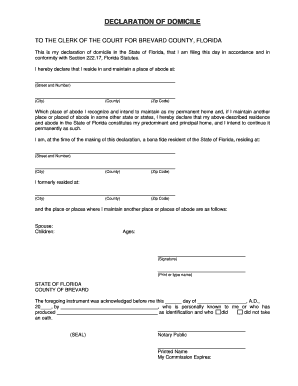
Florida Declaration Domicile Form


What is the Florida Declaration Domicile
The Florida Declaration Domicile is a legal document that establishes a person's intent to make Florida their permanent residence. This form is often used by individuals who wish to claim Florida residency for various purposes, including tax benefits, voting eligibility, and access to state services. By filing this declaration, individuals can assert their commitment to living in Florida and may enjoy the legal advantages associated with being a Florida resident.
Steps to Complete the Florida Declaration Domicile
Completing the Florida Declaration Domicile involves several important steps:
- Obtain the declaration domicile form, which is available through county offices or online.
- Fill out the form with accurate personal information, including your name, address, and the date you established residency in Florida.
- Sign the document in the presence of a notary public to ensure its legal validity.
- Submit the completed form to the appropriate county office, ensuring you keep a copy for your records.
Legal Use of the Florida Declaration Domicile
The Florida Declaration Domicile serves as a formal declaration of residency and can be used in various legal contexts. It is particularly relevant for tax purposes, as it can help individuals qualify for Florida's favorable tax environment, including the absence of state income tax. Additionally, this declaration may be required for voting registration and eligibility for certain state benefits. Properly completing and filing this form ensures that individuals can take full advantage of their residency status in Florida.
Required Documents
When filing the Florida Declaration Domicile, individuals may need to provide supporting documentation to verify their residency. Commonly required documents include:
- A government-issued photo ID that shows your name and address.
- Proof of residency, such as a utility bill, lease agreement, or bank statement with your name and Florida address.
- Any additional documents that may be requested by the county office where the form is submitted.
Who Issues the Florida Declaration Domicile
The Florida Declaration Domicile is typically issued by the county clerk's office or the local property appraiser's office in the county where the individual intends to establish residency. Each county may have specific procedures and requirements for filing the declaration, so it is advisable to check with the local office for detailed instructions.
Eligibility Criteria
To file a Florida Declaration Domicile, individuals must meet certain eligibility criteria. Generally, applicants should:
- Be at least eighteen years old.
- Provide proof of residency in Florida.
- Demonstrate an intent to make Florida their permanent home.
Meeting these criteria is essential for the declaration to be recognized legally and to access the benefits of Florida residency.
Quick guide on how to complete florida declaration domicile
Effortlessly Prepare Florida Declaration Domicile on Any Device
Managing documents online has gained traction among businesses and individuals alike. It serves as an ideal environmentally friendly alternative to conventional printed and signed documents, allowing you to locate the appropriate template and securely store it online. airSlate SignNow equips you with all the resources necessary to create, modify, and eSign your documents quickly and efficiently. Handle Florida Declaration Domicile on any device using airSlate SignNow applications for Android or iOS and streamline any document-related process today.
How to Edit and eSign Florida Declaration Domicile with Ease
- Locate Florida Declaration Domicile and click on Get Form to begin.
- Utilize the tools we provide to complete your document.
- Emphasize important sections of the documents or obscure sensitive information with the tools that airSlate SignNow offers specifically for that purpose.
- Generate your signature with the Sign tool, which takes mere seconds and holds the same legal validity as a traditional handwritten signature.
- Review all the details and then click on the Done button to save your changes.
- Choose your preferred method to send your document, via email, SMS, or invitation link, or download it to your computer.
Put aside concerns about lost or misplaced documents, tedious form searches, or errors that necessitate new copies. airSlate SignNow meets all your document management requirements in just a few clicks from any device you prefer. Edit and eSign Florida Declaration Domicile and ensure exceptional communication throughout the document preparation workflow with airSlate SignNow.
Create this form in 5 minutes or less
Create this form in 5 minutes!
How to create an eSignature for the florida declaration domicile
How to create an electronic signature for a PDF online
How to create an electronic signature for a PDF in Google Chrome
How to create an e-signature for signing PDFs in Gmail
How to create an e-signature right from your smartphone
How to create an e-signature for a PDF on iOS
How to create an e-signature for a PDF on Android
People also ask
-
What is a Florida declaration domicile?
A Florida declaration domicile is a legal document that establishes an individual's intent to make Florida their permanent residence. This declaration is crucial for tax purposes and may impact eligibility for certain benefits and services in the state.
-
How can airSlate SignNow help with my Florida declaration domicile?
airSlate SignNow provides a seamless way to create, sign, and manage your Florida declaration domicile document online. With its easy-to-use interface, you can ensure your declaration is completed quickly and securely, saving you time and effort.
-
Are there any costs associated with using airSlate SignNow for my Florida declaration domicile?
airSlate SignNow offers various pricing plans that cater to different business needs, including a cost-effective option for managing documents like the Florida declaration domicile. Check our website for detailed pricing information that fits your budget.
-
What features does airSlate SignNow offer for document management?
With airSlate SignNow, you can enjoy features such as customizable templates, electronic signatures, and real-time tracking of your Florida declaration domicile. These tools enhance efficiency and ensure that your documents are accurate and compliant.
-
Can I integrate airSlate SignNow with other applications to manage my Florida declaration domicile?
Yes, airSlate SignNow offers robust integrations with popular applications that can enhance your workflow when managing your Florida declaration domicile. This includes integrations with cloud storage services and other productivity tools to streamline your document processes.
-
What are the benefits of completing my Florida declaration domicile online?
Completing your Florida declaration domicile online with airSlate SignNow comes with multiple benefits, including convenience and improved accessibility. You can complete the process from anywhere at any time, and the secure e-signature feature enhances document integrity.
-
Is airSlate SignNow secure for signing sensitive documents like a Florida declaration domicile?
Yes, airSlate SignNow uses advanced encryption technology to ensure that all your documents, including your Florida declaration domicile, are secure. Your privacy and data protection are our top priority, ensuring peace of mind while signing documents online.
Get more for Florida Declaration Domicile
Find out other Florida Declaration Domicile
- Electronic signature Colorado Doctors Emergency Contact Form Secure
- How Do I Electronic signature Georgia Doctors Purchase Order Template
- Electronic signature Doctors PDF Louisiana Now
- How To Electronic signature Massachusetts Doctors Quitclaim Deed
- Electronic signature Minnesota Doctors Last Will And Testament Later
- How To Electronic signature Michigan Doctors LLC Operating Agreement
- How Do I Electronic signature Oregon Construction Business Plan Template
- How Do I Electronic signature Oregon Construction Living Will
- How Can I Electronic signature Oregon Construction LLC Operating Agreement
- How To Electronic signature Oregon Construction Limited Power Of Attorney
- Electronic signature Montana Doctors Last Will And Testament Safe
- Electronic signature New York Doctors Permission Slip Free
- Electronic signature South Dakota Construction Quitclaim Deed Easy
- Electronic signature Texas Construction Claim Safe
- Electronic signature Texas Construction Promissory Note Template Online
- How To Electronic signature Oregon Doctors Stock Certificate
- How To Electronic signature Pennsylvania Doctors Quitclaim Deed
- Electronic signature Utah Construction LLC Operating Agreement Computer
- Electronic signature Doctors Word South Dakota Safe
- Electronic signature South Dakota Doctors Confidentiality Agreement Myself