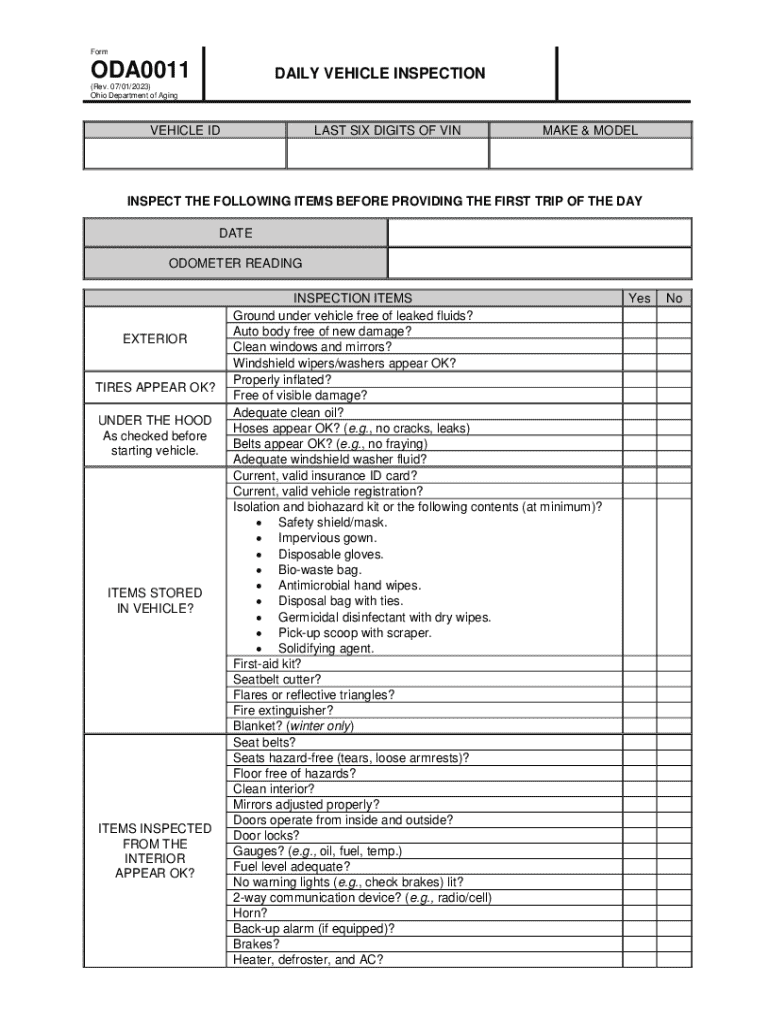
FormODA0011DAILY VEHICLE INSPECTIONRev 0701202 2023-2026


What is the Form ODA0011 Daily Vehicle Inspection Rev 0701202
The Form ODA0011 Daily Vehicle Inspection Rev 0701202 is a document used primarily for recording the inspection results of vehicles. This form is essential for ensuring that vehicles meet safety and operational standards before being used on public roads. It is typically utilized by fleet operators, transportation companies, and maintenance personnel to document the condition of vehicles on a daily basis. The form helps in identifying any issues that need to be addressed, thereby promoting safety and compliance with regulatory requirements.
How to Use the Form ODA0011 Daily Vehicle Inspection Rev 0701202
Using the Form ODA0011 Daily Vehicle Inspection Rev 0701202 involves several straightforward steps. First, ensure that the form is readily accessible, either in digital format or printed out. Next, the individual responsible for the inspection should conduct a thorough examination of the vehicle, checking key components such as brakes, lights, tires, and fluid levels. Each section of the form should be filled out accurately, noting any discrepancies or maintenance needs. Finally, the completed form should be stored securely for future reference and compliance verification.
Steps to Complete the Form ODA0011 Daily Vehicle Inspection Rev 0701202
Completing the Form ODA0011 Daily Vehicle Inspection Rev 0701202 requires attention to detail. The following steps outline the process:
- Gather necessary tools and equipment for vehicle inspection.
- Inspect the vehicle thoroughly, checking all required components.
- Document findings on the form, including any issues identified.
- Sign and date the form to validate the inspection.
- Store the completed form in an organized manner for easy access.
Key Elements of the Form ODA0011 Daily Vehicle Inspection Rev 0701202
The Form ODA0011 Daily Vehicle Inspection Rev 0701202 includes several key elements that are crucial for a comprehensive inspection. These typically consist of:
- Vehicle identification details, including make, model, and license plate number.
- A checklist of inspection items, such as brakes, lights, tires, and fluid levels.
- Space for comments regarding the condition of the vehicle and any maintenance required.
- Signature lines for the inspector and a supervisor, if applicable.
Legal Use of the Form ODA0011 Daily Vehicle Inspection Rev 0701202
The Form ODA0011 Daily Vehicle Inspection Rev 0701202 is legally significant as it serves as a record of compliance with safety regulations. In the United States, transportation companies are often required to maintain accurate inspection records to adhere to federal and state regulations. Proper use of this form can protect businesses from liability in case of accidents, as it demonstrates due diligence in vehicle maintenance and safety checks.
Examples of Using the Form ODA0011 Daily Vehicle Inspection Rev 0701202
There are various scenarios where the Form ODA0011 Daily Vehicle Inspection Rev 0701202 can be effectively utilized. For instance:
- A delivery company may use the form daily to ensure all delivery vehicles are safe and operational before dispatch.
- A school district could implement the form for regular inspections of school buses to ensure student safety.
- A construction company might use the form to check heavy machinery and vehicles, ensuring they are fit for operation on job sites.
Quick guide on how to complete formoda0011daily vehicle inspectionrev 0701202
Complete FormODA0011DAILY VEHICLE INSPECTIONRev 0701202 effortlessly on any device
Online document management has become widely adopted by businesses and individuals alike. It offers an ideal environmentally friendly substitute to conventional printed and signed documents, as you can obtain the necessary form and securely store it online. airSlate SignNow equips you with all the resources needed to generate, modify, and eSign your documents swiftly without any holdups. Manage FormODA0011DAILY VEHICLE INSPECTIONRev 0701202 on any platform using airSlate SignNow Android or iOS applications and enhance any document-centered process today.
How to modify and eSign FormODA0011DAILY VEHICLE INSPECTIONRev 0701202 seamlessly
- Locate FormODA0011DAILY VEHICLE INSPECTIONRev 0701202 and then click Get Form to begin.
- Utilize the tools available to finalize your form.
- Emphasize key sections of your documents or conceal sensitive information with tools that airSlate SignNow offers specifically for that purpose.
- Create your eSignature using the Sign tool, which only takes seconds and holds the same legal validity as a traditional handwritten signature.
- Review all the details and then click on the Done button to save your modifications.
- Choose how you wish to share your form—via email, text message (SMS), or invitation link, or download it to your computer.
Eliminate concerns about lost or misplaced files, tedious form navigation, or mistakes that necessitate printing new document copies. airSlate SignNow fulfills your document management needs in just a few clicks from your preferred device. Edit and eSign FormODA0011DAILY VEHICLE INSPECTIONRev 0701202 and ensure effective communication at every stage of the form preparation process with airSlate SignNow.
Create this form in 5 minutes or less
Find and fill out the correct formoda0011daily vehicle inspectionrev 0701202
Create this form in 5 minutes!
How to create an eSignature for the formoda0011daily vehicle inspectionrev 0701202
How to create an electronic signature for a PDF online
How to create an electronic signature for a PDF in Google Chrome
How to create an e-signature for signing PDFs in Gmail
How to create an e-signature right from your smartphone
How to create an e-signature for a PDF on iOS
How to create an e-signature for a PDF on Android
People also ask
-
What is FormODA0011DAILY VEHICLE INSPECTIONRev 0701202?
FormODA0011DAILY VEHICLE INSPECTIONRev 0701202 is a standardized document designed for conducting daily vehicle inspections. This form helps ensure that vehicles are safe and compliant with regulations, making it essential for fleet management and safety protocols.
-
How can I access FormODA0011DAILY VEHICLE INSPECTIONRev 0701202?
You can easily access FormODA0011DAILY VEHICLE INSPECTIONRev 0701202 through the airSlate SignNow platform. Simply log in to your account, navigate to the forms section, and you will find the template ready for use.
-
What are the benefits of using FormODA0011DAILY VEHICLE INSPECTIONRev 0701202?
Using FormODA0011DAILY VEHICLE INSPECTIONRev 0701202 streamlines the inspection process, enhances compliance, and reduces paperwork. It allows for quick electronic signatures and storage, ensuring that all inspections are documented and easily retrievable.
-
Is FormODA0011DAILY VEHICLE INSPECTIONRev 0701202 customizable?
Yes, FormODA0011DAILY VEHICLE INSPECTIONRev 0701202 can be customized to fit your specific needs. You can add or modify fields to capture additional information relevant to your vehicle inspection process.
-
What integrations are available with FormODA0011DAILY VEHICLE INSPECTIONRev 0701202?
FormODA0011DAILY VEHICLE INSPECTIONRev 0701202 integrates seamlessly with various applications, including CRM systems and project management tools. This allows for efficient data transfer and management across platforms.
-
How much does it cost to use FormODA0011DAILY VEHICLE INSPECTIONRev 0701202?
The cost of using FormODA0011DAILY VEHICLE INSPECTIONRev 0701202 depends on the subscription plan you choose with airSlate SignNow. We offer various pricing tiers to accommodate different business sizes and needs, ensuring a cost-effective solution.
-
Can I track submissions of FormODA0011DAILY VEHICLE INSPECTIONRev 0701202?
Absolutely! airSlate SignNow provides tracking features for FormODA0011DAILY VEHICLE INSPECTIONRev 0701202 submissions. You can monitor who has completed the form and when, ensuring accountability and compliance.
Get more for FormODA0011DAILY VEHICLE INSPECTIONRev 0701202
- Alaska incentive credits summary form
- Instructions for form 6300 2016 alaska incentive credits
- 2010 west virginia forms 2017
- Enter spouses ssn and full name form
- Louisiana state 2012 it 540 form online 2017
- For fiscal years beginning in 2017 or for calendar year form
- 2014 arkansas tax 2017 form
- Delaware 200 01 x i 2017 2019 form
Find out other FormODA0011DAILY VEHICLE INSPECTIONRev 0701202
- How To Integrate Sign in Banking
- How To Use Sign in Banking
- Help Me With Use Sign in Banking
- Can I Use Sign in Banking
- How Do I Install Sign in Banking
- How To Add Sign in Banking
- How Do I Add Sign in Banking
- How Can I Add Sign in Banking
- Can I Add Sign in Banking
- Help Me With Set Up Sign in Government
- How To Integrate eSign in Banking
- How To Use eSign in Banking
- How To Install eSign in Banking
- How To Add eSign in Banking
- How To Set Up eSign in Banking
- How To Save eSign in Banking
- How To Implement eSign in Banking
- How To Set Up eSign in Construction
- How To Integrate eSign in Doctors
- How To Use eSign in Doctors