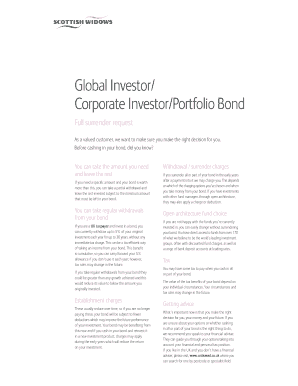
Scottish Widows Encashment Request Form


What is the Scottish Widows Encashment Request Form
The Scottish Widows Encashment Request Form is a specific document used by individuals to request the encashment of their investments or policies held with Scottish Widows. This form serves as a formal request to withdraw funds from various products, including ISAs, pensions, and other investment accounts. It is essential for ensuring that the withdrawal process is executed smoothly and in compliance with the necessary regulations.
How to use the Scottish Widows Encashment Request Form
Using the Scottish Widows Encashment Request Form involves several straightforward steps. First, obtain the form from the official Scottish Widows website or through customer service. Next, fill out the required personal information, including your account details and the amount you wish to encash. After completing the form, review it for accuracy and sign it to validate your request. Finally, submit the form through the preferred method, whether online, by mail, or in person.
Steps to complete the Scottish Widows Encashment Request Form
Completing the Scottish Widows Encashment Request Form requires careful attention to detail. Follow these steps:
- Download or request the form from Scottish Widows.
- Provide your personal information, including your full name, address, and contact details.
- Enter your account number and specify the type of product from which you are withdrawing funds.
- Indicate the amount you wish to encash and any relevant payment instructions.
- Sign and date the form to confirm your request.
Legal use of the Scottish Widows Encashment Request Form
The Scottish Widows Encashment Request Form is legally binding when completed correctly. It must adhere to relevant laws governing financial transactions and eSignatures in the United States. This includes compliance with the ESIGN Act and UETA, which ensure that electronic signatures are recognized as valid. It is crucial to ensure that all information provided is accurate and that the form is submitted through secure channels to protect your personal data.
Required Documents
When submitting the Scottish Widows Encashment Request Form, certain documents may be required to verify your identity and account ownership. These typically include:
- A copy of a government-issued ID, such as a driver's license or passport.
- Proof of address, like a recent utility bill or bank statement.
- Any additional documentation specific to your account type or the nature of the encashment request.
Form Submission Methods
The Scottish Widows Encashment Request Form can be submitted through various methods to suit your preferences:
- Online: Many users prefer to submit their forms electronically through the Scottish Widows online portal.
- By Mail: You can print the completed form and send it to the designated address provided by Scottish Widows.
- In-Person: For those who prefer face-to-face interactions, visiting a local Scottish Widows office is an option.
Quick guide on how to complete scottish widows encashment request form
Effortlessly prepare Scottish Widows Encashment Request Form on any device
Online document management has gained popularity among businesses and individuals. It serves as an ideal eco-friendly alternative to traditional printed and signed documents, as you can obtain the correct format and securely store it online. airSlate SignNow provides you with all the necessary tools to create, modify, and electronically sign your documents quickly and without delays. Manage Scottish Widows Encashment Request Form on any platform with airSlate SignNow Android or iOS applications and simplify any document-related tasks today.
Effortlessly modify and eSign Scottish Widows Encashment Request Form
- Obtain Scottish Widows Encashment Request Form and click Get Form to begin.
- Utilize the tools we provide to complete your form.
- Highlight important sections of your documents or obscure sensitive information with tools that airSlate SignNow offers specifically for that purpose.
- Create your electronic signature using the Sign feature, which takes mere seconds and holds the same legal value as a conventional wet ink signature.
- Review all the information and click the Done button to save your changes.
- Choose your preferred method of sharing the form, whether by email, SMS, or invitation link, or download it to your computer.
Eliminate the worries of lost or misplaced files, tedious form searching, or errors that necessitate printing new document copies. airSlate SignNow meets all your document management needs in just a few clicks from any device you select. Modify and eSign Scottish Widows Encashment Request Form to ensure efficient communication at every stage of the form preparation process with airSlate SignNow.
Create this form in 5 minutes or less
Create this form in 5 minutes!
How to create an eSignature for the scottish widows encashment request form
How to create an electronic signature for a PDF online
How to create an electronic signature for a PDF in Google Chrome
How to create an e-signature for signing PDFs in Gmail
How to create an e-signature right from your smartphone
How to create an e-signature for a PDF on iOS
How to create an e-signature for a PDF on Android
People also ask
-
What is an encashment form?
An encashment form is a document used to officially request the redemption of payment, typically within financial transactions. With airSlate SignNow, creating and sending encashment forms becomes a streamlined process, enabling users to expedite financial dealings securely.
-
How does airSlate SignNow simplify the encashment form process?
airSlate SignNow simplifies the encashment form process by offering a user-friendly interface that allows you to create, edit, and sign forms electronically. This reduces the time spent on manual paperwork and ensures that your encashment forms are processed quickly and efficiently.
-
Is there a cost associated with using the encashment form feature?
Yes, while airSlate SignNow offers various pricing plans, the use of the encashment form feature is included to ensure businesses can manage their documents without compromise. The pricing is competitive, providing great value for businesses looking for effective solutions.
-
Can I integrate my existing systems with airSlate SignNow for encashment forms?
Absolutely! airSlate SignNow provides seamless integrations with numerous platforms, allowing you to connect your existing systems for smoother workflow management. This makes it easy to incorporate encashment forms into your current processes without any hassle.
-
What are the benefits of using airSlate SignNow for encashment forms?
Using airSlate SignNow for encashment forms provides multiple benefits, including enhanced security, quicker turnaround times, and improved document tracking. These advantages ensure that your financial processes are not only efficient but also secure.
-
Can I access my encashment forms on mobile devices?
Yes, airSlate SignNow is compatible with mobile devices, allowing you to access and manage your encashment forms on-the-go. This flexibility ensures that you can conduct important transactions anytime, anywhere, enhancing your productivity.
-
How does airSlate SignNow ensure the security of my encashment forms?
airSlate SignNow employs industry-standard security protocols, including encryption and secure access controls, to protect your encashment forms. You can trust that your sensitive information remains confidential and secure throughout the eSigning process.
Get more for Scottish Widows Encashment Request Form
Find out other Scottish Widows Encashment Request Form
- How To Integrate Sign in Banking
- How To Use Sign in Banking
- Help Me With Use Sign in Banking
- Can I Use Sign in Banking
- How Do I Install Sign in Banking
- How To Add Sign in Banking
- How Do I Add Sign in Banking
- How Can I Add Sign in Banking
- Can I Add Sign in Banking
- Help Me With Set Up Sign in Government
- How To Integrate eSign in Banking
- How To Use eSign in Banking
- How To Install eSign in Banking
- How To Add eSign in Banking
- How To Set Up eSign in Banking
- How To Save eSign in Banking
- How To Implement eSign in Banking
- How To Set Up eSign in Construction
- How To Integrate eSign in Doctors
- How To Use eSign in Doctors