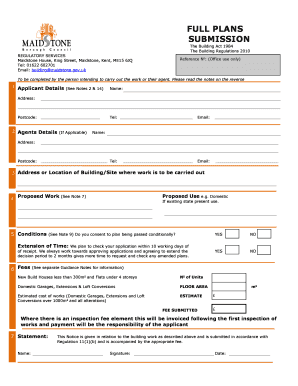
Full Plans Application Form


What is the Full Plans Application?
The Full Plans Application is a formal document submitted to local authorities in the United States for obtaining permission to carry out specific construction or renovation projects. This application provides detailed information about the proposed work, including architectural plans, structural details, and compliance with zoning regulations. It is essential for ensuring that projects meet safety standards and local building codes. The Full Plans Application is typically required for larger projects that may significantly impact the surrounding environment or community.
Steps to Complete the Full Plans Application
Completing the Full Plans Application involves several key steps to ensure accuracy and compliance. Begin by gathering all necessary documentation, including architectural drawings and site plans. Next, fill out the application form with precise details about the project, including the location, scope of work, and intended use of the building. It is important to review local building codes and regulations to ensure that your application meets all requirements. Once the form is complete, submit it along with any required fees to the appropriate local authority for review.
Key Elements of the Full Plans Application
The Full Plans Application includes several critical elements that must be addressed for successful submission. These elements typically encompass:
- Project Description: A clear and concise overview of the proposed work.
- Site Plans: Detailed drawings showing the layout of the project in relation to existing structures and land features.
- Architectural Drawings: Comprehensive designs that illustrate the proposed building's dimensions and materials.
- Compliance Statements: Documentation proving adherence to local building codes and zoning laws.
Legal Use of the Full Plans Application
The Full Plans Application serves a legal purpose by ensuring that proposed construction projects adhere to established regulations and standards. When submitted correctly, this application becomes a binding document that local authorities review to grant or deny permission for the project. It is crucial to provide accurate information, as any discrepancies or omissions can lead to legal challenges or penalties. Additionally, maintaining compliance with local laws throughout the project is essential to avoid potential legal issues.
Form Submission Methods
Submitting the Full Plans Application can be done through various methods, depending on the local authority's requirements. Common submission methods include:
- Online Submission: Many jurisdictions offer online platforms for submitting applications, which can streamline the process.
- Mail: Applicants may also choose to send their completed forms and documentation via postal service.
- In-Person Submission: Visiting the local building department to submit the application directly can provide immediate feedback and clarification.
Required Documents
When preparing the Full Plans Application, several documents are typically required to support the submission. These may include:
- Architectural Plans: Detailed drawings prepared by a licensed architect.
- Site Survey: A professional survey indicating property boundaries and existing structures.
- Engineering Reports: Assessments from structural engineers regarding the project's feasibility.
- Permits: Any necessary permits related to zoning or environmental impact.
Quick guide on how to complete full plans application
Prepare Full Plans Application effortlessly on any device
Digital document management has gained popularity among businesses and individuals. It offers an ideal eco-friendly alternative to conventional printed and signed papers, allowing you to access the necessary form and securely store it online. airSlate SignNow provides you with all the tools you need to create, modify, and eSign your documents quickly without delays. Manage Full Plans Application on any device with the airSlate SignNow Android or iOS applications and simplify any document-related procedure today.
How to modify and eSign Full Plans Application with ease
- Find Full Plans Application and then click Get Form to begin.
- Utilize the tools we offer to fill out your document.
- Emphasize important sections of your documents or obscure sensitive information with the tools that airSlate SignNow offers specifically for that purpose.
- Create your eSignature using the Sign feature, which takes moments and holds the same legal significance as a traditional handwritten signature.
- Review the details and then click on the Done button to save your modifications.
- Choose how you wish to send your form, whether by email, SMS, invitation link, or download it to your computer.
Eliminate concerns about lost or misplaced documents, tedious form searches, or errors requiring new document copies. airSlate SignNow meets your document management needs in just a few clicks from your chosen device. Modify and eSign Full Plans Application and ensure outstanding communication at any stage of the form preparation process with airSlate SignNow.
Create this form in 5 minutes or less
Create this form in 5 minutes!
How to create an eSignature for the full plans application
How to create an electronic signature for a PDF online
How to create an electronic signature for a PDF in Google Chrome
How to create an e-signature for signing PDFs in Gmail
How to create an e-signature right from your smartphone
How to create an e-signature for a PDF on iOS
How to create an e-signature for a PDF on Android
People also ask
-
What is a work application plan in airSlate SignNow?
A work application plan in airSlate SignNow refers to a tailored approach for efficiently managing document workflows. This plan allows businesses to streamline the signing process, ensuring that all necessary documents are completed and signed without delays. By implementing this work application plan, users can enhance productivity and reduce bottlenecks in their operations.
-
How much does a work application plan cost?
The pricing for a work application plan in airSlate SignNow varies based on the specific features and support options your business needs. We offer several tiers to accommodate businesses of all sizes, ensuring that you receive appropriate tools for your budget. You can visit our pricing page to get detailed information on the options available.
-
What features are included in the work application plan?
The work application plan includes features like customizable templates, secure eSignatures, real-time tracking, and automated workflows. These features empower users to manage document processes seamlessly and ensure compliance with regulatory standards. Moreover, businesses can benefit from integration capabilities with popular applications for a more cohesive workflow.
-
What are the benefits of using a work application plan?
Implementing a work application plan can signNowly improve efficiency by reducing the time spent on document handling and approvals. This translates to faster turnaround times for contracts and agreements, which is crucial in today's fast-paced business environment. Additionally, the digital nature of the plan minimizes paper use, aligning with eco-friendly practices.
-
Can I integrate the work application plan with other software?
Yes, the work application plan in airSlate SignNow supports integrations with a wide range of software applications, such as CRM and project management tools. This capability allows for a seamless data flow between platforms, enhancing your overall productivity. Integrating with your existing tools can help your team work more efficiently without disrupting established processes.
-
Is the work application plan secure for sensitive documents?
Absolutely, security is a top priority in the work application plan at airSlate SignNow. The platform utilizes advanced encryption and authentication protocols to ensure that all documents and signatures are secure. Additionally, we comply with industry regulations, giving users peace of mind that their sensitive information is protected.
-
How does the work application plan enhance collaboration within teams?
The work application plan enhances collaboration by enabling multiple users to interact with documents in real-time, making it easier to gather approvals and feedback. Team members can comment, tag others, and track changes, facilitating a more inclusive decision-making process. This collaborative approach helps ensure that everyone is on the same page, leading to more effective outcomes.
Get more for Full Plans Application
Find out other Full Plans Application
- How Do I Sign Arkansas Legal Document
- How Can I Sign Connecticut Legal Document
- How Can I Sign Indiana Legal Form
- Can I Sign Iowa Legal Document
- How Can I Sign Nebraska Legal Document
- How To Sign Nevada Legal Document
- Can I Sign Nevada Legal Form
- How Do I Sign New Jersey Legal Word
- Help Me With Sign New York Legal Document
- How Do I Sign Texas Insurance Document
- How Do I Sign Oregon Legal PDF
- How To Sign Pennsylvania Legal Word
- How Do I Sign Wisconsin Legal Form
- Help Me With Sign Massachusetts Life Sciences Presentation
- How To Sign Georgia Non-Profit Presentation
- Can I Sign Nevada Life Sciences PPT
- Help Me With Sign New Hampshire Non-Profit Presentation
- How To Sign Alaska Orthodontists Presentation
- Can I Sign South Dakota Non-Profit Word
- Can I Sign South Dakota Non-Profit Form