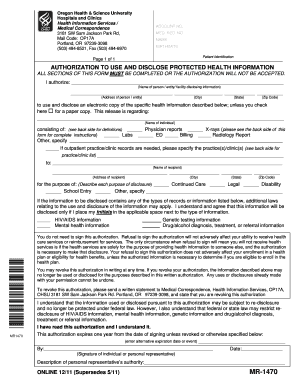
Ohsu Roi Form


What is the OHSU ROI?
The OHSU ROI form, also known as the OHSU Form MR 4775, is a document used to authorize the release of medical records from Oregon Health & Science University (OHSU). This form is essential for patients who wish to obtain copies of their medical records or share them with other healthcare providers. By completing this form, patients grant permission for OHSU to disclose their health information as specified. Understanding the purpose and implications of the OHSU ROI is crucial for ensuring that personal health data is handled appropriately and securely.
How to Use the OHSU ROI
Using the OHSU ROI form involves several straightforward steps. First, download the form from the OHSU website or request a physical copy from the medical records department. Next, fill out the required fields, including your personal information, the specific records you wish to obtain, and the recipient's details if applicable. Ensure that you sign and date the form to validate your request. Once completed, submit the form according to the instructions provided, either online, by mail, or in person, to initiate the records release process.
Steps to Complete the OHSU ROI
Completing the OHSU ROI form requires attention to detail to ensure accuracy and compliance. Follow these steps:
- Download or obtain the OHSU ROI form.
- Provide your full name, date of birth, and contact information.
- Specify the type of medical records you are requesting.
- Indicate the purpose of the request, such as for personal use or transfer to another provider.
- Include the recipient’s information if you are sending records to another party.
- Sign and date the form to authorize the release.
- Submit the completed form as directed.
Legal Use of the OHSU ROI
The OHSU ROI form is legally binding, provided it meets specific criteria. To be considered valid, the form must be filled out completely, signed by the patient or their legal representative, and dated. Compliance with federal and state regulations, such as HIPAA, is essential to protect patient privacy and ensure that the release of medical records is conducted lawfully. Understanding the legal implications of the OHSU ROI is important for both patients and healthcare providers to maintain confidentiality and adhere to legal standards.
Key Elements of the OHSU ROI
Several key elements are crucial for the OHSU ROI form to serve its purpose effectively. These include:
- Patient Identification: Accurate personal details to verify the identity of the requester.
- Specific Records Requested: Clear indication of which medical records are being requested.
- Recipient Information: Details of where the records should be sent, if applicable.
- Signature: The patient's or authorized representative’s signature to authorize the release.
- Date: The date on which the form is signed, confirming the request's validity.
Form Submission Methods
The OHSU ROI form can be submitted through various methods, providing flexibility for patients. Options typically include:
- Online Submission: Some patients may have the option to submit the form electronically through the OHSU patient portal.
- Mail: The completed form can be mailed to the designated medical records department at OHSU.
- In-Person: Patients may also choose to deliver the form in person to expedite the process.
Quick guide on how to complete ohsu roi
Complete Ohsu Roi effortlessly on any device
Online document management has become widely embraced by businesses and individuals alike. It offers an ideal eco-friendly alternative to traditional printed and signed papers, allowing you to obtain the necessary form and securely store it online. airSlate SignNow equips you with all the resources required to create, modify, and electronically sign your documents swiftly without delays. Manage Ohsu Roi on any device using airSlate SignNow’s Android or iOS applications and streamline any document-related process today.
The easiest way to edit and eSign Ohsu Roi without hassle
- Locate Ohsu Roi and click Get Form to begin.
- Utilize the tools we provide to complete your form.
- Highlight important sections of the documents or obscure sensitive data with tools that airSlate SignNow offers specifically for that task.
- Create your eSignature using the Sign feature, which takes mere seconds and carries the same legal validity as a conventional wet ink signature.
- Review all the details and then click on the Done button to save your modifications.
- Select your preferred method to send your form, whether by email, SMS, or invite link, or download it to your computer.
Eliminate worries about lost or mismanaged documents, tedious form navigation, or mistakes that necessitate printing fresh document copies. airSlate SignNow meets your document management needs in just a few clicks from any device you choose. Modify and eSign Ohsu Roi while ensuring excellent communication at every stage of the form preparation process with airSlate SignNow.
Create this form in 5 minutes or less
Create this form in 5 minutes!
How to create an eSignature for the ohsu roi
How to create an electronic signature for a PDF online
How to create an electronic signature for a PDF in Google Chrome
How to create an e-signature for signing PDFs in Gmail
How to create an e-signature right from your smartphone
How to create an e-signature for a PDF on iOS
How to create an e-signature for a PDF on Android
People also ask
-
What is OHSU ROI in relation to airSlate SignNow?
OHSU ROI refers to the operational benefits derived from implementing airSlate SignNow for your document workflows. By streamlining processes and reducing turnaround times, airSlate SignNow enhances efficiency, leading to a positive return on investment.
-
How does airSlate SignNow improve document management for OHSU ROI?
AirSlate SignNow vastly improves document management by automating eSignature workflows, ensuring that documents are signed and processed quickly. This increases productivity and enhances the overall OHSU ROI by minimizing time spent on each transaction.
-
What pricing plans does airSlate SignNow offer?
AirSlate SignNow provides several pricing plans tailored to different business needs, which ultimately enhance OHSU ROI. These plans include options for individuals to large enterprises, allowing for scalability and cost-effectiveness based on your organization's size and requirements.
-
What features make airSlate SignNow a valuable tool for OHSU Roi?
Key features of airSlate SignNow that contribute to OHSU ROI include customizable workflows, secure eSignatures, and real-time document tracking. These functionalities streamline operations and enhance collaboration among teams, resulting in improved productivity.
-
Can airSlate SignNow integrate with other tools to support OHSU ROI?
Yes, airSlate SignNow can integrate seamlessly with various business applications, enhancing OHSU ROI through improved workflows. Whether you're using CRM systems or document management software, these integrations ensure that data flows smoothly across platforms.
-
What are the benefits of using airSlate SignNow for businesses focused on OHSU ROI?
Using airSlate SignNow provides numerous benefits, including cost savings, improved document turnaround times, and enhanced compliance. These advantages directly boost OHSU ROI by facilitating faster decision-making and reducing administrative overhead.
-
Is airSlate SignNow suitable for both small and large businesses aiming for OHSU ROI?
Absolutely, airSlate SignNow is designed to cater to both small and large businesses, making it an adaptable solution for any organization targeting OHSU ROI. Its flexible pricing and extensive feature set ensure that all types of businesses can achieve optimal results.
Get more for Ohsu Roi
Find out other Ohsu Roi
- How Do I eSign Hawaii Charity Document
- Can I eSign Hawaii Charity Document
- How Can I eSign Hawaii Charity Document
- Can I eSign Hawaii Charity Document
- Help Me With eSign Hawaii Charity Document
- How Can I eSign Hawaii Charity Presentation
- Help Me With eSign Hawaii Charity Presentation
- How Can I eSign Hawaii Charity Presentation
- How Do I eSign Hawaii Charity Presentation
- How Can I eSign Illinois Charity Word
- How To eSign Virginia Business Operations Presentation
- How To eSign Hawaii Construction Word
- How Can I eSign Hawaii Construction Word
- How Can I eSign Hawaii Construction Word
- How Do I eSign Hawaii Construction Form
- How Can I eSign Hawaii Construction Form
- How To eSign Hawaii Construction Document
- Can I eSign Hawaii Construction Document
- How Do I eSign Hawaii Construction Form
- How To eSign Hawaii Construction Form