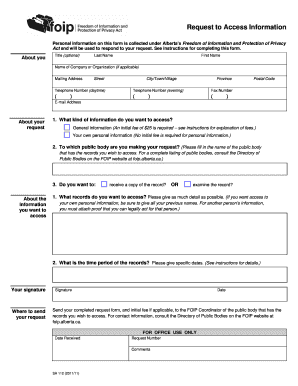
Foip Form Template 2011-2026


What is the request access information form?
The request access information form is a document designed to facilitate the process of obtaining access to specific information, typically held by organizations or institutions. This form serves as a formal request, ensuring that the requestor's needs are clearly communicated. It is often used in various contexts, such as educational institutions, healthcare facilities, and corporate environments, to manage requests for sensitive or personal data.
How to use the request access information form
Using the request access information form involves several straightforward steps. First, identify the organization or institution from which you are seeking access. Next, download or obtain the form, ensuring it is the most current version. Fill out the form with accurate details, including your contact information and the specific data you wish to access. Once completed, submit the form according to the organization’s guidelines, which may include online submission, mailing, or in-person delivery.
Steps to complete the request access information form
Completing the request access information form requires careful attention to detail. Follow these steps for a successful submission:
- Read the instructions provided with the form to understand the requirements.
- Provide your full name, address, and contact information in the designated fields.
- Clearly specify the information you are requesting, including any relevant dates or details.
- Include any necessary identification or supporting documents, if required.
- Review the form for accuracy before submission to avoid delays.
Legal use of the request access information form
The request access information form must be used in compliance with applicable laws and regulations. In the United States, various privacy laws govern how personal information is accessed and shared, including the Family Educational Rights and Privacy Act (FERPA) and the Health Insurance Portability and Accountability Act (HIPAA). Ensuring that the form is filled out correctly and submitted to the appropriate entity is crucial for protecting your rights and ensuring your request is processed legally.
Required documents
When submitting the request access information form, certain documents may be required to validate your identity or support your request. Commonly required documents include:
- A government-issued photo ID, such as a driver’s license or passport.
- Proof of address, like a utility bill or bank statement.
- Any relevant account numbers or identifiers associated with the information requested.
Form submission methods
The request access information form can typically be submitted through various methods, depending on the organization’s policies. Common submission methods include:
- Online submission via the organization’s website or secure portal.
- Mailing the completed form to the designated address.
- In-person delivery at the organization's office or designated location.
Quick guide on how to complete foip form template
Effortlessly Prepare Foip Form Template on Any Device
The management of documents online has become increasingly favored by enterprises and individuals alike. It offers an ideal environmentally friendly substitute for conventional printed and signed documents, enabling you to locate the correct form and securely store it online. airSlate SignNow equips you with all the tools necessary to swiftly create, modify, and eSign your documents without delays. Manage Foip Form Template on any device using the airSlate SignNow Android or iOS applications and enhance any document-oriented task today.
The Easiest Way to Modify and eSign Foip Form Template with Ease
- Find Foip Form Template and click Get Form to begin.
- Utilize the tools we offer to complete your document.
- Emphasize important sections of the documents or obscure sensitive information with tools that airSlate SignNow specifically provides for that purpose.
- Create your eSignature with the Sign feature, which takes only seconds and holds the same legal validity as a traditional handwritten signature.
- Review all the details and click the Done button to save your changes.
- Select your preferred method to send your form, whether by email, SMS, invitation link, or download it to your computer.
Say goodbye to lost or misplaced documents, tedious form searching, or mistakes that necessitate printing additional copies. airSlate SignNow addresses all your document management needs in just a few clicks from any device you choose. Modify and eSign Foip Form Template to ensure outstanding communication at every stage of the form preparation process with airSlate SignNow.
Create this form in 5 minutes or less
Create this form in 5 minutes!
How to create an eSignature for the foip form template
How to create an electronic signature for a PDF online
How to create an electronic signature for a PDF in Google Chrome
How to create an e-signature for signing PDFs in Gmail
How to create an e-signature right from your smartphone
How to create an e-signature for a PDF on iOS
How to create an e-signature for a PDF on Android
People also ask
-
What is the request access information form used for?
The request access information form is utilized by organizations to gather essential details from users who need access to specific documents or features. This form streamlines the process of collecting user information, ensuring that requests are organized and efficiently handled. By using airSlate SignNow's request access information form, you can enhance your administrative workflows.
-
How does airSlate SignNow ensure the security of the request access information form?
AirSlate SignNow prioritizes security by implementing industry-standard encryption protocols for the request access information form. This ensures that all data submitted is securely transmitted and stored, protecting sensitive user information from unauthorized access. With airSlate SignNow, you can confidently use our forms without compromising security.
-
Can I customize the request access information form to fit my business needs?
Yes, airSlate SignNow allows users to fully customize the request access information form, tailoring fields and design to meet specific business requirements. Customization options enable organizations to optimize the form for their audience, ensuring all necessary information is collected. This flexibility makes the request access information form an effective tool for various use cases.
-
Is there a cost associated with using the request access information form in airSlate SignNow?
AirSlate SignNow offers a cost-effective pricing model that includes access to features like the request access information form. While specific costs depend on chosen plans, many include unlimited use of forms and templates, creating signNow value for businesses. For detailed pricing information, visit our pricing page.
-
What features does the request access information form offer?
The request access information form in airSlate SignNow provides various features, including form field customization, automated workflow capabilities, and real-time notifications for submitted requests. These features streamline the process of collecting information, ensuring quick access management. With airSlate SignNow, you can enhance communication and efficiency in your business operations.
-
How does the request access information form integrate with other tools?
AirSlate SignNow's request access information form seamlessly integrates with various applications and platforms, enhancing your workflow. You can connect it with CRM systems, email marketing tools, and other software, allowing for a unified approach to access requests. This integration capability ensures that your data flows smoothly between applications.
-
What are the benefits of using the request access information form for my organization?
Using the request access information form offers numerous benefits, such as improved organization, faster processing of access requests, and enhanced data collection. It helps reduce administrative burdens, allowing your team to focus on core tasks. Additionally, the clarity and structure of the form facilitate better communication with users.
Get more for Foip Form Template
Find out other Foip Form Template
- eSignature Mississippi Plumbing Emergency Contact Form Later
- eSignature Plumbing Form Nebraska Free
- How Do I eSignature Alaska Real Estate Last Will And Testament
- Can I eSignature Alaska Real Estate Rental Lease Agreement
- eSignature New Jersey Plumbing Business Plan Template Fast
- Can I eSignature California Real Estate Contract
- eSignature Oklahoma Plumbing Rental Application Secure
- How Can I eSignature Connecticut Real Estate Quitclaim Deed
- eSignature Pennsylvania Plumbing Business Plan Template Safe
- eSignature Florida Real Estate Quitclaim Deed Online
- eSignature Arizona Sports Moving Checklist Now
- eSignature South Dakota Plumbing Emergency Contact Form Mobile
- eSignature South Dakota Plumbing Emergency Contact Form Safe
- Can I eSignature South Dakota Plumbing Emergency Contact Form
- eSignature Georgia Real Estate Affidavit Of Heirship Later
- eSignature Hawaii Real Estate Operating Agreement Online
- eSignature Idaho Real Estate Cease And Desist Letter Online
- eSignature Idaho Real Estate Cease And Desist Letter Simple
- eSignature Wyoming Plumbing Quitclaim Deed Myself
- eSignature Colorado Sports Living Will Mobile