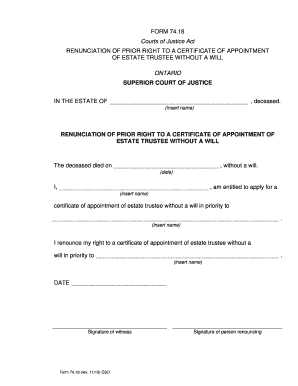
Renunciation of Executor Form


What is the Renunciation of Executor Form
The Renunciation of Executor Form is a legal document that allows an appointed executor to formally decline their responsibilities in managing a deceased person's estate. This form is essential when an individual chosen as an executor wishes to step down from their duties, ensuring that the estate can be handled by another qualified person. The renunciation is typically submitted to the probate court, which oversees the distribution of the deceased's assets according to their will or state laws.
Steps to Complete the Renunciation of Executor Form
Completing the Renunciation of Executor Form involves several straightforward steps:
- Obtain the correct form from your local probate court or legal resource.
- Fill in your personal information, including your name, address, and the name of the deceased.
- Clearly state your intention to renounce your role as executor.
- Sign and date the form in the presence of a notary public, if required by state law.
- Submit the completed form to the probate court where the estate is being administered.
Legal Use of the Renunciation of Executor Form
The Renunciation of Executor Form serves a critical legal function by formally documenting an executor's decision to relinquish their duties. This renunciation is legally binding, meaning that once submitted, the individual is no longer responsible for the estate's management. It is important to ensure that the form is filled out accurately and submitted in accordance with state laws to avoid any potential legal complications.
Key Elements of the Renunciation of Executor Form
When filling out the Renunciation of Executor Form, several key elements must be included:
- Personal Information: The executor's full name and contact details.
- Decedent's Information: The name of the deceased and relevant details about the estate.
- Statement of Renunciation: A clear declaration of the executor's intent to renounce their role.
- Signature: The executor's signature, often requiring notarization.
How to Obtain the Renunciation of Executor Form
The Renunciation of Executor Form can typically be obtained from the probate court in the jurisdiction where the estate is being administered. Many courts also provide downloadable versions of the form on their official websites. Additionally, legal aid organizations and online legal resources may offer templates for this form, ensuring that individuals have access to the necessary documentation.
State-Specific Rules for the Renunciation of Executor Form
Each state may have specific rules governing the use and submission of the Renunciation of Executor Form. It is crucial to consult the probate court in your state or a legal professional to understand any unique requirements, such as additional documentation or specific filing procedures. Familiarizing yourself with these rules can help ensure a smooth renunciation process and compliance with state laws.
Quick guide on how to complete renunciation of executor form
Complete Renunciation Of Executor Form effortlessly on any device
Online document management has gained popularity among businesses and individuals. It offers a perfect eco-friendly substitute for conventional printed and signed paperwork, allowing you to access the necessary form and securely archive it online. airSlate SignNow provides you with all the resources needed to create, modify, and electronically sign your documents promptly without delays. Manage Renunciation Of Executor Form on any device using airSlate SignNow's Android or iOS applications and enhance any document-focused process today.
How to edit and eSign Renunciation Of Executor Form with ease
- Obtain Renunciation Of Executor Form and select Get Form to begin.
- Utilize the tools at your disposal to fill out your form.
- Emphasize important sections of your documents or conceal sensitive information using tools that airSlate SignNow specifically provides for that purpose.
- Create your eSignature using the Sign feature, which takes mere seconds and holds the same legal validity as a traditional wet ink signature.
- Review the information and click on the Done button to save your modifications.
- Select your preferred method of delivering your form, whether by email, SMS, invitation link, or downloading it to your computer.
Forget about lost or misplaced files, tedious form navigation, or errors that necessitate printing new document copies. airSlate SignNow addresses all your document management requirements in just a few clicks from any device you choose. Edit and eSign Renunciation Of Executor Form and ensure excellent communication at any stage of the document preparation process with airSlate SignNow.
Create this form in 5 minutes or less
Create this form in 5 minutes!
How to create an eSignature for the renunciation of executor form
How to create an electronic signature for a PDF online
How to create an electronic signature for a PDF in Google Chrome
How to create an e-signature for signing PDFs in Gmail
How to create an e-signature right from your smartphone
How to create an e-signature for a PDF on iOS
How to create an e-signature for a PDF on Android
People also ask
-
What is a deed of renunciation template?
A deed of renunciation template is a legal document that allows an individual to formally renounce their rights or claims to an asset or inheritance. Using this template simplifies the process, ensuring that all necessary legal language is included. With airSlate SignNow, you can customize and eSign your deed of renunciation quickly and efficiently.
-
How can I customize my deed of renunciation template?
Customizing your deed of renunciation template with airSlate SignNow is straightforward. Users can easily edit the template to include specific details such as names, dates, and conditions. This level of customization ensures that your document meets all required legal standards.
-
Is the deed of renunciation template legally binding?
Yes, the deed of renunciation template is legally binding when properly executed. It must be signed by the parties involved and may require notarization depending on jurisdiction. airSlate SignNow provides the tools to ensure that your document is legally valid.
-
What features does airSlate SignNow offer for eSigning a deed of renunciation template?
airSlate SignNow offers various features for eSigning a deed of renunciation template, including multi-party signing, mobile compatibility, and secure document storage. These features enhance the eSigning experience, making it easy and efficient. Additionally, you can track your document's status in real-time.
-
What are the pricing options for using the deed of renunciation template on airSlate SignNow?
airSlate SignNow offers flexible pricing options depending on your needs. You can choose from monthly and annual plans designed to accommodate different business sizes. Each plan allows unlimited access to features, including the deed of renunciation template.
-
Can I integrate airSlate SignNow with other applications when using the deed of renunciation template?
Yes, airSlate SignNow seamlessly integrates with a variety of applications such as Google Drive, Dropbox, and Salesforce. This allows for easy access and management of your deed of renunciation template alongside other documents. Integration enhances collaboration and streamlines your workflow.
-
What are the benefits of using a deed of renunciation template with airSlate SignNow?
Using a deed of renunciation template with airSlate SignNow offers several benefits, including efficiency, cost savings, and legal compliance. The platform simplifies the document preparation and signing process, saving you time and resources. Additionally, the use of templates ensures that your documents are legally sound.
Get more for Renunciation Of Executor Form
- Completion instructions for msa 115 michigan form
- Veim medical spa ampamp vascular surgeon clinton township mi form
- How to score locus adult version 2000 2010 form
- Blank printable care plan template form
- Eco maps form
- Family systems license dhs form
- Authorization for release of child support information to files dnr state mn
- Social work skills and techniques pdf form
Find out other Renunciation Of Executor Form
- eSignature Missouri Doctors Residential Lease Agreement Fast
- eSignature Wyoming Education Quitclaim Deed Easy
- eSignature Alaska Government Agreement Fast
- How Can I eSignature Arizona Government POA
- How Do I eSignature Nevada Doctors Lease Agreement Template
- Help Me With eSignature Nevada Doctors Lease Agreement Template
- How Can I eSignature Nevada Doctors Lease Agreement Template
- eSignature Finance & Tax Accounting Presentation Arkansas Secure
- eSignature Arkansas Government Affidavit Of Heirship Online
- eSignature New Jersey Doctors Permission Slip Mobile
- eSignature Colorado Government Residential Lease Agreement Free
- Help Me With eSignature Colorado Government Medical History
- eSignature New Mexico Doctors Lease Termination Letter Fast
- eSignature New Mexico Doctors Business Associate Agreement Later
- eSignature North Carolina Doctors Executive Summary Template Free
- eSignature North Dakota Doctors Bill Of Lading Online
- eSignature Delaware Finance & Tax Accounting Job Description Template Fast
- How To eSignature Kentucky Government Warranty Deed
- eSignature Mississippi Government Limited Power Of Attorney Myself
- Can I eSignature South Dakota Doctors Lease Agreement Form