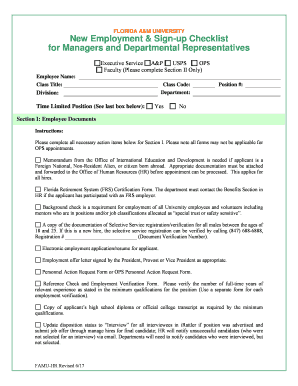
Sign Up Checklist Form


What is the employment checklist representatives?
The employment checklist representatives is a vital document designed to streamline the onboarding process for new employees. It serves as a comprehensive guide that outlines all necessary steps and requirements that representatives must complete to ensure compliance with legal and organizational standards. This checklist typically includes items such as verifying identification, completing tax forms, and providing necessary documentation related to employment eligibility.
Key elements of the employment checklist representatives
Understanding the key elements of the employment checklist representatives is crucial for effective completion. Some of the essential components include:
- Identification verification: Employees must provide valid identification, such as a driver's license or passport.
- Tax forms: Completion of necessary tax documents, including the W-4 form, to determine withholding allowances.
- Employment eligibility: Submission of forms that confirm the employee's eligibility to work in the United States, such as the I-9 form.
- Direct deposit information: Employees should provide banking details for payroll deposits.
- Company policies acknowledgment: Signing documents that confirm understanding and acceptance of company policies and procedures.
Steps to complete the employment checklist representatives
Completing the employment checklist representatives involves several clear steps to ensure all requirements are met. Follow these steps for a smooth process:
- Gather all necessary documentation, including identification and tax forms.
- Complete the I-9 form to verify employment eligibility.
- Fill out the W-4 form to establish tax withholding preferences.
- Provide banking information for direct deposit setup.
- Review and sign any company policy documents.
- Submit the completed checklist to the HR department for review.
Legal use of the employment checklist representatives
The legal use of the employment checklist representatives is essential for ensuring compliance with federal and state employment laws. This checklist must adhere to regulations set forth by the U.S. Department of Labor and the Equal Employment Opportunity Commission. Properly completing the checklist helps protect both the employer and employee by ensuring that all legal requirements are met, reducing the risk of penalties or disputes.
Required documents for the employment checklist representatives
To effectively complete the employment checklist representatives, certain documents are required. These typically include:
- Government-issued identification (e.g., driver's license, passport).
- Social Security card or number.
- Completed I-9 form.
- Completed W-4 form.
- Banking information for direct deposit.
Form submission methods for the employment checklist representatives
Submitting the employment checklist representatives can be done through various methods, depending on the organization's policies. Common submission methods include:
- Online: Many organizations allow electronic submission through secure portals.
- Mail: Physical documents can be mailed to the HR department.
- In-person: Employees may submit the checklist directly to HR during onboarding sessions.
Quick guide on how to complete sign up checklist
Accomplish Sign Up Checklist effortlessly on any gadget
Digital document handling has gained traction among businesses and individuals alike. It serves as an ideal eco-friendly substitute for conventional printed and signed papers, enabling you to obtain the proper format and securely archive it online. airSlate SignNow equips you with all the tools necessary to create, modify, and eSign your documents swiftly without delays. Manage Sign Up Checklist on any device using airSlate SignNow Android or iOS applications and enhance any document-focused task today.
How to modify and eSign Sign Up Checklist with ease
- Find Sign Up Checklist and click Obtain Form to begin.
- Utilize the tools we offer to finish your form.
- Emphasize important sections of your documents or redact sensitive information with tools specifically designed for that by airSlate SignNow.
- Create your eSignature using the Sign feature, which takes just seconds and carries the same legal validity as a conventional wet ink signature.
- Review all the details and click on the Complete button to save your changes.
- Select how you wish to submit your form, via email, SMS, or invitation link, or download it to your computer.
Eliminate concerns about lost or misplaced documents, tedious form searches, or errors that require printing new document copies. airSlate SignNow fulfills all your document management needs with just a few clicks from your preferred device. Modify and eSign Sign Up Checklist and guarantee effective communication at every phase of your form preparation workflow with airSlate SignNow.
Create this form in 5 minutes or less
Create this form in 5 minutes!
How to create an eSignature for the sign up checklist
How to make an eSignature for a PDF in the online mode
How to make an eSignature for a PDF in Chrome
The way to create an eSignature for putting it on PDFs in Gmail
The way to create an eSignature straight from your smart phone
The best way to make an eSignature for a PDF on iOS devices
The way to create an eSignature for a PDF document on Android OS
People also ask
-
What is an employment checklist for representatives?
An employment checklist for representatives is a comprehensive guide that outlines the necessary steps and documents needed to onboard a new employee. This checklist ensures that all legal, operational, and compliance requirements are met for a successful hiring process.
-
How can airSlate SignNow assist with my employment checklist for representatives?
airSlate SignNow streamlines the process of completing your employment checklist for representatives by allowing you to easily send, receive, and eSign all necessary documents. This ensures that you can efficiently manage onboarding while maintaining compliance and reducing paperwork.
-
What pricing plans does airSlate SignNow offer for using the employment checklist for representatives?
airSlate SignNow offers several flexible pricing plans designed to fit businesses of all sizes. Each plan provides access to features that aid in managing your employment checklist for representatives, with options for additional tools and integrations as needed.
-
Are there any integrations available for enhancing the employment checklist for representatives process?
Yes, airSlate SignNow integrates seamlessly with various HR software and applications to enhance the management of your employment checklist for representatives. These integrations help sync data across platforms and further streamline your onboarding process.
-
What are the key features of airSlate SignNow relevant to the employment checklist for representatives?
Key features of airSlate SignNow that are particularly relevant to the employment checklist for representatives include customizable templates, automated workflows, and robust tracking capabilities. These features enable you to efficiently create and manage your checklist with ease.
-
Can I customize my employment checklist for representatives in airSlate SignNow?
Absolutely! airSlate SignNow allows you to fully customize your employment checklist for representatives to meet your organization's unique needs. You can tailor templates and workflows to ensure all specific requirements are covered during the onboarding process.
-
What are the benefits of using airSlate SignNow for the employment checklist for representatives?
Using airSlate SignNow for your employment checklist for representatives offers numerous benefits, including increased efficiency, reduced errors, and enhanced compliance. By digitizing your checklist, you can save time and resources, making the onboarding process smoother for both you and your new employees.
Get more for Sign Up Checklist
Find out other Sign Up Checklist
- Can I eSign Hawaii Car Dealer Word
- How To eSign Hawaii Car Dealer PPT
- How To eSign Hawaii Car Dealer PPT
- How Do I eSign Hawaii Car Dealer PPT
- Help Me With eSign Hawaii Car Dealer PPT
- How Can I eSign Hawaii Car Dealer Presentation
- How Do I eSign Hawaii Business Operations PDF
- How Can I eSign Hawaii Business Operations PDF
- How To eSign Hawaii Business Operations Form
- How Do I eSign Hawaii Business Operations Form
- Help Me With eSign Hawaii Business Operations Presentation
- How Do I eSign Idaho Car Dealer Document
- How Do I eSign Indiana Car Dealer Document
- How To eSign Michigan Car Dealer Document
- Can I eSign Michigan Car Dealer PPT
- How Can I eSign Michigan Car Dealer Form
- Help Me With eSign Kansas Business Operations PPT
- How Can I eSign Mississippi Car Dealer Form
- Can I eSign Nebraska Car Dealer Document
- Help Me With eSign Ohio Car Dealer Document