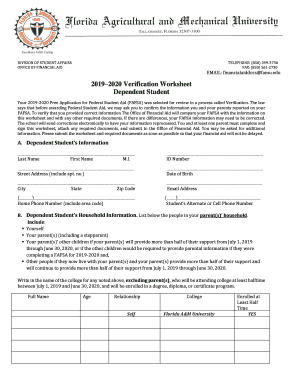
to Verify that You Provided Correct Information the Office of Financial Aid Will Compare Your FAFSA with the Information on 2019


What is the To Verify That You Provided Correct Information The Office Of Financial Aid Will Compare Your FAFSA With The Information On
The process to verify that you provided correct information involves the Office of Financial Aid comparing your Free Application for Federal Student Aid (FAFSA) with the information on various official documents. This verification is crucial for ensuring that the financial aid awarded is based on accurate and truthful data. The Office of Financial Aid may request additional documentation, such as tax returns or W-2 forms, to confirm the information submitted on your FAFSA. This process helps maintain the integrity of the financial aid system and ensures that students receive the appropriate level of support.
Steps to complete the To Verify That You Provided Correct Information The Office Of Financial Aid Will Compare Your FAFSA With The Information On
Completing the verification process involves several key steps:
- Review the verification request from the Office of Financial Aid, which will outline the specific documents needed.
- Gather the required documentation, such as tax returns, W-2 forms, and any other relevant financial information.
- Submit the documents to the Office of Financial Aid by the specified deadline, ensuring that all information is accurate and complete.
- Monitor your financial aid status through your school's financial aid portal or by contacting the Office of Financial Aid for updates.
- Respond promptly to any additional requests for information or clarification from the Office of Financial Aid.
Legal use of the To Verify That You Provided Correct Information The Office Of Financial Aid Will Compare Your FAFSA With The Information On
The verification process is legally mandated to ensure compliance with federal regulations governing financial aid. Institutions must follow specific guidelines to verify the accuracy of the information provided on the FAFSA. This includes adhering to the Family Educational Rights and Privacy Act (FERPA), which protects the privacy of student education records. By using secure methods to collect and store documentation, schools can ensure that the verification process is both legal and respectful of students' rights.
Required Documents
To complete the verification process, you may need to provide several key documents, including:
- Your signed tax return or IRS Tax Return Transcript for the previous year.
- W-2 forms from all employers for the previous year.
- Verification of non-filing status if you did not file taxes.
- Proof of identity, such as a driver's license or state ID.
- Any additional documents requested by the Office of Financial Aid.
Eligibility Criteria
Eligibility for financial aid verification typically requires that you have submitted a FAFSA and that your application has been selected for verification. Factors influencing eligibility may include:
- Your status as a degree-seeking student at an eligible institution.
- Meeting Satisfactory Academic Progress (SAP) standards set by your school.
- Providing accurate and complete information on your FAFSA.
Form Submission Methods (Online / Mail / In-Person)
When submitting documents for verification, you may have several options:
- Online submission through your school's financial aid portal, which is often the fastest method.
- Mailing physical copies of documents, ensuring they are sent to the correct address and postmarked by the deadline.
- In-person submission at the Office of Financial Aid, where you can receive immediate confirmation of receipt.
Quick guide on how to complete to verify that you provided correct information the office of financial aid will compare your fafsa with the information on
Complete To Verify That You Provided Correct Information The Office Of Financial Aid Will Compare Your FAFSA With The Information On effortlessly on any device
Digital document management has become favored by businesses and individuals. It offers a superb eco-friendly alternative to traditional printed and signed documents, allowing you to access the correct format and securely save it online. airSlate SignNow equips you with all the tools necessary to create, modify, and eSign your documents quickly and without hassle. Handle To Verify That You Provided Correct Information The Office Of Financial Aid Will Compare Your FAFSA With The Information On on any device using airSlate SignNow's Android or iOS applications and simplify any document-related task today.
The easiest way to modify and eSign To Verify That You Provided Correct Information The Office Of Financial Aid Will Compare Your FAFSA With The Information On with minimal effort
- Obtain To Verify That You Provided Correct Information The Office Of Financial Aid Will Compare Your FAFSA With The Information On and then click Get Form to begin.
- Use the tools we offer to fill out your document.
- Highlight important sections of your documents or redact sensitive information with the tools that airSlate SignNow provides specifically for that purpose.
- Create your eSignature using the Sign tool, which takes mere seconds and holds the same legal validity as a conventional wet ink signature.
- Review the information and click on the Done button to save your changes.
- Select how you prefer to send your form: via email, SMS, or invite link, or download it to your computer.
Say goodbye to lost or misplaced documents, tedious form searching, or mistakes that require printing new document copies. airSlate SignNow meets your document management needs with just a few clicks from any device you choose. Edit and eSign To Verify That You Provided Correct Information The Office Of Financial Aid Will Compare Your FAFSA With The Information On to ensure excellent communication throughout the form preparation process with airSlate SignNow.
Create this form in 5 minutes or less
Find and fill out the correct to verify that you provided correct information the office of financial aid will compare your fafsa with the information on
Create this form in 5 minutes!
How to create an eSignature for the to verify that you provided correct information the office of financial aid will compare your fafsa with the information on
The way to generate an eSignature for a PDF document in the online mode
The way to generate an eSignature for a PDF document in Chrome
How to generate an eSignature for putting it on PDFs in Gmail
The way to generate an eSignature from your mobile device
The way to create an eSignature for a PDF document on iOS devices
The way to generate an eSignature for a PDF file on Android devices
People also ask
-
What documents can be eSigned using airSlate SignNow?
airSlate SignNow allows you to send and eSign a variety of documents, including contracts, agreements, and forms. To verify that you provided correct information, the Office of Financial Aid will compare your FAFSA with the information on these official documents to ensure accuracy.
-
How does airSlate SignNow ensure document security?
With airSlate SignNow, the security of your documents is a top priority. The platform uses encryption and secure storage to protect your sensitive information. To verify that you provided correct information, the Office of Financial Aid will compare your FAFSA with the information on signed documents, reinforcing the importance of secure handling.
-
What are the pricing plans available for airSlate SignNow?
airSlate SignNow offers various pricing plans tailored to meet the needs of different businesses. Each plan provides features that facilitate easy signing and document management. Remember, to verify that you provided correct information, the Office of Financial Aid will compare your FAFSA with the information on the documents processed under your chosen plan.
-
Can airSlate SignNow be integrated with other applications?
Yes, airSlate SignNow offers seamless integrations with numerous applications such as Google Drive, Salesforce, and Microsoft Office. These integrations enhance workflow efficiency, especially when you need to ensure that the information is correct. To verify that you provided correct information, the Office of Financial Aid will compare your FAFSA with the information on these integrated document workflows.
-
What are the benefits of using airSlate SignNow for financial documents?
Using airSlate SignNow for financial documents streamlines the signing process and enhances collaboration. Automated workflows ensure that all parties are notified promptly, reducing delays. To verify that you provided correct information, the Office of Financial Aid will compare your FAFSA with the information on signed financial documents, which aids in expediting your financial aid process.
-
Is airSlate SignNow suitable for solo entrepreneurs or small businesses?
Absolutely! airSlate SignNow is designed to cater to solo entrepreneurs and small businesses with its user-friendly interface and cost-effective plans. This allows you to easily manage documents and signatures. To verify that you provided correct information, the Office of Financial Aid will compare your FAFSA with the information on your submitted forms handled through airSlate SignNow.
-
How can I track the status of my documents sent through airSlate SignNow?
airSlate SignNow provides robust tracking features that allow you to see the status of your sent documents in real-time. You can easily check if a document has been viewed, signed, or completed. To verify that you provided correct information, the Office of Financial Aid will compare your FAFSA with the information on documents whose statuses you can monitor through our platform.
Get more for To Verify That You Provided Correct Information The Office Of Financial Aid Will Compare Your FAFSA With The Information On
- Climate of massachusetts form
- Penaeid shrimp dockside operation the national sea grant library nsgl gso uri form
- Go to mytax form
- Private road maintenance agreement template form
- Private road road maintenance agreement template form
- Private settlement agreement template form
- Private sale purchase agreement template form
- Private security agreement template form
Find out other To Verify That You Provided Correct Information The Office Of Financial Aid Will Compare Your FAFSA With The Information On
- eSignature Kentucky Courts Moving Checklist Online
- eSignature Louisiana Courts Cease And Desist Letter Online
- How Can I Electronic signature Arkansas Banking Lease Termination Letter
- eSignature Maryland Courts Rental Application Now
- eSignature Michigan Courts Affidavit Of Heirship Simple
- eSignature Courts Word Mississippi Later
- eSignature Tennessee Sports Last Will And Testament Mobile
- How Can I eSignature Nevada Courts Medical History
- eSignature Nebraska Courts Lease Agreement Online
- eSignature Nebraska Courts LLC Operating Agreement Easy
- Can I eSignature New Mexico Courts Business Letter Template
- eSignature New Mexico Courts Lease Agreement Template Mobile
- eSignature Courts Word Oregon Secure
- Electronic signature Indiana Banking Contract Safe
- Electronic signature Banking Document Iowa Online
- Can I eSignature West Virginia Sports Warranty Deed
- eSignature Utah Courts Contract Safe
- Electronic signature Maine Banking Permission Slip Fast
- eSignature Wyoming Sports LLC Operating Agreement Later
- Electronic signature Banking Word Massachusetts Free