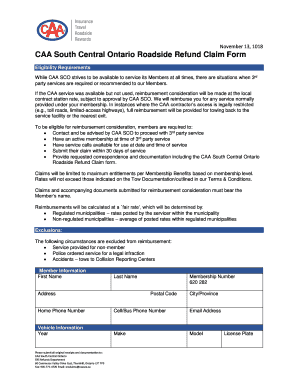
Caa Reimbursement Form


What is the CAA Reimbursement?
The CAA reimbursement refers to the financial compensation provided under the Canadian Automobile Association (CAA) for certain expenses incurred by members. This reimbursement can cover various costs, including roadside assistance, towing services, and other related expenses. Understanding the specifics of what is eligible for reimbursement is crucial for members to maximize their benefits. The CAA reimbursement process is designed to be straightforward, allowing members to submit claims for eligible expenses efficiently.
How to Use the CAA Reimbursement
To utilize the CAA reimbursement, members must first ensure they have incurred eligible expenses. Once expenses are verified, members can fill out the CAA reimbursement form. This form requires detailed information about the services used, including dates, locations, and amounts paid. After completing the form, members can submit it according to the provided instructions, which may include online submission or mailing the form to the appropriate CAA office.
Steps to Complete the CAA Reimbursement
Completing the CAA reimbursement form involves several key steps:
- Gather all necessary documentation, including receipts and proof of payment for services rendered.
- Access the CAA reimbursement form, available online or through CAA offices.
- Fill out the form accurately, ensuring all required fields are completed.
- Attach copies of the supporting documents, such as receipts.
- Submit the completed form through the designated method, whether online or by mail.
Required Documents
When submitting the CAA reimbursement form, members must include specific documents to support their claims. These typically include:
- Receipts for all expenses claimed, clearly showing the date and amount.
- Proof of CAA membership at the time the services were used.
- Any additional documentation that may be requested by CAA to validate the claim.
Legal Use of the CAA Reimbursement
The CAA reimbursement process is governed by specific legal guidelines to ensure compliance and protection for both the member and CAA. Members must adhere to the terms outlined in their membership agreement and any relevant state or federal regulations. This ensures that claims are processed fairly and that members receive the benefits they are entitled to without any legal complications.
Eligibility Criteria
To qualify for the CAA reimbursement, members must meet certain eligibility criteria. Generally, this includes being an active CAA member at the time of the incurred expenses. Additionally, the services claimed must fall within the scope of coverage provided by CAA. It is advisable for members to review their membership details and the specific terms of reimbursement to confirm eligibility before submitting a claim.
Quick guide on how to complete caa reimbursement
Effortlessly Complete Caa Reimbursement on Any Device
The management of online documents has become increasingly favored by organizations and individuals. It serves as an ideal eco-friendly alternative to traditional printed and signed documents, allowing you to access the correct form and safely store it online. airSlate SignNow provides you with all the tools necessary to create, modify, and electronically sign your documents quickly without delays. Manage Caa Reimbursement on any device with airSlate SignNow’s Android or iOS applications and enhance any document-focused process today.
How to Modify and Electronically Sign Caa Reimbursement with Ease
- Find Caa Reimbursement and click on Get Form to begin.
- Utilize the tools provided to complete your document.
- Mark essential sections of the documents or obscure sensitive information with tools specially offered by airSlate SignNow for this purpose.
- Create your eSignature using the Sign tool, which takes just seconds and carries the same legal validity as a conventional handwritten signature.
- Review the details and then click the Done button to save your changes.
- Select your preferred method for sharing your form, whether by email, SMS, invitation link, or downloading it to your computer.
Eliminate worries about lost or misplaced documents, tedious form searches, or mistakes requiring new document copies. airSlate SignNow addresses all your document management needs with just a few clicks from any device you prefer. Modify and electronically sign Caa Reimbursement to ensure outstanding communication at every stage of your form preparation process with airSlate SignNow.
Create this form in 5 minutes or less
Create this form in 5 minutes!
How to create an eSignature for the caa reimbursement
How to create an electronic signature for a PDF online
How to create an electronic signature for a PDF in Google Chrome
How to create an e-signature for signing PDFs in Gmail
How to create an e-signature right from your smartphone
How to create an e-signature for a PDF on iOS
How to create an e-signature for a PDF on Android
People also ask
-
What is a CAA reimbursement form?
A CAA reimbursement form is a document used to request reimbursement for eligible expenses under the Consolidated Appropriations Act. Using airSlate SignNow, you can easily create and send these forms for signature, ensuring a streamlined and efficient process for both you and your clients.
-
How does airSlate SignNow facilitate the completion of a CAA reimbursement form?
airSlate SignNow allows users to create, fill, and eSign a CAA reimbursement form quickly and securely. With its intuitive interface, you can customize the form to meet specific requirements, making the reimbursement process smoother and faster.
-
What are the pricing options for using airSlate SignNow for a CAA reimbursement form?
airSlate SignNow offers various pricing plans tailored to different business needs, including options for teams and enterprises. Each plan includes features that facilitate the easy use of a CAA reimbursement form, allowing you to choose one that aligns with your budget and requirements.
-
Are there any integrations available for airSlate SignNow when processing a CAA reimbursement form?
Yes, airSlate SignNow integrates with several popular applications and platforms, enhancing the quality and speed of handling a CAA reimbursement form. These integrations help synchronize your documents with other systems, improving workflow efficiency.
-
What benefits come with using airSlate SignNow for a CAA reimbursement form?
Using airSlate SignNow for a CAA reimbursement form provides multiple benefits, including faster processing times and reduced paperwork. Its eSignature functionality ensures that documents are legally binding and secure, adding an extra layer of trust for your business transactions.
-
Can multiple users collaborate on a CAA reimbursement form using airSlate SignNow?
Absolutely! airSlate SignNow enables multiple users to collaborate on a CAA reimbursement form simultaneously. This feature enhances teamwork and ensures that all necessary information is accurately captured before submission.
-
Is there customer support available for airSlate SignNow users dealing with CAA reimbursement forms?
Yes, airSlate SignNow provides comprehensive customer support for users, particularly when navigating the creation and submission of a CAA reimbursement form. You can access help via chat, email, or phone to resolve any queries or issues efficiently.
Get more for Caa Reimbursement
Find out other Caa Reimbursement
- eSign Minnesota Share Donation Agreement Simple
- Can I eSign Hawaii Collateral Debenture
- eSign Hawaii Business Credit Application Mobile
- Help Me With eSign California Credit Memo
- eSign Hawaii Credit Memo Online
- Help Me With eSign Hawaii Credit Memo
- How Can I eSign Hawaii Credit Memo
- eSign Utah Outsourcing Services Contract Computer
- How Do I eSign Maryland Interview Non-Disclosure (NDA)
- Help Me With eSign North Dakota Leave of Absence Agreement
- How To eSign Hawaii Acknowledgement of Resignation
- How Can I eSign New Jersey Resignation Letter
- How Do I eSign Ohio Resignation Letter
- eSign Arkansas Military Leave Policy Myself
- How To eSign Hawaii Time Off Policy
- How Do I eSign Hawaii Time Off Policy
- Help Me With eSign Hawaii Time Off Policy
- How To eSign Hawaii Addressing Harassement
- How To eSign Arkansas Company Bonus Letter
- eSign Hawaii Promotion Announcement Secure