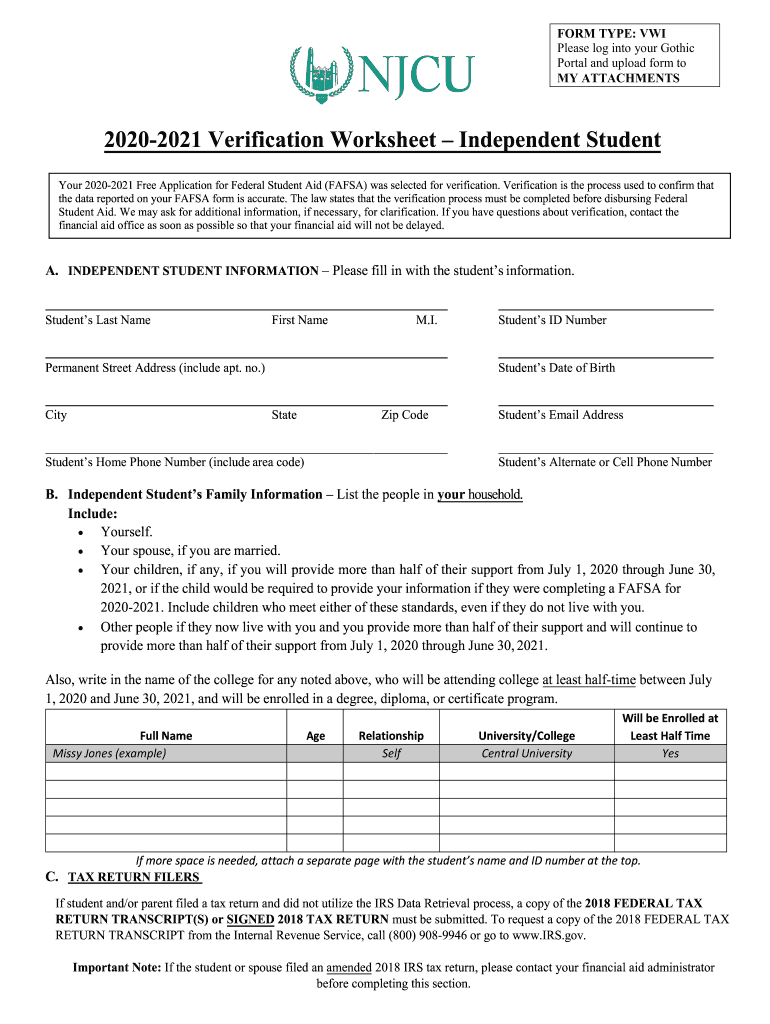
Njcu Verification 2020-2026


What is the Njcu Verification?
The Njcu verification is a formal document used primarily by students and alumni of New Jersey City University (NJCU) to confirm their enrollment status, degrees earned, or other academic credentials. This verification is often required by employers, licensing boards, or other educational institutions as part of background checks or application processes. The document serves as an official record that attests to a person's academic achievements and can be requested through the university's registrar office.
How to Obtain the Njcu Verification
To obtain the Njcu verification, individuals must follow a specific process set by NJCU. This typically involves submitting a request form to the registrar's office, which can often be completed online. The request may require personal information such as the individual's full name, date of birth, and student identification number. There may also be a nominal fee associated with the request. Once submitted, the registrar's office will process the verification and provide the necessary documentation, usually within a few business days.
Steps to Complete the Njcu Verification
Completing the Njcu verification involves several key steps:
- Gather necessary personal information, including your full name, student ID, and date of birth.
- Visit the NJCU registrar's office website to access the verification request form.
- Fill out the form accurately, ensuring all required fields are completed.
- Submit the form along with any applicable fees, either online or via mail.
- Wait for confirmation from the registrar's office regarding the status of your request.
Legal Use of the Njcu Verification
The Njcu verification holds legal significance as it serves as an official document that can be used in various contexts, such as employment applications or further education admissions. For the verification to be considered valid, it must be issued directly by NJCU and include appropriate signatures and seals. This ensures that the document is recognized by institutions and organizations that require proof of academic credentials.
Key Elements of the Njcu Verification
Several key elements define the Njcu verification, making it a reliable source of academic information:
- Student Information: Includes the full name, student ID, and date of birth of the individual.
- Degree Information: Details regarding the degree(s) earned, including the type of degree and date of conferral.
- Institutional Seal: An official seal from NJCU, which adds authenticity to the document.
- Signature: The signature of the registrar or designated official, confirming the validity of the verification.
Examples of Using the Njcu Verification
The Njcu verification can be utilized in various scenarios, such as:
- Applying for jobs that require proof of education.
- Enrolling in graduate programs or other educational institutions.
- Meeting licensing requirements for specific professions.
- Providing documentation for financial aid or scholarship applications.
Quick guide on how to complete njcu verification
Effortlessly Prepare Njcu Verification on Any Device
Managing documents online has gained signNow traction among businesses and individuals. It offers an ideal environmentally friendly substitute for conventional printed and signed documents, allowing you to obtain the necessary format and securely save it online. airSlate SignNow equips you with all the resources required to create, modify, and electronically sign your documents swiftly without any delays. Handle Njcu Verification on any device with the airSlate SignNow apps available for Android or iOS and enhance any document-related workflow today.
How to Modify and Electronically Sign Njcu Verification with Ease
- Obtain Njcu Verification and select Get Form to begin.
- Utilize the instruments we provide to complete your document.
- Emphasize signNow sections of your documents or redact sensitive information using tools that airSlate SignNow specifically offers for this purpose.
- Generate your signature with the Sign tool, which takes just seconds and carries the same legal validity as a traditional handwritten signature.
- Review all the details and click on the Done button to save your modifications.
- Select how you wish to share your form, whether by email, text message (SMS), or invite link, or download it to your computer.
Eliminate concerns about lost or misplaced documents, tedious form searches, or errors that require new document copies. airSlate SignNow fulfills your document management needs in just a few clicks from your chosen device. Modify and eSign Njcu Verification to ensure excellent communication throughout your form preparation process with airSlate SignNow.
Create this form in 5 minutes or less
Find and fill out the correct njcu verification
Create this form in 5 minutes!
How to create an eSignature for the njcu verification
The best way to generate an eSignature for a PDF document in the online mode
The best way to generate an eSignature for a PDF document in Chrome
How to generate an eSignature for putting it on PDFs in Gmail
How to create an eSignature from your mobile device
How to create an eSignature for a PDF document on iOS devices
How to create an eSignature for a PDF file on Android devices
People also ask
-
What is NJCU verification and how does it work with airSlate SignNow?
NJCU verification involves confirming the authenticity of documents related to New Jersey City University. With airSlate SignNow, users can easily send and eSign documents that require NJCU verification, ensuring secure and efficient processing.
-
How much does airSlate SignNow cost for NJCU verification services?
Pricing for airSlate SignNow varies based on the number of users and required features. We offer competitive rates for NJCU verification services, which provide a cost-effective solution for efficient document management.
-
What features does airSlate SignNow offer for NJCU verification?
airSlate SignNow offers various features for NJCU verification, including customizable templates, secure electronic signatures, and document tracking. These tools streamline the verification process and enhance document security.
-
Can airSlate SignNow integrate with other software for NJCU verification?
Yes, airSlate SignNow can seamlessly integrate with multiple software applications to facilitate NJCU verification. Popular integrations include CRM systems and cloud storage services to streamline your verification workflow.
-
What are the benefits of using airSlate SignNow for NJCU verification?
Using airSlate SignNow for NJCU verification offers several benefits, including reduced turnaround times and improved accuracy in document handling. This allows businesses to focus on their core goals while ensuring compliance in documentation.
-
Is airSlate SignNow secure for handling NJCU verification documents?
Absolutely! airSlate SignNow prioritizes security, employing advanced encryption and authentication measures for all NJCU verification documents. This provides peace of mind that sensitive information is well-protected.
-
How do I get started with NJCU verification on airSlate SignNow?
Getting started with NJCU verification on airSlate SignNow is simple. Just create an account, select the NJCU verification templates, and follow the user-friendly prompts to upload and send your documents for eSignature.
Get more for Njcu Verification
Find out other Njcu Verification
- How Do I Sign Louisiana Legal Cease And Desist Letter
- How Can I Sign Kentucky Legal Quitclaim Deed
- Sign Kentucky Legal Cease And Desist Letter Fast
- Sign Maryland Legal Quitclaim Deed Now
- Can I Sign Maine Legal NDA
- How To Sign Maine Legal Warranty Deed
- Sign Maine Legal Last Will And Testament Fast
- How To Sign Maine Legal Quitclaim Deed
- Sign Mississippi Legal Business Plan Template Easy
- How Do I Sign Minnesota Legal Residential Lease Agreement
- Sign South Carolina Insurance Lease Agreement Template Computer
- Sign Missouri Legal Last Will And Testament Online
- Sign Montana Legal Resignation Letter Easy
- How Do I Sign Montana Legal IOU
- How Do I Sign Montana Legal Quitclaim Deed
- Sign Missouri Legal Separation Agreement Myself
- How Do I Sign Nevada Legal Contract
- Sign New Jersey Legal Memorandum Of Understanding Online
- How To Sign New Jersey Legal Stock Certificate
- Sign New Mexico Legal Cease And Desist Letter Mobile