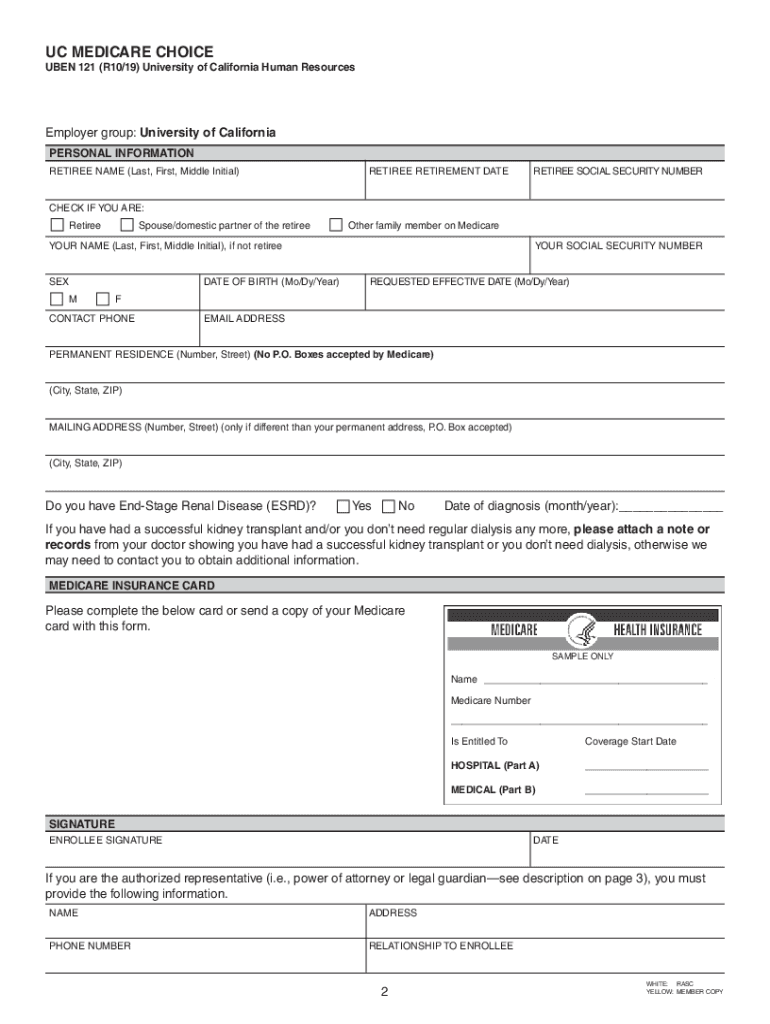
Uben 121 2019


What is the Uben 121
The Uben 121 form, often referred to as the UC Medicare Choice form, is a crucial document for individuals enrolling in Medicare plans. This form is designed to facilitate the selection of Medicare options under the UC system, ensuring that beneficiaries receive the appropriate coverage tailored to their healthcare needs. Understanding the purpose and details of the Uben 121 is essential for anyone navigating their Medicare choices.
How to use the Uben 121
Using the Uben 121 form involves a straightforward process. First, gather necessary personal information, including your Social Security number and Medicare details. Next, carefully fill out the form, ensuring that all sections are completed accurately. Once the form is filled out, it can be submitted electronically or via mail, depending on your preference. Utilizing a digital platform for submission can enhance the efficiency and security of the process.
Steps to complete the Uben 121
Completing the Uben 121 form requires attention to detail. Follow these steps:
- Review the form to understand all required sections.
- Provide accurate personal information, including your name, address, and Medicare number.
- Select your desired Medicare plan options clearly.
- Sign and date the form to validate your submission.
- Submit the form through your chosen method—online or by mail.
Legal use of the Uben 121
The Uben 121 form is legally binding when filled out correctly and submitted according to established guidelines. To ensure its legal validity, it is important to comply with eSignature regulations, which require the use of a certified digital signature. This process guarantees that your submission is recognized by the relevant authorities and maintains compliance with federal and state laws.
Key elements of the Uben 121
Understanding the key elements of the Uben 121 form is crucial for successful completion. Important components include:
- Personal identification information.
- Selection of Medicare plan options.
- Signature and date fields to confirm your agreement.
- Instructions for submission to ensure proper processing.
Examples of using the Uben 121
There are various scenarios where the Uben 121 form is utilized. For instance, individuals transitioning to Medicare during their retirement may need to complete this form to select their coverage. Additionally, those who are changing their Medicare plans or updating their information due to life changes, such as moving or marital status changes, will also use the Uben 121 to ensure their coverage aligns with their current needs.
Form Submission Methods
The Uben 121 form can be submitted through multiple methods, providing flexibility for users. Options include:
- Online submission via a secure digital platform, which is often the fastest method.
- Mailing a physical copy of the completed form to the designated address.
- In-person submission at designated locations, if available.
Quick guide on how to complete uben 121
Accomplish Uben 121 effortlessly on any device
Digital document management has become trendy among businesses and individuals. It offers an ideal eco-friendly alternative to traditional printed and signed documentation, allowing you to obtain the correct form and securely store it online. airSlate SignNow supplies you with all the tools you require to create, modify, and eSign your documents swiftly without delays. Manage Uben 121 on any device with the airSlate SignNow Android or iOS applications and enhance any document-driven process today.
How to alter and eSign Uben 121 effortlessly
- Locate Uben 121 and click on Get Form to begin.
- Use the tools we provide to complete your document.
- Highlight relevant portions of the documents or mask sensitive information with tools that airSlate SignNow offers specifically for that purpose.
- Create your electronic signature with the Sign feature, which takes seconds and carries the same legal validity as a traditional wet ink signature.
- Review all the information and click on the Done button to save your changes.
- Choose how you would like to send your form, via email, text message (SMS), or invitation link, or download it to your computer.
Say goodbye to lost or misplaced files, tedious form searches, or errors that necessitate printing new document copies. airSlate SignNow fulfills all your document management needs with just a few clicks from any device of your choice. Revise and eSign Uben 121 and maintain effective communication at every step of your form preparation process with airSlate SignNow.
Create this form in 5 minutes or less
Find and fill out the correct uben 121
Create this form in 5 minutes!
How to create an eSignature for the uben 121
The best way to generate an eSignature for your PDF file in the online mode
The best way to generate an eSignature for your PDF file in Chrome
How to make an eSignature for putting it on PDFs in Gmail
How to create an electronic signature right from your smartphone
How to create an electronic signature for a PDF file on iOS devices
How to create an electronic signature for a PDF on Android
People also ask
-
What is the uben 121 feature in airSlate SignNow?
The uben 121 feature in airSlate SignNow enables users to easily manage document signing processes with enhanced tracking and security. This feature ensures that all parties involved are notified promptly, making it incredibly efficient for businesses looking to streamline operations.
-
How does pricing work for the uben 121 feature?
AirSlate SignNow offers competitive pricing plans that include access to the uben 121 feature. Depending on your business needs, you can choose a plan that allows for unlimited documents and signatures at a cost-effective rate, ensuring maximum value for your investment.
-
What are the main benefits of using uben 121?
The primary benefits of the uben 121 feature include increased efficiency, improved document management, and high-level security. Businesses that adopt airSlate SignNow with uben 121 can expect faster turnaround times for signed documents and enhanced compliance with legal standards.
-
Can I integrate other tools with the uben 121 feature?
Absolutely! The uben 121 feature in airSlate SignNow supports numerous integrations with popular tools like Google Drive, Salesforce, and Dropbox. This allows for seamless workflow management and data synchronization across platforms, enhancing your overall productivity.
-
Is the uben 121 feature suitable for small businesses?
Yes, the uben 121 feature is designed to be scalable and user-friendly, making it an ideal choice for small businesses. By streamlining document signing processes, small companies can save time and resources, which is crucial for their growth and efficiency.
-
What types of documents can be signed using uben 121?
The uben 121 feature in airSlate SignNow allows users to sign a wide range of documents, including contracts, agreements, and forms. This versatility makes it an essential tool for various industries, from legal to healthcare, ensuring that all document types are handled with ease.
-
How can I get started with the uben 121 feature?
Getting started with the uben 121 feature is simple. You can sign up for a free trial of airSlate SignNow, where you will have access to explore all features, including uben 121, and see how it can improve your document signing process.
Get more for Uben 121
- Pilotage exemption certificate form
- 2020 form 4136 credit for federal tax paid on fuels
- 2019 instructions for schedule f internal revenue service form
- Small claims court ronnie fussell clerk of the form
- Building code enforcement addressname change request form
- Doh application form for renewal of license to operate 2020
- Pilotage exemption certificate pec application form maritime nz
- 2019 schedule f instructions form
Find out other Uben 121
- How To Integrate Sign in Banking
- How To Use Sign in Banking
- Help Me With Use Sign in Banking
- Can I Use Sign in Banking
- How Do I Install Sign in Banking
- How To Add Sign in Banking
- How Do I Add Sign in Banking
- How Can I Add Sign in Banking
- Can I Add Sign in Banking
- Help Me With Set Up Sign in Government
- How To Integrate eSign in Banking
- How To Use eSign in Banking
- How To Install eSign in Banking
- How To Add eSign in Banking
- How To Set Up eSign in Banking
- How To Save eSign in Banking
- How To Implement eSign in Banking
- How To Set Up eSign in Construction
- How To Integrate eSign in Doctors
- How To Use eSign in Doctors