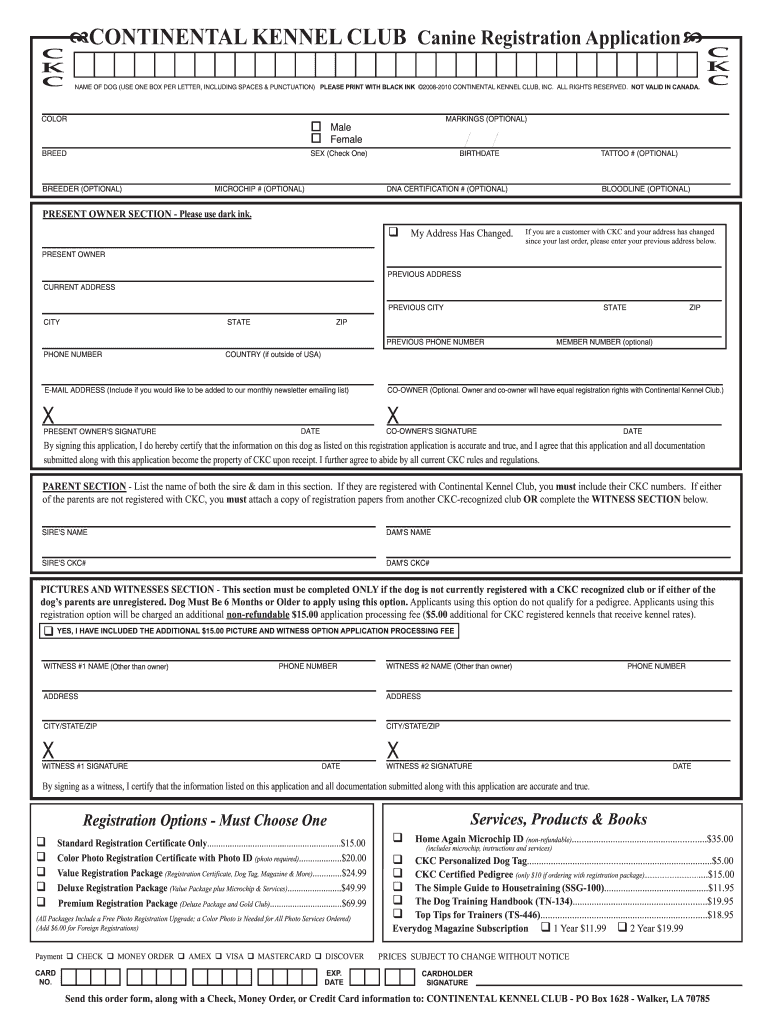
Paw Registration Form


What is the Paw Registration
The paw registration is a formal process that allows pet owners to register their dogs with the Continental Kennel Club (CKC). This registration serves as a vital record of a dog's lineage and health, ensuring that the animal meets specific breed standards. It is essential for owners who wish to participate in dog shows, breeding programs, or simply want to establish their pet's pedigree. The registration process is designed to be straightforward, enabling owners to provide necessary details about their dogs, including breed, age, and ownership history.
How to Use the Paw Registration
Using the paw registration involves completing a registration form that captures essential information about your dog. This includes the dog's name, breed, date of birth, and the owner's details. Once the form is filled out, it can be submitted online or through traditional mail. The online submission process is particularly convenient, as it allows for quicker processing times and immediate confirmation of registration. Owners can also track the status of their registration through the CKC portal, ensuring they stay informed throughout the process.
Steps to Complete the Paw Registration
Completing the paw registration involves several key steps:
- Gather necessary information about your dog, including its breed, age, and any previous registration details.
- Access the paw registration form on the CKC website or obtain a physical copy.
- Fill out the form accurately, ensuring all required fields are completed.
- Submit the form electronically or mail it to the designated CKC address, along with any applicable fees.
- Receive confirmation of your registration, which may include a registration number and certificate.
Legal Use of the Paw Registration
The paw registration is not only a means of identification but also serves legal purposes. It provides proof of ownership and can be essential in disputes regarding pet ownership. Additionally, registered dogs may be eligible for specific benefits, such as participation in sanctioned events and competitions. Compliance with registration requirements ensures that owners can fully enjoy the privileges associated with owning a registered pet, while also adhering to local laws and regulations regarding pet ownership.
Eligibility Criteria
To register a dog through the paw registration process, certain eligibility criteria must be met. The dog must be of a recognized breed, and the owner should provide proof of ownership. Additionally, the dog should be in good health and free from any disqualifying conditions. Owners must also ensure that they are not attempting to register a dog that has already been registered with another organization, as this can lead to conflicts and potential legal issues.
Required Documents
When completing the paw registration, specific documents may be required to validate the application. These typically include:
- Proof of ownership, such as a bill of sale or adoption papers.
- Health records, including vaccination history.
- Any previous registration certificates, if applicable.
Having these documents ready can streamline the registration process and help avoid delays.
Form Submission Methods
The paw registration form can be submitted through various methods to accommodate different preferences. Owners can choose to:
- Complete the registration online via the CKC website for a quicker and more efficient process.
- Print and mail the completed form to the CKC office, ensuring that all required documents are included.
- Visit a CKC office in person to submit the form and receive assistance if needed.
Each method has its advantages, and owners should select the one that best suits their needs.
Quick guide on how to complete paw registration
Effortlessly prepare Paw Registration on any device
Digital document management has gained traction among businesses and individuals alike. It serves as an excellent eco-friendly alternative to conventional printed and signed documents, allowing you to retrieve the necessary form and securely store it online. airSlate SignNow equips you with all the tools required to create, edit, and electronically sign your documents swiftly without any delays. Manage Paw Registration on any platform using airSlate SignNow's Android or iOS applications and enhance any document-related task today.
How to edit and eSign Paw Registration with ease
- Obtain Paw Registration and click on Get Form to begin.
- Utilize the tools we provide to fill out your document.
- Mark important sections of your documents or redact sensitive details with tools offered specifically by airSlate SignNow for this purpose.
- Create your signature using the Sign feature, which takes mere seconds and carries the same legal significance as a traditional handwritten signature.
- Review all the details and click on the Done button to save your changes.
- Choose your preferred method to share your form, via email, SMS, or invite link, or download it to your computer.
Eliminate concerns about lost or misplaced documents, endless form searches, or mistakes that necessitate printing new copies. airSlate SignNow addresses your document management needs in just a few clicks from any device of your choice. Modify and eSign Paw Registration and maintain excellent communication throughout the form preparation process with airSlate SignNow.
Create this form in 5 minutes or less
Create this form in 5 minutes!
How to create an eSignature for the paw registration
How to create an electronic signature for a PDF online
How to create an electronic signature for a PDF in Google Chrome
How to create an e-signature for signing PDFs in Gmail
How to create an e-signature right from your smartphone
How to create an e-signature for a PDF on iOS
How to create an e-signature for a PDF on Android
People also ask
-
What is paw registration?
Paw registration is the process of officially registering your pet, ensuring that they are recognized within a specific system or community. This helps in maintaining accurate records and can be crucial for access to services, events, or health benefits related to your pet.
-
How does airSlate SignNow streamline the paw registration process?
With airSlate SignNow, the paw registration process is simplified through a user-friendly interface that allows for easy document signing and submission. Our platform ensures that all necessary forms are completed accurately and securely, speeding up the registration process for both pet owners and organizations.
-
What are the costs associated with paw registration via airSlate SignNow?
The cost of paw registration through airSlate SignNow is competitive and varies based on the specific services you require. We offer flexible pricing plans, ensuring you only pay for the features you need to efficiently manage the registration of your pets.
-
What features does airSlate SignNow offer for paw registration?
airSlate SignNow includes a variety of features specifically beneficial for paw registration, such as customizable templates, secure electronic signatures, and real-time tracking of document status. These features help ensure that your registration process is efficient and reliable.
-
How can paw registration benefit my business?
By utilizing paw registration through airSlate SignNow, your business can enhance compliance with local regulations regarding pet ownership and reduce the administrative burden. This allows you to focus more on your core operations while ensuring that every pet is properly registered and accounted for.
-
Does airSlate SignNow integrate with other platforms for paw registration purposes?
Yes, airSlate SignNow offers seamless integrations with various platforms, enhancing the paw registration experience. This means you can connect with your existing systems for improved data management, further streamlining the registration process.
-
Is airSlate SignNow secure for paw registration documents?
Absolutely! Security is our top priority at airSlate SignNow. All documents related to paw registration are encrypted and stored securely, ensuring that sensitive information about your pets is protected from unauthorized access.
Get more for Paw Registration
- Parental consent form department of motor vehicles the district dmv dc
- Dmv dc 6966466 form
- District of columbia driver license form
- Dwi reinstatement hearing application dmv the district of dmv dc form
- Driving manual driving manual bdmvb the district of bb dmv dc form
- Virginia voter photo id card virginia department of motor vehicles form
- Dmv dc 6966468 form
- Dc dmv license form
Find out other Paw Registration
- How To eSignature Oklahoma Finance & Tax Accounting PPT
- Help Me With eSignature Connecticut High Tech Presentation
- How To eSignature Georgia High Tech Document
- How Can I eSignature Rhode Island Finance & Tax Accounting Word
- How Can I eSignature Colorado Insurance Presentation
- Help Me With eSignature Georgia Insurance Form
- How Do I eSignature Kansas Insurance Word
- How Do I eSignature Washington Insurance Form
- How Do I eSignature Alaska Life Sciences Presentation
- Help Me With eSignature Iowa Life Sciences Presentation
- How Can I eSignature Michigan Life Sciences Word
- Can I eSignature New Jersey Life Sciences Presentation
- How Can I eSignature Louisiana Non-Profit PDF
- Can I eSignature Alaska Orthodontists PDF
- How Do I eSignature New York Non-Profit Form
- How To eSignature Iowa Orthodontists Presentation
- Can I eSignature South Dakota Lawers Document
- Can I eSignature Oklahoma Orthodontists Document
- Can I eSignature Oklahoma Orthodontists Word
- How Can I eSignature Wisconsin Orthodontists Word