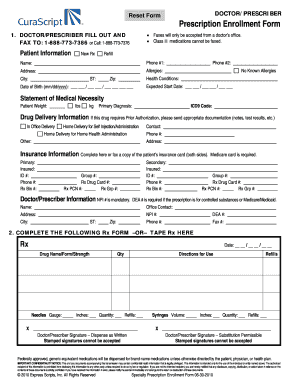
Online Prescription Maker Form


What is the Online Prescription Maker
The online prescription maker is a digital tool designed to facilitate the creation and management of prescriptions. This solution allows healthcare providers to generate prescriptions quickly and efficiently, ensuring compliance with legal standards. By utilizing an online prescription creator, practitioners can streamline their workflow, reduce paperwork, and improve patient care. The tool typically includes features that ensure the security and authenticity of the prescriptions generated, making it a reliable option for medical professionals.
How to Use the Online Prescription Maker
Using the online prescription maker is straightforward. First, healthcare providers need to sign up for an account on a trusted platform. Once registered, they can access the prescription creation tool. The process generally involves entering patient details, medication information, dosage, and any special instructions. After filling out the necessary fields, the provider can review the prescription for accuracy before finalizing it. The completed prescription can then be securely sent to the patient or pharmacy electronically, ensuring a smooth and efficient process.
Legal Use of the Online Prescription Maker
The legal use of the online prescription maker is governed by various regulations, including the ESIGN Act and the UETA. These laws establish the validity of electronic signatures and documents in the United States. It is essential for healthcare providers to ensure that their online prescription maker complies with these legal frameworks to maintain the legitimacy of the prescriptions issued. Additionally, adherence to HIPAA regulations is crucial to protect patient information and maintain confidentiality throughout the prescription process.
Key Elements of the Online Prescription Maker
Several key elements contribute to the effectiveness of an online prescription maker. These include:
- User-friendly interface: A simple and intuitive design that allows healthcare providers to navigate the tool easily.
- Security features: Robust encryption and authentication measures to protect sensitive patient data.
- Compliance tools: Built-in features that ensure adherence to legal and regulatory standards.
- Integration capabilities: The ability to connect with electronic health record (EHR) systems and pharmacy management software.
Steps to Complete the Online Prescription Maker
Completing the online prescription maker involves several steps:
- Log in to your account on the online prescription platform.
- Select the option to create a new prescription.
- Enter the patient's personal and medical information.
- Input the medication details, including name, dosage, and frequency.
- Review the prescription for accuracy and compliance.
- Submit the prescription electronically to the patient or pharmacy.
Examples of Using the Online Prescription Maker
Healthcare providers can utilize the online prescription maker in various scenarios, such as:
- Issuing prescriptions for chronic conditions like diabetes or hypertension.
- Providing medications for acute illnesses, such as infections or allergies.
- Renewing prescriptions for ongoing treatments, ensuring patients receive their medications without interruption.
Quick guide on how to complete online prescription maker
Prepare Online Prescription Maker effortlessly on any device
Digital document management has become increasingly popular among businesses and individuals. It presents an ideal eco-friendly alternative to traditional printed and signed documents, as you can access the correct form and securely store it online. airSlate SignNow equips you with all the tools necessary to create, modify, and eSign your documents rapidly without delays. Manage Online Prescription Maker on any device with the airSlate SignNow Android or iOS applications and enhance any document-related process today.
How to alter and eSign Online Prescription Maker with ease
- Find Online Prescription Maker and click Get Form to begin.
- Utilize the tools we offer to complete your document.
- Highlight important sections of the documents or redact sensitive information with tools that airSlate SignNow provides specifically for that purpose.
- Create your eSignature with the Sign tool, which takes seconds and has the same legal validity as a conventional wet ink signature.
- Review all the details and click on the Done button to save your changes.
- Select how you wish to send your form, via email, SMS, or invitation link, or download it to your computer.
Eliminate concerns about lost or misplaced files, tedious form searches, or mistakes that necessitate printing new document copies. airSlate SignNow addresses your document management needs in just a few clicks from any device of your choosing. Alter and eSign Online Prescription Maker and ensure excellent communication at every step of the document preparation process with airSlate SignNow.
Create this form in 5 minutes or less
Create this form in 5 minutes!
How to create an eSignature for the online prescription maker
How to create an electronic signature for a PDF online
How to create an electronic signature for a PDF in Google Chrome
How to create an e-signature for signing PDFs in Gmail
How to create an e-signature right from your smartphone
How to create an e-signature for a PDF on iOS
How to create an e-signature for a PDF on Android
People also ask
-
What is a prescription maker online?
A prescription maker online is a digital tool that allows healthcare professionals to create and manage prescriptions effortlessly. With airSlate SignNow's prescription maker online, you can streamline the prescription process, ensuring accuracy and efficiency in patient care.
-
How does airSlate SignNow's prescription maker online work?
airSlate SignNow's prescription maker online allows you to customize prescription templates that can be filled out electronically. Users can easily add patient information, medication details, and other essential data with just a few clicks, saving time and reducing errors.
-
Is the prescription maker online easy to use?
Yes, airSlate SignNow's prescription maker online is designed with user-friendliness in mind. Its intuitive interface helps users, even those with limited tech skills, to create and manage prescriptions without any hassle.
-
Can I integrate the prescription maker online with other tools?
Absolutely! airSlate SignNow offers seamless integrations with various healthcare software and platforms. This means you can connect your prescription maker online with electronic health records (EHR) systems and other tools for enhanced functionality.
-
What are the benefits of using an online prescription maker?
Using an online prescription maker, like airSlate SignNow, enhances efficiency by reducing paperwork and minimizing errors. It also aids in compliance with regulations and provides easier access to patient data, ultimately improving the quality of care.
-
How much does airSlate SignNow's prescription maker online cost?
The pricing for airSlate SignNow's prescription maker online is competitive and varies based on the chosen plan. We offer multiple subscription options to fit different needs and budgets, ensuring you're getting the best value for your practice.
-
Is patient data secure when using the prescription maker online?
Yes, patient data security is a top priority for airSlate SignNow. Our prescription maker online complies with the latest security standards, ensuring that all sensitive information is encrypted and protected against unauthorized access.
Get more for Online Prescription Maker
Find out other Online Prescription Maker
- eSign Mississippi Sponsorship Agreement Free
- eSign North Dakota Copyright License Agreement Free
- How Do I eSign Idaho Medical Records Release
- Can I eSign Alaska Advance Healthcare Directive
- eSign Kansas Client and Developer Agreement Easy
- eSign Montana Domain Name Registration Agreement Now
- eSign Nevada Affiliate Program Agreement Secure
- eSign Arizona Engineering Proposal Template Later
- eSign Connecticut Proforma Invoice Template Online
- eSign Florida Proforma Invoice Template Free
- Can I eSign Florida Proforma Invoice Template
- eSign New Jersey Proforma Invoice Template Online
- eSign Wisconsin Proforma Invoice Template Online
- eSign Wyoming Proforma Invoice Template Free
- eSign Wyoming Proforma Invoice Template Simple
- How To eSign Arizona Agreement contract template
- eSign Texas Agreement contract template Fast
- eSign Massachusetts Basic rental agreement or residential lease Now
- How To eSign Delaware Business partnership agreement
- How Do I eSign Massachusetts Business partnership agreement