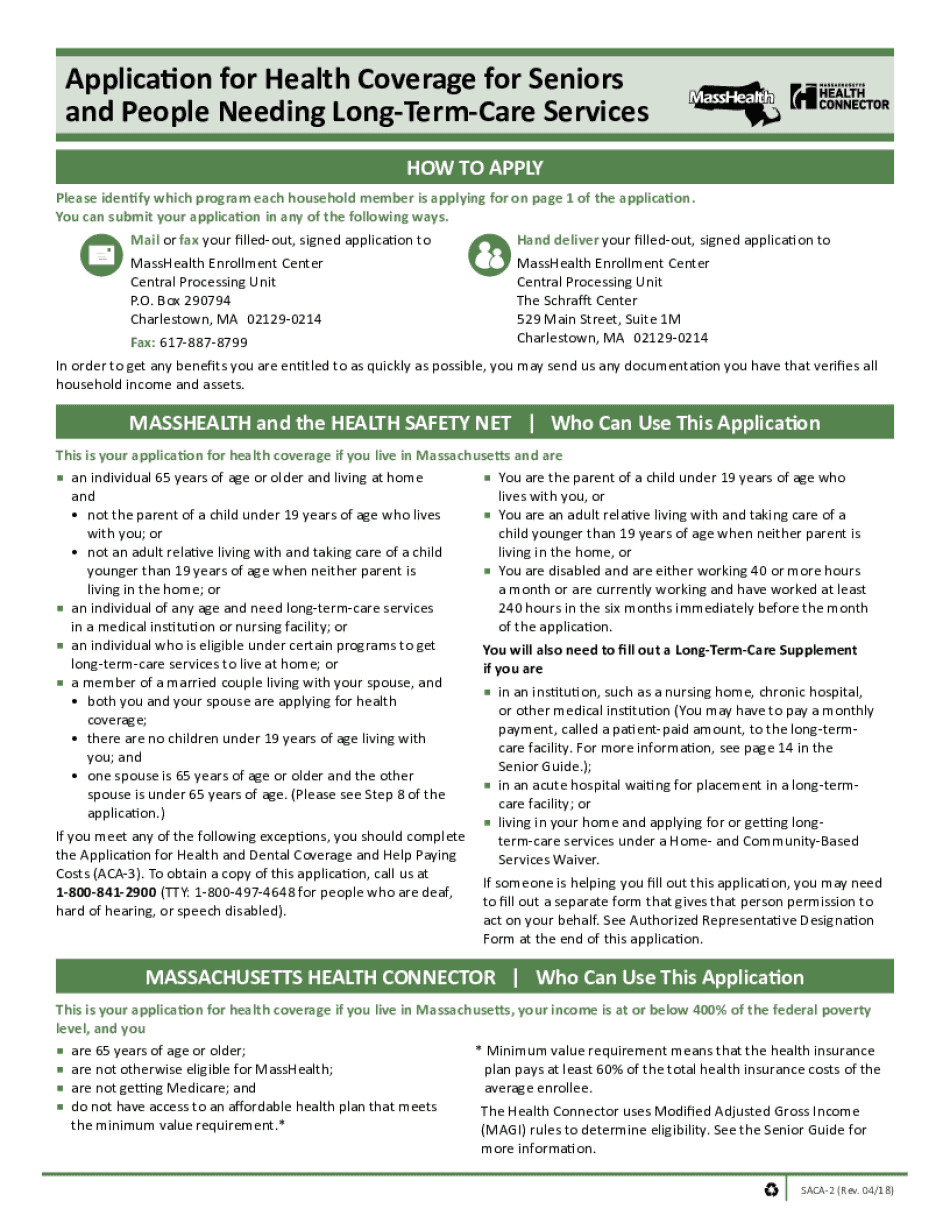
in Order to Get Any Benefits You Are Entitled to as Quickly as Possible, You May Send Us Any Documentation You Have that Verifie 2018


Eligibility criteria for the senior care application form in Massachusetts
To qualify for the senior care application form in Massachusetts, applicants must meet specific eligibility criteria. Generally, individuals over the age of sixty-five are prioritized, but younger individuals with disabilities may also be eligible. The application assesses financial status, including income and assets, to determine eligibility for programs such as MassHealth. It is essential to review the income limits and asset thresholds set by the state to ensure that all requirements are met before submitting the application.
Required documents for the senior care application
When completing the senior care application form in Massachusetts, various documents are required to verify eligibility. Applicants should gather documentation that includes proof of identity, such as a driver's license or state ID, and financial documents, including pay stubs, tax returns, and bank statements. Additionally, any medical records or assessments that support the need for senior care services should be included. Having these documents ready can help streamline the application process.
Steps to complete the senior care application form
Completing the senior care application form in Massachusetts involves several steps to ensure accuracy and compliance. First, applicants should carefully read the form instructions. Next, fill out the personal information section, including name, address, and contact details. After that, provide financial information and attach the required documentation. Once the form is complete, review it for any errors before submitting it either online or by mail. Keeping a copy of the submitted application for personal records is also advisable.
Form submission methods for the senior care application
The senior care application form in Massachusetts can be submitted through various methods, offering flexibility to applicants. The most efficient way is to submit the application electronically via the state's online portal. Alternatively, applicants can mail the completed form along with the necessary documents to the designated office. In some cases, individuals may also choose to submit the application in person at local offices. Each method has its advantages, so applicants should choose the one that best suits their needs.
Legal use of the senior care application form
The senior care application form in Massachusetts is legally recognized as a binding document when completed correctly. To ensure its legal validity, applicants must provide accurate information and necessary signatures. Electronic submissions are also legally accepted, provided they comply with the Electronic Signatures in Global and National Commerce (ESIGN) Act. It is crucial to understand that any false information may lead to penalties or denial of benefits.
Key elements of the senior care application form
Understanding the key elements of the senior care application form in Massachusetts is essential for a successful submission. The form typically includes sections for personal information, financial details, and medical history. Additionally, applicants must provide consent for the release of information, which allows the state to verify the details provided. Each section must be filled out accurately to avoid delays in processing the application.
Quick guide on how to complete in order to get any benefits you are entitled to as quickly as possible you may send us any documentation you have that
Complete In Order To Get Any Benefits You Are Entitled To As Quickly As Possible, You May Send Us Any Documentation You Have That Verifie easily on any device
Digital document management has become increasingly favored by businesses and individuals alike. It serves as an ideal eco-friendly alternative to traditional printed and signed documents, enabling you to find the necessary form and securely save it online. airSlate SignNow offers all the tools required to create, modify, and electronically sign your documents swiftly without delays. Manage In Order To Get Any Benefits You Are Entitled To As Quickly As Possible, You May Send Us Any Documentation You Have That Verifie on any device using airSlate SignNow's Android or iOS applications and simplify any document-based tasks today.
Steps to modify and electronically sign In Order To Get Any Benefits You Are Entitled To As Quickly As Possible, You May Send Us Any Documentation You Have That Verifie effortlessly
- Find In Order To Get Any Benefits You Are Entitled To As Quickly As Possible, You May Send Us Any Documentation You Have That Verifie and click on Get Form to begin.
- Utilize the tools we provide to fill out your document.
- Highlight important sections of the documents or conceal sensitive information using tools specifically designed for that purpose by airSlate SignNow.
- Create your electronic signature with the Sign feature, which takes mere seconds and carries the same legal validity as a conventional wet ink signature.
- Review the information and press the Done button to save your modifications.
- Select how you want to share your form: via email, text message (SMS), invitation link, or download it to your computer.
Eliminate concerns about lost or misplaced documents, tedious form searching, or errors requiring new document prints. airSlate SignNow meets all your document management requirements in just a few clicks from your chosen device. Modify and electronically sign In Order To Get Any Benefits You Are Entitled To As Quickly As Possible, You May Send Us Any Documentation You Have That Verifie to maintain exceptional communication throughout your document preparation process with airSlate SignNow.
Create this form in 5 minutes or less
Find and fill out the correct in order to get any benefits you are entitled to as quickly as possible you may send us any documentation you have that
Create this form in 5 minutes!
How to create an eSignature for the in order to get any benefits you are entitled to as quickly as possible you may send us any documentation you have that
The way to make an electronic signature for a PDF in the online mode
The way to make an electronic signature for a PDF in Chrome
The best way to create an eSignature for putting it on PDFs in Gmail
The best way to generate an electronic signature from your smart phone
The way to generate an eSignature for a PDF on iOS devices
The best way to generate an electronic signature for a PDF file on Android OS
People also ask
-
What is the senior care application form in Massachusetts?
The senior care application form in Massachusetts is a standardized document that enables seniors and their families to apply for various care services. This form helps determine eligibility for programs and services designed for senior citizens, ensuring they receive the necessary support.
-
How do I fill out the senior care application form in Massachusetts?
Filling out the senior care application form in Massachusetts requires personal information, including details about the senior's health, financial situation, and living arrangements. It's essential to gather all relevant information before you begin to ensure a smooth application process.
-
What are the benefits of using airSlate SignNow for the senior care application form in Massachusetts?
Using airSlate SignNow for the senior care application form in Massachusetts streamlines the process by allowing users to easily eSign and send documents online. This eliminates the need for physical paperwork, making it quicker and more efficient for applicants and providers alike.
-
Is there a cost associated with the senior care application form in Massachusetts using airSlate SignNow?
airSlate SignNow offers a cost-effective solution for managing the senior care application form in Massachusetts, with pricing plans designed to fit various budgets. Users can sign up for a plan that suits their needs and enjoy the benefits of an efficient eSignature service.
-
Can I track the status of my senior care application form in Massachusetts with airSlate SignNow?
Yes, airSlate SignNow provides real-time tracking features that allow you to monitor the status of your senior care application form in Massachusetts. This feature ensures that you stay informed about your application's progress and can address any issues promptly.
-
What features does airSlate SignNow offer for the senior care application form in Massachusetts?
airSlate SignNow offers a range of features for the senior care application form in Massachusetts, including customizable templates, cloud storage, and secure eSignatures. These tools simplify the application process for both seniors and care providers, enhancing overall efficiency.
-
Does airSlate SignNow integrate with other software for the senior care application form in Massachusetts?
Yes, airSlate SignNow seamlessly integrates with various software systems to facilitate the senior care application form in Massachusetts. This integration helps users sync data and streamline workflows, making document management more efficient.
Get more for In Order To Get Any Benefits You Are Entitled To As Quickly As Possible, You May Send Us Any Documentation You Have That Verifie
- Cr 250 alaska court records state of alaska form
- Download the pdf file alaska court records state of alaska 6967408 form
- State of alaska offical wed site form
- Cr 206 financial statement 6 10 alaska court records state of form
- Dl 100 alaska court records state of alaska form
- Ak cr740 form
- Alaska waiver extradition form
- Civ 545 instructions how to request release of funds 7 10 civ 545 instructions how to request release of funds 7 10 form
Find out other In Order To Get Any Benefits You Are Entitled To As Quickly As Possible, You May Send Us Any Documentation You Have That Verifie
- How To Integrate Sign in Banking
- How To Use Sign in Banking
- Help Me With Use Sign in Banking
- Can I Use Sign in Banking
- How Do I Install Sign in Banking
- How To Add Sign in Banking
- How Do I Add Sign in Banking
- How Can I Add Sign in Banking
- Can I Add Sign in Banking
- Help Me With Set Up Sign in Government
- How To Integrate eSign in Banking
- How To Use eSign in Banking
- How To Install eSign in Banking
- How To Add eSign in Banking
- How To Set Up eSign in Banking
- How To Save eSign in Banking
- How To Implement eSign in Banking
- How To Set Up eSign in Construction
- How To Integrate eSign in Doctors
- How To Use eSign in Doctors