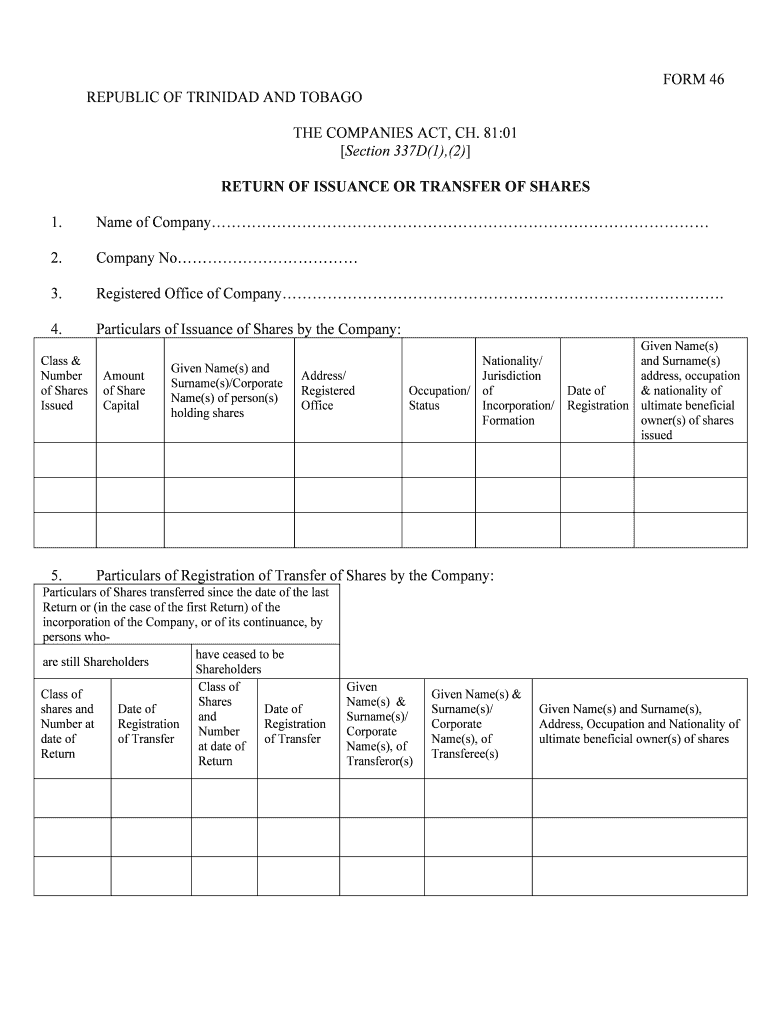
Form 46 Trinidad


What is the Form 46 Trinidad
The Form 46 Trinidad is a legal document used in the context of corporate share transactions. It is essential for the transfer of shares within a company, ensuring that all necessary details about the transaction are documented. This form is particularly relevant under the Companies Act of Trinidad and Tobago, which governs corporate operations and compliance. The issuance date of the form marks the official date when the share transfer is recognized, playing a crucial role in the validity of the transaction.
How to use the Form 46 Trinidad
To use the Form 46 Trinidad effectively, one must first understand its purpose in the share transfer process. This form should be completed whenever shares are being transferred from one party to another. It requires specific information such as the names of the transferor and transferee, the number of shares being transferred, and the issuance date. After filling out the form, it must be signed by both parties to validate the transfer. This ensures that the transaction is legally binding and recognized by the relevant authorities.
Steps to complete the Form 46 Trinidad
Completing the Form 46 Trinidad involves several key steps:
- Gather necessary information, including details of the transferor, transferee, and the number of shares involved.
- Clearly indicate the issuance date on the form, as this is critical for the legal recognition of the transfer.
- Ensure both parties sign the form to validate the transaction.
- Submit the completed form to the appropriate regulatory body or company registry as required.
Following these steps helps ensure compliance with legal standards and facilitates a smooth transfer of shares.
Legal use of the Form 46 Trinidad
The legal use of the Form 46 Trinidad is governed by the Companies Act, which outlines the requirements for share transfers. The form must be accurately completed and submitted to ensure that the transfer is recognized as valid. The issuance date is particularly significant, as it marks the official record of the transaction. Failure to adhere to the legal requirements can result in complications, including disputes over ownership or penalties for non-compliance.
Key elements of the Form 46 Trinidad
Several key elements must be included in the Form 46 Trinidad to ensure its validity:
- Transferor and Transferee Information: Names and addresses of both parties involved in the share transfer.
- Number of Shares: The exact number of shares being transferred must be stated.
- Issuance Date: The date when the transfer is officially recognized.
- Signatures: Both parties must sign the form to validate the transfer.
Including these elements ensures that the form meets legal standards and facilitates a smooth transfer process.
Form Submission Methods
The Form 46 Trinidad can typically be submitted through various methods, including:
- Online Submission: Many regulatory bodies allow for digital submission of forms, which can streamline the process.
- Mail: The completed form can be mailed to the appropriate authority or company registry.
- In-Person: Submitting the form in person may be required in some cases, especially for verification purposes.
Choosing the right submission method can depend on the specific requirements of the regulatory body and the urgency of the transaction.
Quick guide on how to complete form 46 trinidad
Complete Form 46 Trinidad effortlessly on any device
Web-based document organization has gained traction among businesses and individuals. It serves as an ideal environmentally friendly alternative to conventional printed and signed paperwork, as you can locate the appropriate form and securely store it online. airSlate SignNow provides you with all the tools necessary to create, modify, and electronically sign your documents swiftly without delays. Manage Form 46 Trinidad on any device using airSlate SignNow's Android or iOS applications and enhance any document-driven process today.
The easiest way to modify and eSign Form 46 Trinidad without hassle
- Locate Form 46 Trinidad and click Get Form to begin.
- Utilize the tools we offer to fill out your document.
- Emphasize important sections of the documents or conceal sensitive information with tools that airSlate SignNow provides specifically for that purpose.
- Generate your signature using the Sign feature, which only takes moments and holds the same legal validity as a conventional wet ink signature.
- Review all the details and click on the Done button to save your changes.
- Select your preferred method to send your form, by email, text message (SMS), or invitation link, or download it to your computer.
Forget about lost or mislaid documents, tedious form searching, or errors that necessitate printing new document copies. airSlate SignNow addresses all your document management needs with just a few clicks from your chosen device. Modify and eSign Form 46 Trinidad and ensure outstanding communication at any stage of the form preparation process with airSlate SignNow.
Create this form in 5 minutes or less
Create this form in 5 minutes!
How to create an eSignature for the form 46 trinidad
How to create an electronic signature for a PDF online
How to create an electronic signature for a PDF in Google Chrome
How to create an e-signature for signing PDFs in Gmail
How to create an e-signature right from your smartphone
How to create an e-signature for a PDF on iOS
How to create an e-signature for a PDF on Android
People also ask
-
What are the benefits of using airSlate SignNow for a purchase sale?
Using airSlate SignNow for a purchase sale streamlines the document signing process, making it quicker and more efficient. With its easy-to-use interface, businesses can manage their purchase sale agreements effortlessly, reducing turnaround time. Additionally, it enhances security by providing a robust system for eSigning and document management.
-
How can I integrate airSlate SignNow with my existing systems for better handling of purchase sales?
airSlate SignNow offers a range of integrations with popular applications, allowing you to seamlessly manage your purchase sale documents. Whether you're using CRMs, ERPs, or other productivity tools, integrating SignNow can enhance your workflows. This connectivity ensures that your purchase sale processes are synchronized and efficient.
-
What pricing plans are available for airSlate SignNow for handling purchase sales?
airSlate SignNow offers flexible pricing plans tailored to fit different needs, whether you are a small business or a large enterprise managing purchase sales. Each plan includes essential features to streamline your document processes at varying price points. You can select the plan that best aligns with your purchase sale volume and business requirements.
-
Is airSlate SignNow secure for managing sensitive purchase sale documents?
Yes, airSlate SignNow prioritizes security and compliance, making it a safe choice for managing sensitive purchase sale documents. It employs advanced encryption protocols and complies with various industry standards to protect your data. With audit trails and secure access, you can trust that your purchase sale information is well-protected.
-
Can I customize templates for purchase sale agreements in airSlate SignNow?
Absolutely! airSlate SignNow allows you to create and customize templates specifically for your purchase sale agreements. This feature enables you to standardize documents while ensuring that they meet your unique business needs. Customization helps save time and ensures consistency in your purchase sale processes.
-
How does airSlate SignNow improve the efficiency of processing purchase sales?
airSlate SignNow signNowly enhances efficiency when processing purchase sales by automating the signing and document management process. With features like bulk sending, reminders, and real-time tracking, you can expedite your workflows. This efficiency leads to quicker resolution of purchase sales and improved customer satisfaction.
-
What type of customer support does airSlate SignNow provide for purchase sale inquiries?
airSlate SignNow offers comprehensive customer support to assist you with any purchase sale inquiries you may have. You can access support via multiple channels, including email, chat, and phone, ensuring that help is always available when you need it. This commitment to support enhances your overall experience with managing purchase sales.
Get more for Form 46 Trinidad
Find out other Form 46 Trinidad
- eSignature Washington Government Arbitration Agreement Simple
- Can I eSignature Massachusetts Finance & Tax Accounting Business Plan Template
- Help Me With eSignature Massachusetts Finance & Tax Accounting Work Order
- eSignature Delaware Healthcare / Medical NDA Secure
- eSignature Florida Healthcare / Medical Rental Lease Agreement Safe
- eSignature Nebraska Finance & Tax Accounting Business Letter Template Online
- Help Me With eSignature Indiana Healthcare / Medical Notice To Quit
- eSignature New Jersey Healthcare / Medical Credit Memo Myself
- eSignature North Dakota Healthcare / Medical Medical History Simple
- Help Me With eSignature Arkansas High Tech Arbitration Agreement
- eSignature Ohio Healthcare / Medical Operating Agreement Simple
- eSignature Oregon Healthcare / Medical Limited Power Of Attorney Computer
- eSignature Pennsylvania Healthcare / Medical Warranty Deed Computer
- eSignature Texas Healthcare / Medical Bill Of Lading Simple
- eSignature Virginia Healthcare / Medical Living Will Computer
- eSignature West Virginia Healthcare / Medical Claim Free
- How To eSignature Kansas High Tech Business Plan Template
- eSignature Kansas High Tech Lease Agreement Template Online
- eSignature Alabama Insurance Forbearance Agreement Safe
- How Can I eSignature Arkansas Insurance LLC Operating Agreement