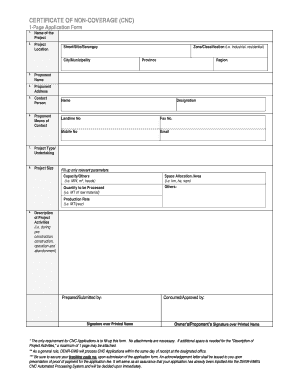
Cnc Form


What is the CNC Form
The CNC form, or the Certificate of No Criminal Record form, is a document often required for various legal and administrative purposes. This form serves as proof that an individual does not have a criminal record, which can be essential for employment, licensing, and immigration processes. Understanding the specific requirements for this form is crucial for ensuring compliance with legal standards.
How to Use the CNC Form
Using the CNC form involves several steps to ensure it is filled out correctly and submitted appropriately. First, obtain the form from the relevant authority, often a law enforcement agency or a government office. Next, complete the form by providing accurate personal information, including your full name, date of birth, and any other required details. After completing the form, review it for accuracy before submission to avoid delays in processing.
Steps to Complete the CNC Form
Completing the CNC form requires careful attention to detail. Start by downloading or requesting the form from the appropriate source. Fill in your personal information accurately, ensuring that all names and dates match your identification documents. If applicable, provide any additional information requested, such as previous addresses or identification numbers. Once completed, sign and date the form, and make copies for your records before submitting it to the designated office.
Legal Use of the CNC Form
The CNC form holds significant legal weight and can be used in various contexts. It is often required in job applications, especially in fields that involve working with vulnerable populations or in positions of trust. Additionally, the form may be necessary for certain licensing applications or immigration processes. Ensuring that the form is filled out correctly and submitted to the appropriate authority is essential for its legal validity.
Required Documents
When submitting the CNC form, certain documents may be required to verify your identity and support your application. Typically, you will need to provide a government-issued photo ID, such as a driver's license or passport. Additionally, proof of residency, such as a utility bill or lease agreement, may be necessary. Check with the issuing authority for any specific documentation requirements to avoid delays.
Form Submission Methods
The CNC form can typically be submitted through various methods, depending on the issuing authority's guidelines. Common submission methods include online submission via a secure portal, mailing the completed form to the appropriate office, or delivering it in person. Each method may have different processing times, so it is essential to choose the one that best suits your needs and timelines.
Eligibility Criteria
Eligibility to obtain a CNC form generally requires that the individual be a resident of the state where they are applying. Additionally, applicants may need to meet specific criteria, such as age requirements or lack of prior criminal activity. It is crucial to review the eligibility requirements set forth by the relevant authority to ensure that you qualify before applying for the form.
Quick guide on how to complete cnc form
Complete Cnc Form effortlessly on any device
Digital document management has gained signNow traction among companies and individuals. It offers a superb eco-friendly substitute for traditional printed and signed documents, allowing you to locate the necessary form and securely keep it online. airSlate SignNow equips you with all the resources required to create, modify, and eSign your documents swiftly without any holdups. Manage Cnc Form on any device using airSlate SignNow's Android or iOS applications and enhance any document-related task today.
How to modify and eSign Cnc Form with ease
- Obtain Cnc Form and click Get Form to begin.
- Utilize the tools we provide to complete your form.
- Emphasize relevant sections of the documents or obscure sensitive information with the tools airSlate SignNow specifically offers for that purpose.
- Create your signature using the Sign tool, which takes only seconds and holds the same legal validity as a conventional wet ink signature.
- Review the details and click on the Done button to save your changes.
- Select how you prefer to share your form, whether by email, text message (SMS), invite link, or download it to your computer.
Say goodbye to lost or misplaced documents, tedious form searches, and mistakes that require printing new document copies. airSlate SignNow addresses your document management needs in just a few clicks from any device of your choice. Modify and eSign Cnc Form and ensure excellent communication at every stage of your form preparation process with airSlate SignNow.
Create this form in 5 minutes or less
Create this form in 5 minutes!
How to create an eSignature for the cnc form
How to create an electronic signature for a PDF online
How to create an electronic signature for a PDF in Google Chrome
How to create an e-signature for signing PDFs in Gmail
How to create an e-signature right from your smartphone
How to create an e-signature for a PDF on iOS
How to create an e-signature for a PDF on Android
People also ask
-
What is a CNC form and how does it function?
A CNC form is a digital document designed to streamline the process of collecting information and signatures. With airSlate SignNow, users can create and customize CNC forms that facilitate electronic signatures, allowing for efficient document management and enhanced workflow.
-
How much does it cost to use airSlate SignNow for CNC forms?
airSlate SignNow offers flexible pricing plans tailored to various business needs, starting with a free trial for new users. Plans for using CNC forms include features that help businesses save time and reduce costs associated with traditional paperwork.
-
What features does airSlate SignNow offer for CNC forms?
airSlate SignNow provides user-friendly features like drag-and-drop form creation, automated workflows, and secure eSigning for CNC forms. These capabilities enhance collaboration and ensure that documents are processed quickly and accurately.
-
Can I integrate CNC forms with other software?
Yes, airSlate SignNow supports integrations with various applications such as Google Drive, Salesforce, and Dropbox. This connectivity allows users to seamlessly manage their CNC forms alongside their existing business tools.
-
What are the benefits of using CNC forms in my business?
Using CNC forms can signNowly enhance efficiency by reducing the time needed for document creation and approval. airSlate SignNow’s CNC forms also improve accuracy and security, helping to ensure that your documents are always compliant and protected.
-
Are CNC forms secure and compliant with regulations?
Absolutely, CNC forms created with airSlate SignNow adhere to strict security standards and compliance regulations, such as eIDAS and ESIGN Act. You can trust that your sensitive data is protected while using our platform for eSigning and document management.
-
Is it easy to create and customize CNC forms?
Yes, airSlate SignNow makes it incredibly easy to create and customize CNC forms with its intuitive interface. Users can simply drag and drop elements to design forms that meet their specific requirements without needing any coding skills.
Get more for Cnc Form
Find out other Cnc Form
- eSign Education PDF Wyoming Mobile
- Can I eSign Nebraska Finance & Tax Accounting Business Plan Template
- eSign Nebraska Finance & Tax Accounting Business Letter Template Online
- eSign Nevada Finance & Tax Accounting Resignation Letter Simple
- eSign Arkansas Government Affidavit Of Heirship Easy
- eSign California Government LLC Operating Agreement Computer
- eSign Oklahoma Finance & Tax Accounting Executive Summary Template Computer
- eSign Tennessee Finance & Tax Accounting Cease And Desist Letter Myself
- eSign Finance & Tax Accounting Form Texas Now
- eSign Vermont Finance & Tax Accounting Emergency Contact Form Simple
- eSign Delaware Government Stock Certificate Secure
- Can I eSign Vermont Finance & Tax Accounting Emergency Contact Form
- eSign Washington Finance & Tax Accounting Emergency Contact Form Safe
- How To eSign Georgia Government Claim
- How Do I eSign Hawaii Government Contract
- eSign Hawaii Government Contract Now
- Help Me With eSign Hawaii Government Contract
- eSign Hawaii Government Contract Later
- Help Me With eSign California Healthcare / Medical Lease Agreement
- Can I eSign California Healthcare / Medical Lease Agreement