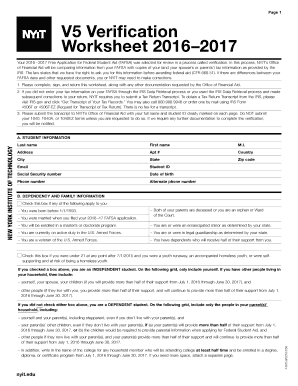
Page 1 V5 Verification Worksheet 20162017 Your Application for Federal Student Aid FAFSA Was Selected for Review in a Process Ca 2016


What is the Page 1 V5 Verification Worksheet 20162017?
The Page 1 V5 Verification Worksheet 20162017 is a specific form required in the financial aid process for students applying for federal assistance. This worksheet is part of the verification process, which ensures that the information provided in the Free Application for Federal Student Aid (FAFSA) is accurate. When a student's FAFSA is selected for review, they must complete this worksheet to confirm their financial details, which may include income, household size, and other relevant information. This step is crucial for determining eligibility for financial aid programs.
Steps to complete the Page 1 V5 Verification Worksheet 20162017
Completing the Page 1 V5 Verification Worksheet involves several key steps:
- Gather necessary documents, including tax returns, W-2 forms, and any other financial records.
- Fill out the worksheet accurately, ensuring all information matches your FAFSA submission.
- Review the completed worksheet for any errors or omissions.
- Submit the worksheet to your school’s financial aid office by the specified deadline.
Following these steps carefully can help streamline the verification process and ensure timely processing of your financial aid application.
How to obtain the Page 1 V5 Verification Worksheet 20162017
The Page 1 V5 Verification Worksheet can typically be obtained from your school's financial aid office. Many institutions also provide downloadable versions of the form on their websites. If you cannot find it online, contacting the financial aid office directly can help you receive the correct version of the worksheet. It is essential to ensure you have the right form for the 20162017 academic year, as different years may have different requirements.
Key elements of the Page 1 V5 Verification Worksheet 20162017
This worksheet includes several critical elements that need to be accurately filled out:
- Student's name and identification details.
- Financial information, including income from work and other sources.
- Household size and number of family members enrolled in college.
- Signatures of the student and, if applicable, a parent or guardian.
Each element plays a significant role in verifying the information provided in the FAFSA and ensuring that financial aid eligibility is accurately assessed.
Legal use of the Page 1 V5 Verification Worksheet 20162017
The Page 1 V5 Verification Worksheet is legally binding when completed and submitted correctly. It must be signed by the student and, if applicable, a parent or guardian. Electronic signatures are acceptable as long as they comply with relevant eSignature laws, such as the ESIGN Act and UETA. This legal framework ensures that the worksheet holds the same validity as a traditional paper form, provided that all requirements are met.
Required Documents for the Page 1 V5 Verification Worksheet 20162017
When filling out the Page 1 V5 Verification Worksheet, you will need to provide several documents to support the information reported:
- IRS tax return transcripts or copies of tax returns for the relevant year.
- W-2 forms from all employers.
- Documentation of any untaxed income, if applicable.
- Proof of household size, such as birth certificates or other official documents.
Having these documents ready can facilitate a smoother verification process and help avoid delays in receiving financial aid.
Quick guide on how to complete page 1 v5 verification worksheet 20162017 your 2016 2017 free application for federal student aid fafsa was selected for review
Complete Page 1 V5 Verification Worksheet 20162017 Your Application For Federal Student Aid FAFSA Was Selected For Review In A Process Ca seamlessly on any device
Digital document management has gained signNow traction among businesses and individuals. It serves as an ideal environmentally friendly alternative to conventional printed and signed documents, allowing you to access the proper form and securely store it online. airSlate SignNow equips you with all the tools necessary to create, modify, and eSign your documents swiftly without any holdups. Manage Page 1 V5 Verification Worksheet 20162017 Your Application For Federal Student Aid FAFSA Was Selected For Review In A Process Ca on any device using the airSlate SignNow Android or iOS applications and enhance any document-centric process today.
How to adjust and eSign Page 1 V5 Verification Worksheet 20162017 Your Application For Federal Student Aid FAFSA Was Selected For Review In A Process Ca effortlessly
- Find Page 1 V5 Verification Worksheet 20162017 Your Application For Federal Student Aid FAFSA Was Selected For Review In A Process Ca and click Get Form to begin.
- Utilize the tools we offer to complete your document.
- Select important sections of your documents or redact sensitive information with tools that airSlate SignNow provides specifically for that purpose.
- Create your signature using the Sign feature, which takes only seconds and carries the same legal significance as a conventional wet ink signature.
- Review all the details and click on the Done button to save your modifications.
- Decide how you want to send your form, whether via email, text message (SMS), invitation link, or download it to your computer.
Say goodbye to lost or misplaced documents, tedious form searches, or errors that require printing new document copies. airSlate SignNow addresses all your document management needs in just a few clicks from any device of your preference. Edit and eSign Page 1 V5 Verification Worksheet 20162017 Your Application For Federal Student Aid FAFSA Was Selected For Review In A Process Ca and ensure outstanding communication at every step of the form preparation process with airSlate SignNow.
Create this form in 5 minutes or less
Find and fill out the correct page 1 v5 verification worksheet 20162017 your 2016 2017 free application for federal student aid fafsa was selected for review
Create this form in 5 minutes!
How to create an eSignature for the page 1 v5 verification worksheet 20162017 your 2016 2017 free application for federal student aid fafsa was selected for review
How to generate an electronic signature for a PDF in the online mode
How to generate an electronic signature for a PDF in Chrome
The way to create an eSignature for putting it on PDFs in Gmail
How to generate an eSignature straight from your smart phone
How to make an eSignature for a PDF on iOS devices
How to generate an eSignature for a PDF document on Android OS
People also ask
-
What is the Page 1 V5 Verification Worksheet 20162017?
The Page 1 V5 Verification Worksheet 20162017 is a document required by the FAFSA process when your application is selected for review in a process called verification. This worksheet helps schools confirm the accuracy of the information provided on your FAFSA. Completing this worksheet is essential for securing the financial aid you need for your education.
-
How can airSlate SignNow assist with filling out the Page 1 V5 Verification Worksheet 20162017?
airSlate SignNow offers an easy-to-use platform that allows you to electronically fill out and sign the Page 1 V5 Verification Worksheet 20162017. With our solution, you can ensure that your document is completed accurately and submitted on time, minimizing delays in the financial aid process. Our user-friendly interface streamlines your workflow, making it more efficient.
-
Is there a cost associated with using airSlate SignNow for the Page 1 V5 Verification Worksheet 20162017?
airSlate SignNow provides a cost-effective solution for electronically signing documents, including the Page 1 V5 Verification Worksheet 20162017. Pricing plans are affordable and cater to various needs, whether you're an individual student or part of an educational institution. You can explore our pricing options to find the perfect fit for your requirements.
-
What features does airSlate SignNow offer for document management?
airSlate SignNow includes features like customizable templates, real-time collaboration, secure cloud storage, and automated notifications, all designed to enhance your document management process. You can easily track the status of your Page 1 V5 Verification Worksheet 20162017 and any other documents. Our platform ensures that you stay organized and compliant throughout the verification process.
-
Can I integrate airSlate SignNow with other platforms for the verification process?
Yes, airSlate SignNow offers seamless integrations with various platforms, including cloud storage solutions and educational management systems, making it easy to manage your Page 1 V5 Verification Worksheet 20162017. These integrations help streamline your workflow and enhance efficiency, so you can focus on completing your verification without any hassles.
-
What are the benefits of using airSlate SignNow for education-related documents?
Using airSlate SignNow simplifies the process of managing education-related documents like the Page 1 V5 Verification Worksheet 20162017. It saves you time and reduces paperwork while ensuring secure electronic signatures. The platform enhances collaboration between students and institutions, fostering better communication during the verification process.
-
How secure is airSlate SignNow when handling sensitive documents?
airSlate SignNow prioritizes security, employing advanced encryption and compliance measures to safeguard your data. When submitting the Page 1 V5 Verification Worksheet 20162017 through our platform, you can trust that your information is protected. We adhere to industry standards, ensuring that your documents remain confidential and secure.
Get more for Page 1 V5 Verification Worksheet 20162017 Your Application For Federal Student Aid FAFSA Was Selected For Review In A Process Ca
- Fresno city collegefinancial aid office1101 e un form
- Parentagealias summons form
- In the circuit court of cook county illinois us court forms
- Catholic marriage witness form
- State form 55719 11 14 forms in
- Permission to leave the state of michigan request form
- Florida residency declaration for tuition purposes form
- Employment opportunities new york state thruway form
Find out other Page 1 V5 Verification Worksheet 20162017 Your Application For Federal Student Aid FAFSA Was Selected For Review In A Process Ca
- Sign Ohio Police Promissory Note Template Easy
- Sign Alabama Courts Affidavit Of Heirship Simple
- How To Sign Arizona Courts Residential Lease Agreement
- How Do I Sign Arizona Courts Residential Lease Agreement
- Help Me With Sign Arizona Courts Residential Lease Agreement
- How Can I Sign Arizona Courts Residential Lease Agreement
- Sign Colorado Courts LLC Operating Agreement Mobile
- Sign Connecticut Courts Living Will Computer
- How Do I Sign Connecticut Courts Quitclaim Deed
- eSign Colorado Banking Rental Application Online
- Can I eSign Colorado Banking Medical History
- eSign Connecticut Banking Quitclaim Deed Free
- eSign Connecticut Banking Business Associate Agreement Secure
- Sign Georgia Courts Moving Checklist Simple
- Sign Georgia Courts IOU Mobile
- How Can I Sign Georgia Courts Lease Termination Letter
- eSign Hawaii Banking Agreement Simple
- eSign Hawaii Banking Rental Application Computer
- eSign Hawaii Banking Agreement Easy
- eSign Hawaii Banking LLC Operating Agreement Fast