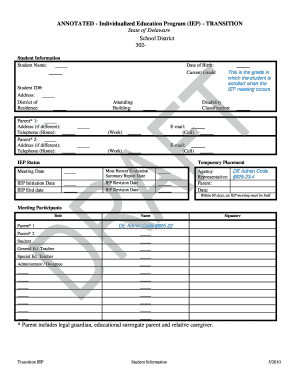
Completed Iep Samples Form


What is the Completed IEP Sample?
A completed Individualized Education Program (IEP) sample is a detailed document that outlines the educational plan for a student with disabilities. This sample includes specific information about the student's current performance levels, educational goals, and the services required to support their learning. The IEP is tailored to meet the unique needs of each student, ensuring that they receive appropriate accommodations and modifications in their educational environment. A well-structured IEP sample serves as a guide for educators, parents, and service providers to understand the necessary components of an effective IEP.
Key Elements of the Completed IEP Sample
Understanding the key elements of a completed IEP sample is crucial for effective implementation. The main components typically include:
- Student Information: Basic details such as the student's name, date of birth, and school.
- Present Levels of Performance: A description of the student's current academic and functional performance.
- Goals and Objectives: Specific, measurable goals tailored to the student's needs.
- Services and Supports: A list of special education services, accommodations, and modifications the student will receive.
- Progress Monitoring: Methods for tracking the student's progress toward their goals.
- Transition Planning: Plans for the student's transition to post-secondary education or employment, if applicable.
Steps to Complete the IEP Sample
Completing an IEP sample involves several key steps to ensure that all necessary information is included. These steps typically include:
- Gathering Information: Collect relevant data about the student’s performance, strengths, and challenges.
- Setting Goals: Collaborate with educators, parents, and specialists to establish measurable goals.
- Determining Services: Identify the specific services and supports needed to achieve the goals.
- Documenting the IEP: Fill out the IEP form with the gathered information and agreed-upon goals.
- Reviewing and Revising: Regularly review the IEP to ensure it remains relevant and make adjustments as needed.
How to Use the Completed IEP Sample
Using a completed IEP sample effectively requires understanding how to implement the outlined strategies and supports. Educators and service providers should refer to the IEP regularly to:
- Guide Instruction: Use the goals and objectives to inform lesson planning and instructional strategies.
- Monitor Progress: Track the student’s progress toward goals and adjust teaching methods as necessary.
- Communicate with Stakeholders: Share the IEP with all relevant parties, including parents and support staff, to ensure consistency in implementation.
Legal Use of the Completed IEP Sample
The legal use of a completed IEP sample is governed by federal and state laws, including the Individuals with Disabilities Education Act (IDEA). It is essential that the IEP is:
- Developed Collaboratively: Involve parents, educators, and specialists in the creation of the IEP.
- Reviewed Annually: Conduct regular reviews to ensure the IEP continues to meet the student’s needs.
- Accessible: Ensure that the IEP is available to all educators and staff working with the student.
Examples of Using the Completed IEP Sample
Examples of using a completed IEP sample can illustrate how it functions in practice. For instance:
- Academic Adjustments: A student may receive extended time on tests as specified in their IEP.
- Behavioral Support: An IEP may include a behavior intervention plan to address specific challenges.
- Assistive Technology: The IEP might outline the use of technology, such as text-to-speech software, to support learning.
Quick guide on how to complete completed iep samples
Complete Completed Iep Samples seamlessly on any gadget
Digital document management has gained traction among businesses and individuals alike. It offers an ideal eco-friendly substitute for traditional printed and signed documents, allowing you to locate the right form and securely save it online. airSlate SignNow equips you with all the necessary tools to craft, modify, and eSign your documents quickly and without interruptions. Manage Completed Iep Samples on any device using airSlate SignNow Android or iOS applications and simplify any document-related task today.
How to modify and eSign Completed Iep Samples with ease
- Obtain Completed Iep Samples and click on Get Form to begin.
- Utilize the resources we provide to complete your form.
- Emphasize important sections of the documents or redact sensitive information using tools that airSlate SignNow offers specifically for that purpose.
- Create your eSignature with the Sign feature, which takes mere seconds and carries the same legal validity as a conventional wet ink signature.
- Review the details and click on the Done button to save your changes.
- Choose how you wish to send your form, by email, text message (SMS), invitation link, or download it to your computer.
Say goodbye to lost or misplaced documents, tedious form hunting, or errors that require printing new document copies. airSlate SignNow addresses all your document management requirements in just a few clicks from your preferred device. Modify and eSign Completed Iep Samples and guarantee effective communication at any stage of your form preparation process with airSlate SignNow.
Create this form in 5 minutes or less
Create this form in 5 minutes!
How to create an eSignature for the completed iep samples
How to create an electronic signature for a PDF online
How to create an electronic signature for a PDF in Google Chrome
How to create an e-signature for signing PDFs in Gmail
How to create an e-signature right from your smartphone
How to create an e-signature for a PDF on iOS
How to create an e-signature for a PDF on Android
People also ask
-
What are IEP examples and why are they important?
IEP examples are templates or documents that outline the Individualized Education Program for students with disabilities. They are important because they help educators, parents, and students understand the specific accommodations and goals set for the student's educational journey.
-
How can airSlate SignNow help streamline the IEP process?
airSlate SignNow provides a user-friendly platform that simplifies the creation, signing, and management of IEP documents. With its efficient eSigning features, you can quickly gather signatures from educators and parents, making the IEP process faster and more efficient.
-
What features does airSlate SignNow offer for managing IEP examples?
airSlate SignNow offers several features designed to aid in managing IEP examples, including document templates, cloud storage, and collaboration tools. These features enable users to easily customize IEP documents and collaborate with all necessary parties to ensure comprehensive planning.
-
Are there any specific benefits of using airSlate SignNow for IEP examples?
Using airSlate SignNow for IEP examples brings multiple benefits, such as increased efficiency, enhanced security, and improved communication among educators and parents. The platform ensures all involved parties have access to the most recent documents, fostering a collaborative environment.
-
What pricing plans does airSlate SignNow offer for educational institutions?
airSlate SignNow offers flexible pricing plans suitable for educational institutions with options that cater to various budgets. Whether you need basic eSigning features or more advanced capabilities for managing IEP examples, there’s a plan that can meet your requirements.
-
Can airSlate SignNow integrate with other education tools for IEP management?
Yes, airSlate SignNow can integrate with a variety of education management systems and tools. This integration allows for seamless data sharing and creates a more cohesive workflow when handling IEP examples across different platforms.
-
How does airSlate SignNow ensure security for IEP examples?
airSlate SignNow employs robust security measures, including encryption and secure access protocols, to protect sensitive data within IEP examples. This ensures that all documents are stored securely and only authorized individuals can access them.
Get more for Completed Iep Samples
- Id form st 133 sales tax exemption certificate transfer affidavit pdf
- Sports equipment quotation format
- Surety letter template word form
- Form 5001
- Psba superintendent performance evaluation form
- Dance audition form template 367866974
- Iadl 321103361 form
- Pdffiller oref 007 commercial sale agreement realty pro pdf form
Find out other Completed Iep Samples
- Electronic signature Indiana Sponsorship Agreement Free
- Can I Electronic signature Vermont Bulk Sale Agreement
- Electronic signature Alaska Medical Records Release Mobile
- Electronic signature California Medical Records Release Myself
- Can I Electronic signature Massachusetts Medical Records Release
- How Do I Electronic signature Michigan Medical Records Release
- Electronic signature Indiana Membership Agreement Easy
- How Can I Electronic signature New Jersey Medical Records Release
- Electronic signature New Mexico Medical Records Release Easy
- How Can I Electronic signature Alabama Advance Healthcare Directive
- How Do I Electronic signature South Carolina Advance Healthcare Directive
- eSignature Kentucky Applicant Appraisal Form Evaluation Later
- Electronic signature Colorado Client and Developer Agreement Later
- Electronic signature Nevada Affiliate Program Agreement Secure
- Can I Electronic signature Pennsylvania Co-Branding Agreement
- Can I Electronic signature South Dakota Engineering Proposal Template
- How Do I Electronic signature Arizona Proforma Invoice Template
- Electronic signature California Proforma Invoice Template Now
- Electronic signature New York Equipment Purchase Proposal Now
- How Do I Electronic signature New York Proforma Invoice Template