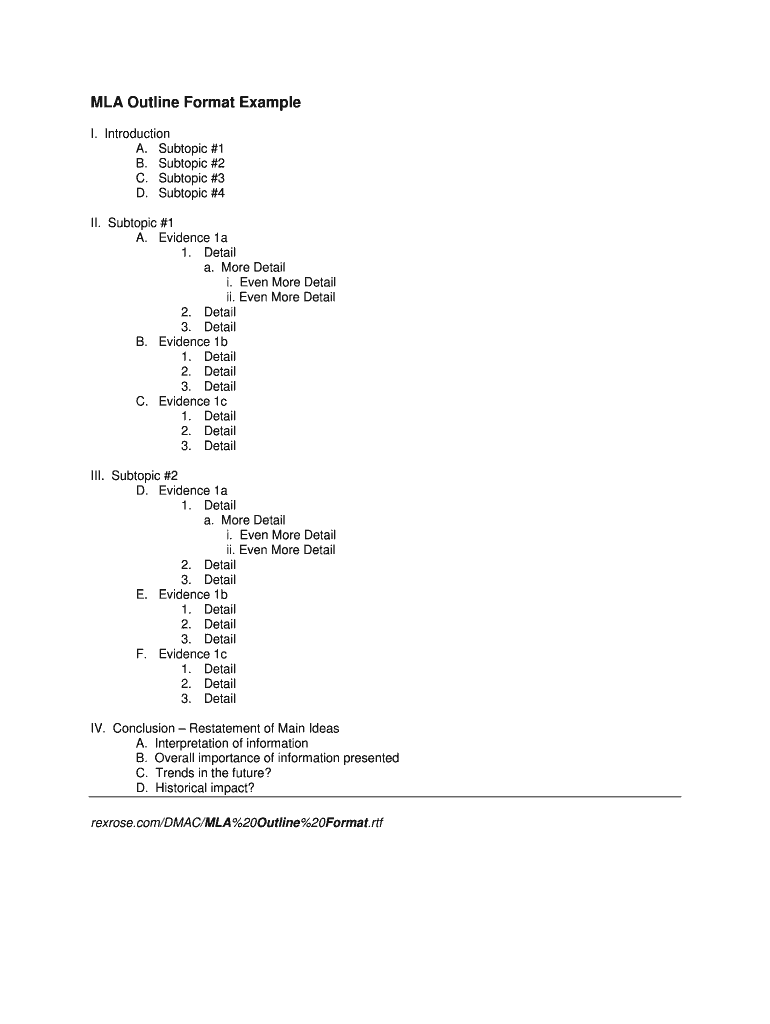
Outline Format


What is the Outline Format
The MLA outline format is a structured way to organize thoughts and ideas for writing assignments, research papers, or essays. This format is widely used in academic settings and helps writers clearly present their arguments, supporting evidence, and conclusions. The outline typically consists of headings and subheadings that denote the hierarchy of information, making it easier for readers to follow the writer's logic.
In an MLA formatted outline, the main ideas are represented by Roman numerals, while subpoints are indicated using capital letters, Arabic numerals, and lowercase letters. This systematic approach ensures that all relevant points are included and logically arranged, which can enhance the clarity and effectiveness of the final document.
Key Elements of the Outline Format
Understanding the key elements of the MLA outline format is essential for creating a coherent and comprehensive outline. The primary elements include:
- Title: The title should reflect the main topic or thesis of the paper.
- Main Headings: These are typically numbered with Roman numerals (I, II, III) and represent the main ideas or sections of the paper.
- Subheadings: These are indicated with capital letters (A, B, C) and provide supporting details or arguments for each main heading.
- Further Subpoints: Additional details can be organized using Arabic numerals (1, 2, 3) and lowercase letters (a, b, c) to break down the information further.
Each element plays a crucial role in ensuring that the outline is both organized and easy to navigate, ultimately aiding in the writing process.
Steps to Complete the Outline Format
Creating an MLA outline involves several steps that help ensure clarity and organization. Here’s a straightforward approach:
- Identify the main topic: Determine the central theme or argument of your paper.
- Brainstorm ideas: List all relevant points, arguments, and evidence related to your topic.
- Organize your ideas: Group similar ideas together and decide on the hierarchy of information.
- Create headings and subheadings: Use Roman numerals for main points and letters/numbers for subpoints.
- Review and revise: Ensure that the outline flows logically and covers all necessary aspects of the topic.
Following these steps can help streamline the writing process and ensure that all important points are addressed in the final document.
Examples of Using the Outline Format
Examples of the MLA outline format can provide valuable guidance for those new to this structure. A typical outline might look like this:
I. Introduction
A. Background information
B. Thesis statement
II. Main Point One
A. Supporting detail
1. Evidence
2. Analysis
III. Main Point Two
A. Supporting detail
1. Evidence
2. Analysis
IV. Conclusion
A. Summary of main points
B. Final thoughts
This example illustrates how to organize ideas clearly and effectively, making it easier for readers to understand the writer's arguments and conclusions.
Legal Use of the Outline Format
While the MLA outline format is primarily used in academic settings, it is also important to consider its legal implications when used for formal documents. Ensuring that an outline adheres to specific guidelines can help maintain its validity in legal contexts. Key considerations include:
- Clarity: The outline should clearly present information to avoid misunderstandings.
- Compliance: Ensure that the outline format meets any relevant legal or institutional requirements.
- Documentation: Keep records of the outline process, as this may be necessary for legal verification.
By understanding the legal aspects of the MLA outline format, users can create documents that are not only effective but also compliant with necessary standards.
How to Use the Outline Format
Using the MLA outline format effectively can enhance the writing process and improve the overall quality of the document. Here are some practical tips:
- Start early: Begin outlining before writing to clarify your thoughts and structure.
- Be flexible: Adjust the outline as needed; it is a tool to guide your writing, not a strict rule.
- Focus on coherence: Ensure that each section logically leads to the next, maintaining a clear flow of ideas.
By following these guidelines, writers can make the most of the MLA outline format, resulting in a well-organized and persuasive final product.
Quick guide on how to complete outline format
Prepare Outline Format effortlessly on any device
Digital document management has gained signNow traction among businesses and individuals alike. It offers an ideal environmentally friendly substitute to conventional printed and signed documents, as you can access the necessary form and securely save it online. airSlate SignNow equips you with all the resources necessary to create, modify, and eSign your documents promptly without delays. Manage Outline Format on any device with airSlate SignNow's Android or iOS applications and enhance any document-related process today.
The simplest way to modify and eSign Outline Format with ease
- Locate Outline Format and click on Get Form to begin.
- Utilize the tools available to fill out your document.
- Emphasize important parts of your documents or obscure sensitive details using tools that airSlate SignNow provides specifically for that purpose.
- Create your signature with the Sign tool, which takes mere seconds and carries the same legal validity as a traditional wet-ink signature.
- Review the information and click on the Done button to save your changes.
- Choose your preferred method to send your form, whether by email, SMS, or invitation link, or download it to your computer.
Eliminate concerns about lost or misfiled documents, tedious searches for forms, or errors that require printing new document copies. airSlate SignNow addresses all your document management needs in just a few clicks from any device you choose. Edit and eSign Outline Format to ensure excellent communication throughout the form preparation process with airSlate SignNow.
Create this form in 5 minutes or less
Create this form in 5 minutes!
How to create an eSignature for the outline format
How to create an electronic signature for a PDF online
How to create an electronic signature for a PDF in Google Chrome
How to create an e-signature for signing PDFs in Gmail
How to create an e-signature right from your smartphone
How to create an e-signature for a PDF on iOS
How to create an e-signature for a PDF on Android
People also ask
-
What is the MLA outline format and how can airSlate SignNow assist with it?
The MLA outline format is a structured way to organize your research and ideas, often used in academic writing. airSlate SignNow can help streamline this process by allowing you to annotate, send, and eSign your outline drafts, making collaboration seamless.
-
Is airSlate SignNow suitable for creating documents in MLA outline format?
Yes, airSlate SignNow is designed to be user-friendly and versatile, making it ideal for creating documents in MLA outline format. You can easily format your documents, insert headings, and utilize templates to ensure your outline meets MLA guidelines.
-
What pricing plans does airSlate SignNow offer for users needing MLA outline format tools?
airSlate SignNow offers a range of pricing plans tailored to fit various business needs, including those who require MLA outline format capabilities. Whether you're a student or a business, we have plans that balance affordability with powerful features.
-
Can I collaborate with others on documents formatted in MLA outline format using airSlate SignNow?
Absolutely! airSlate SignNow allows you to collaborate in real-time on documents formatted in MLA outline format. You can share outlines with peers or colleagues and obtain their eSignatures effortlessly.
-
What are the main benefits of using airSlate SignNow for MLA outline format documents?
Using airSlate SignNow for documents in MLA outline format ensures efficiency and clarity in your writing process. It reduces the time spent on formatting and focuses on content creation while providing secure eSigning capabilities.
-
Does airSlate SignNow integrate with other tools for creating MLA outline format documents?
Yes, airSlate SignNow integrates with various productivity tools like Google Docs and Microsoft Word, which can aid in formatting your MLA outline. This seamless integration allows you to maintain a consistent workflow and access all necessary resources.
-
Is there a mobile app for airSlate SignNow to manage MLA outline format documents on the go?
Yes, airSlate SignNow offers a mobile app that allows you to manage your MLA outline format documents from anywhere. You can create, edit, and eSign documents directly from your mobile device, ensuring flexibility and convenience.
Get more for Outline Format
Find out other Outline Format
- eSign Virginia Government POA Simple
- eSign Hawaii Lawers Rental Application Fast
- eSign Hawaii Lawers Cease And Desist Letter Later
- How To eSign Hawaii Lawers Cease And Desist Letter
- How Can I eSign Hawaii Lawers Cease And Desist Letter
- eSign Hawaii Lawers Cease And Desist Letter Free
- eSign Maine Lawers Resignation Letter Easy
- eSign Louisiana Lawers Last Will And Testament Mobile
- eSign Louisiana Lawers Limited Power Of Attorney Online
- eSign Delaware Insurance Work Order Later
- eSign Delaware Insurance Credit Memo Mobile
- eSign Insurance PPT Georgia Computer
- How Do I eSign Hawaii Insurance Operating Agreement
- eSign Hawaii Insurance Stock Certificate Free
- eSign New Hampshire Lawers Promissory Note Template Computer
- Help Me With eSign Iowa Insurance Living Will
- eSign North Dakota Lawers Quitclaim Deed Easy
- eSign Ohio Lawers Agreement Computer
- eSign North Dakota Lawers Separation Agreement Online
- How To eSign North Dakota Lawers Separation Agreement