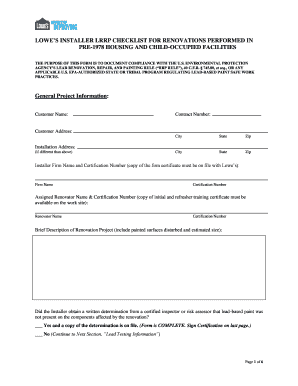
Lowe's Installer Lrrp Checklist Form


What is the Lowe's Installer Lrrp Checklist
The Lowe's Installer Lrrp Checklist is a comprehensive document used by installers to ensure that all necessary steps and requirements are met during the installation process. This checklist serves as a guide to help installers maintain quality standards and adhere to company policies. It outlines specific tasks that must be completed, materials needed, and safety protocols to follow, ensuring a smooth and efficient installation experience for both the installer and the customer.
How to use the Lowe's Installer Lrrp Checklist
Using the Lowe's Installer Lrrp Checklist involves several straightforward steps. First, installers should familiarize themselves with the checklist before beginning any installation project. This includes reviewing each item to understand the requirements. During the installation, installers should systematically go through the checklist, marking off completed tasks and noting any issues that may arise. This practice not only helps in maintaining organization but also ensures that no critical steps are overlooked, ultimately leading to successful project completion.
Steps to complete the Lowe's Installer Lrrp Checklist
Completing the Lowe's Installer Lrrp Checklist involves a series of methodical steps:
- Review the checklist thoroughly before starting the installation.
- Gather all necessary tools and materials as listed in the checklist.
- Follow the installation procedures outlined, ensuring compliance with safety standards.
- Check off each item on the checklist as it is completed.
- Document any discrepancies or issues for future reference.
- Submit the completed checklist to the appropriate supervisor or manager.
Key elements of the Lowe's Installer Lrrp Checklist
The Lowe's Installer Lrrp Checklist includes several key elements that are essential for successful installations. These elements typically encompass:
- Safety protocols to follow during installation.
- Detailed steps for the installation process.
- Required materials and tools.
- Quality assurance measures.
- Customer communication guidelines.
Legal use of the Lowe's Installer Lrrp Checklist
The legal use of the Lowe's Installer Lrrp Checklist is vital for ensuring compliance with industry regulations and company policies. By utilizing this checklist, installers can demonstrate due diligence in their work, which can be important in the event of disputes or claims. It is essential that the checklist is filled out accurately and completely, as any omissions could lead to legal complications or liability issues. Installers should retain copies of completed checklists for record-keeping purposes.
How to obtain the Lowe's Installer Lrrp Checklist
Obtaining the Lowe's Installer Lrrp Checklist is a straightforward process. Installers can typically access the checklist through their employer or company resources. It may be provided in printed form or available as a digital document. If a physical copy is needed, installers can request it from their supervisor or the administrative office. For digital versions, installers may find it on the company's internal website or document management system.
Quick guide on how to complete lowes installer lrrp checklist
Easily Prepare Lowe's Installer Lrrp Checklist on Any Device
Digital document management has gained traction among businesses and individuals. It serves as an excellent eco-friendly substitute for conventional printed and signed materials, allowing you to locate the correct form and securely keep it online. airSlate SignNow provides all the tools necessary to create, modify, and eSign your documents swiftly and without delays. Handle Lowe's Installer Lrrp Checklist on any device using airSlate SignNow’s Android or iOS applications and simplify your document-related tasks today.
The easiest way to edit and eSign Lowe's Installer Lrrp Checklist effortlessly
- Locate Lowe's Installer Lrrp Checklist and click Get Form to initiate the process.
- Utilize the tools we provide to complete your document.
- Mark necessary sections of your documents or redact sensitive information using the tools specifically designed for that purpose by airSlate SignNow.
- Generate your signature with the Sign tool, which takes mere seconds and holds the same legal validity as a traditional ink signature.
- Review the details and click the Done button to save your changes.
- Choose your preferred method of sending your form: via email, text message (SMS), invite link, or download it to your computer.
Eliminate concerns about lost or misfiled documents, tedious searches for forms, or errors that necessitate printing new document copies. airSlate SignNow fulfills all your document management needs in just a few clicks from any device you prefer. Edit and eSign Lowe's Installer Lrrp Checklist and ensure smooth communication at all stages of your form preparation process with airSlate SignNow.
Create this form in 5 minutes or less
Create this form in 5 minutes!
How to create an eSignature for the lowes installer lrrp checklist
How to create an electronic signature for a PDF online
How to create an electronic signature for a PDF in Google Chrome
How to create an e-signature for signing PDFs in Gmail
How to create an e-signature right from your smartphone
How to create an e-signature for a PDF on iOS
How to create an e-signature for a PDF on Android
People also ask
-
What is the Lowe's installer LRRB checklist and how does it work?
The Lowe's installer LRRB checklist is a comprehensive guide designed to help contractors and installers complete projects efficiently. It outlines essential steps and requirements necessary for successful project execution. Utilizing this checklist can ensure that all tasks meet Lowe's quality standards, enhancing customer satisfaction.
-
How can I access the Lowe's installer LRRP checklist?
You can easily access the Lowe's installer LRRP checklist through the airSlate SignNow platform. Simply log in to your account, and the checklist is available for download in the resources section. This ensures you have the latest version at your fingertips when you need it.
-
Are there any costs associated with the Lowe's installer LRRP checklist?
The Lowe's installer LRRP checklist is included at no additional cost for airSlate SignNow users. This cost-effective solution helps streamline your installation process without hidden fees, allowing you to focus on completing projects efficiently.
-
What are the key benefits of using the Lowe's installer LRRP checklist?
Using the Lowe's installer LRRP checklist improves project accuracy and ensures compliance with Lowe's guidelines. It reduces the chances of errors and rework, saving both time and money. Additionally, having a clear checklist promotes better communication among team members.
-
Can the Lowe's installer LRRP checklist be customized?
Yes, the Lowe's installer LRRP checklist can be tailored to fit specific project needs when using airSlate SignNow. This flexibility empowers users to add or remove items based on unique requirements, helping optimize the installation process for each project.
-
What features does the airSlate SignNow platform offer for the Lowe's installer LRRP checklist?
airSlate SignNow's platform offers features such as document signing, secure storage, and easy sharing for the Lowe's installer LRRP checklist. These functionalities ensure that installers can collaborate efficiently and maintain an organized workflow throughout their projects.
-
Is the Lowe's installer LRRP checklist mobile-friendly?
Absolutely! The Lowe's installer LRRP checklist is designed to be mobile-friendly, allowing users to access it conveniently from their smartphones or tablets. This feature enables installers to check tasks on-site, making project management more efficient.
Get more for Lowe's Installer Lrrp Checklist
Find out other Lowe's Installer Lrrp Checklist
- eSignature North Dakota Government Quitclaim Deed Free
- eSignature Kansas Finance & Tax Accounting Business Letter Template Free
- eSignature Washington Government Arbitration Agreement Simple
- Can I eSignature Massachusetts Finance & Tax Accounting Business Plan Template
- Help Me With eSignature Massachusetts Finance & Tax Accounting Work Order
- eSignature Delaware Healthcare / Medical NDA Secure
- eSignature Florida Healthcare / Medical Rental Lease Agreement Safe
- eSignature Nebraska Finance & Tax Accounting Business Letter Template Online
- Help Me With eSignature Indiana Healthcare / Medical Notice To Quit
- eSignature New Jersey Healthcare / Medical Credit Memo Myself
- eSignature North Dakota Healthcare / Medical Medical History Simple
- Help Me With eSignature Arkansas High Tech Arbitration Agreement
- eSignature Ohio Healthcare / Medical Operating Agreement Simple
- eSignature Oregon Healthcare / Medical Limited Power Of Attorney Computer
- eSignature Pennsylvania Healthcare / Medical Warranty Deed Computer
- eSignature Texas Healthcare / Medical Bill Of Lading Simple
- eSignature Virginia Healthcare / Medical Living Will Computer
- eSignature West Virginia Healthcare / Medical Claim Free
- How To eSignature Kansas High Tech Business Plan Template
- eSignature Kansas High Tech Lease Agreement Template Online