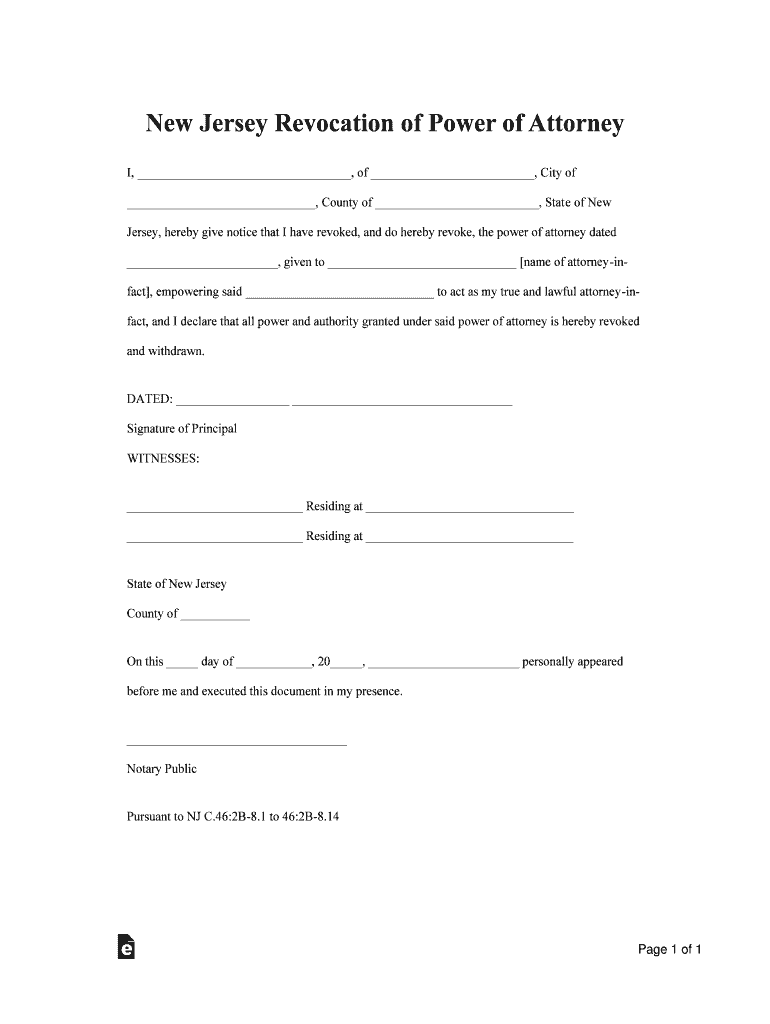
New Jersey Revocation Power of Attorney Form


What is the New Jersey Revocation Power of Attorney
The New Jersey Revocation Power of Attorney is a legal document that allows an individual to revoke or cancel a previously granted power of attorney. This form is essential when the principal, the person who initially granted authority, decides to terminate the powers given to an agent or attorney-in-fact. In New Jersey, this revocation must be executed in accordance with state laws to ensure its validity and to avoid any confusion regarding the authority of the agent.
How to Use the New Jersey Revocation Power of Attorney
To effectively use the New Jersey Revocation Power of Attorney, the principal must complete the form accurately, specifying the details of the original power of attorney being revoked. It is important to notify the agent and any relevant third parties, such as financial institutions or healthcare providers, about the revocation. This ensures that the agent's authority is clearly terminated and prevents any unauthorized actions on behalf of the principal.
Steps to Complete the New Jersey Revocation Power of Attorney
Completing the New Jersey Revocation Power of Attorney involves several key steps:
- Obtain the revocation form, ensuring it meets New Jersey's legal requirements.
- Fill in the principal's name, address, and the date of the revocation.
- Clearly identify the original power of attorney being revoked by including the agent's name and the date the original document was executed.
- Sign and date the revocation form in the presence of a notary public, if required.
- Distribute copies of the signed revocation to the agent and any institutions that were aware of the original power of attorney.
Legal Use of the New Jersey Revocation Power of Attorney
The legal use of the New Jersey Revocation Power of Attorney is crucial for maintaining control over one's affairs. This document must adhere to New Jersey laws, which stipulate that the revocation must be executed voluntarily and without coercion. Additionally, it is advisable to keep a record of the revocation and any communications regarding the termination of the agent's authority to ensure clarity and legal protection.
Key Elements of the New Jersey Revocation Power of Attorney
Key elements of the New Jersey Revocation Power of Attorney include:
- Principal's Information: The full name and address of the individual revoking the power of attorney.
- Agent's Information: The name of the agent whose authority is being revoked.
- Original Document Reference: Details of the original power of attorney, including its execution date.
- Signature: The principal's signature, indicating their intent to revoke.
- Notarization: Although not always required, notarization can enhance the document's validity.
State-Specific Rules for the New Jersey Revocation Power of Attorney
New Jersey has specific rules governing the revocation of power of attorney. The revocation must be in writing and signed by the principal. It is recommended to notify the agent and any third parties who were involved with the original power of attorney. Furthermore, if the original document was recorded, the revocation should also be recorded to ensure that it is legally recognized and enforceable.
Quick guide on how to complete new jersey revocation power of attorney
Complete New Jersey Revocation Power Of Attorney seamlessly on any device
Digital document management has gained popularity among businesses and individuals alike. It offers an excellent eco-friendly alternative to traditional printed and signed papers, as you can locate the necessary form and securely store it online. airSlate SignNow provides you with all the tools required to create, modify, and electronically sign your documents promptly without holdups. Manage New Jersey Revocation Power Of Attorney on any device using airSlate SignNow's Android or iOS applications and simplify your document-related tasks today.
The easiest way to modify and electronically sign New Jersey Revocation Power Of Attorney without any hassle
- Obtain New Jersey Revocation Power Of Attorney and then click Get Form to begin.
- Utilize the tools we offer to complete your form.
- Emphasize relevant parts of the documents or redact sensitive information with tools that airSlate SignNow offers specifically for that purpose.
- Create your signature using the Sign tool, which takes moments and holds the same legal validity as a conventional wet ink signature.
- Review all the details and then click on the Done button to save your changes.
- Choose how you wish to send your form, whether by email, text message (SMS), invite link, or download it to your computer.
Eliminate the worry of lost or misplaced documents, tedious form searches, or errors that require printing new document copies. airSlate SignNow meets your document management needs in just a few clicks from any device you prefer. Modify and electronically sign New Jersey Revocation Power Of Attorney and ensure excellent communication at every stage of the form preparation process with airSlate SignNow.
Create this form in 5 minutes or less
Create this form in 5 minutes!
How to create an eSignature for the new jersey revocation power of attorney
How to create an electronic signature for a PDF document online
How to create an electronic signature for a PDF document in Google Chrome
How to generate an eSignature for signing PDFs in Gmail
How to create an eSignature from your smart phone
How to create an eSignature for a PDF document on iOS
How to create an eSignature for a PDF file on Android OS
People also ask
-
What is a revoke power of attorney form and why would I need one?
A revoke power of attorney form is a legal document used to cancel or revoke an existing power of attorney. You may need one to ensure that your previous agent no longer has authority to act on your behalf, especially if your circumstances have changed or if you no longer trust the individual you appointed.
-
How can airSlate SignNow help me manage my revoke power of attorney form?
airSlate SignNow provides an intuitive platform for creating, signing, and managing your revoke power of attorney form securely. With our easy-to-use interface, you can efficiently revoke authorization and send documents with a few clicks, eliminating any hassle typically associated with legal paperwork.
-
Is there a fee associated with using the revoke power of attorney form on airSlate SignNow?
Yes, there is a subscription fee for using airSlate SignNow, which varies based on the pricing plan you choose. However, the cost is often outweighed by the savings and convenience of managing forms like the revoke power of attorney form online.
-
Can I customize my revoke power of attorney form in airSlate SignNow?
Absolutely! airSlate SignNow allows you to easily customize your revoke power of attorney form by adding specific details that meet your needs. You can alter the document's text fields, headers, and layout to ensure it aligns with your requirements.
-
What security measures does airSlate SignNow implement for my revoke power of attorney form?
airSlate SignNow prioritizes your security with robust encryption, ensuring your revoke power of attorney form is protected during storage and transmission. Additionally, we comply with industry standards and regulations to safeguard your sensitive information and provide peace of mind.
-
Are there integrations available with airSlate SignNow for managing my revoke power of attorney form?
Yes, airSlate SignNow supports various integrations with popular applications and services. You can seamlessly integrate your workflow, allowing you to manage your revoke power of attorney form alongside other business processes for increased efficiency.
-
What benefits can I expect when using airSlate SignNow for my revoke power of attorney form?
Using airSlate SignNow for your revoke power of attorney form offers numerous benefits, such as reducing paperwork, streamlining the signing process, and providing access to documents from anywhere, at any time. Our platform simplifies legal processes, empowering users to manage their affairs effectively.
Get more for New Jersey Revocation Power Of Attorney
- P 2319101 request for waiver of brand penalty form
- S 53259 1115 provider post service appeal form wellmark
- Blue cross and blue shield of minnesota and stella form
- Wellmark prior form
- Please allow up to 2 weeks of processing of application once all paperwork form
- C 2319222 attachment b blue distinction centers for transplant bdct form
- From checklist below has been received to the program and support specialist form
- Referral form to kootenai clinic gastroenterology ampamp endoscopy
Find out other New Jersey Revocation Power Of Attorney
- Sign Washington Sports Last Will And Testament Free
- How Can I Sign Ohio Real Estate LLC Operating Agreement
- Sign Ohio Real Estate Quitclaim Deed Later
- How Do I Sign Wisconsin Sports Forbearance Agreement
- How To Sign Oregon Real Estate Resignation Letter
- Can I Sign Oregon Real Estate Forbearance Agreement
- Sign Pennsylvania Real Estate Quitclaim Deed Computer
- How Do I Sign Pennsylvania Real Estate Quitclaim Deed
- How Can I Sign South Dakota Orthodontists Agreement
- Sign Police PPT Alaska Online
- How To Sign Rhode Island Real Estate LLC Operating Agreement
- How Do I Sign Arizona Police Resignation Letter
- Sign Texas Orthodontists Business Plan Template Later
- How Do I Sign Tennessee Real Estate Warranty Deed
- Sign Tennessee Real Estate Last Will And Testament Free
- Sign Colorado Police Memorandum Of Understanding Online
- How To Sign Connecticut Police Arbitration Agreement
- Sign Utah Real Estate Quitclaim Deed Safe
- Sign Utah Real Estate Notice To Quit Now
- Sign Hawaii Police LLC Operating Agreement Online