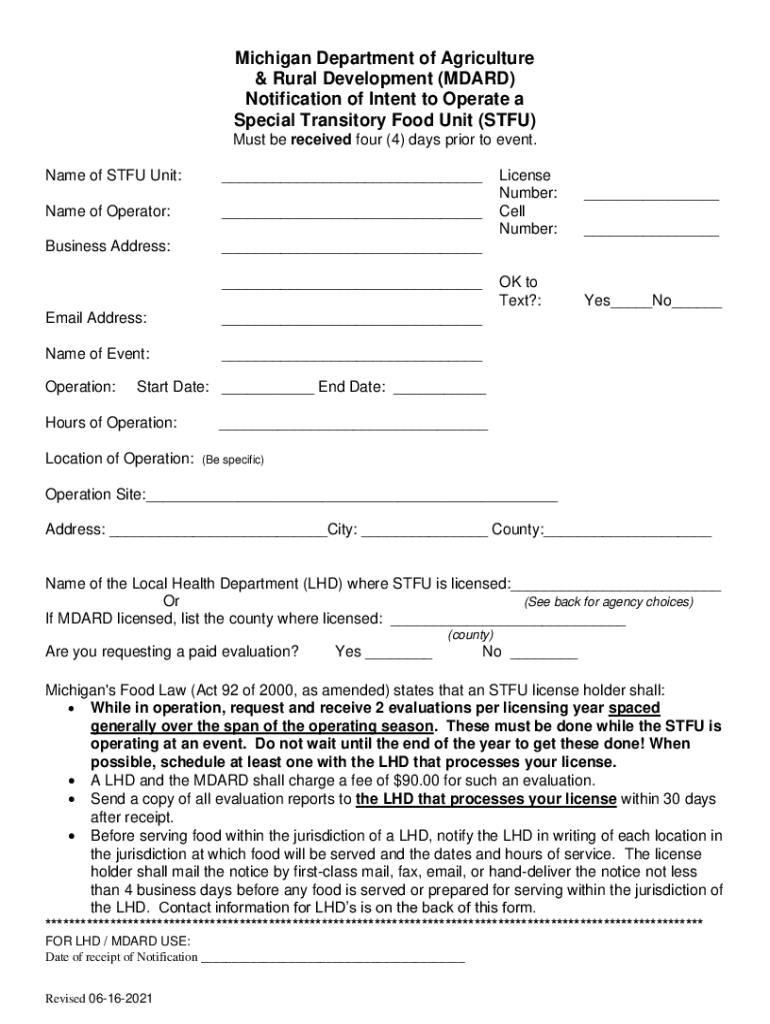
Location of Operation 2021


Understanding the Location of Operation
The Location of Operation refers to the specific physical address where a business or entity conducts its activities related to the Michigan Special Transitory Food Unit (STFU). This location is crucial for compliance with local regulations and for ensuring that all operational activities align with state laws. Accurately identifying the Location of Operation is essential for the successful submission of the MI STFU form.
Steps to Complete the Location of Operation
Completing the Location of Operation section on the MI STFU form involves several key steps:
- Gather the necessary information about your business location, including the street address, city, state, and ZIP code.
- Ensure that the address is current and accurately reflects where your operations take place.
- Double-check for any specific requirements or additional documentation that may be needed based on your business type.
- Fill in the Location of Operation section clearly and legibly to avoid processing delays.
Legal Use of the Location of Operation
Providing an accurate Location of Operation is not only a requirement for the MI STFU form but also a legal obligation. This information helps regulatory bodies verify that your business complies with health and safety standards. Failure to provide correct information can lead to penalties or delays in processing your application.
Required Documents for the Location of Operation
When submitting the MI STFU form, certain documents may be required to validate the Location of Operation. These documents can include:
- Proof of address, such as a utility bill or lease agreement.
- Business registration documents that include the physical address.
- Any relevant permits or licenses that are associated with the operation of your business at that location.
Examples of Using the Location of Operation
Understanding how to effectively use the Location of Operation can enhance compliance and operational efficiency. For instance:
- A food vendor operating at a local farmer's market must list the market's address as their Location of Operation.
- A catering business that operates from a commercial kitchen should provide that kitchen's address to ensure compliance with health regulations.
State-Specific Rules for the Location of Operation
Each state may have unique regulations regarding the Location of Operation, particularly for food-related businesses. In Michigan, it is essential to adhere to local health department guidelines and zoning laws. Familiarizing yourself with these rules can prevent potential legal issues and ensure that your operation runs smoothly.
Quick guide on how to complete location of operation
Complete Location Of Operation effortlessly on any gadget
Digital document management has become increasingly favored by businesses and individuals alike. It offers an ideal sustainable substitute for traditional printed and signed documents, allowing you to access the right form and securely store it online. airSlate SignNow provides all the resources necessary to create, modify, and eSign your documents swiftly without delays. Manage Location Of Operation on any device using airSlate SignNow's Android or iOS applications and enhance any document-centered activity today.
How to edit and eSign Location Of Operation with ease
- Obtain Location Of Operation and then click Get Form to begin.
- Use the tools provided to finish your document.
- Emphasize important sections of the documents or obscure sensitive information with the tools that airSlate SignNow offers specifically for that purpose.
- Create your signature with the Sign tool, which takes seconds and carries the same legal validity as a conventional wet ink signature.
- Review the details and then click the Done button to save your changes.
- Choose how you wish to send your form, via email, text message (SMS), invitation link, or download it to your computer.
Forget about lost or misplaced documents, tedious form searches, or mistakes that necessitate printing new document copies. airSlate SignNow fulfills all your document management requirements in a few clicks from any device you prefer. Edit and eSign Location Of Operation and guarantee effective communication at any stage of the form preparation process with airSlate SignNow.
Create this form in 5 minutes or less
Find and fill out the correct location of operation
Create this form in 5 minutes!
How to create an eSignature for the location of operation
How to create an eSignature for your PDF online
How to create an eSignature for your PDF in Google Chrome
The best way to generate an electronic signature for signing PDFs in Gmail
The way to generate an eSignature right from your smartphone
How to generate an electronic signature for a PDF on iOS
The way to generate an eSignature for a PDF on Android
People also ask
-
What is mi stfu and how does it relate to airSlate SignNow?
Mi stfu is a term often associated with digital solutions and tools, like airSlate SignNow, which enhances document signing and management processes. By implementing airSlate SignNow, users can streamline their workflow and improve communication, allowing for more efficient document handling.
-
How much does airSlate SignNow cost, and is it worth the investment for mi stfu?
The pricing for airSlate SignNow is competitive and flexible, making it a great investment for businesses looking to utilize mi stfu. With various plans available, users can choose one that fits their needs, ensuring they get maximum value from their investment.
-
What features does airSlate SignNow offer to enhance mi stfu experiences?
AirSlate SignNow provides a range of powerful features including eSigning, document templates, and collaboration tools that directly enhance mi stfu experiences. These features facilitate seamless document management and provide users with an intuitive interface to improve productivity.
-
Can airSlate SignNow integrate with other tools for mi stfu?
Absolutely! AirSlate SignNow integrates seamlessly with various business applications, making it easy to incorporate into your existing mi stfu strategies. This integration capacity enables users to automate workflows and increase efficiency across all platforms.
-
What are the benefits of using airSlate SignNow for mi stfu?
Using airSlate SignNow for mi stfu offers numerous benefits, including improved workflow efficiency, reduced turnaround times, and enhanced document security. Furthermore, it simplifies the signing process, allowing your team to focus on more important tasks.
-
Is airSlate SignNow suitable for businesses of all sizes when considering mi stfu?
Yes, airSlate SignNow is designed to cater to businesses of all sizes, making it an excellent choice when considering mi stfu. Regardless of your organization's scale, the user-friendly platform provides essential features to help streamline operations.
-
How does the airSlate SignNow onboarding process handle mi stfu users?
The onboarding process for airSlate SignNow is straightforward and user-centric, ensuring that mi stfu users can easily adapt to the platform. Comprehensive support and resources are available to guide users, making the transition smooth and efficient.
Get more for Location Of Operation
Find out other Location Of Operation
- eSignature Washington Life Sciences Permission Slip Now
- eSignature West Virginia Life Sciences Quitclaim Deed Free
- Can I eSignature West Virginia Life Sciences Residential Lease Agreement
- eSignature New York Non-Profit LLC Operating Agreement Mobile
- How Can I eSignature Colorado Orthodontists LLC Operating Agreement
- eSignature North Carolina Non-Profit RFP Secure
- eSignature North Carolina Non-Profit Credit Memo Secure
- eSignature North Dakota Non-Profit Quitclaim Deed Later
- eSignature Florida Orthodontists Business Plan Template Easy
- eSignature Georgia Orthodontists RFP Secure
- eSignature Ohio Non-Profit LLC Operating Agreement Later
- eSignature Ohio Non-Profit LLC Operating Agreement Easy
- How Can I eSignature Ohio Lawers Lease Termination Letter
- Can I eSignature Ohio Lawers Lease Termination Letter
- Can I eSignature Oregon Non-Profit Last Will And Testament
- Can I eSignature Oregon Orthodontists LLC Operating Agreement
- How To eSignature Rhode Island Orthodontists LLC Operating Agreement
- Can I eSignature West Virginia Lawers Cease And Desist Letter
- eSignature Alabama Plumbing Confidentiality Agreement Later
- How Can I eSignature Wyoming Lawers Quitclaim Deed