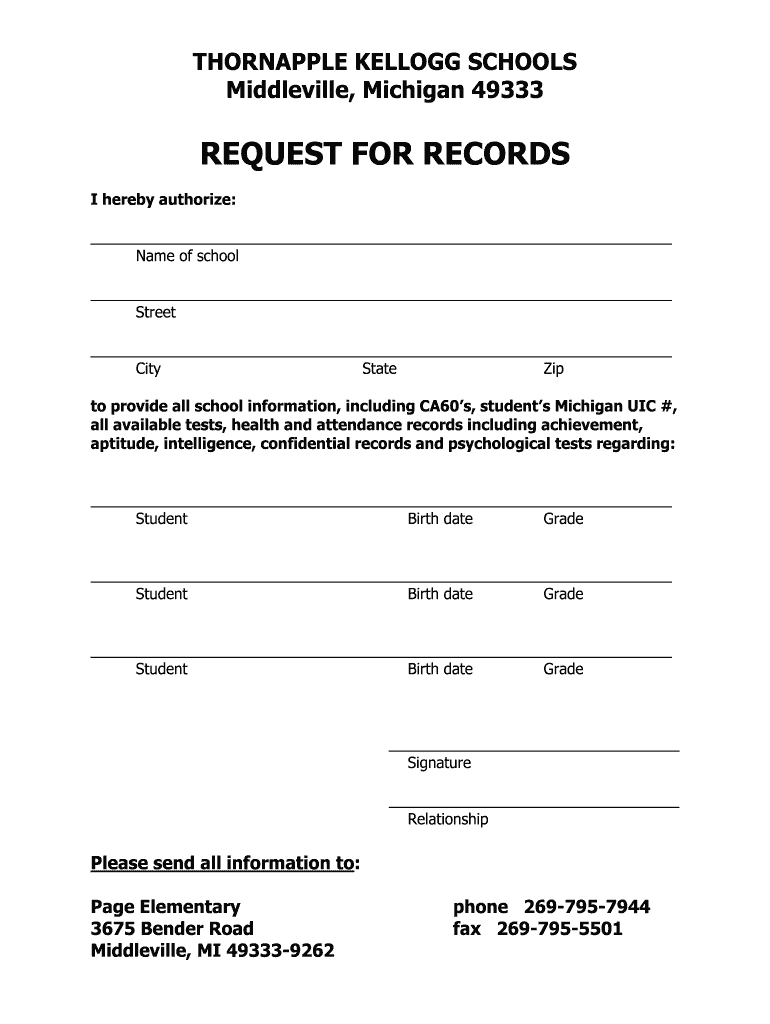
Request for Records Form PDF Thornapple Kellogg Schools Tkschools


What is the Request For Records Form pdf Thornapple Kellogg Schools Tkschools
The Request For Records Form pdf Thornapple Kellogg Schools Tkschools is an official document used by parents or guardians to request educational records from the Thornapple Kellogg Schools district. This form is essential for obtaining various student-related documents, such as transcripts, report cards, and special education records. It ensures that individuals have the necessary information for educational purposes, transfers, or legal requirements.
How to use the Request For Records Form pdf Thornapple Kellogg Schools Tkschools
Using the Request For Records Form pdf Thornapple Kellogg Schools Tkschools involves several straightforward steps. First, download the form from the appropriate source. Next, fill in the required information, including your contact details, the student’s information, and the specific records you are requesting. After completing the form, you can submit it via email, mail, or in person, depending on the school district's guidelines.
Steps to complete the Request For Records Form pdf Thornapple Kellogg Schools Tkschools
Completing the Request For Records Form pdf Thornapple Kellogg Schools Tkschools requires careful attention to detail. Follow these steps:
- Download the form from the official Thornapple Kellogg Schools website.
- Provide your name, address, and contact information at the top of the form.
- Enter the student’s full name, date of birth, and any identification numbers if applicable.
- Clearly specify the records you are requesting, such as transcripts or IEP documents.
- Sign and date the form to validate your request.
- Submit the completed form through the designated method, ensuring you keep a copy for your records.
Legal use of the Request For Records Form pdf Thornapple Kellogg Schools Tkschools
The legal use of the Request For Records Form pdf Thornapple Kellogg Schools Tkschools is governed by several regulations, including the Family Educational Rights and Privacy Act (FERPA). This law protects the privacy of student education records and allows parents or eligible students to request access to those records. Proper completion and submission of this form ensure compliance with legal requirements, safeguarding both the requester’s rights and the institution’s obligations.
Key elements of the Request For Records Form pdf Thornapple Kellogg Schools Tkschools
Key elements of the Request For Records Form pdf Thornapple Kellogg Schools Tkschools include:
- Requester Information: Name, address, and contact details of the individual making the request.
- Student Information: Full name, date of birth, and any relevant identification numbers.
- Records Requested: A clear list of the specific records being requested.
- Signature: The requester's signature and date to validate the request.
Form Submission Methods (Online / Mail / In-Person)
The Request For Records Form pdf Thornapple Kellogg Schools Tkschools can be submitted through various methods, ensuring convenience for users. Options typically include:
- Online Submission: Some districts may allow electronic submission via email or a dedicated online portal.
- Mail: Print the completed form and send it to the appropriate school address via postal service.
- In-Person: Deliver the form directly to the school’s administrative office for immediate processing.
Quick guide on how to complete request for records form pdf thornapple kellogg schools tkschools
Easily prepare Request For Records Form pdf Thornapple Kellogg Schools Tkschools on any device
Digital document management has gained popularity among businesses and individuals alike. It serves as an ideal environmentally friendly alternative to traditional printed and signed documents, as you can easily locate the correct form and securely store it online. airSlate SignNow equips you with all the necessary tools to create, edit, and electronically sign your documents promptly and without delays. Manage Request For Records Form pdf Thornapple Kellogg Schools Tkschools on any platform using the airSlate SignNow Android or iOS applications and simplify any document-related task today.
How to edit and electronically sign Request For Records Form pdf Thornapple Kellogg Schools Tkschools effortlessly
- Locate Request For Records Form pdf Thornapple Kellogg Schools Tkschools and click on Get Form to begin.
- Utilize the provided tools to complete your document.
- Emphasize important sections of your documents or obscure sensitive information using tools specifically designed for that purpose by airSlate SignNow.
- Create your electronic signature with the Sign tool, which takes just a few seconds and holds the same legal validity as a conventional ink signature.
- Review all details and click the Done button to save your changes.
- Select your preferred method of sharing your form, whether by email, text message (SMS), invitation link, or download it directly to your computer.
Eliminate concerns about lost or misplaced files, tedious document searches, or mistakes that necessitate printing new copies. airSlate SignNow meets your document management requirements in just a few clicks from any device you choose. Edit and electronically sign Request For Records Form pdf Thornapple Kellogg Schools Tkschools while ensuring excellent communication throughout the form preparation process with airSlate SignNow.
Create this form in 5 minutes or less
Create this form in 5 minutes!
How to create an eSignature for the request for records form pdf thornapple kellogg schools tkschools
How to create an electronic signature for a PDF online
How to create an electronic signature for a PDF in Google Chrome
How to create an e-signature for signing PDFs in Gmail
How to create an e-signature right from your smartphone
How to create an e-signature for a PDF on iOS
How to create an e-signature for a PDF on Android
People also ask
-
What is the Request For Records Form pdf Thornapple Kellogg Schools Tkschools?
The Request For Records Form pdf Thornapple Kellogg Schools Tkschools is a document that allows parents and guardians to formally request their child's records from Throneapple Kellogg Schools. It streamlines the process of obtaining important educational documents seamlessly.
-
How do I complete the Request For Records Form pdf Thornapple Kellogg Schools Tkschools?
To complete the Request For Records Form pdf Thornapple Kellogg Schools Tkschools, download the form from our website, fill in the requested information, and submit it according to the provided instructions. This ensures a hassle-free way to secure your records.
-
Is there a fee associated with the Request For Records Form pdf Thornapple Kellogg Schools Tkschools?
There may be a nominal fee associated with processing the Request For Records Form pdf Thornapple Kellogg Schools Tkschools, depending on the type of records requested. Check with the school district for specific details on any costs involved.
-
What features does airSlate SignNow offer for the Request For Records Form pdf Thornapple Kellogg Schools Tkschools?
airSlate SignNow provides features like eSignature integration, document tracking, and easy sharing, all optimized for the Request For Records Form pdf Thornapple Kellogg Schools Tkschools. This makes managing your records intuitive and efficient.
-
Can the Request For Records Form pdf Thornapple Kellogg Schools Tkschools be signed electronically?
Yes, the Request For Records Form pdf Thornapple Kellogg Schools Tkschools can be signed electronically using airSlate SignNow. This feature ensures that you can quickly and securely sign your documents without needing to print them out.
-
How does airSlate SignNow enhance the process of submitting the Request For Records Form pdf Thornapple Kellogg Schools Tkschools?
With airSlate SignNow, you can submit the Request For Records Form pdf Thornapple Kellogg Schools Tkschools digitally, speeding up the process and reducing paperwork. This modern solution eliminates delays caused by physical mail.
-
Are there integrations available for managing the Request For Records Form pdf Thornapple Kellogg Schools Tkschools?
Yes, airSlate SignNow offers integrations with various tools and platforms, making it easier to manage your Request For Records Form pdf Thornapple Kellogg Schools Tkschools. These integrations enhance your workflow, ensuring a seamless experience.
Get more for Request For Records Form pdf Thornapple Kellogg Schools Tkschools
- 62a500 w tangible personal property tax return form
- 2020 personal property tax forms and instructions kentucky
- Myerbhrs form
- R 1060 319 form
- Form 1060
- State department of assessments and taxation form
- Forms maryland department of assessments and taxation
- State law authorizes the secretary of state to refund fees only under certain conditions form
Find out other Request For Records Form pdf Thornapple Kellogg Schools Tkschools
- eSign Colorado High Tech Claim Computer
- eSign Idaho Healthcare / Medical Residential Lease Agreement Simple
- eSign Idaho Healthcare / Medical Arbitration Agreement Later
- How To eSign Colorado High Tech Forbearance Agreement
- eSign Illinois Healthcare / Medical Resignation Letter Mobile
- eSign Illinois Healthcare / Medical Job Offer Easy
- eSign Hawaii High Tech Claim Later
- How To eSign Hawaii High Tech Confidentiality Agreement
- How Do I eSign Hawaii High Tech Business Letter Template
- Can I eSign Hawaii High Tech Memorandum Of Understanding
- Help Me With eSign Kentucky Government Job Offer
- eSign Kentucky Healthcare / Medical Living Will Secure
- eSign Maine Government LLC Operating Agreement Fast
- eSign Kentucky Healthcare / Medical Last Will And Testament Free
- eSign Maine Healthcare / Medical LLC Operating Agreement Now
- eSign Louisiana High Tech LLC Operating Agreement Safe
- eSign Massachusetts Government Quitclaim Deed Fast
- How Do I eSign Massachusetts Government Arbitration Agreement
- eSign Maryland High Tech Claim Fast
- eSign Maine High Tech Affidavit Of Heirship Now