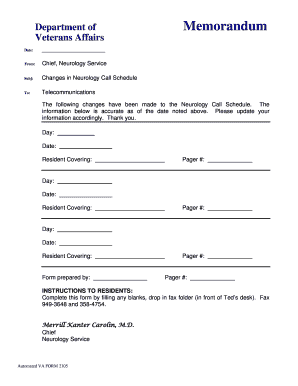
Va Form 2105


What is the VA Form 2105
The VA Form 2105, also known as the VA memorandum, is a document used by veterans to request specific services or benefits from the U.S. Department of Veterans Affairs. This form is crucial for veterans seeking assistance, as it helps streamline the process of obtaining necessary support. It is designed to ensure that all relevant information is collected efficiently, allowing the VA to process requests in a timely manner.
How to Use the VA Form 2105
Using the VA Form 2105 involves several steps to ensure that the information provided is accurate and complete. First, gather all necessary personal information, including your service details and any documentation that supports your request. Next, fill out the form carefully, ensuring that each section is completed as required. After completing the form, review it for accuracy before submitting it to the appropriate VA office. This helps prevent delays in processing your request.
Steps to Complete the VA Form 2105
Completing the VA Form 2105 involves a systematic approach:
- Start by downloading the form from the official VA website or accessing a fillable version online.
- Provide your personal information, including your name, contact details, and Social Security number.
- Detail the specific services or benefits you are requesting, ensuring clarity in your explanations.
- Attach any supporting documents that may strengthen your request.
- Review the completed form for any errors or omissions before submission.
Legal Use of the VA Form 2105
The VA Form 2105 is legally binding when completed and submitted according to the guidelines set forth by the Department of Veterans Affairs. It is essential to adhere to the legal requirements for signatures and documentation to ensure that your request is valid. Utilizing a reliable digital platform for signing and submitting the form can enhance its legal standing, as these platforms often comply with eSignature laws and regulations.
Key Elements of the VA Form 2105
Several key elements are essential when filling out the VA Form 2105:
- Personal Information: Accurate details about the veteran, including full name and contact information.
- Service Information: Information regarding military service, including dates and branch of service.
- Request Details: A clear description of the services or benefits being requested.
- Supporting Documents: Any additional documentation that supports the request.
Examples of Using the VA Form 2105
The VA Form 2105 can be utilized in various scenarios, such as:
- Requesting health care benefits for veterans.
- Seeking assistance with education benefits.
- Applying for disability compensation.
Each of these examples illustrates the form's versatility in addressing different needs within the veteran community.
Quick guide on how to complete va form 2105 100069283
Effortlessly Prepare Va Form 2105 on Any Device
Digital document management has become increasingly popular among businesses and individuals. It offers an excellent eco-friendly alternative to traditional printed and signed documents, as you can access the right form and safely store it online. airSlate SignNow equips you with all the necessary tools to create, edit, and eSign your documents swiftly without delays. Handle Va Form 2105 on any device using airSlate SignNow's Android or iOS applications and streamline any document-driven tasks today.
The easiest way to alter and eSign Va Form 2105 with ease
- Obtain Va Form 2105 and select Get Form to begin.
- Utilize the tools we offer to complete your document.
- Emphasize signNow sections of the documents or obscure sensitive information with tools specifically provided by airSlate SignNow for that purpose.
- Create your eSignature using the Sign tool, which takes only seconds and holds the same legal validity as a conventional wet ink signature.
- Review all the details and click the Done button to save your modifications.
- Select your preferred method to submit your form, whether by email, SMS, or invite link, or download it to your computer.
Eliminate concerns about lost or misplaced files, tedious document searches, or errors requiring the reprinting of forms. airSlate SignNow fulfills your document management needs with just a few clicks from any chosen device. Modify and eSign Va Form 2105 while ensuring effective communication at any stage of the form preparation process with airSlate SignNow.
Create this form in 5 minutes or less
Create this form in 5 minutes!
How to create an eSignature for the va form 2105 100069283
How to create an electronic signature for a PDF online
How to create an electronic signature for a PDF in Google Chrome
How to create an e-signature for signing PDFs in Gmail
How to create an e-signature right from your smartphone
How to create an e-signature for a PDF on iOS
How to create an e-signature for a PDF on Android
People also ask
-
What is a VA Form 2105 and how is it used?
The VA Form 2105 is used to apply for health care benefits in the United States Department of Veterans Affairs. This form is essential for veterans seeking to access medical services and benefits. Proper completion of the VA Form 2105 ensures that your application is processed efficiently and accurately.
-
How can airSlate SignNow help with completing my VA Form 2105?
airSlate SignNow can simplify the process of completing your VA Form 2105 by providing an intuitive eSignature platform. You can easily fill out the form online, sign it securely, and send it directly to the relevant department. This saves time and ensures that your data is handled safely.
-
Is there a cost associated with using airSlate SignNow for the VA Form 2105?
airSlate SignNow offers various pricing plans, including a free trial for new users. Whether you are sending a single VA Form 2105 or managing multiple documents, our pricing is designed to be affordable and cost-effective. You can choose a plan that fits your needs best.
-
What features does airSlate SignNow offer for managing the VA Form 2105?
With airSlate SignNow, you get features such as customizable templates, real-time tracking, and seamless eSigning capabilities for your VA Form 2105. These features enhance the form completion process and make document management hassle-free. You can also store and access your forms securely in the cloud.
-
Can I integrate airSlate SignNow with other software for my VA Form 2105?
Yes, airSlate SignNow supports a variety of integrations with other software that can enhance your workflow for the VA Form 2105. Whether you're using CRM tools, document management systems, or productivity suites, our platform ensures that your processes stay connected and efficient.
-
How does airSlate SignNow ensure the security of my VA Form 2105?
Security is a top priority at airSlate SignNow. Your VA Form 2105 is protected with industry-standard encryption protocols, ensuring that your sensitive information remains confidential. Additionally, we offer secure storage options and user authentication to safeguard your documents.
-
What are the benefits of using airSlate SignNow over traditional methods for VA Form 2105?
Using airSlate SignNow for your VA Form 2105 offers several advantages over traditional paper methods, including faster processing times, reduced paperwork, and improved accuracy. This digital solution allows you to manage and send forms from anywhere, enhancing convenience and efficiency in your application process.
Get more for Va Form 2105
- County form community service
- Personal financial statement i form
- Acr003 air conditioning and refrigeration notice of change and duplicate license requestpub read only form
- Tx form county community service
- Fraud notice department of public works and engineering city of form
- Permitting and registration support rg 373 revised april 2014 tceq texas form
- Cos004 cosmetology esthetician and manicurist specialty license applicationpub read only form
- Tceq form 20405
Find out other Va Form 2105
- How To eSign Hawaii Construction Word
- How Can I eSign Hawaii Construction Word
- How Can I eSign Hawaii Construction Word
- How Do I eSign Hawaii Construction Form
- How Can I eSign Hawaii Construction Form
- How To eSign Hawaii Construction Document
- Can I eSign Hawaii Construction Document
- How Do I eSign Hawaii Construction Form
- How To eSign Hawaii Construction Form
- How Do I eSign Hawaii Construction Form
- How To eSign Florida Doctors Form
- Help Me With eSign Hawaii Doctors Word
- How Can I eSign Hawaii Doctors Word
- Help Me With eSign New York Doctors PPT
- Can I eSign Hawaii Education PDF
- How To eSign Hawaii Education Document
- Can I eSign Hawaii Education Document
- How Can I eSign South Carolina Doctors PPT
- How Can I eSign Kansas Education Word
- How To eSign Kansas Education Document