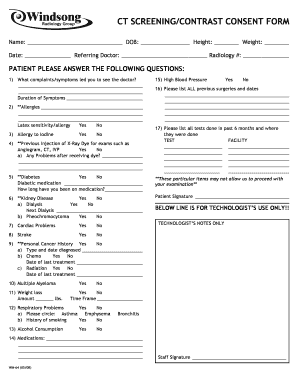
Ct Consent Form


What is the CT Consent Form
The CT consent form is a document that patients are required to sign before undergoing a computed tomography (CT) scan. This form serves to inform patients about the procedure, its benefits, potential risks, and alternatives. It is an essential part of the medical process, ensuring that patients understand what the scan entails and that they consent to the procedure willingly. The form typically includes sections detailing the purpose of the scan, the type of contrast material that may be used, and any specific preparations needed prior to the scan.
How to Use the CT Consent Form
To effectively use the CT consent form, patients should first read the entire document carefully. It is important to understand all aspects of the procedure, including any risks involved. Patients should feel free to ask healthcare providers any questions they may have regarding the CT scan or the consent form itself. Once comfortable with the information provided, patients can sign the form, indicating their consent to proceed with the scan. In many cases, this form can be completed digitally, making the process more efficient.
Steps to Complete the CT Consent Form
Completing the CT consent form involves several straightforward steps:
- Read the entire form thoroughly to understand the procedure.
- Discuss any concerns or questions with your healthcare provider.
- Fill in any required personal information, such as your name and date of birth.
- Sign and date the form to indicate your consent.
- Submit the completed form to the medical facility, either digitally or in person.
Key Elements of the CT Consent Form
The CT consent form typically includes several key elements that ensure comprehensive patient understanding. These elements often consist of:
- A description of the CT scan procedure.
- Information about the use of contrast material, if applicable.
- Potential risks and side effects associated with the scan.
- Alternatives to the CT scan, if available.
- Patient rights regarding consent and refusal.
Legal Use of the CT Consent Form
The legal use of the CT consent form is governed by various healthcare regulations in the United States. For the form to be considered valid, it must be signed voluntarily by the patient after they have been adequately informed about the procedure. Compliance with laws such as the Health Insurance Portability and Accountability Act (HIPAA) is crucial, as it ensures that patient information remains confidential. Additionally, the form should be stored securely by the healthcare provider to maintain patient privacy.
How to Obtain the CT Consent Form
Patients can obtain the CT consent form from their healthcare provider or medical facility where the scan will take place. Many facilities offer the form online, allowing patients to download and complete it before their appointment. Additionally, some healthcare providers may provide a digital version of the form that can be filled out and signed electronically, making it more convenient for patients.
Quick guide on how to complete ct consent form
Complete Ct Consent Form effortlessly on any device
Online document management has become increasingly popular among companies and individuals. It offers an ideal eco-friendly alternative to conventional printed and signed documents, allowing you to obtain the correct form and safely store it online. airSlate SignNow equips you with all the tools necessary to create, modify, and eSign your documents swiftly without delays. Manage Ct Consent Form on any device using the airSlate SignNow Android or iOS applications and enhance any document-related procedure today.
The easiest way to modify and eSign Ct Consent Form without hassle
- Obtain Ct Consent Form and click Get Form to begin.
- Utilize the tools we provide to fill out your form.
- Emphasize relevant sections of the documents or obscure sensitive information with tools that airSlate SignNow offers specifically for this purpose.
- Create your signature using the Sign tool, which takes mere seconds and carries the same legal validity as a traditional handwritten signature.
- Review all the details and click on the Done button to save your changes.
- Choose how you wish to send your form: via email, SMS, or invite link, or download it to your computer.
Eliminate concerns about lost or misplaced files, tedious form searching, or errors that require printing new document copies. airSlate SignNow fulfills all your document management requirements in just a few clicks from your preferred device. Edit and eSign Ct Consent Form and ensure outstanding communication at any stage of the form preparation process with airSlate SignNow.
Create this form in 5 minutes or less
Create this form in 5 minutes!
How to create an eSignature for the ct consent form
How to create an electronic signature for a PDF online
How to create an electronic signature for a PDF in Google Chrome
How to create an e-signature for signing PDFs in Gmail
How to create an e-signature right from your smartphone
How to create an e-signature for a PDF on iOS
How to create an e-signature for a PDF on Android
People also ask
-
What is a CT scan consent form PDF?
A CT scan consent form PDF is a document that patients sign to give permission for a computed tomography (CT) scan. It outlines the procedure, its risks, and benefits, ensuring that patients are informed before the scan. Using airSlate SignNow, you can easily create, send, and eSign your CT scan consent form PDF online.
-
How can airSlate SignNow help me with CT scan consent forms?
airSlate SignNow provides a streamlined platform for creating and managing CT scan consent forms PDFs. You can customize templates, gather electronic signatures, and store documents securely. This efficient process saves time and enhances patient communication regarding consent for CT scans.
-
Is there a cost associated with using airSlate SignNow for CT scan consent form PDFs?
Yes, airSlate SignNow offers flexible pricing plans tailored to your business needs. Each plan includes features that simplify the process of managing CT scan consent forms PDFs, such as customizable templates and secure storage. You can choose a plan that fits your budget while maximizing the benefits of digital document management.
-
Can I integrate airSlate SignNow with other software for handling CT scan consent forms?
Absolutely! airSlate SignNow seamlessly integrates with various healthcare software and CRMs to streamline the creation and handling of CT scan consent forms PDFs. This integration facilitates a smooth workflow, allowing you to connect your existing tools and enhance operational efficiency.
-
What are the benefits of using airSlate SignNow for CT scan consent forms?
Using airSlate SignNow for CT scan consent forms PDFs provides multiple advantages, including quick turnaround times, easy document tracking, and enhanced patient communication. Digital signatures improve accessibility, making it easier for patients to understand and consent to procedures. Additionally, the platform ensures compliance with relevant regulations.
-
Are CT scan consent forms PDFs legally binding when signed via airSlate SignNow?
Yes, CT scan consent forms PDFs signed through airSlate SignNow are legally binding. The platform complies with electronic signature laws, ensuring that all signed documents hold the same validity as traditional paper signatures. This legal assurance provides peace of mind for both healthcare providers and patients.
-
Can I track the status of my CT scan consent form PDF?
Yes, airSlate SignNow offers real-time tracking for CT scan consent form PDFs. You can monitor the status of documents, see who has signed, and send reminders to patients who have yet to complete the form. This feature helps ensure timely consent, reducing delays in patient care.
Get more for Ct Consent Form
Find out other Ct Consent Form
- Sign Arkansas Nanny Contract Template Fast
- How To Sign California Nanny Contract Template
- How Do I Sign Colorado Medical Power of Attorney Template
- How To Sign Louisiana Medical Power of Attorney Template
- How Do I Sign Louisiana Medical Power of Attorney Template
- Can I Sign Florida Memorandum of Agreement Template
- How Do I Sign Hawaii Memorandum of Agreement Template
- Sign Kentucky Accident Medical Claim Form Fast
- Sign Texas Memorandum of Agreement Template Computer
- How Do I Sign Utah Deed of Trust Template
- Sign Minnesota Declaration of Trust Template Simple
- Sign Texas Shareholder Agreement Template Now
- Sign Wisconsin Shareholder Agreement Template Simple
- Sign Nebraska Strategic Alliance Agreement Easy
- Sign Nevada Strategic Alliance Agreement Online
- How To Sign Alabama Home Repair Contract
- Sign Delaware Equipment Rental Agreement Template Fast
- Sign Nevada Home Repair Contract Easy
- Sign Oregon Construction Contract Template Online
- Sign Wisconsin Construction Contract Template Simple