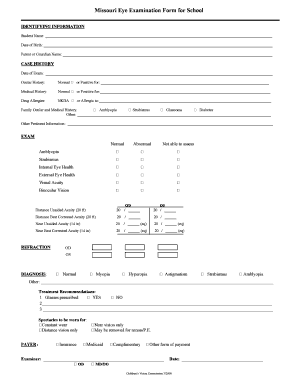
Eye Exam Form 2008


What is the Eye Exam Form
The eye exam form is a document used to collect essential information regarding a patient's vision and eye health. This form typically includes sections for personal details, medical history, and specific symptoms or concerns that the patient may have. It serves as a crucial tool for eye care professionals to assess a patient's needs and determine the appropriate course of action during the eye examination.
How to use the Eye Exam Form
Using the eye exam form involves several straightforward steps. First, the patient should fill out their personal information, including name, contact details, and insurance information if applicable. Next, they should provide a detailed medical history, noting any previous eye conditions, surgeries, or allergies. Additionally, patients may need to indicate any current symptoms, such as blurred vision or eye strain. Once completed, the form can be submitted to the eye care provider for review prior to the examination.
Steps to complete the Eye Exam Form
Completing the eye exam form can be done efficiently by following these steps:
- Start with personal information: Fill in your full name, date of birth, and contact details.
- Provide insurance information if you have coverage.
- Detail your medical history: Include any eye conditions, surgeries, or chronic illnesses.
- List current symptoms: Note any issues like dryness, redness, or vision changes.
- Review the form for accuracy: Ensure all information is correct before submission.
Legal use of the Eye Exam Form
The eye exam form must comply with legal standards to be considered valid. This includes ensuring that the form is filled out accurately and signed by the patient. Electronic signatures are legally binding when they meet specific requirements under laws such as the ESIGN Act and UETA. It is essential for eye care providers to maintain confidentiality and secure handling of the information provided in the form, adhering to regulations like HIPAA.
Key elements of the Eye Exam Form
Several key elements are typically included in an eye exam form. These include:
- Personal Information: Name, address, and contact details.
- Medical History: Previous eye conditions, surgeries, and family history of eye diseases.
- Current Symptoms: Any vision problems or discomfort experienced by the patient.
- Insurance Information: Details regarding the patient's health insurance coverage.
How to obtain the Eye Exam Form
The eye exam form can typically be obtained directly from an eye care provider's office or website. Many clinics offer downloadable versions of the form in PDF format, making it easy for patients to fill it out in advance. Additionally, some providers may send the form electronically via email or through a patient portal, ensuring a convenient process for patients preparing for their eye examination.
Quick guide on how to complete eye exam form 37549792
Complete Eye Exam Form effortlessly on any gadget
Digital document management has gained traction among businesses and individuals. It offers a great eco-friendly substitute for traditional printed and signed documents, allowing you to obtain the correct form and securely keep it online. airSlate SignNow equips you with all the resources you need to create, alter, and eSign your documents quickly without interruptions. Handle Eye Exam Form on any gadget with airSlate SignNow Android or iOS applications and streamline any document-related task today.
How to alter and eSign Eye Exam Form with ease
- Locate Eye Exam Form and click on Get Form to initiate.
- Utilize the tools we provide to complete your form.
- Highlight key sections of your documents or black out sensitive information with tools specifically designed by airSlate SignNow for that purpose.
- Create your signature using the Sign tool, which takes mere seconds and carries the same legal validity as a conventional handwritten signature.
- Review all the details and click on the Done button to save your modifications.
- Choose how you'd like to send your form, whether via email, SMS, invite link, or download it to your computer.
Say goodbye to lost or misplaced documents, tedious form searches, or errors that require printing new document copies. airSlate SignNow caters to all your document management needs in just a few clicks from any device of your choice. Alter and eSign Eye Exam Form and ensure outstanding communication at every stage of the form preparation process with airSlate SignNow.
Create this form in 5 minutes or less
Find and fill out the correct eye exam form 37549792
Create this form in 5 minutes!
How to create an eSignature for the eye exam form 37549792
How to create an electronic signature for a PDF online
How to create an electronic signature for a PDF in Google Chrome
How to create an e-signature for signing PDFs in Gmail
How to create an e-signature right from your smartphone
How to create an e-signature for a PDF on iOS
How to create an e-signature for a PDF on Android
People also ask
-
What is an eye exam form pdf?
An eye exam form pdf is a digital document that allows patients to provide necessary information prior to their eye examination. This structured format ensures that all relevant data is collected efficiently. Using an eye exam form pdf can streamline the patient intake process, making it easier for both patients and healthcare providers.
-
How can I create an eye exam form pdf using airSlate SignNow?
Creating an eye exam form pdf with airSlate SignNow is straightforward. You can use our document creation tools to customize an existing template or design a new form from scratch. Once completed, you can easily download it as a pdf, ready for use in any eye care practice.
-
Are there any costs associated with downloading the eye exam form pdf?
No, downloading an eye exam form pdf from airSlate SignNow is free. Our platform offers this functionality without any hidden fees, allowing healthcare providers to access essential documents easily. You only need to pay for advanced features or additional integrations.
-
What features does the eye exam form pdf include?
The eye exam form pdf includes customizable fields for patient information, consent sections, and space for medical history. These features ensure that all necessary data is captured accurately to enhance the eye examination process. Additionally, the form can be easily signed digitally, ensuring seamless compliance.
-
Can I integrate the eye exam form pdf with other software?
Yes, airSlate SignNow allows for integration of the eye exam form pdf with various practice management and electronic health record systems. This compatibility ensures that the data collected through the form can be easily synced with your existing workflow. Such integrations help streamline operations and improve patient care.
-
What are the benefits of using an eye exam form pdf?
Using an eye exam form pdf offers numerous benefits, including improved efficiency, reduced paperwork, and enhanced patient experience. Patients can fill out the form digitally prior to their appointment, saving time for both patients and staff. Additionally, it minimizes the risk of errors associated with manual data entry.
-
Is the eye exam form pdf secure?
Absolutely! The eye exam form pdf created with airSlate SignNow is secured with advanced encryption protocols. This ensures that sensitive patient data is protected throughout the signing and submission process. We prioritize safety and compliance to maintain your trust in our services.
Get more for Eye Exam Form
- Bill rights retouching form printable
- Animal worksheet form
- Washington youth academy form
- Fillable online college or dept fax email print pdffiller form
- Hospitality and tourism management ampamplt oklahoma state university form
- Pharmacy pre opening inspection report college of form
- Doctor of organizational leadership form
- Parental or guardian release form iepucredu
Find out other Eye Exam Form
- eSignature Michigan Courts Affidavit Of Heirship Simple
- eSignature Courts Word Mississippi Later
- eSignature Tennessee Sports Last Will And Testament Mobile
- How Can I eSignature Nevada Courts Medical History
- eSignature Nebraska Courts Lease Agreement Online
- eSignature Nebraska Courts LLC Operating Agreement Easy
- Can I eSignature New Mexico Courts Business Letter Template
- eSignature New Mexico Courts Lease Agreement Template Mobile
- eSignature Courts Word Oregon Secure
- Electronic signature Indiana Banking Contract Safe
- Electronic signature Banking Document Iowa Online
- Can I eSignature West Virginia Sports Warranty Deed
- eSignature Utah Courts Contract Safe
- Electronic signature Maine Banking Permission Slip Fast
- eSignature Wyoming Sports LLC Operating Agreement Later
- Electronic signature Banking Word Massachusetts Free
- eSignature Wyoming Courts Quitclaim Deed Later
- Electronic signature Michigan Banking Lease Agreement Computer
- Electronic signature Michigan Banking Affidavit Of Heirship Fast
- Electronic signature Arizona Business Operations Job Offer Free