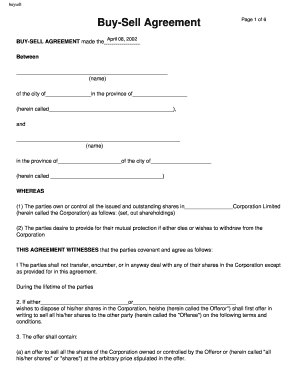
Sell Agreement Form


What is the Sell Agreement
A sell agreement, often referred to as a buy-sell agreement, is a legally binding contract that outlines the terms under which an owner of a business or asset can sell their interest. This agreement is crucial for ensuring a smooth transition of ownership, especially in the event of unforeseen circumstances such as death, disability, or retirement. It provides clarity on how the sale will be conducted, including valuation methods, payment terms, and the rights and obligations of all parties involved.
Key Elements of the Sell Agreement
Understanding the key elements of a sell agreement is essential for effective implementation. Important components typically include:
- Valuation Method: Specifies how the asset or business will be valued, whether through appraisals, formulas, or market comparisons.
- Payment Terms: Outlines how the buyer will compensate the seller, including payment schedules and methods.
- Conditions of Sale: Details any conditions that must be met before the sale can proceed, such as securing financing or obtaining necessary approvals.
- Transfer of Ownership: Clarifies the process for transferring ownership and any associated rights or obligations.
- Dispute Resolution: Establishes methods for resolving disputes that may arise during the sale process.
Steps to Complete the Sell Agreement
Completing a sell agreement involves several key steps to ensure that all parties are protected and the agreement is legally binding:
- Draft the Agreement: Begin by drafting the agreement, incorporating all necessary elements and ensuring clarity in language.
- Review with Legal Counsel: Have the agreement reviewed by a legal professional to ensure compliance with state laws and regulations.
- Negotiate Terms: Discuss the terms with all parties involved and make necessary adjustments to reach a mutual agreement.
- Sign the Agreement: Ensure that all parties sign the agreement in the presence of witnesses or a notary, if required by state law.
- Store the Agreement Safely: Keep the signed agreement in a secure location, accessible to all relevant parties for future reference.
Legal Use of the Sell Agreement
The legal use of a sell agreement is governed by state laws and regulations. For the agreement to be enforceable, it must meet specific legal requirements, including:
- Capacity: All parties must have the legal capacity to enter into a contract.
- Consideration: There must be something of value exchanged between the parties.
- Legality: The terms of the agreement must not violate any laws or public policy.
Ensuring compliance with these legal standards helps to protect the interests of all parties involved in the transaction.
How to Obtain the Sell Agreement
Obtaining a sell agreement can be done through various means. Here are some common methods:
- Legal Templates: Many websites offer templates for sell agreements that can be customized to fit specific needs.
- Legal Professionals: Consulting with an attorney who specializes in business law can provide tailored agreements that meet legal standards.
- Online Document Services: Utilizing online platforms that offer document creation services can streamline the process of drafting a sell agreement.
State-Specific Rules for the Sell Agreement
Each state may have its own regulations regarding sell agreements, which can affect the content and enforceability of the document. It is crucial to be aware of:
- State Laws: Familiarize yourself with the specific laws governing contracts and business transactions in your state.
- Filing Requirements: Some states may require certain agreements to be filed with a government agency.
- Tax Implications: Understand any tax consequences that may arise from the sale, as these can vary by state.
Quick guide on how to complete sell agreement 27441362
Prepare Sell Agreement effortlessly on any device
Digital document management has become increasingly popular among businesses and individuals. It offers an ideal environmentally friendly substitute for traditional printed and signed paperwork, as you can easily locate the necessary form and securely store it online. airSlate SignNow provides you with all the resources necessary to create, modify, and electronically sign your documents quickly without delays. Handle Sell Agreement on any platform with airSlate SignNow's Android or iOS applications and simplify any document-based task today.
The easiest way to modify and electronically sign Sell Agreement without hassle
- Find Sell Agreement and click on Get Form to begin.
- Utilize the tools we offer to complete your form.
- Emphasize important parts of the documents or redact sensitive information with tools specifically provided by airSlate SignNow for that purpose.
- Generate your electronic signature with the Sign tool, which takes moments and holds the same legal validity as a conventional ink signature.
- Verify the information and click on the Done button to save your amendments.
- Select your preferred method of sending your form—via email, text message (SMS), invite link, or download it to your computer.
Eliminate the issues of lost or misplaced documents, tedious form searching, or errors that require printing additional copies. airSlate SignNow meets your document management needs in just a few clicks from any device you prefer. Modify and electronically sign Sell Agreement and guarantee effective communication at every stage of your form preparation process with airSlate SignNow.
Create this form in 5 minutes or less
Create this form in 5 minutes!
How to create an eSignature for the sell agreement 27441362
How to create an electronic signature for a PDF online
How to create an electronic signature for a PDF in Google Chrome
How to create an e-signature for signing PDFs in Gmail
How to create an e-signature right from your smartphone
How to create an e-signature for a PDF on iOS
How to create an e-signature for a PDF on Android
People also ask
-
What is a buy sell agreement?
A buy sell agreement is a legally binding document that outlines how business ownership shares will be transferred upon the occurrence of specific events. This agreement helps ensure business continuity and protects the interests of remaining partners. Understanding its provisions can help businesses safeguard assets and manage transitions smoothly.
-
Why do I need a buy sell agreement for my business?
A buy sell agreement is essential for any business with multiple owners as it provides a clear plan for ownership transfer during critical events like death, disability, or retirement. This agreement helps prevent disputes among heirs and surviving partners, ensuring a seamless transition. By having a buy sell agreement in place, you can secure the future of your business.
-
How much does it cost to create a buy sell agreement?
The cost of creating a buy sell agreement can vary widely depending on factors like complexity and whether you use a lawyer or an online service. Generally, you can expect to spend anywhere from a few hundred to a few thousand dollars. Using airSlate SignNow can signNowly reduce costs with its efficient eSigning features, simplifying the process.
-
What features should I look for in a buy sell agreement template?
When selecting a buy sell agreement template, look for features that include customizable clauses, clarity on ownership transfer processes, and provisions for valuation of shares. Additionally, ensure that the template allows for easy collaboration among stakeholders. AirSlate SignNow offers flexible templates to meet diverse business needs.
-
Can I integrate my buy sell agreement with other business tools?
Yes, many platforms, including airSlate SignNow, allow for seamless integration with popular business applications like CRM systems and document management tools. This integration facilitates automatic document management and helps streamline workflows. By integrating your buy sell agreement with other tools, you enhance efficiency and productivity.
-
What are the benefits of using airSlate SignNow for my buy sell agreement?
Using airSlate SignNow for your buy sell agreement offers signNow benefits such as easy eSigning, secure document storage, and customizable templates. These features enhance user experience by simplifying the signing process for all parties involved. Additionally, the platform is cost-effective, helping you manage expenses while safeguarding your business interests.
-
How can I ensure my buy sell agreement is legally binding?
To ensure your buy sell agreement is legally binding, it is essential to comply with state laws and have all parties sign in the presence of witnesses or a notary. Using airSlate SignNow can help facilitate the signing process with legally compliant eSignatures. Always consult with a legal professional to review your agreement for legitimacy.
Get more for Sell Agreement
- What information should an employment separation certificate include 2009
- Clinical records form
- Fnu application form 2021
- International dealings schedule form
- Commonwealth bank of australia fdic form
- Turkey health declaration form
- Ocr pdf to word converter form
- Fiche de renseignement individuelle form
Find out other Sell Agreement
- Sign Vermont Finance & Tax Accounting RFP Later
- Can I Sign Wyoming Finance & Tax Accounting Cease And Desist Letter
- Sign California Government Job Offer Now
- How Do I Sign Colorado Government Cease And Desist Letter
- How To Sign Connecticut Government LLC Operating Agreement
- How Can I Sign Delaware Government Residential Lease Agreement
- Sign Florida Government Cease And Desist Letter Online
- Sign Georgia Government Separation Agreement Simple
- Sign Kansas Government LLC Operating Agreement Secure
- How Can I Sign Indiana Government POA
- Sign Maryland Government Quitclaim Deed Safe
- Sign Louisiana Government Warranty Deed Easy
- Sign Government Presentation Massachusetts Secure
- How Can I Sign Louisiana Government Quitclaim Deed
- Help Me With Sign Michigan Government LLC Operating Agreement
- How Do I Sign Minnesota Government Quitclaim Deed
- Sign Minnesota Government Affidavit Of Heirship Simple
- Sign Missouri Government Promissory Note Template Fast
- Can I Sign Missouri Government Promissory Note Template
- Sign Nevada Government Promissory Note Template Simple