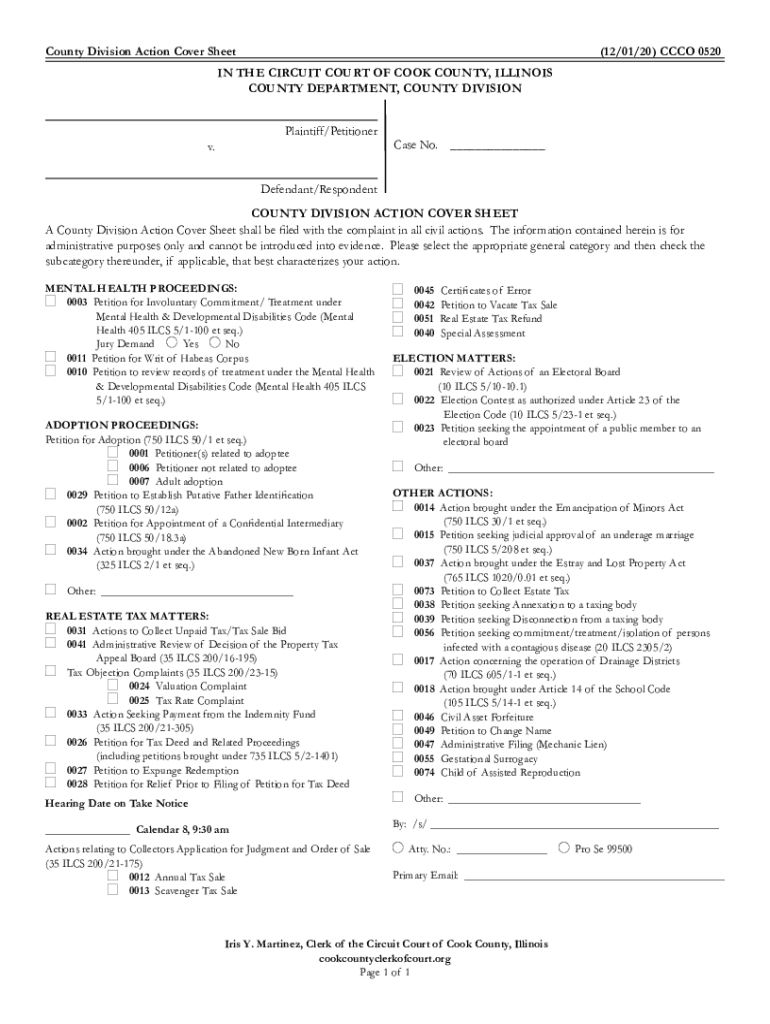
County Division Action Cover Sheet 120120 CCCO 0520 in Form


What is the County Division Action Cover Sheet 0520 Cook?
The County Division Action Cover Sheet 0520 Cook is a specific form used within the legal framework of the United States, particularly in Illinois. This form serves as a preliminary document that accompanies various legal filings in county courts. It provides essential information about the case, including the type of action being initiated, the parties involved, and any relevant case numbers. Understanding this form is crucial for ensuring that legal documents are processed correctly and efficiently within the court system.
How to Use the County Division Action Cover Sheet 0520 Cook
Using the County Division Action Cover Sheet 0520 Cook involves several key steps. First, ensure that you have the correct version of the form, as outdated versions may not be accepted. Next, fill out the required fields accurately, including your name, contact information, and details about the case. It is important to double-check all entries for accuracy to avoid delays. Once completed, submit the cover sheet alongside your legal documents to the appropriate county court. This will help facilitate the processing of your case.
Steps to Complete the County Division Action Cover Sheet 0520 Cook
Completing the County Division Action Cover Sheet 0520 Cook requires careful attention to detail. Follow these steps:
- Obtain the latest version of the form from the appropriate county court website or office.
- Fill in your personal information, including your name, address, and contact details.
- Provide information about the case, such as the case type and parties involved.
- Review the form for any errors or omissions before finalizing it.
- Sign and date the form as required.
Once completed, ensure that it is submitted with all accompanying documents to the court.
Legal Use of the County Division Action Cover Sheet 0520 Cook
The County Division Action Cover Sheet 0520 Cook is legally binding when filled out and submitted correctly. It is essential for establishing the context of a legal action and ensuring that all necessary information is provided to the court. Compliance with local rules and regulations regarding the submission of this form is critical. Failure to use the form properly may result in delays or dismissal of your case.
Key Elements of the County Division Action Cover Sheet 0520 Cook
Several key elements must be included in the County Division Action Cover Sheet 0520 Cook for it to be valid:
- Case Information: This includes the case title, case number, and type of action being filed.
- Party Information: Names and addresses of all parties involved in the action.
- Filing Details: Date of filing and any associated deadlines.
- Signature: The signature of the filing party or their attorney, if applicable.
Ensuring that all these elements are accurately filled out is crucial for the form's acceptance by the court.
State-Specific Rules for the County Division Action Cover Sheet 0520 Cook
Each state may have specific rules governing the use of the County Division Action Cover Sheet 0520 Cook. In Illinois, for example, it is essential to adhere to the local court rules regarding formatting, submission methods, and deadlines. Familiarizing yourself with these state-specific requirements can help ensure that your legal filings are processed smoothly. Always check with the local court for the most current regulations and guidelines.
Quick guide on how to complete county division action cover sheet 120120 ccco 0520 in
Execute County Division Action Cover Sheet 120120 CCCO 0520 IN effortlessly on any gadget
Digital document administration has gained traction among businesses and individuals. It offers a superb eco-friendly substitute for traditional printed and signed paperwork, allowing you to obtain the necessary form and securely keep it online. airSlate SignNow provides all the tools you require to create, modify, and electronically sign your documents quickly without delays. Manage County Division Action Cover Sheet 120120 CCCO 0520 IN on any device using the airSlate SignNow Android or iOS applications and enhance any document-related workflow today.
How to modify and eSign County Division Action Cover Sheet 120120 CCCO 0520 IN with ease
- Locate County Division Action Cover Sheet 120120 CCCO 0520 IN and click on Retrieve Form to begin.
- Utilize the tools we provide to finalize your document.
- Emphasize pertinent sections of the documents or redact sensitive information with tools that airSlate SignNow specifically offers for that purpose.
- Create your eSignature using the Sign tool, which takes a few seconds and bears the same legal validity as a conventional wet ink signature.
- Review the details and click on the Complete button to save your modifications.
- Choose how you wish to share your form, via email, SMS, or invitation link, or download it to your computer.
Say goodbye to lost or misplaced documents, time-consuming form searches, or mistakes that necessitate printing new document copies. airSlate SignNow fulfills all your document management needs in just a few clicks from your chosen device. Modify and eSign County Division Action Cover Sheet 120120 CCCO 0520 IN and ensure excellent communication at every stage of your form preparation process with airSlate SignNow.
Create this form in 5 minutes or less
Create this form in 5 minutes!
People also ask
-
What is the 0520 cook form and how can airSlate SignNow help with it?
The 0520 cook form is a crucial document required for various business processes. airSlate SignNow simplifies the completion and signing of the 0520 cook form by offering an intuitive interface that allows users to easily fill out, send, and eSign the document securely.
-
What features does airSlate SignNow offer for the 0520 cook form?
airSlate SignNow provides several features to enhance the handling of the 0520 cook form, including customizable templates, secure eSignature capabilities, and real-time status tracking. These features streamline the document workflow, ensuring that the 0520 cook form is processed efficiently.
-
Is there a cost associated with using airSlate SignNow for the 0520 cook form?
Yes, there is a cost for using airSlate SignNow, but it is competitively priced to provide cost-effective solutions for businesses. Pricing varies based on usage and specific features required for managing the 0520 cook form, so you can choose a plan that best fits your needs.
-
Can I integrate airSlate SignNow with other platforms while working with the 0520 cook form?
Absolutely! airSlate SignNow offers seamless integrations with popular platforms such as Google Drive, Dropbox, and various CRM systems. This makes it easy to manage and share the 0520 cook form alongside other business documents stored in your preferred applications.
-
What are the security measures for the 0520 cook form in airSlate SignNow?
airSlate SignNow prioritizes the security of your documents, including the 0520 cook form. The platform uses advanced encryption methods and complies with industry-standard security practices, ensuring that your sensitive information remains protected during the signing and storage process.
-
How can airSlate SignNow improve the efficiency of processing the 0520 cook form?
By automating the workflow for the 0520 cook form, airSlate SignNow signNowly reduces the time spent on manual tasks. Features like automatic reminders, eSignature tracking, and template management enhance overall efficiency, allowing businesses to focus on core operations.
-
Is support available if I have issues with the 0520 cook form on airSlate SignNow?
Yes, airSlate SignNow offers robust customer support to assist users with any issues related to the 0520 cook form. You can signNow out via live chat, email, or phone, and the support team can help you troubleshoot problems or answer any questions that may arise.
Get more for County Division Action Cover Sheet 120120 CCCO 0520 IN
- Ct 184 transportation and transmission corporation new york state department of taxation and finance staple forms here final
- Fillable form it 1502010 resident income tax return short form it150
- Printable state tax forms
- Application for entertainment promoter certificate dtf728 form
- Nys form dtf 728
- Rp 458 a form
- Tc108 form
- City of kettering income tax division form
Find out other County Division Action Cover Sheet 120120 CCCO 0520 IN
- How Do I Sign Idaho Disclosure Notice
- Sign Illinois Drug Testing Consent Agreement Online
- Sign Louisiana Applicant Appraisal Form Evaluation Free
- Sign Maine Applicant Appraisal Form Questions Secure
- Sign Wisconsin Applicant Appraisal Form Questions Easy
- Sign Alabama Deed of Indemnity Template Later
- Sign Alabama Articles of Incorporation Template Secure
- Can I Sign Nevada Articles of Incorporation Template
- Sign New Mexico Articles of Incorporation Template Safe
- Sign Ohio Articles of Incorporation Template Simple
- Can I Sign New Jersey Retainer Agreement Template
- Sign West Virginia Retainer Agreement Template Myself
- Sign Montana Car Lease Agreement Template Fast
- Can I Sign Illinois Attorney Approval
- Sign Mississippi Limited Power of Attorney Later
- How Can I Sign Kansas Attorney Approval
- How Do I Sign New Mexico Limited Power of Attorney
- Sign Pennsylvania Car Lease Agreement Template Simple
- Sign Rhode Island Car Lease Agreement Template Fast
- Sign Indiana Unlimited Power of Attorney Online