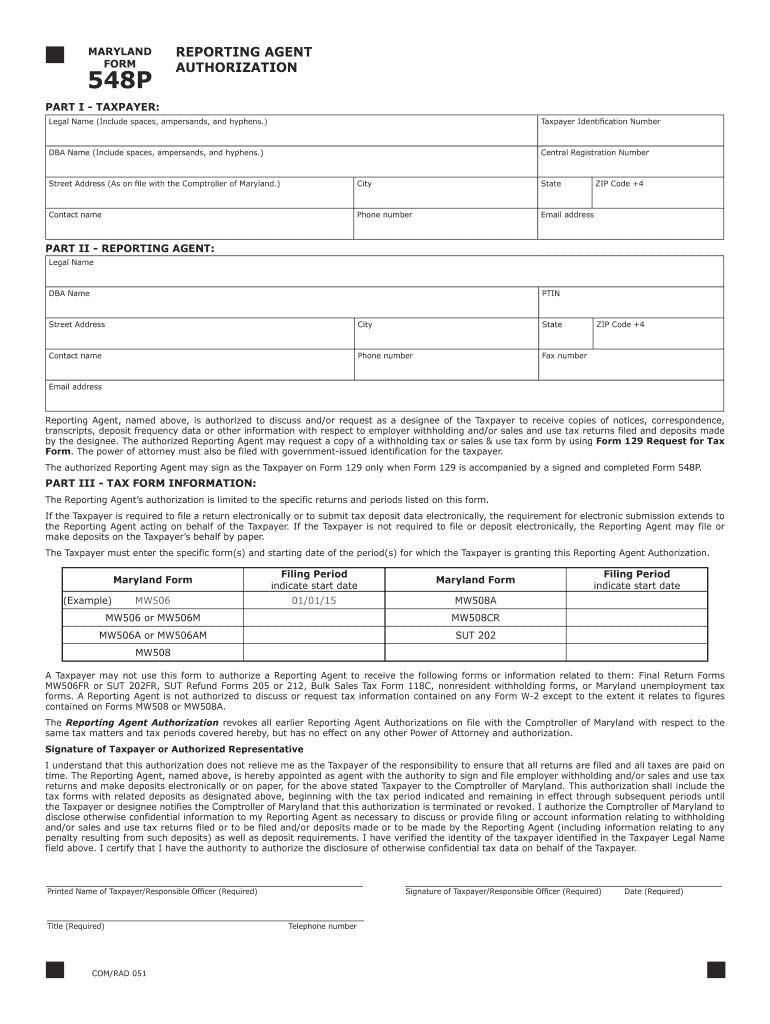
REPORTING AGENT AUTHORIZATION Comptroller of Maryland 2020


Understanding the Reporting Agent Authorization for Maryland
The Reporting Agent Authorization, commonly associated with the Maryland Form 548P, allows businesses to designate an individual or firm to act on their behalf in tax matters. This authorization is crucial for ensuring that the appointed agent can submit tax returns, make payments, and handle correspondence with the Comptroller of Maryland. It streamlines the process for businesses, allowing them to focus on their operations while ensuring compliance with state tax regulations.
Steps to Complete the Reporting Agent Authorization
Completing the Reporting Agent Authorization involves several key steps to ensure accuracy and compliance. Here is a straightforward process to follow:
- Obtain the Maryland Form 548P from the official Comptroller of Maryland website or authorized sources.
- Fill out the necessary information, including the business details and the agent's contact information.
- Sign the form to validate the authorization, ensuring that the signature matches the name of the business owner or authorized representative.
- Submit the completed form to the Comptroller of Maryland through the designated submission method, which may include online, mail, or in-person options.
Legal Use of the Reporting Agent Authorization
The Reporting Agent Authorization is legally binding, provided it meets specific requirements set forth by the state. This includes proper completion of the Maryland Form 548P and adherence to the guidelines established by the Comptroller of Maryland. By designating a reporting agent, businesses can ensure that their tax filings are handled by qualified professionals, reducing the risk of errors and potential penalties.
Key Elements of the Reporting Agent Authorization
Several key elements define the Reporting Agent Authorization, making it a vital tool for businesses in Maryland:
- Business Information: Accurate details about the business, including name, address, and tax identification number.
- Agent Information: The name and contact information of the designated reporting agent.
- Scope of Authority: Clear delineation of what the agent is authorized to do, such as filing returns and making payments.
- Signature: The form must be signed by an authorized representative of the business to validate the authorization.
Obtaining the Reporting Agent Authorization
To obtain the Reporting Agent Authorization, businesses must access the Maryland Form 548P. This form can typically be downloaded from the official Comptroller of Maryland website. Once downloaded, businesses should complete the form with accurate information and submit it according to the provided instructions. It is advisable to keep a copy for your records once submitted.
Filing Deadlines and Important Dates
Understanding the filing deadlines associated with the Reporting Agent Authorization is crucial for compliance. Businesses should be aware of the specific dates for submitting the Maryland Form 548P, as these dates can vary based on the type of tax being filed. Staying informed about these deadlines helps avoid penalties and ensures that all tax obligations are met in a timely manner.
Quick guide on how to complete reporting agent authorization comptroller of maryland
Prepare REPORTING AGENT AUTHORIZATION Comptroller Of Maryland effortlessly on any gadget
Web-based document management has become increasingly popular among companies and individuals. It serves as an excellent environmentally-friendly alternative to traditional printed and signed documents, allowing you to locate the correct form and securely store it online. airSlate SignNow equips you with all the necessary tools to create, amend, and eSign your documents swiftly without delays. Manage REPORTING AGENT AUTHORIZATION Comptroller Of Maryland on any device using airSlate SignNow's Android or iOS applications and simplify any document-related tasks today.
The simplest way to modify and eSign REPORTING AGENT AUTHORIZATION Comptroller Of Maryland with ease
- Locate REPORTING AGENT AUTHORIZATION Comptroller Of Maryland and click on Get Form to begin.
- Make use of the tools we provide to complete your form.
- Emphasize important sections of your documents or redact sensitive information using the tools that airSlate SignNow offers specifically for that purpose.
- Generate your signature using the Sign feature, which takes mere seconds and carries the same legal authority as a conventional wet ink signature.
- Review all the details and click on the Done button to save your changes.
- Choose how you wish to send your form, via email, text message (SMS), invitation link, or download it onto your computer.
Forget about lost or misfiled documents, tedious form hunts, or mistakes that require reprinting document copies. airSlate SignNow manages all your document handling needs in just a few clicks from any device you prefer. Edit and eSign REPORTING AGENT AUTHORIZATION Comptroller Of Maryland and guarantee outstanding communication throughout the form preparation process with airSlate SignNow.
Create this form in 5 minutes or less
Find and fill out the correct reporting agent authorization comptroller of maryland
Create this form in 5 minutes!
People also ask
-
What is the Maryland Form 548P and why is it important?
The Maryland Form 548P is a crucial document for businesses in Maryland that need to report certain tax information. Understanding its requirements helps ensure compliance with state laws and regulations. Ensuring accurate submission can prevent potential penalties and streamline your business operations.
-
How can airSlate SignNow help in managing the Maryland Form 548P?
airSlate SignNow simplifies the process of preparing and signing the Maryland Form 548P. Our platform allows for seamless electronic signatures, reducing the time and effort needed to gather approvals. Additionally, you can securely store and easily retrieve completed forms when required.
-
Is there a cost associated with using airSlate SignNow for the Maryland Form 548P?
Yes, airSlate SignNow offers various pricing plans tailored to fit different business needs, including options for managing the Maryland Form 548P. The cost-effective solutions we provide can lead to signNow time and resource savings. You can select a plan that best aligns with your usage needs and budget.
-
What features does airSlate SignNow offer for the Maryland Form 548P?
airSlate SignNow includes features like customizable templates, real-time tracking, and secure cloud storage, which are all beneficial for handling the Maryland Form 548P. Our platform ensures that your documents are organized and easy to access. These features enhance your experience in managing essential business paperwork efficiently.
-
Can I integrate airSlate SignNow with other tools for filing the Maryland Form 548P?
Absolutely! airSlate SignNow can be integrated with popular applications like Google Drive and Microsoft Office, allowing for seamless document management when dealing with the Maryland Form 548P. This integration capability ensures that all your business tools work in harmony, streamlining your workflow.
-
What are the benefits of using airSlate SignNow for the Maryland Form 548P?
Using airSlate SignNow for the Maryland Form 548P offers numerous benefits, including expedited signing processes and reduced mailing times. It enhances the overall efficiency of document management, saving you both time and resources. Moreover, the secure electronic signature ensures document authenticity and compliance.
-
Is it easy to use airSlate SignNow for completing the Maryland Form 548P?
Yes, airSlate SignNow is designed with user-friendliness in mind, making it easy to complete the Maryland Form 548P. Our intuitive interface means that you can quickly create, send, and sign documents without extensive training. This ease of use encourages faster adoption and streamlined processes.
Get more for REPORTING AGENT AUTHORIZATION Comptroller Of Maryland
- Referred to as borrower and the minnesota housing finance agency a public body form
- Mortgage extension agreement form
- Mortgage extension agreement form 1397742
- Mississippi dual agency disclosure form
- Free new york roommate agreement form pdf eforms
- Sellers disclosure statement mississippi form
- Month to month lease agreement templateseformsfree
- Real estate broker application new york department of state form
Find out other REPORTING AGENT AUTHORIZATION Comptroller Of Maryland
- eSignature New Mexico Promissory Note Template Now
- eSignature Pennsylvania Promissory Note Template Later
- Help Me With eSignature North Carolina Bookkeeping Contract
- eSignature Georgia Gym Membership Agreement Mobile
- eSignature Michigan Internship Contract Computer
- Can I eSignature Nebraska Student Data Sheet
- How To eSignature Michigan Application for University
- eSignature North Carolina Weekly Class Evaluation Now
- eSignature Colorado Medical Power of Attorney Template Fast
- Help Me With eSignature Florida Medical Power of Attorney Template
- eSignature Iowa Medical Power of Attorney Template Safe
- eSignature Nevada Medical Power of Attorney Template Secure
- eSignature Arkansas Nanny Contract Template Secure
- eSignature Wyoming New Patient Registration Mobile
- eSignature Hawaii Memorandum of Agreement Template Online
- eSignature Hawaii Memorandum of Agreement Template Mobile
- eSignature New Jersey Memorandum of Agreement Template Safe
- eSignature Georgia Shareholder Agreement Template Mobile
- Help Me With eSignature Arkansas Cooperative Agreement Template
- eSignature Maryland Cooperative Agreement Template Simple