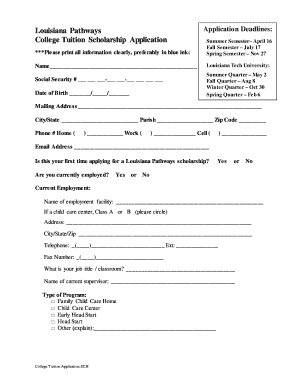
Printable Scholarship Applications Form


What is the printable scholarship application?
A printable scholarship application is a structured document designed for students seeking financial assistance for their education. This form typically includes personal information, academic history, and details about extracurricular activities. It serves as a formal request for funding from various scholarship organizations, colleges, or universities. By providing a clear and organized template, applicants can present their qualifications and aspirations effectively. A well-prepared scholarship application template can significantly enhance the chances of receiving financial aid.
Key elements of the printable scholarship application
Understanding the essential components of a scholarship application template is crucial for a successful submission. Key elements often include:
- Personal Information: Full name, contact details, and social security number.
- Academic History: Schools attended, GPA, and relevant coursework.
- Extracurricular Activities: Clubs, sports, volunteer work, and leadership roles.
- Personal Statement: A brief essay outlining goals, motivations, and financial needs.
- References: Contact details for teachers or mentors who can vouch for the applicant.
Including these elements ensures that the application is comprehensive and meets the expectations of scholarship committees.
Steps to complete the printable scholarship application
Completing a scholarship application template involves several important steps to ensure accuracy and completeness:
- Gather Required Information: Collect all necessary documents, including transcripts and recommendation letters.
- Fill Out the Form: Carefully enter personal and academic details, ensuring all information is accurate.
- Write a Personal Statement: Craft a compelling essay that reflects your goals and aspirations.
- Review and Edit: Proofread the application for errors and ensure clarity in your writing.
- Submit the Application: Follow the submission guidelines, whether online or by mail, and keep a copy for your records.
Following these steps can help applicants present themselves in the best possible light to scholarship committees.
Legal use of the printable scholarship application
When using a scholarship application template, it is essential to understand the legal considerations involved. The application must comply with relevant laws and regulations, such as the Family Educational Rights and Privacy Act (FERPA), which protects student information. Additionally, ensuring that the application is signed appropriately, whether digitally or physically, is crucial for its validity. Using a reliable eSignature solution can help maintain compliance with the Electronic Signatures in Global and National Commerce (ESIGN) Act, ensuring that the application is legally binding.
How to obtain the printable scholarship application
Obtaining a scholarship application template is straightforward. Many educational institutions, scholarship organizations, and online resources provide downloadable versions of these forms. Applicants can visit the websites of specific scholarships or educational institutions to find the appropriate template. Additionally, some organizations offer customizable templates that can be tailored to individual needs. Ensuring that the correct version is used is vital for meeting specific scholarship requirements.
Eligibility criteria for scholarship applications
Each scholarship application template may have unique eligibility criteria that applicants must meet. Common requirements typically include:
- Academic Performance: Minimum GPA or standardized test scores.
- Field of Study: Specific majors or areas of interest may be required.
- Residency: Some scholarships are restricted to residents of particular states or regions.
- Financial Need: Applicants may need to demonstrate their financial situation.
- Extracurricular Involvement: Participation in community service or leadership roles may be considered.
Understanding these criteria is essential for ensuring that applicants are eligible before submitting their applications.
Quick guide on how to complete printable scholarship applications
Complete Printable Scholarship Applications with ease on any device
Digital document management has become widely adopted by companies and individuals. It offers an excellent environmentally friendly substitute for conventional printed and signed documents, allowing you to find the necessary form and securely preserve it online. airSlate SignNow equips you with all the resources required to create, edit, and eSign your documents swiftly without delays. Manage Printable Scholarship Applications on any platform using airSlate SignNow's Android or iOS applications and streamline any document-related process today.
The simplest way to edit and eSign Printable Scholarship Applications effortlessly
- Find Printable Scholarship Applications and click on Get Form to begin.
- Utilize the tools we provide to complete your form.
- Highlight important sections of your documents or obscure sensitive information with tools that airSlate SignNow offers specifically for that purpose.
- Create your signature using the Sign tool, which takes just seconds and holds the same legal validity as a conventional wet ink signature.
- Review the information and click on the Done button to save your changes.
- Select how you would like to send your form, whether by email, SMS, or invite link, or download it to your computer.
Say goodbye to lost or misplaced documents, tedious form searching, or errors that necessitate printing new copies of documents. airSlate SignNow fulfills all your document management needs in just a few clicks from your preferred device. Edit and eSign Printable Scholarship Applications and ensure outstanding communication at every stage of your form preparation process with airSlate SignNow.
Create this form in 5 minutes or less
Create this form in 5 minutes!
How to create an eSignature for the printable scholarship applications
How to create an electronic signature for a PDF online
How to create an electronic signature for a PDF in Google Chrome
How to create an e-signature for signing PDFs in Gmail
How to create an e-signature right from your smartphone
How to create an e-signature for a PDF on iOS
How to create an e-signature for a PDF on Android
People also ask
-
What is a scholarship application template?
A scholarship application template is a pre-designed form that helps applicants organize their information and submit their applications efficiently. This template typically includes sections for personal information, educational background, and scholarship-specific questions, making it easier to create a complete application.
-
How can the scholarship application template benefit me?
Using a scholarship application template can signNowly streamline the application process, saving you time and reducing stress. It ensures that you don't miss important information required by scholarship committees and allows for a more organized presentation of your qualifications.
-
Are there any costs associated with the scholarship application template?
The scholarship application template from airSlate SignNow is part of our wider services, which offer various pricing plans. Depending on your needs, you can select a plan that provides you access to customizable templates, including the scholarship application template, at a competitive cost.
-
Can I customize the scholarship application template?
Yes, the scholarship application template can be easily customized to fit your specific requirements. Whether you need to add new sections or modify existing ones, airSlate SignNow allows you to personalize the template to reflect your unique qualifications and goals.
-
Is it easy to eSign the scholarship application template?
Absolutely! The airSlate SignNow platform makes it simple to eSign your scholarship application template electronically. This user-friendly feature ensures that your application is completed quickly and professionally, which can be a signNow advantage when applying for scholarships.
-
What integrations does airSlate SignNow offer with the scholarship application template?
airSlate SignNow integrates seamlessly with various applications that are commonly used for document management and submission. This means you can easily connect your scholarship application template with other tools like Google Drive, Dropbox, and CRM software to enhance your workflow.
-
How secure is the scholarship application template during the submission process?
When using the scholarship application template on airSlate SignNow, you can rest assured that your information is kept secure. We implement industry-leading security measures and encryption protocols to protect your sensitive data while you complete and submit your applications.
Get more for Printable Scholarship Applications
Find out other Printable Scholarship Applications
- Can I Sign Massachusetts Credit Memo
- How Can I Sign Nevada Agreement to Extend Debt Payment
- Sign South Dakota Consumer Credit Application Computer
- Sign Tennessee Agreement to Extend Debt Payment Free
- Sign Kentucky Outsourcing Services Contract Simple
- Sign Oklahoma Outsourcing Services Contract Fast
- How Can I Sign Rhode Island Outsourcing Services Contract
- Sign Vermont Outsourcing Services Contract Simple
- Sign Iowa Interview Non-Disclosure (NDA) Secure
- Sign Arkansas Resignation Letter Simple
- Sign California Resignation Letter Simple
- Sign Florida Leave of Absence Agreement Online
- Sign Florida Resignation Letter Easy
- Sign Maine Leave of Absence Agreement Safe
- Sign Massachusetts Leave of Absence Agreement Simple
- Sign Connecticut Acknowledgement of Resignation Fast
- How To Sign Massachusetts Resignation Letter
- Sign New Mexico Resignation Letter Now
- How Do I Sign Oklahoma Junior Employment Offer Letter
- Sign Oklahoma Resignation Letter Simple