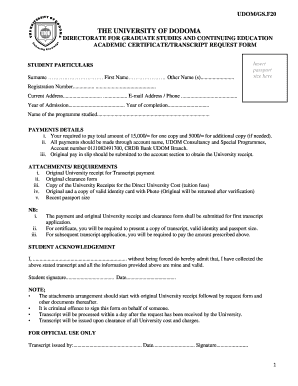
Udom Medical Form


What is the Udom Medical Form
The Udom medical examination form is a crucial document used to collect essential health information from individuals, typically in educational or employment settings. This form serves to ensure that applicants meet specific health requirements set by institutions or organizations. It often includes sections for personal information, medical history, immunization records, and any current medical conditions that may impact the individual's ability to participate in certain activities or programs.
How to Use the Udom Medical Form
To effectively use the Udom medical examination form, individuals should first ensure they have the latest version of the form. This can often be obtained from the institution or organization requiring it. Once in possession of the form, carefully read through each section and provide accurate information. It is essential to fill out all required fields and obtain any necessary signatures from healthcare providers, if applicable. After completing the form, submit it according to the guidelines provided by the requesting organization, whether that be online, by mail, or in person.
Steps to Complete the Udom Medical Form
Completing the Udom medical examination form involves several key steps:
- Obtain the latest version of the form from the relevant institution.
- Read the instructions carefully to understand what information is required.
- Fill in personal details, including name, date of birth, and contact information.
- Provide accurate medical history, including past illnesses, surgeries, and allergies.
- Include immunization records and any current medications.
- Have the form reviewed and signed by a healthcare provider, if necessary.
- Submit the completed form following the specified submission methods.
Legal Use of the Udom Medical Form
The Udom medical examination form must be utilized in compliance with relevant health regulations and privacy laws. This includes adhering to the Health Insurance Portability and Accountability Act (HIPAA) in the United States, which protects the privacy of individuals' medical information. Institutions using this form should ensure that data is stored securely and accessed only by authorized personnel. Additionally, the form may need to be retained for a specific period, depending on institutional policies and state laws.
Key Elements of the Udom Medical Form
Several key elements are typically included in the Udom medical examination form:
- Personal Information: Name, address, and contact details.
- Medical History: Previous illnesses, surgeries, and chronic conditions.
- Immunization Records: Documentation of vaccinations received.
- Current Medications: List of any medications the individual is currently taking.
- Healthcare Provider Information: Contact details for the individual's primary care physician.
Who Issues the Form
The Udom medical examination form is typically issued by educational institutions, employers, or healthcare organizations that require a medical assessment as part of their application or enrollment process. These entities establish the form's requirements and ensure it complies with relevant health regulations. Individuals seeking to complete the form should contact the issuing organization for guidance on obtaining the correct version and understanding submission requirements.
Quick guide on how to complete udom medical form
Easily prepare Udom Medical Form on any device
Digital document management has gained popularity among businesses and individuals alike. It offers an ideal eco-friendly substitute for traditional printed and signed documents, as you can locate the necessary form and securely keep it online. airSlate SignNow provides all the tools you require to create, alter, and electronically sign your documents swiftly without any delays. Handle Udom Medical Form on any device using the airSlate SignNow Android or iOS applications and simplify any document-centric process today.
How to alter and electronically sign Udom Medical Form effortlessly
- Obtain Udom Medical Form and click Get Form to begin.
- Utilize the tools we offer to submit your document.
- Emphasize important sections of the documents or redact sensitive information using the tools that airSlate SignNow provides specifically for that purpose.
- Create your signature with the Sign tool, which takes mere seconds and holds the same legal significance as a conventional wet ink signature.
- Review the information and click on the Done button to save your changes.
- Select how you wish to send your form, whether by email, text message (SMS), or invitation link, or download it to your PC.
Eliminate the worry of lost or misplaced documents, tedious form searching, or mistakes that require printing new document copies. airSlate SignNow meets all your document management needs in just a few clicks from any device you prefer. Modify and electronically sign Udom Medical Form to ensure excellent communication at every stage of the form preparation process with airSlate SignNow.
Create this form in 5 minutes or less
Create this form in 5 minutes!
How to create an eSignature for the udom medical form
How to create an electronic signature for a PDF online
How to create an electronic signature for a PDF in Google Chrome
How to create an e-signature for signing PDFs in Gmail
How to create an e-signature right from your smartphone
How to create an e-signature for a PDF on iOS
How to create an e-signature for a PDF on Android
People also ask
-
What is the udom medical examination form?
The udom medical examination form is a vital document used to assess an individual's health status during the admission process. It collects essential medical details and is typically required by educational institutions. Using airSlate SignNow, you can easily create and manage your udom medical examination form online.
-
How can airSlate SignNow help with the udom medical examination form?
airSlate SignNow simplifies the process of filling out and submitting the udom medical examination form by allowing users to eSign documents securely. Our platform ensures that the form is easily accessible and can be shared with necessary parties in a few clicks. This streamlines the workflow and ensures timely submissions.
-
What features does airSlate SignNow offer for the udom medical examination form?
With airSlate SignNow, you can customize your udom medical examination form, automate workflows, and track document status. Features like templates, integration with other software, and secure storage help enhance the user experience. Additionally, the platform is mobile-responsive, making it accessible from any device.
-
Is there a cost associated with using airSlate SignNow for the udom medical examination form?
airSlate SignNow provides various pricing plans that cater to different needs, including options for the udom medical examination form. While there are costs involved, the platform is designed to be cost-effective, especially when compared to traditional paper-based processes. You can explore the options on our pricing page for detailed information.
-
Can I integrate airSlate SignNow with other apps for the udom medical examination form?
Yes, airSlate SignNow offers integrations with numerous applications which can enhance the functionality of your udom medical examination form. This includes popular tools for CRM, project management, and more. By integrating, you can ensure that your data flows seamlessly between platforms, enhancing collaboration.
-
What are the benefits of using airSlate SignNow for the udom medical examination form?
Using airSlate SignNow for the udom medical examination form provides several benefits, including time savings, increased accuracy, and enhanced security. Our eSigning process is fast and legally binding, ensuring compliance. Moreover, by digitizing the form, you can avoid common pitfalls associated with paper documentation.
-
Is the udom medical examination form customizable in airSlate SignNow?
Absolutely! The udom medical examination form is completely customizable in airSlate SignNow. You can edit fields, add specific questions, and modify the layout to fit your needs. This flexibility helps ensure that the form collects all necessary information efficiently.
Get more for Udom Medical Form
Find out other Udom Medical Form
- eSignature Virginia Healthcare / Medical Living Will Computer
- eSignature West Virginia Healthcare / Medical Claim Free
- How To eSignature Kansas High Tech Business Plan Template
- eSignature Kansas High Tech Lease Agreement Template Online
- eSignature Alabama Insurance Forbearance Agreement Safe
- How Can I eSignature Arkansas Insurance LLC Operating Agreement
- Help Me With eSignature Michigan High Tech Emergency Contact Form
- eSignature Louisiana Insurance Rental Application Later
- eSignature Maryland Insurance Contract Safe
- eSignature Massachusetts Insurance Lease Termination Letter Free
- eSignature Nebraska High Tech Rental Application Now
- How Do I eSignature Mississippi Insurance Separation Agreement
- Help Me With eSignature Missouri Insurance Profit And Loss Statement
- eSignature New Hampshire High Tech Lease Agreement Template Mobile
- eSignature Montana Insurance Lease Agreement Template Online
- eSignature New Hampshire High Tech Lease Agreement Template Free
- How To eSignature Montana Insurance Emergency Contact Form
- eSignature New Jersey High Tech Executive Summary Template Free
- eSignature Oklahoma Insurance Warranty Deed Safe
- eSignature Pennsylvania High Tech Bill Of Lading Safe