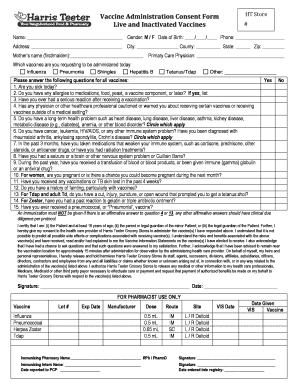
Harris Teeter Vaccine Records Form


What is the Harris Teeter Vaccine Records
The Harris Teeter vaccine records serve as official documentation confirming an individual's vaccination history. These records may include details such as the type of vaccine administered, the date of administration, and the administering pharmacy. They are essential for various purposes, including travel, employment requirements, and school enrollment, ensuring that individuals meet necessary health standards.
How to obtain the Harris Teeter Vaccine Records
To obtain your Harris Teeter vaccine records, you can visit your local Harris Teeter pharmacy. You may need to provide identification and any relevant personal information to access your records. Additionally, some locations may offer online access through their pharmacy portal, allowing you to view and print your vaccine records from the comfort of your home.
Steps to complete the Harris Teeter Vaccine Records
Completing the Harris Teeter vaccine records involves a few straightforward steps:
- Visit the Harris Teeter pharmacy where you received your vaccination.
- Provide your identification and any necessary personal details.
- Request your vaccine records from the pharmacy staff.
- If applicable, log into the online pharmacy portal to access your records digitally.
Legal use of the Harris Teeter Vaccine Records
The Harris Teeter vaccine records are legally recognized documents that can be used to verify vaccination status. They may be required for employment, school admissions, or travel, depending on specific regulations and requirements. It is important to ensure that the records are accurate and up-to-date to avoid any legal complications.
Key elements of the Harris Teeter Vaccine Records
Key elements of the Harris Teeter vaccine records include:
- Patient's full name and date of birth
- Type of vaccine received (e.g., flu shot, COVID-19 vaccine)
- Date of administration
- Pharmacy details, including the name and address of the Harris Teeter location
- Signature or stamp of the administering pharmacist
Examples of using the Harris Teeter Vaccine Records
Harris Teeter vaccine records can be utilized in various scenarios, such as:
- Providing proof of vaccination for employment in healthcare settings.
- Meeting school requirements for immunization records.
- Traveling to destinations that require vaccination documentation.
Quick guide on how to complete harris teeter vaccine records
Accomplish Harris Teeter Vaccine Records seamlessly on any device
Digital document management has become increasingly favored by businesses and individuals alike. It offers a superb eco-friendly substitute to traditional printed and signed documents, as you can easily find the appropriate form and securely store it online. airSlate SignNow provides all the resources you need to create, modify, and eSign your documents quickly without delays. Manage Harris Teeter Vaccine Records across any platform with airSlate SignNow's Android or iOS applications and simplify any document-related task today.
The easiest way to modify and eSign Harris Teeter Vaccine Records with ease
- Find Harris Teeter Vaccine Records and click on Get Form to begin.
- Utilize the tools at your disposal to complete your document.
- Highlight pertinent sections of the documents or obscure sensitive information with tools that airSlate SignNow provides specifically for that purpose.
- Generate your eSignature using the Sign tool, which takes moments and carries the same legal authority as a conventional wet ink signature.
- Review all the details and click on the Done button to save your changes.
- Select how you wish to send your form, whether by email, SMS, invitation link, or download it to your PC.
Forget about lost or misplaced documents, tedious form searching, or mistakes that require printing new document copies. airSlate SignNow addresses all your document management needs in just a few clicks from any device you prefer. Edit and eSign Harris Teeter Vaccine Records to ensure clear communication at every stage of the form preparation process with airSlate SignNow.
Create this form in 5 minutes or less
Create this form in 5 minutes!
How to create an eSignature for the harris teeter vaccine records
How to create an electronic signature for a PDF online
How to create an electronic signature for a PDF in Google Chrome
How to create an e-signature for signing PDFs in Gmail
How to create an e-signature right from your smartphone
How to create an e-signature for a PDF on iOS
How to create an e-signature for a PDF on Android
People also ask
-
What are Harris Teeter vaccine records and how does airSlate SignNow assist with them?
Harris Teeter vaccine records are official documents verifying vaccination status required for certain activities or travel. airSlate SignNow simplifies the process by allowing users to quickly send and sign these essential vaccine records electronically, making it easy to organize and access them when needed.
-
Is there a cost associated with obtaining Harris Teeter vaccine records through airSlate SignNow?
Obtaining Harris Teeter vaccine records through airSlate SignNow involves minimal costs associated with document sending and eSigning. Our pricing plans are designed to be budget-friendly, ensuring easy access to manage vaccine records without breaking the bank.
-
What features does airSlate SignNow offer for managing Harris Teeter vaccine records?
airSlate SignNow offers features such as secure eSigning, document storage, and trackable workflows specifically for managing Harris Teeter vaccine records. Users can customize documents, set reminders, and maintain a clear audit trail, enhancing the overall efficiency in handling vaccine documentation.
-
How can I securely store my Harris Teeter vaccine records with airSlate SignNow?
With airSlate SignNow, your Harris Teeter vaccine records are securely stored in the cloud, protected by advanced encryption protocols. Users can easily access their documents from any device while ensuring compliance with data protection regulations.
-
Can airSlate SignNow integrate with other platforms for managing Harris Teeter vaccine records?
Yes, airSlate SignNow offers seamless integrations with various platforms, enhancing the management of Harris Teeter vaccine records. You can connect it with your CRM, cloud storage, and other tools, enabling efficient workflows and better collaboration.
-
What benefits can I expect when using airSlate SignNow for Harris Teeter vaccine records?
Using airSlate SignNow for Harris Teeter vaccine records streamlines the process of document signing, minimizes paperwork, and reduces turnaround times. This efficiency allows you to focus more on your core tasks while ensuring all vaccination documentation is properly managed.
-
Is airSlate SignNow user-friendly for accessing Harris Teeter vaccine records?
Absolutely! airSlate SignNow is designed with user-friendliness in mind, allowing anyone to easily navigate and manage Harris Teeter vaccine records. Whether you're tech-savvy or a beginner, our intuitive interface ensures a smooth experience.
Get more for Harris Teeter Vaccine Records
Find out other Harris Teeter Vaccine Records
- How To eSign Wisconsin Real Estate Contract
- How To eSign West Virginia Real Estate Quitclaim Deed
- eSign Hawaii Police Permission Slip Online
- eSign New Hampshire Sports IOU Safe
- eSign Delaware Courts Operating Agreement Easy
- eSign Georgia Courts Bill Of Lading Online
- eSign Hawaii Courts Contract Mobile
- eSign Hawaii Courts RFP Online
- How To eSign Hawaii Courts RFP
- eSign Hawaii Courts Letter Of Intent Later
- eSign Hawaii Courts IOU Myself
- eSign Hawaii Courts IOU Safe
- Help Me With eSign Hawaii Courts Cease And Desist Letter
- How To eSign Massachusetts Police Letter Of Intent
- eSign Police Document Michigan Secure
- eSign Iowa Courts Emergency Contact Form Online
- eSign Kentucky Courts Quitclaim Deed Easy
- How To eSign Maryland Courts Medical History
- eSign Michigan Courts Lease Agreement Template Online
- eSign Minnesota Courts Cease And Desist Letter Free