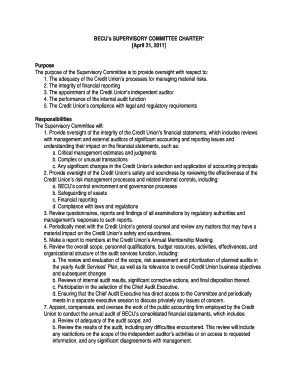
Committee Charter Template Form


What is the Committee Charter Template
The committee charter template is a formal document that outlines the purpose, structure, and responsibilities of a committee within an organization. It serves as a foundational guide for committee members, detailing their roles and the objectives they aim to achieve. This template is essential for ensuring clarity and accountability in committee operations, particularly in nonprofit organizations, corporate boards, and other governance structures. By providing a clear framework, the charter helps align the committee's activities with the broader goals of the organization.
How to Use the Committee Charter Template
Using a committee charter template involves several key steps. First, identify the specific goals and objectives of your committee. Next, customize the template to reflect these goals, including the committee's mission statement, membership requirements, and meeting frequency. It is also important to define the decision-making processes and reporting structures. Once the template is tailored to your needs, circulate it among committee members for feedback and approval. This collaborative approach ensures that all members are aligned and understand their responsibilities.
Key Elements of the Committee Charter Template
A well-structured committee charter template typically includes several critical elements. These may consist of:
- Committee Name: The official name of the committee.
- Purpose: A clear statement of the committee's objectives and goals.
- Membership: Criteria for membership, including roles and responsibilities.
- Meeting Schedule: Information on how often the committee will meet.
- Decision-Making Process: Guidelines on how decisions will be made and documented.
- Reporting Structure: How the committee will report its findings and recommendations to the larger organization.
Steps to Complete the Committee Charter Template
Completing a committee charter template involves a systematic approach. Start by gathering input from key stakeholders to ensure all relevant perspectives are included. Next, fill out each section of the template with precise and clear language. After drafting the charter, review it for accuracy and completeness, making necessary revisions based on feedback. Finally, present the completed charter to the committee for approval, ensuring that all members understand and agree to the document's contents.
Legal Use of the Committee Charter Template
The legal use of a committee charter template is vital for ensuring compliance with organizational bylaws and applicable laws. A properly executed charter can provide legal protection for committee members by clearly defining their roles and responsibilities. It is important to ensure that the charter aligns with state and federal regulations, particularly for nonprofit organizations. Consulting with legal counsel during the drafting process can help mitigate risks and ensure that the charter meets all necessary legal requirements.
Examples of Using the Committee Charter Template
Examples of using a committee charter template can vary widely depending on the type of organization and the specific committee. For instance, a nonprofit organization may use a charter to establish a fundraising committee, outlining its goals, membership, and reporting structure. Similarly, a corporate board may create a charter for its audit committee, detailing its responsibilities related to financial oversight. These examples illustrate the versatility of the committee charter template in different contexts, helping organizations maintain effective governance.
Quick guide on how to complete committee charter template
Effortlessly Prepare Committee Charter Template on Any Device
Online document management has become increasingly popular among businesses and individuals. It serves as an excellent eco-friendly substitute for traditional printed and signed documents, allowing you to find the appropriate form and securely store it online. airSlate SignNow offers all the tools necessary to create, modify, and electronically sign your documents swiftly without delays. Manage Committee Charter Template on any device using airSlate SignNow's Android or iOS applications and enhance any document-centric process today.
How to Modify and Electronically Sign Committee Charter Template with Ease
- Find Committee Charter Template and click Get Form to start.
- Use the tools provided to complete your form.
- Highlight essential sections of the documents or obscure sensitive information with tools specifically designed for this purpose by airSlate SignNow.
- Create your electronic signature using the Sign tool, which takes only seconds and holds the same legal validity as a conventional wet ink signature.
- Review all the details, then click the Done button to save your changes.
- Choose how you want to send your form, via email, SMS, or invitation link, or download it to your computer.
Say goodbye to lost or misplaced documents, tedious form searching, or mistakes that require printing new copies. airSlate SignNow addresses all your document management needs in just a few clicks from any device you prefer. Edit and electronically sign Committee Charter Template to ensure exceptional communication at every stage of the form preparation process with airSlate SignNow.
Create this form in 5 minutes or less
Create this form in 5 minutes!
How to create an eSignature for the committee charter template
How to create an electronic signature for a PDF online
How to create an electronic signature for a PDF in Google Chrome
How to create an e-signature for signing PDFs in Gmail
How to create an e-signature right from your smartphone
How to create an e-signature for a PDF on iOS
How to create an e-signature for a PDF on Android
People also ask
-
What is a committee charter template word and how can it benefit my organization?
A committee charter template word is a pre-formatted document that outlines the purpose, structure, and functions of a committee. Using this template helps your organization establish clear guidelines and expectations, facilitating smoother operations and decision-making.
-
Can I customize the committee charter template word for my specific needs?
Yes, the committee charter template word can be easily customized to fit the unique requirements of your organization. This flexibility allows you to include specific roles, responsibilities, and objectives tailored to your committee's goals.
-
What features does airSlate SignNow offer for managing committee charter documents?
airSlate SignNow provides a variety of features to manage your committee charter template word, including electronic signatures, document tracking, and collaboration tools. These features streamline the process of gathering approvals and feedback on your committee charter.
-
Is there a free trial available for airSlate SignNow when using the committee charter template word?
Yes, airSlate SignNow offers a free trial that allows you to explore the functionalities of the platform, including the committee charter template word. This trial provides an opportunity to test out features and ensure it meets your organization’s needs before committing to a subscription.
-
How does airSlate SignNow ensure the security of my committee charter template word?
AirSlate SignNow prioritizes security by employing advanced encryption protocols and secure cloud storage solutions. This commitment ensures that your committee charter template word and other sensitive documents are protected from unauthorized access.
-
Can I integrate airSlate SignNow with other tools to enhance the use of the committee charter template word?
Absolutely! airSlate SignNow can seamlessly integrate with various popular tools like Google Workspace, Microsoft Office, and Dropbox. These integrations will enhance the workflow with your committee charter template word, making document management even more efficient.
-
What is the pricing structure for using airSlate SignNow with the committee charter template word?
AirSlate SignNow offers several pricing plans designed to suit businesses of all sizes. Each plan provides access to the committee charter template word along with its key features, ensuring you can choose an option that fits your budget and organizational needs.
Get more for Committee Charter Template
- Voya financial fact sheet form
- Missouri tax forms and manuals missouri department of revenue
- Patient request for access to designated record set kadlec form
- Application and contract for exposuites form
- Employercompany please retain a copy of this document for your records form
- Instructions for mortgage proof of claim attachment form
- Authorization to release protected health information pdf
- Pl 400 wacom form
Find out other Committee Charter Template
- eSign Michigan Car Dealer Operating Agreement Mobile
- Can I eSign Mississippi Car Dealer Resignation Letter
- eSign Missouri Car Dealer Lease Termination Letter Fast
- Help Me With eSign Kentucky Business Operations Quitclaim Deed
- eSign Nevada Car Dealer Warranty Deed Myself
- How To eSign New Hampshire Car Dealer Purchase Order Template
- eSign New Jersey Car Dealer Arbitration Agreement Myself
- eSign North Carolina Car Dealer Arbitration Agreement Now
- eSign Ohio Car Dealer Business Plan Template Online
- eSign Ohio Car Dealer Bill Of Lading Free
- How To eSign North Dakota Car Dealer Residential Lease Agreement
- How Do I eSign Ohio Car Dealer Last Will And Testament
- Sign North Dakota Courts Lease Agreement Form Free
- eSign Oregon Car Dealer Job Description Template Online
- Sign Ohio Courts LLC Operating Agreement Secure
- Can I eSign Michigan Business Operations POA
- eSign Car Dealer PDF South Dakota Computer
- eSign Car Dealer PDF South Dakota Later
- eSign Rhode Island Car Dealer Moving Checklist Simple
- eSign Tennessee Car Dealer Lease Agreement Form Now