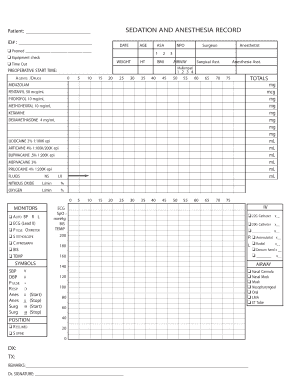
Patient SEDATION and ANESTHESIA RECORD Form


What is the Patient Sedation and Anesthesia Record?
The Patient Sedation and Anesthesia Record is a critical document used in medical settings to track and document the anesthesia care provided to patients during surgical procedures. This record ensures that all relevant information, such as medication dosages, patient responses, and vital signs, is accurately captured. It serves as a legal document that can be referenced in case of any complications or disputes regarding the anesthesia administered.
Key Elements of the Patient Sedation and Anesthesia Record
Essential components of the Patient Sedation and Anesthesia Record include:
- Patient Information: Name, age, medical history, and specific allergies.
- Anesthesia Details: Type of anesthesia used, dosage, and administration times.
- Monitoring Data: Vital signs, including heart rate, blood pressure, and oxygen saturation.
- Medications Administered: A detailed list of all medications given during the procedure.
- Post-Procedure Notes: Observations related to recovery and any complications.
Steps to Complete the Patient Sedation and Anesthesia Record
Completing the Patient Sedation and Anesthesia Record involves several steps to ensure accuracy and compliance:
- Gather Patient Information: Collect all necessary details about the patient, including medical history and current medications.
- Document Anesthesia Plan: Outline the anesthesia approach, including the type and dosage of medications planned for use.
- Monitor During Procedure: Continuously track vital signs and document any changes or responses to anesthesia.
- Record Medications: Log all medications administered, including times and dosages.
- Complete Post-Procedure Section: Note any observations during recovery and ensure the record is signed by the administering anesthesiologist.
Legal Use of the Patient Sedation and Anesthesia Record
The legal validity of the Patient Sedation and Anesthesia Record is paramount. To be considered legally binding, the record must meet specific requirements, including accurate documentation, proper signatures, and compliance with applicable laws such as the ESIGN Act and UETA. This ensures that the document can be used in legal proceedings if necessary, providing protection for both the healthcare provider and the patient.
How to Use the Patient Sedation and Anesthesia Record
Utilizing the Patient Sedation and Anesthesia Record effectively involves understanding its structure and purpose. Healthcare professionals should familiarize themselves with the layout of the record, ensuring they know where to input information accurately. Regular training and updates on best practices for completing the record can enhance its effectiveness and reliability in patient care.
Examples of Using the Patient Sedation and Anesthesia Record
Practical examples of the Patient Sedation and Anesthesia Record in use include:
- Routine Surgeries: Documenting anesthesia for common procedures such as appendectomies or gallbladder removals.
- Dental Procedures: Recording sedation details for patients undergoing dental surgeries requiring anesthesia.
- Emergency Situations: Capturing critical information during unplanned surgeries or trauma cases where quick decisions are necessary.
Quick guide on how to complete patient sedation and anesthesia record
Effortlessly prepare Patient SEDATION AND ANESTHESIA RECORD on any device
Managing documents online has become increasingly popular among businesses and individuals. It serves as a perfect eco-friendly alternative to traditional printed and signed documents, allowing you to access the correct form and securely store it online. airSlate SignNow provides you with all the tools necessary to create, edit, and electronically sign your documents quickly and efficiently. Handle Patient SEDATION AND ANESTHESIA RECORD on any device with airSlate SignNow's Android or iOS applications and simplify any document-driven process today.
How to edit and electronically sign Patient SEDATION AND ANESTHESIA RECORD with ease
- Find Patient SEDATION AND ANESTHESIA RECORD and then click Get Form to initiate the process.
- Utilize the tools we provide to complete your document.
- Highlight important sections of your documents or obscure sensitive details with the tools that airSlate SignNow offers specifically for that purpose.
- Create your signature using the Sign tool, which takes mere seconds and holds the same legal validity as a conventional wet ink signature.
- Review all the information and click on the Done button to save your changes.
- Choose how you wish to send your form, via email, SMS, invitation link, or download it to your computer.
Eliminate the hassle of lost or misplaced documents, exhausting searches for forms, or mistakes that necessitate reprinting new copies. airSlate SignNow fulfills all your document management needs in just a few clicks from any device you prefer. Alter and electronically sign Patient SEDATION AND ANESTHESIA RECORD and ensure effective communication throughout the document preparation process with airSlate SignNow.
Create this form in 5 minutes or less
Create this form in 5 minutes!
How to create an eSignature for the patient sedation and anesthesia record
How to create an electronic signature for a PDF online
How to create an electronic signature for a PDF in Google Chrome
How to create an e-signature for signing PDFs in Gmail
How to create an e-signature right from your smartphone
How to create an e-signature for a PDF on iOS
How to create an e-signature for a PDF on Android
People also ask
-
What is an anesthesia record pdf?
An anesthesia record pdf is a digital document that captures all pertinent information regarding the anesthesia administered during a medical procedure. This includes patient details, medication dosages, and monitoring data. With airSlate SignNow, you can create, sign, and manage your anesthesia record pdf seamlessly.
-
How does airSlate SignNow help with creating anesthesia record pdfs?
airSlate SignNow offers intuitive tools to easily create an anesthesia record pdf tailored to your practice's needs. You can customize templates with the required fields and ensure compliance with healthcare regulations. This simplifies the documentation process and enhances workflow efficiency.
-
Is there a cost associated with using airSlate SignNow for anesthesia record pdfs?
Yes, airSlate SignNow offers competitive pricing plans designed to fit various business sizes and budgets. By providing an efficient way to handle anesthesia record pdfs, the solution saves time and reduces administrative costs. You can choose a plan that meets your specific document management requirements.
-
What features does airSlate SignNow offer for managing anesthesia record pdfs?
airSlate SignNow includes features such as eSignature capabilities, template creation, and secure cloud storage for your anesthesia record pdfs. Additionally, the platform supports real-time collaboration and document tracking, enabling healthcare professionals to stay organized and informed throughout the process.
-
Can I integrate airSlate SignNow with other systems for managing anesthesia record pdfs?
Absolutely! airSlate SignNow supports multiple integrations with healthcare systems and CRMs, enhancing the management of anesthesia record pdfs. This connectivity ensures that your documents sync seamlessly with existing workflows, thereby streamlining operations and improving overall productivity.
-
What benefits do I gain from using airSlate SignNow for anesthesia record pdfs?
Using airSlate SignNow for your anesthesia record pdfs brings numerous benefits, including increased efficiency, reduced paperwork, and improved patient care. The electronic nature of the documents allows for quick access and better collaboration among healthcare teams, ultimately contributing to better healthcare outcomes.
-
Is it secure to handle anesthesia record pdfs with airSlate SignNow?
Yes, airSlate SignNow prioritizes security and compliance when managing your anesthesia record pdfs. With advanced encryption and strict access controls, your sensitive information is protected. Rest assured that your documents are safe from unauthorized access while meeting industry standards.
Get more for Patient SEDATION AND ANESTHESIA RECORD
- Affidavit format for lost bank passbook
- Application for exemption from permit to transport massgov mass form
- Massachusetts cori request form
- Multidisciplinary cardiovascular form
- Sexual harassment complaint form
- Essential personnel child care epccsite enrollment application form
- Voluntary child support agreement form
- Tara matka form
Find out other Patient SEDATION AND ANESTHESIA RECORD
- How Do I Electronic signature Connecticut Legal Document
- How To Electronic signature Delaware Legal Document
- How Can I Electronic signature Georgia Legal Word
- How Do I Electronic signature Alaska Life Sciences Word
- How Can I Electronic signature Alabama Life Sciences Document
- How Do I Electronic signature Idaho Legal Form
- Help Me With Electronic signature Arizona Life Sciences PDF
- Can I Electronic signature Colorado Non-Profit Form
- How To Electronic signature Indiana Legal Form
- How To Electronic signature Illinois Non-Profit Document
- Can I Electronic signature Kentucky Legal Document
- Help Me With Electronic signature New Jersey Non-Profit PDF
- Can I Electronic signature New Jersey Non-Profit Document
- Help Me With Electronic signature Michigan Legal Presentation
- Help Me With Electronic signature North Dakota Non-Profit Document
- How To Electronic signature Minnesota Legal Document
- Can I Electronic signature Utah Non-Profit PPT
- How Do I Electronic signature Nebraska Legal Form
- Help Me With Electronic signature Nevada Legal Word
- How Do I Electronic signature Nevada Life Sciences PDF