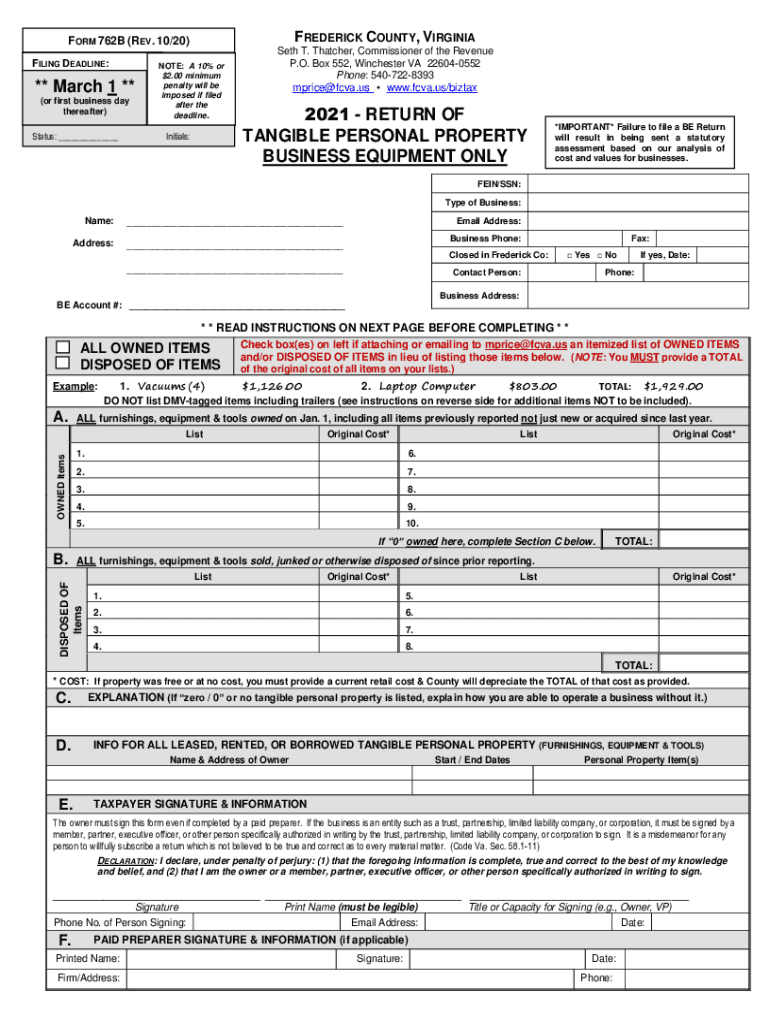
F C V FORM 762M Seth T Thatcher Frederick County 2020-2026


What is the Virginia Form Tangible Personal?
The Virginia Form Tangible Personal, often referred to as the Form 762B, is a crucial document used for reporting tangible personal property in the state of Virginia. This form is specifically designed for businesses and individuals to report their personal property, such as machinery, equipment, and other tangible assets. The information provided on this form helps local governments assess property taxes accurately. Understanding the purpose and requirements of the Form 762B is essential for compliance with Virginia tax regulations.
Steps to Complete the Virginia Form Tangible Personal
Completing the Virginia Form Tangible Personal requires careful attention to detail. Here are the steps to follow:
- Gather necessary information about your tangible personal property, including descriptions, purchase dates, and values.
- Obtain the Form 762B from your local tax office or download it from the Virginia Department of Taxation website.
- Fill out the form accurately, ensuring you include all required details about your assets.
- Review the completed form for any errors or omissions.
- Submit the form by the designated deadline, which is typically set by your local jurisdiction.
Legal Use of the Virginia Form Tangible Personal
The legal use of the Virginia Form Tangible Personal is governed by state tax laws. This form must be filed annually to ensure compliance with local property tax regulations. Failing to submit the form can result in penalties, including fines or increased tax assessments. It is important to understand that the information provided on this form is used by local governments to determine property tax liabilities, making accurate reporting essential for legal compliance.
Filing Deadlines / Important Dates
Filing deadlines for the Virginia Form Tangible Personal can vary by locality. Generally, the form is due on or before January first of each year. Some jurisdictions may allow for extensions, but it is crucial to check with your local tax authority for specific dates. Missing the deadline can lead to penalties or additional interest charges on unpaid taxes.
Who Issues the Virginia Form Tangible Personal?
The Virginia Form Tangible Personal is issued by local tax assessors in each county or city within Virginia. Each locality may have its own specific requirements and processes for submitting the form. It is advisable to contact your local tax office for guidance on obtaining the form and understanding any unique local regulations that may apply.
Required Documents for Filing
When filing the Virginia Form Tangible Personal, you may need to provide supporting documentation to substantiate the information reported. This can include:
- Purchase invoices or receipts for tangible personal property.
- Previous tax returns related to personal property.
- Any additional documentation requested by your local tax office.
Having these documents ready can help facilitate a smooth filing process and ensure compliance with local tax laws.
Quick guide on how to complete f c v form 762m seth t thatcher frederick county
Prepare F C V FORM 762M Seth T Thatcher Frederick County effortlessly on any device
Digital document management has gained signNow traction among businesses and individuals. It offers an ideal eco-friendly substitute for traditional printed and signed paperwork, as you can obtain the necessary form and securely store it online. airSlate SignNow equips you with all the resources required to construct, modify, and electronically sign your documents swiftly without delays. Manage F C V FORM 762M Seth T Thatcher Frederick County on any platform using airSlate SignNow's Android or iOS applications and enhance any document-related task today.
How to alter and eSign F C V FORM 762M Seth T Thatcher Frederick County effortlessly
- Obtain F C V FORM 762M Seth T Thatcher Frederick County and click on Get Form to begin.
- Make use of the tools we provide to complete your form.
- Highlight signNow sections of your documents or black out sensitive information with tools that airSlate SignNow offers specifically for that purpose.
- Create your signature using the Sign tool, which takes mere seconds and carries the same legal validity as a conventional wet ink signature.
- Review all the details and click on the Done button to save your modifications.
- Choose your preferred method to send your form, whether by email, SMS, or invitation link, or download it to your computer.
Say goodbye to lost or misplaced files, tedious form searches, or mistakes requiring new document copies. airSlate SignNow addresses all your document management needs in just a few clicks from any device you prefer. Edit and eSign F C V FORM 762M Seth T Thatcher Frederick County and ensure exceptional communication at any stage of the document preparation process with airSlate SignNow.
Create this form in 5 minutes or less
Find and fill out the correct f c v form 762m seth t thatcher frederick county
Create this form in 5 minutes!
How to create an eSignature for the f c v form 762m seth t thatcher frederick county
How to create an electronic signature for your PDF online
How to create an electronic signature for your PDF in Google Chrome
How to generate an electronic signature for signing PDFs in Gmail
The best way to create an eSignature straight from your smartphone
How to create an electronic signature for a PDF on iOS
The best way to create an eSignature for a PDF document on Android
People also ask
-
What is the Virginia form tangible personal and how can it benefit my business?
The Virginia form tangible personal is essential for businesses that need to report and document personal property. Using this form with airSlate SignNow empowers businesses to manage their documents more efficiently, ensuring compliance and reducing the risks of errors in paperwork. Utilizing our platform can streamline your operations and enhance overall productivity.
-
How can airSlate SignNow help me with the Virginia form tangible personal?
airSlate SignNow simplifies the creation, signing, and management of the Virginia form tangible personal. Our platform provides easy-to-use templates and eSignature capabilities, allowing your team to efficiently handle this crucial document. You can ensure that all necessary information is captured accurately without the hassle of traditional methods.
-
Is airSlate SignNow affordable for small businesses needing the Virginia form tangible personal?
Yes, airSlate SignNow offers competitive pricing plans designed to fit the budget of small businesses, making it affordable for those needing the Virginia form tangible personal. Our subscription-based service provides great value with unlimited eSignatures and document storage. This means you can manage your forms without breaking the bank.
-
Can I integrate airSlate SignNow with my current systems to manage the Virginia form tangible personal?
Absolutely! airSlate SignNow supports numerous integrations with popular software solutions, such as CRMs and document management systems. This means you can easily incorporate the Virginia form tangible personal into your existing workflows, enhancing efficiency and collaboration across your organization.
-
What features does airSlate SignNow offer for handling the Virginia form tangible personal?
Our platform offers a range of features to assist with the Virginia form tangible personal, including template creation, custom fields, and advanced tracking for signatures. These tools are designed to help you stay organized and ensure that all documents are processed promptly and securely. This provides peace of mind when dealing with important personal property documentation.
-
Are there mobile options available for managing the Virginia form tangible personal with airSlate SignNow?
Yes, airSlate SignNow is fully optimized for mobile use, allowing you to manage the Virginia form tangible personal on your smartphone or tablet. With our mobile app, you can sign, send, and store documents on-the-go, ensuring that you never miss a crucial deadline. This flexibility is particularly beneficial for business owners and remote workers.
-
What security measures does airSlate SignNow provide for the Virginia form tangible personal?
airSlate SignNow employs state-of-the-art security protocols to protect your documents, including the Virginia form tangible personal. Our platform features encryption, secure cloud storage, and compliance with industry standards, ensuring that your data remains safe and confidential. You can trust us to safeguard your sensitive business information.
Get more for F C V FORM 762M Seth T Thatcher Frederick County
- Doaalaskagovhome department of administration state of alaska form
- Workers compensation report r4indd form
- Municipal credit time served form
- Hybrid analysiscom sample 3ed08121d82fc0070eebfhttpsapi1ilovepdfcom form
- Health employment form
- What you need to know about certified registered nurse form
- Example breeding contracts for horses form
- Individual completing this form
Find out other F C V FORM 762M Seth T Thatcher Frederick County
- How To eSignature West Virginia Legal Quitclaim Deed
- eSignature West Virginia Legal Lease Agreement Template Online
- eSignature West Virginia Legal Medical History Online
- eSignature Maine Lawers Last Will And Testament Free
- eSignature Alabama Non-Profit Living Will Free
- eSignature Wyoming Legal Executive Summary Template Myself
- eSignature Alabama Non-Profit Lease Agreement Template Computer
- eSignature Arkansas Life Sciences LLC Operating Agreement Mobile
- eSignature California Life Sciences Contract Safe
- eSignature California Non-Profit LLC Operating Agreement Fast
- eSignature Delaware Life Sciences Quitclaim Deed Online
- eSignature Non-Profit Form Colorado Free
- eSignature Mississippi Lawers Residential Lease Agreement Later
- How To eSignature Mississippi Lawers Residential Lease Agreement
- Can I eSignature Indiana Life Sciences Rental Application
- eSignature Indiana Life Sciences LLC Operating Agreement Fast
- eSignature Kentucky Life Sciences Quitclaim Deed Fast
- Help Me With eSignature Georgia Non-Profit NDA
- How Can I eSignature Idaho Non-Profit Business Plan Template
- eSignature Mississippi Life Sciences Lease Agreement Myself