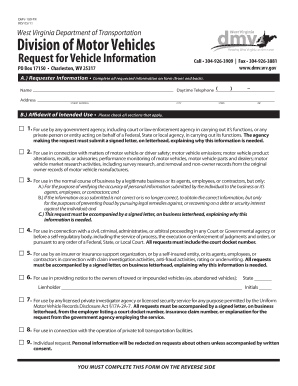
Dmv 100 Tr Form


What is the DMV 100 TR?
The DMV 100 TR is a specific form used in the state of West Virginia for vehicle registration and title transfers. This form is essential for individuals looking to register a new vehicle or transfer ownership of an existing one. It collects vital information about the vehicle, including its make, model, year, and Vehicle Identification Number (VIN), as well as details about the owner. Proper completion of the DMV 100 TR ensures compliance with state regulations and facilitates a smooth registration process.
How to Use the DMV 100 TR
Using the DMV 100 TR involves several straightforward steps. First, obtain the form from the West Virginia Division of Motor Vehicles website or a local DMV office. Next, fill out the required fields accurately, ensuring all information matches your identification documents. After completing the form, you can submit it either online, by mail, or in person at your local DMV office. It is crucial to keep a copy of the completed form for your records, as it serves as proof of your registration or title transfer request.
Steps to Complete the DMV 100 TR
Completing the DMV 100 TR requires attention to detail. Follow these steps for accurate submission:
- Gather necessary documents, including proof of identity and ownership.
- Obtain the DMV 100 TR form from an official source.
- Fill in the vehicle details, including VIN, make, model, and year.
- Provide your personal information, including name and address.
- Review the form for accuracy and completeness.
- Choose your submission method: online, mail, or in-person.
Legal Use of the DMV 100 TR
The DMV 100 TR holds legal significance in the state of West Virginia. When filled out correctly and submitted, it serves as an official request for vehicle registration or title transfer. For the form to be legally binding, it must be signed by the appropriate parties, and all information must be truthful and accurate. Failure to comply with the legal requirements can result in delays or denial of your registration request.
Required Documents for the DMV 100 TR
To successfully complete the DMV 100 TR, several documents are typically required. These may include:
- Proof of identity, such as a driver's license or state ID.
- Proof of ownership, such as a bill of sale or previous title.
- Proof of residency, such as a utility bill or lease agreement.
- Any additional documents specified by the DMV for your specific situation.
Form Submission Methods
The DMV 100 TR can be submitted through various methods, providing flexibility for users. These methods include:
- Online: Submit the form through the West Virginia DMV website if electronic filing is available.
- Mail: Send the completed form and required documents to the designated DMV address.
- In-person: Visit your local DMV office to submit the form directly and receive immediate assistance.
Quick guide on how to complete dmv 100 tr
Complete Dmv 100 Tr effortlessly on any device
Digital document management has gained traction among businesses and individuals. It offers an ideal eco-friendly alternative to traditional printed and signed documents, allowing you to find the suitable form and securely store it online. airSlate SignNow equips you with all the tools necessary to create, modify, and eSign your documents quickly without delays. Handle Dmv 100 Tr on any platform using airSlate SignNow Android or iOS applications and streamline any document-related process today.
How to modify and eSign Dmv 100 Tr effortlessly
- Find Dmv 100 Tr and click Get Form to begin.
- Utilize the tools we provide to complete your form.
- Emphasize important sections of the documents or redact sensitive information with tools that airSlate SignNow specifically offers for that purpose.
- Create your signature using the Sign feature, which takes just seconds and possesses the same legal validity as a conventional wet ink signature.
- Review all the information and then click on the Done button to save your modifications.
- Select how you wish to send your form, via email, text message (SMS), invite link, or download it to your computer.
Eliminate worries about lost or misplaced files, tedious form searching, or mistakes that necessitate printing new document copies. airSlate SignNow fulfills your document management needs in just a few clicks from your preferred device. Modify and eSign Dmv 100 Tr and ensure outstanding communication at every stage of your form preparation process with airSlate SignNow.
Create this form in 5 minutes or less
Create this form in 5 minutes!
How to create an eSignature for the dmv 100 tr
How to create an electronic signature for a PDF online
How to create an electronic signature for a PDF in Google Chrome
How to create an e-signature for signing PDFs in Gmail
How to create an e-signature right from your smartphone
How to create an e-signature for a PDF on iOS
How to create an e-signature for a PDF on Android
People also ask
-
What is the dmv 100 tr?
The dmv 100 tr is a specific form used for documentation in various compliance processes. It is essential for ensuring that necessary information is accurately recorded, making it easier for businesses to stay compliant. By utilizing airSlate SignNow, you can efficiently manage and eSign your dmv 100 tr.
-
How does airSlate SignNow simplify the completion of dmv 100 tr forms?
AirSlate SignNow provides a user-friendly interface that allows you to fill out and eSign dmv 100 tr forms quickly. The platform reduces paperwork and saves time by enabling digital signatures and real-time collaboration. This ensures that your documents are processed faster and more efficiently.
-
What are the pricing options for using airSlate SignNow with dmv 100 tr?
AirSlate SignNow offers flexible pricing plans to meet both individual and enterprise needs. You can choose a subscription that best fits your usage frequency related to dmv 100 tr forms. Additionally, a free trial is available to explore the platform's capabilities before committing to a plan.
-
Can I integrate airSlate SignNow with other applications for managing dmv 100 tr?
Yes, airSlate SignNow integrates seamlessly with various applications, enhancing your workflow management for dmv 100 tr documents. Popular integrations include Google Drive, Dropbox, and CRMs, making it easy to access and manage your forms in one place. This connectivity streamlines the entire documentation process.
-
What features does airSlate SignNow offer for managing dmv 100 tr?
AirSlate SignNow offers features such as customizable templates, secure eSigning, and automated reminders specifically tailored for dmv 100 tr management. These features signNowly reduce turnaround time and ensure documents are signed and returned promptly. Plus, you can track the status of your documents at any time.
-
How does airSlate SignNow ensure the security of dmv 100 tr documents?
Security is a top priority for airSlate SignNow, which utilizes advanced encryption protocols to protect your dmv 100 tr documents. All data is stored securely, ensuring compliance with industry regulations. Additionally, the platform provides audit trails for comprehensive tracking of document access and changes.
-
What are the benefits of using airSlate SignNow for dmv 100 tr compared to traditional methods?
Using airSlate SignNow for your dmv 100 tr forms offers signNow benefits over traditional paper methods. It saves time, reduces errors, and improves the overall efficiency of document management. Moreover, the electronic storage of signed documents ensures they are easily accessible whenever needed.
Get more for Dmv 100 Tr
Find out other Dmv 100 Tr
- eSignature Arkansas Life Sciences LLC Operating Agreement Mobile
- eSignature California Life Sciences Contract Safe
- eSignature California Non-Profit LLC Operating Agreement Fast
- eSignature Delaware Life Sciences Quitclaim Deed Online
- eSignature Non-Profit Form Colorado Free
- eSignature Mississippi Lawers Residential Lease Agreement Later
- How To eSignature Mississippi Lawers Residential Lease Agreement
- Can I eSignature Indiana Life Sciences Rental Application
- eSignature Indiana Life Sciences LLC Operating Agreement Fast
- eSignature Kentucky Life Sciences Quitclaim Deed Fast
- Help Me With eSignature Georgia Non-Profit NDA
- How Can I eSignature Idaho Non-Profit Business Plan Template
- eSignature Mississippi Life Sciences Lease Agreement Myself
- How Can I eSignature Mississippi Life Sciences Last Will And Testament
- How To eSignature Illinois Non-Profit Contract
- eSignature Louisiana Non-Profit Business Plan Template Now
- How Do I eSignature North Dakota Life Sciences Operating Agreement
- eSignature Oregon Life Sciences Job Offer Myself
- eSignature Oregon Life Sciences Job Offer Fast
- eSignature Oregon Life Sciences Warranty Deed Myself