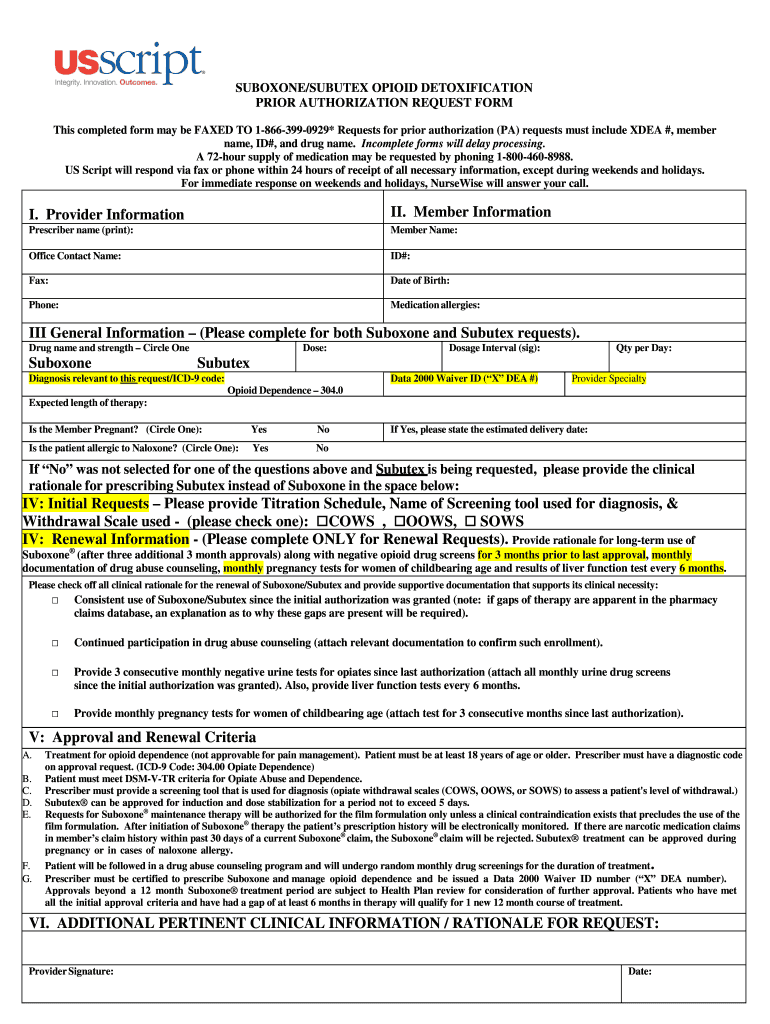
Prior Form Opioid


What is the Prior Form Opioid
The prior form opioid refers to a specific authorization process required for patients seeking medication that falls under controlled substances, particularly opioids. This form is essential for healthcare providers to ensure that the prescribed medication is necessary and appropriate for the patient's condition. It helps in managing prescriptions and preventing misuse of these powerful drugs.
How to use the Prior Form Opioid
To use the prior form opioid, a healthcare provider must complete the authorization form with detailed patient information, including medical history and the specific medication requested. The form typically requires the provider to justify the need for the opioid and may include supporting documentation. Once filled out, the provider submits the form to the patient's insurance company or a designated pharmacy benefit manager for approval.
Steps to complete the Prior Form Opioid
Completing the prior form opioid involves several key steps:
- Gather patient information, including demographics and medical history.
- Identify the specific opioid medication and dosage being requested.
- Provide a rationale for the prescription, detailing the patient's condition and previous treatments.
- Attach any necessary supporting documents, such as lab results or previous prescriptions.
- Submit the completed form to the appropriate authority for review and approval.
Legal use of the Prior Form Opioid
The legal use of the prior form opioid is governed by federal and state regulations aimed at controlling the distribution of controlled substances. Healthcare providers must adhere to these regulations to ensure compliance and avoid legal repercussions. This includes maintaining accurate records and only prescribing opioids when clinically justified.
Eligibility Criteria
Eligibility for the prior form opioid typically requires that the patient has a documented medical need for the medication. This may include a diagnosis of chronic pain or other conditions where opioids are deemed appropriate. Additionally, patients may need to demonstrate that they have tried alternative treatments without success before being approved for opioid therapy.
Form Submission Methods
The prior form opioid can be submitted through various methods, depending on the requirements of the insurance provider or pharmacy benefit manager. Common submission methods include:
- Online submission through a secure portal.
- Faxing the completed form directly to the insurance company.
- Mailing a hard copy of the form to the designated address.
Key elements of the Prior Form Opioid
Key elements of the prior form opioid include patient identification details, medication specifics, justification for the prescription, and any relevant medical history. Additionally, the form may require signatures from both the healthcare provider and the patient to confirm the authenticity of the request.
Quick guide on how to complete us script prior authorization form pdf
The simplest method to obtain and endorse Prior Form Opioid
Across the entirety of your organization, ineffective workflows related to document authorization can consume numerous hours of productivity. Endorsing documents like Prior Form Opioid is an integral aspect of operations in every sector, making the efficiency of each agreement’s lifecycle signNowly impact the overall productivity of the business. With airSlate SignNow, endorsing your Prior Form Opioid can be as straightforward and swift as possible. You will discover on this platform the latest version of nearly any document. Even better, you can endorse it immediately without having to install external software on your device or printing anything out in physical form.
Steps to obtain and endorse your Prior Form Opioid
- Browse through our collection by category or use the search option to locate the document you require.
- Examine the form preview by clicking Learn more to ensure it’s the correct one.
- Select Get form to begin editing instantly.
- Fill out your form and include any necessary information using the toolbar.
- Once finished, click the Sign tool to endorse your Prior Form Opioid.
- Pick the signing method that suits you best: Draw, Create initials, or upload an image of your handwritten signature.
- Hit Done to complete editing and proceed to document-sharing options if required.
With airSlate SignNow, you possess everything necessary to manage your documentation effectively. You can locate, fill out, modify, and even distribute your Prior Form Opioid in a single tab without any complications. Enhance your workflows by adopting a single, intelligent eSignature solution.
Create this form in 5 minutes or less
FAQs
-
Do we have to fill out an application form to US universities one year prior to admission?
The college application season for Fall 2019 opens in August 2018. Different colleges have different application timelines and deadlines. Find the requirements for the colleges on your list by googling “college name freshman application deadline”.
-
Why would a doctor send a prescription to a pharmacy, but not respond to repeated requests from the pharmacy to fill out a faxed prior authorization form?
Filling out a prior authorization is not a requirement of our practice. Most of us do this to help our patients, and it is sometimes taken for granted.Think about it. It is your insurance company that is requesting us to fill out this form, taking time away from actually treating patients, to help you save money on your medications. We understand that, and usually do our best to take care of them, but unless we have a large practice, with someone actually paid to spend all their time doing these PA’s, we have to carve out more time from our day to fill out paperwork.It’s also possible, although not likely, that the pharmacy does not have the correct fax number, the faxes have been misplaced, the doctor has some emergencies and is running behind, went on vacation, and so on.Paperwork and insurance requests have become more and more burdensome on our practices, not due to anything on the part of our patients, but a major hassle none the less.
-
How do I build an automatic script to visit a mailbox URL, fill out the form and log in, and get a link address in the email (any OS system)?
Here is a good place to start with checking email with VB since that is a topic you put it under.Retrieve Email and Parse Email in VB.NET - Tutorial
-
How do I create a fillable HTML form online that can be downloaded as a PDF? I have made a framework for problem solving and would like to give people access to an online unfilled form that can be filled out and downloaded filled out.
Create PDF Form that will be used for download and convert it to HTML Form for viewing on your website.However there’s a lot of PDF to HTML converters not many can properly convert PDF Form including form fields. If you plan to use some calculations or validations it’s even harder to find one. Try PDFix Form Converter which works fine to me.
-
How a Non-US residence company owner (has EIN) should fill the W-7 ITIN form out? Which option is needed to be chosen in the first part?
Depends on the nature of your business and how it is structured.If you own an LLC taxed as a passthrough entity, then you probably will check option b and submit the W7 along with your US non-resident tax return. If your LLC’s income is not subject to US tax, then you will check option a.If the business is a C Corp, then you probably don’t need an ITIN, unless you are receiving taxable compensation from the corporation and then we are back to option b.
Create this form in 5 minutes!
How to create an eSignature for the us script prior authorization form pdf
How to generate an eSignature for the Us Script Suboxone Prior Authorization Form Pdf in the online mode
How to make an electronic signature for your Us Script Suboxone Prior Authorization Form Pdf in Google Chrome
How to make an electronic signature for putting it on the Us Script Suboxone Prior Authorization Form Pdf in Gmail
How to create an eSignature for the Us Script Suboxone Prior Authorization Form Pdf from your smartphone
How to make an electronic signature for the Us Script Suboxone Prior Authorization Form Pdf on iOS
How to make an eSignature for the Us Script Suboxone Prior Authorization Form Pdf on Android devices
People also ask
-
What is the prior form opioid and why is it essential for documentation?
The prior form opioid is a documentation requirement that enables healthcare providers to ensure they have the necessary approvals before prescribing opioids. This process is crucial in improving patient safety and ensuring compliance with regulations. Utilizing airSlate SignNow can streamline the process of completing and eSigning prior form opioid documents efficiently.
-
How does airSlate SignNow facilitate the management of prior form opioid documents?
airSlate SignNow offers a user-friendly platform that allows healthcare professionals to create, send, and eSign prior form opioid documents effortlessly. With templates and customizable workflows, it simplifies the management and tracking of these essential documents. This increases productivity and ensures that all forms are completed accurately and on time.
-
Is there a cost associated with using airSlate SignNow for prior form opioid documentation?
Yes, airSlate SignNow offers various pricing plans tailored to meet the needs of different organizations. These plans are designed to be cost-effective, especially for industries that frequently handle prior form opioid documentation. By investing in this solution, businesses can save time and resources while ensuring compliance.
-
What features does airSlate SignNow provide for managing prior form opioid documents?
airSlate SignNow includes features such as customizable templates, secure cloud storage, and integration with other applications to enhance your workflow. These tools facilitate the preparation and signing of prior form opioid documents, ensuring that they are completed swiftly and securely. The platform also tracks changes and maintains an audit trail for compliance.
-
Can airSlate SignNow integrate with other healthcare systems for prior form opioid documentation?
Absolutely! airSlate SignNow can easily integrate with various healthcare systems and software to streamline processes related to prior form opioid documentation. This integration allows for automatic syncing of data, minimizing errors and enhancing efficiency. It ensures that your team can focus on patient care rather than paperwork.
-
What benefits can I expect from using airSlate SignNow for prior form opioid documents?
Using airSlate SignNow for prior form opioid documents can lead to improved efficiency and reduced turnaround times. Signing and sending documents electronically facilitates better communication and expedites the approval process. This ultimately enhances patient care and supports compliance with regulatory standards.
-
How secure is airSlate SignNow when handling prior form opioid documents?
Security is a top priority for airSlate SignNow. The platform employs industry-standard encryption and complies with HIPAA regulations, ensuring that prior form opioid documents are handled securely. Users can trust that their sensitive information is protected throughout the entire document lifecycle.
Get more for Prior Form Opioid
- Driving licence application form pdf
- Piercing notary form florida
- Cdlu reappear form
- Chop dermatology expedited appointment form
- Order form options
- Restriction request form amerihealth administrators
- California department of social services ccrc annual report form
- Form 02ag040 personal care assistant pca supervisory visit
Find out other Prior Form Opioid
- How Can I Sign Nebraska Legal Document
- How To Sign Nevada Legal Document
- Can I Sign Nevada Legal Form
- How Do I Sign New Jersey Legal Word
- Help Me With Sign New York Legal Document
- How Do I Sign Texas Insurance Document
- How Do I Sign Oregon Legal PDF
- How To Sign Pennsylvania Legal Word
- How Do I Sign Wisconsin Legal Form
- Help Me With Sign Massachusetts Life Sciences Presentation
- How To Sign Georgia Non-Profit Presentation
- Can I Sign Nevada Life Sciences PPT
- Help Me With Sign New Hampshire Non-Profit Presentation
- How To Sign Alaska Orthodontists Presentation
- Can I Sign South Dakota Non-Profit Word
- Can I Sign South Dakota Non-Profit Form
- How To Sign Delaware Orthodontists PPT
- How Can I Sign Massachusetts Plumbing Document
- How To Sign New Hampshire Plumbing PPT
- Can I Sign New Mexico Plumbing PDF