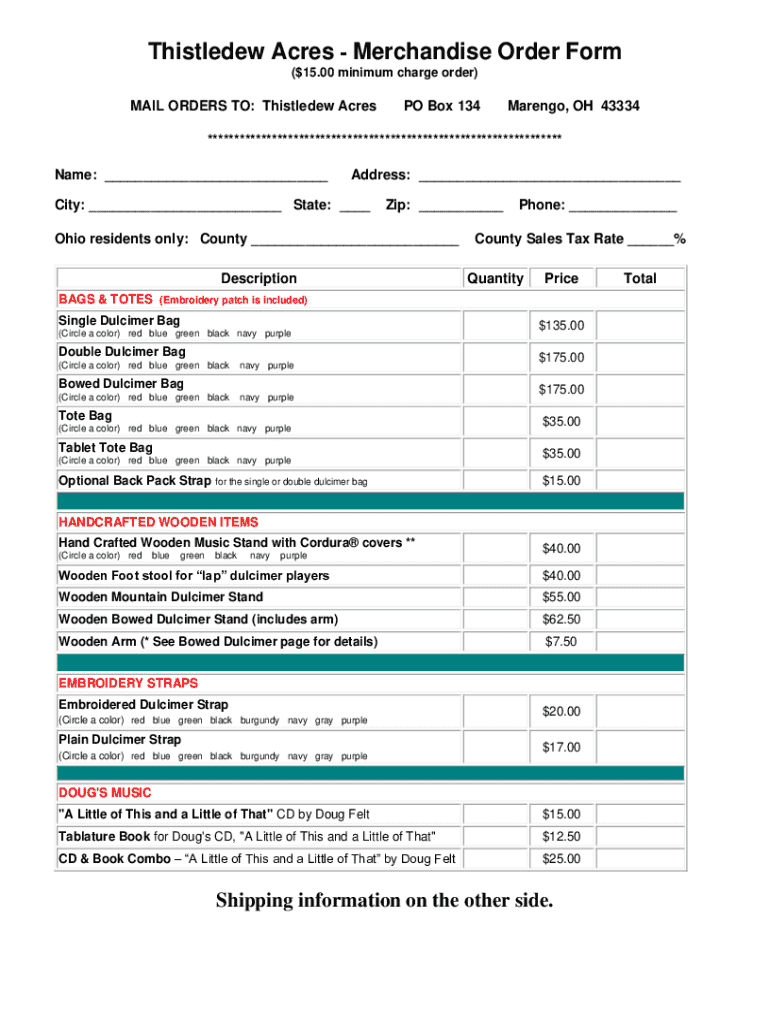
Order Form Options 2023-2026


What is the Order Form Options
The Order Form Options is a structured document that facilitates the process of placing orders for goods or services. It serves as a formal request, detailing the specific items, quantities, and any additional terms necessary for a transaction. This form is essential for businesses and individuals who wish to streamline their purchasing processes, ensuring clarity and efficiency in order management.
How to use the Order Form Options
Utilizing the Order Form Options involves several straightforward steps. First, identify the items or services needed and gather relevant details such as descriptions, quantities, and pricing. Next, fill out the order form accurately, ensuring all necessary fields are completed. After reviewing the information for accuracy, submit the form through the designated method, which may include online submission, email, or physical delivery, depending on the provider's requirements.
Steps to complete the Order Form Options
Completing the Order Form Options requires careful attention to detail. Follow these steps for successful submission:
- Gather all necessary information regarding the items or services you wish to order.
- Access the Order Form Options and start filling it out, ensuring that all mandatory fields are completed.
- Double-check the information for accuracy, including quantities and any special instructions.
- Choose the preferred submission method and send the completed form as directed.
Legal use of the Order Form Options
The Order Form Options must be used in compliance with applicable laws and regulations. This includes ensuring that the information provided is truthful and that the transaction adheres to any relevant consumer protection laws. Businesses should maintain records of submitted orders for legal and accounting purposes, safeguarding against disputes and ensuring transparency in transactions.
Key elements of the Order Form Options
Key elements of the Order Form Options typically include:
- Contact Information: Details of the buyer and seller.
- Item Description: Clear descriptions of the products or services being ordered.
- Quantities: The number of items requested.
- Pricing: Total costs, including taxes and shipping, if applicable.
- Terms and Conditions: Any specific terms related to the order, such as payment methods and delivery timelines.
Form Submission Methods
The Order Form Options can be submitted through various methods, depending on the preferences of the seller. Common submission methods include:
- Online Submission: Many businesses offer digital platforms for submitting orders directly through their websites.
- Email: Completed forms can often be sent via email to the designated contact.
- Mail: Physical copies of the order form can be mailed to the seller's address.
- In-Person: Some businesses allow customers to submit orders in person at their locations.
Quick guide on how to complete order form options
Complete Order Form Options effortlessly on any device
Online document management has become increasingly favored by businesses and individuals alike. It offers an ideal eco-friendly alternative to traditional printed and signed paperwork, allowing you to access the appropriate form and securely store it online. airSlate SignNow equips you with all the tools necessary to create, modify, and eSign your documents swiftly without interruptions. Manage Order Form Options on any platform with airSlate SignNow Android or iOS applications and enhance any document-centered workflow today.
How to modify and eSign Order Form Options with ease
- Find Order Form Options and then click Get Form to begin.
- Utilize the tools we offer to finalize your document.
- Emphasize important sections of the documents or obscure sensitive information with tools specifically provided by airSlate SignNow for that purpose.
- Create your eSignature using the Sign tool, which takes only seconds and holds the same legal validity as a conventional wet ink signature.
- Review all the details and then click the Done button to save your modifications.
- Choose how you wish to send your form, via email, text message (SMS), or invitation link, or download it to your computer.
Eliminate concerns about lost or misplaced documents, tedious form navigation, or mistakes that require printing new copies. airSlate SignNow meets all your document management needs in just a few clicks from any device of your choice. Edit and eSign Order Form Options to ensure outstanding communication at every stage of your form preparation process with airSlate SignNow.
Create this form in 5 minutes or less
Find and fill out the correct order form options
Create this form in 5 minutes!
How to create an eSignature for the order form options
How to create an electronic signature for a PDF online
How to create an electronic signature for a PDF in Google Chrome
How to create an e-signature for signing PDFs in Gmail
How to create an e-signature right from your smartphone
How to create an e-signature for a PDF on iOS
How to create an e-signature for a PDF on Android
People also ask
-
What are the available Order Form Options with airSlate SignNow?
airSlate SignNow offers a variety of Order Form Options to cater to different business needs. You can choose from customizable templates, automated workflows, and integration capabilities that streamline your document management process. These options ensure that you can create an efficient and tailored experience for your customers.
-
How do the Order Form Options affect pricing?
The pricing for airSlate SignNow is influenced by the Order Form Options you select. Different plans offer varying features, such as the number of users, templates, and integrations. By choosing the right Order Form Options, you can find a plan that fits your budget while still meeting your business requirements.
-
Can I customize my Order Form Options?
Yes, airSlate SignNow allows you to fully customize your Order Form Options. You can modify templates, add branding elements, and adjust workflows to align with your business processes. This flexibility ensures that your order forms reflect your brand identity and meet your specific operational needs.
-
What benefits do the Order Form Options provide?
The Order Form Options provided by airSlate SignNow enhance efficiency and accuracy in document handling. By utilizing these options, businesses can reduce processing time, minimize errors, and improve customer satisfaction. The streamlined process allows for quicker turnaround times, benefiting both your team and your clients.
-
Are there integrations available with the Order Form Options?
Absolutely! airSlate SignNow's Order Form Options include integrations with various third-party applications. This allows you to connect your existing tools, such as CRM systems and payment processors, ensuring a seamless workflow. These integrations enhance the functionality of your order forms and improve overall productivity.
-
How secure are the Order Form Options with airSlate SignNow?
Security is a top priority for airSlate SignNow, and our Order Form Options are designed with robust security features. We utilize encryption, secure access controls, and compliance with industry standards to protect your documents. This ensures that your sensitive information remains safe throughout the signing process.
-
Can I track the status of my Order Form Options?
Yes, airSlate SignNow provides tracking capabilities for your Order Form Options. You can easily monitor the status of documents, see who has signed, and receive notifications when actions are completed. This feature enhances transparency and allows you to manage your orders effectively.
Get more for Order Form Options
Find out other Order Form Options
- eSignature Utah Courts Contract Safe
- Electronic signature Maine Banking Permission Slip Fast
- eSignature Wyoming Sports LLC Operating Agreement Later
- Electronic signature Banking Word Massachusetts Free
- eSignature Wyoming Courts Quitclaim Deed Later
- Electronic signature Michigan Banking Lease Agreement Computer
- Electronic signature Michigan Banking Affidavit Of Heirship Fast
- Electronic signature Arizona Business Operations Job Offer Free
- Electronic signature Nevada Banking NDA Online
- Electronic signature Nebraska Banking Confidentiality Agreement Myself
- Electronic signature Alaska Car Dealer Resignation Letter Myself
- Electronic signature Alaska Car Dealer NDA Mobile
- How Can I Electronic signature Arizona Car Dealer Agreement
- Electronic signature California Business Operations Promissory Note Template Fast
- How Do I Electronic signature Arkansas Car Dealer Claim
- Electronic signature Colorado Car Dealer Arbitration Agreement Mobile
- Electronic signature California Car Dealer Rental Lease Agreement Fast
- Electronic signature Connecticut Car Dealer Lease Agreement Now
- Electronic signature Connecticut Car Dealer Warranty Deed Computer
- Electronic signature New Mexico Banking Job Offer Online