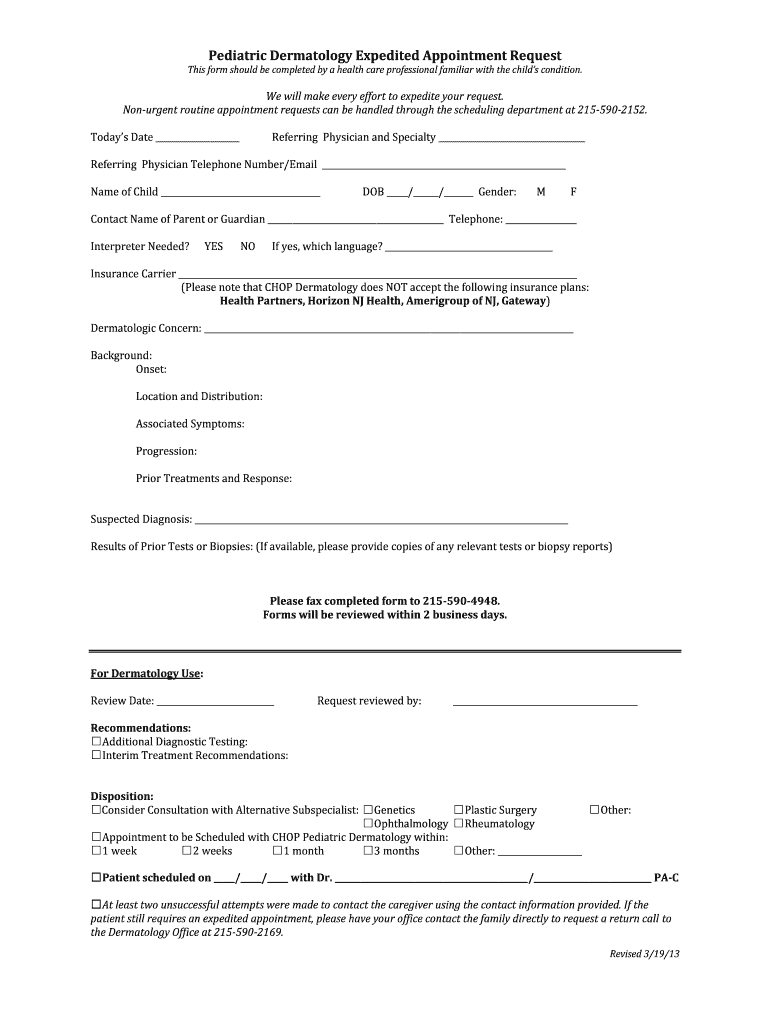
Chop Dermatology Expedited Appointment Form


What is the Chop Dermatology Expedited Appointment Form
The Chop Dermatology Expedited Appointment Form is a specialized document designed for patients seeking quicker access to dermatological services at the Children's Hospital of Philadelphia (CHOP). This form facilitates the request for expedited appointments, allowing healthcare providers to prioritize urgent cases. It is essential for patients who require timely evaluation and treatment for skin conditions.
How to use the Chop Dermatology Expedited Appointment Form
To effectively use the Chop Dermatology Expedited Appointment Form, patients should first ensure they meet the eligibility criteria for expedited services. Once eligibility is confirmed, the form can be filled out digitally, providing necessary personal and medical information. After completing the form, it should be submitted according to the specified submission methods, ensuring all required documentation is included to avoid delays in processing.
Steps to complete the Chop Dermatology Expedited Appointment Form
Completing the Chop Dermatology Expedited Appointment Form involves several key steps:
- Gather necessary personal information, including contact details and medical history.
- Fill out the form accurately, ensuring all fields are completed.
- Provide details regarding the urgency of the appointment and any specific symptoms.
- Review the form for accuracy before submission.
- Submit the form through the designated method, either online or via mail.
Legal use of the Chop Dermatology Expedited Appointment Form
The legal use of the Chop Dermatology Expedited Appointment Form is governed by healthcare regulations that ensure patient confidentiality and the secure handling of medical information. When submitted electronically, the form must comply with eSignature laws, ensuring that all signatures are legally binding. This compliance helps protect both the patient and the healthcare provider in the appointment scheduling process.
Key elements of the Chop Dermatology Expedited Appointment Form
Key elements of the Chop Dermatology Expedited Appointment Form include:
- Patient identification information, such as name, date of birth, and contact details.
- Medical history relevant to the dermatological condition.
- Details about the urgency of the appointment request.
- Signature field for consent and verification purposes.
Form Submission Methods
The Chop Dermatology Expedited Appointment Form can be submitted through various methods to accommodate patient preferences. These methods include:
- Online submission via the designated healthcare portal.
- Mailing the completed form to the appropriate department at CHOP.
- In-person submission at the dermatology clinic during office hours.
Quick guide on how to complete chop dermatology expedited appointment form
Effortlessly Prepare Chop Dermatology Expedited Appointment Form on Any Device
Digital document management has gained popularity among businesses and individuals alike. It offers an excellent eco-friendly alternative to traditional printed and signed documents, as you can locate the necessary form and securely store it online. airSlate SignNow equips you with all the resources needed to create, alter, and eSign your documents swiftly without delays. Manage Chop Dermatology Expedited Appointment Form on any platform using airSlate SignNow’s Android or iOS applications and simplify any document-related tasks today.
How to Alter and eSign Chop Dermatology Expedited Appointment Form with Ease
- Obtain Chop Dermatology Expedited Appointment Form and click on Get Form to begin.
- Make use of the tools we provide to complete your document.
- Emphasize pertinent sections of your documents or redact sensitive information with the tools that airSlate SignNow offers specifically for that purpose.
- Generate your eSignature using the Sign feature, which takes mere seconds and holds the same legal validity as a conventional wet ink signature.
- Review the information and click on the Done button to save your modifications.
- Choose how you would like to send your form, whether by email, SMS, invitation link, or download it to your computer.
Eliminate concerns about lost or misplaced documents, tedious form searching, or mistakes that require printing additional copies. airSlate SignNow meets your document management needs in just a few clicks from your device of choice. Modify and eSign Chop Dermatology Expedited Appointment Form and ensure excellent communication at any stage of your form preparation process with airSlate SignNow.
Create this form in 5 minutes or less
Create this form in 5 minutes!
How to create an eSignature for the chop dermatology expedited appointment form
How to create an electronic signature for a PDF online
How to create an electronic signature for a PDF in Google Chrome
How to create an e-signature for signing PDFs in Gmail
How to create an e-signature right from your smartphone
How to create an e-signature for a PDF on iOS
How to create an e-signature for a PDF on Android
People also ask
-
What is the chop dermatology referral form?
The chop dermatology referral form is a streamlined document that allows healthcare providers to refer patients to CHOP's dermatology department. This form ensures that all necessary information is collected efficiently, facilitating faster patient processing and care.
-
How does airSlate SignNow integrate with the chop dermatology referral form?
airSlate SignNow offers seamless integration with the chop dermatology referral form, allowing users to send, sign, and store referrals electronically. This integration enhances the workflow by reducing paperwork and minimizing errors.
-
Is there a cost associated with using the chop dermatology referral form on airSlate SignNow?
airSlate SignNow provides a cost-effective solution for using the chop dermatology referral form. Pricing plans are available to cater to different needs, ensuring that businesses can efficiently manage referrals without breaking the bank.
-
What are the benefits of using the chop dermatology referral form?
Using the chop dermatology referral form through airSlate SignNow enhances efficiency and accuracy in patient referrals. It reduces the time healthcare providers spend on paperwork and ensures that all referrals are documented properly to lower the risk of miscommunications.
-
Can I customize the chop dermatology referral form?
Yes, airSlate SignNow allows you to customize the chop dermatology referral form to better suit your practice's needs. You can add specific fields, adjust branding, and modify the layout to ensure it meets the requirements of your clinic.
-
How secure is the chop dermatology referral form when using airSlate SignNow?
The chop dermatology referral form is secured through robust encryption and compliance with data protection standards on airSlate SignNow. This ensures that patient information is kept confidential and secure throughout the referral process.
-
What features does airSlate SignNow offer for managing the chop dermatology referral form?
AirSlate SignNow includes features like electronic signatures, automated reminders, and status tracking for the chop dermatology referral form. These tools streamline the referral process and help keep all stakeholders informed and accountable.
Get more for Chop Dermatology Expedited Appointment Form
Find out other Chop Dermatology Expedited Appointment Form
- eSignature Oregon Car Dealer Rental Lease Agreement Safe
- eSignature South Carolina Charity Confidentiality Agreement Easy
- Can I eSignature Tennessee Car Dealer Limited Power Of Attorney
- eSignature Utah Car Dealer Cease And Desist Letter Secure
- eSignature Virginia Car Dealer Cease And Desist Letter Online
- eSignature Virginia Car Dealer Lease Termination Letter Easy
- eSignature Alabama Construction NDA Easy
- How To eSignature Wisconsin Car Dealer Quitclaim Deed
- eSignature California Construction Contract Secure
- eSignature Tennessee Business Operations Moving Checklist Easy
- eSignature Georgia Construction Residential Lease Agreement Easy
- eSignature Kentucky Construction Letter Of Intent Free
- eSignature Kentucky Construction Cease And Desist Letter Easy
- eSignature Business Operations Document Washington Now
- How To eSignature Maine Construction Confidentiality Agreement
- eSignature Maine Construction Quitclaim Deed Secure
- eSignature Louisiana Construction Affidavit Of Heirship Simple
- eSignature Minnesota Construction Last Will And Testament Online
- eSignature Minnesota Construction Last Will And Testament Easy
- How Do I eSignature Montana Construction Claim