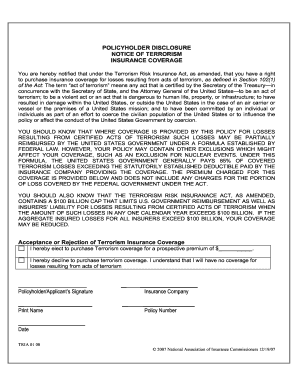
Tria Rejection Form


What is the Tria Coverage Form
The Tria Coverage Form is a crucial document used in the context of the Terrorism Risk Insurance Act (TRIA). This form is designed to provide coverage for losses resulting from acts of terrorism. It is essential for businesses and organizations to understand the implications of this form, as it outlines the terms under which coverage is provided. The form typically includes details about the insured entity, the nature of the coverage, and any exclusions that may apply. Understanding the Tria Coverage Form helps entities assess their risk exposure and ensure they have the necessary protections in place.
How to Use the Tria Coverage Form
Using the Tria Coverage Form involves several key steps. First, businesses need to carefully read the instructions provided with the form to ensure they understand the requirements. Next, they should gather all necessary information, including details about their operations and the specific coverage they are seeking. Once the form is filled out, it should be submitted to the appropriate insurance provider. It is important to retain a copy of the completed form for records and future reference. Proper use of the form can facilitate timely processing and help secure the needed coverage.
Steps to Complete the Tria Coverage Form
Completing the Tria Coverage Form requires attention to detail. Here are the steps to follow:
- Review the form instructions carefully to understand the requirements.
- Gather necessary information, including business details and coverage needs.
- Fill out the form accurately, ensuring all required fields are completed.
- Double-check for any errors or omissions before submission.
- Submit the form to your insurance provider as instructed.
- Keep a copy of the completed form for your records.
Legal Use of the Tria Coverage Form
The legal use of the Tria Coverage Form is governed by the provisions set forth in the Terrorism Risk Insurance Act. This act provides a framework for how the form should be used and the obligations of both the insurer and the insured. It is critical for businesses to comply with these regulations to ensure that their coverage is valid and enforceable. Failure to properly complete or submit the form can result in a lack of coverage in the event of a terrorist attack, which underscores the importance of understanding the legal implications of the form.
Key Elements of the Tria Coverage Form
Several key elements must be included in the Tria Coverage Form to ensure its effectiveness. These elements typically include:
- Insured Information: Details about the business or entity seeking coverage.
- Coverage Limits: The maximum amount the insurer will pay for losses.
- Exclusions: Specific situations or events that are not covered by the policy.
- Signature: A signature from an authorized representative of the business.
Form Submission Methods
The Tria Coverage Form can typically be submitted through various methods, depending on the insurance provider's preferences. Common submission methods include:
- Online: Many insurance providers offer online submission options for convenience.
- Mail: The form can be printed and mailed to the insurance provider's designated address.
- In-Person: Some businesses may prefer to submit the form in person at their insurance provider's office.
Quick guide on how to complete tria rejection form
Complete Tria Rejection Form effortlessly on any device
Web-based document management has gained popularity among businesses and individuals alike. It offers an ideal eco-conscious alternative to traditional printed and signed documents, allowing you to find the necessary form and securely store it online. airSlate SignNow equips you with all the tools you require to create, modify, and eSign your documents quickly and without delays. Manage Tria Rejection Form on any device with airSlate SignNow's Android or iOS applications and streamline any document-related process today.
The simplest method to alter and eSign Tria Rejection Form without any hassle
- Obtain Tria Rejection Form and click on Get Form to initiate the process.
- Utilize the tools we provide to fill out your form.
- Emphasize important sections of the documents or obscure sensitive information using tools specifically offered by airSlate SignNow for that purpose.
- Create your signature with the Sign tool, which takes mere seconds and carries the same legal validity as a conventional wet ink signature.
- Review all the information and click on the Done button to finalize your changes.
- Select how you wish to send your form—via email, SMS, invitation link, or download it to your computer.
Eliminate concerns about lost or misplaced documents, tedious form searches, or mistakes that necessitate printing new document copies. airSlate SignNow fulfills your document management needs in just a few clicks from any device of your choice. Edit and eSign Tria Rejection Form while ensuring excellent communication at every stage of the form preparation process with airSlate SignNow.
Create this form in 5 minutes or less
Create this form in 5 minutes!
How to create an eSignature for the tria rejection form
How to create an electronic signature for a PDF online
How to create an electronic signature for a PDF in Google Chrome
How to create an e-signature for signing PDFs in Gmail
How to create an e-signature right from your smartphone
How to create an e-signature for a PDF on iOS
How to create an e-signature for a PDF on Android
People also ask
-
What is a tria coverage form in airSlate SignNow?
A tria coverage form is a specific document designed to provide protection and coverage under the Terrorism Risk Insurance Act (TRIA). Using airSlate SignNow, businesses can easily create, send, and eSign tria coverage forms, ensuring compliance and safety in their transactions.
-
How does airSlate SignNow handle the tria coverage form signing process?
airSlate SignNow simplifies the signing process for tria coverage forms with its intuitive interface. Users can upload the document, add recipient details, and send it for signatures, all while tracking the signing progress in real-time.
-
Are there any costs associated with using airSlate SignNow for the tria coverage form?
Yes, airSlate SignNow offers various pricing plans that cater to different business needs. The cost-effective solution provides access to features like document templates, eSigning, and more, enabling users to efficiently manage their tria coverage forms.
-
What benefits does airSlate SignNow provide for managing tria coverage forms?
Using airSlate SignNow for tria coverage forms offers several benefits, including faster processing times, improved compliance, and enhanced security. The platform streamlines document workflows and reduces paperwork, making it easier for businesses to manage risk.
-
Can airSlate SignNow integrate with other tools for handling tria coverage forms?
Absolutely, airSlate SignNow offers integrations with popular business applications such as CRM systems and cloud storage services. This allows seamless access to your tria coverage forms, enhancing your document management processes.
-
What features should I look for in a tria coverage form solution?
When evaluating a tria coverage form solution, consider features like eSigning capabilities, document tracking, templates, and security measures. airSlate SignNow provides all these features to ensure an efficient and reliable signing experience.
-
Is it easy to create a tria coverage form with airSlate SignNow?
Creating a tria coverage form with airSlate SignNow is quite simple. The platform offers customizable templates and user-friendly tools, allowing you to generate these forms quickly and efficiently, regardless of your technical expertise.
Get more for Tria Rejection Form
- Ate of alaska reease of information form
- Alaska department of health and social services clearance form 06 9437
- A a well child check up epsdt the purpose of epsdt services is medicaid alabama form
- What does a typical prior authorization form look like for prescription medicine 2008
- State of alabama form rm 07
- Food establishment retail food store inspection report form
- Aop form
- Epsdt screening from form
Find out other Tria Rejection Form
- How To eSignature Massachusetts Government Form
- How Can I eSignature Oregon Government PDF
- How Can I eSignature Oklahoma Government Document
- How To eSignature Texas Government Document
- Can I eSignature Vermont Government Form
- How Do I eSignature West Virginia Government PPT
- How Do I eSignature Maryland Healthcare / Medical PDF
- Help Me With eSignature New Mexico Healthcare / Medical Form
- How Do I eSignature New York Healthcare / Medical Presentation
- How To eSignature Oklahoma Finance & Tax Accounting PPT
- Help Me With eSignature Connecticut High Tech Presentation
- How To eSignature Georgia High Tech Document
- How Can I eSignature Rhode Island Finance & Tax Accounting Word
- How Can I eSignature Colorado Insurance Presentation
- Help Me With eSignature Georgia Insurance Form
- How Do I eSignature Kansas Insurance Word
- How Do I eSignature Washington Insurance Form
- How Do I eSignature Alaska Life Sciences Presentation
- Help Me With eSignature Iowa Life Sciences Presentation
- How Can I eSignature Michigan Life Sciences Word