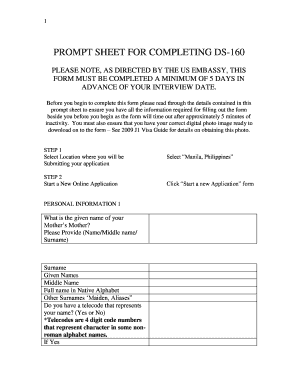
Prompt Sheet for Completing Ds 160 Form


What is the prompt sheet for completing DS-160?
The prompt sheet for completing the DS-160 form is a helpful guide designed to assist applicants in filling out the DS-160, which is the Online Nonimmigrant Visa Application used by individuals seeking to travel to the United States temporarily. This document outlines the necessary information required for the application process, ensuring that users provide accurate and complete details. It typically includes sections on personal information, travel plans, and background questions, which are essential for visa processing.
How to use the prompt sheet for completing DS-160
Using the prompt sheet effectively involves several steps. First, gather all necessary personal documents, such as your passport, travel itinerary, and any previous visa information. Next, refer to the prompt sheet as you fill out the DS-160 form, ensuring you understand each section's requirements. Take your time to answer questions thoroughly and accurately, using the prompt sheet to clarify any uncertainties. Once completed, review your entries against the prompt sheet to confirm that all information is correct before submission.
Steps to complete the prompt sheet for completing DS-160
Completing the prompt sheet involves a systematic approach:
- Gather required documents, including your passport and travel details.
- Access the DS-160 form online through the official website.
- Refer to the prompt sheet for guidance on each section of the form.
- Fill out personal information, travel plans, and background questions as indicated.
- Review your entries for accuracy and completeness.
- Submit the form electronically and print the confirmation page.
Legal use of the prompt sheet for completing DS-160
The prompt sheet for completing the DS-160 is a legal document that serves as a guide for applicants. It does not replace the official DS-160 form but rather complements it by ensuring that users understand the requirements and processes involved. When used correctly, the prompt sheet aids in the accurate completion of the form, which is crucial for legal compliance during the visa application process. It is important to follow the guidelines provided in the prompt sheet to avoid potential issues with your application.
Key elements of the prompt sheet for completing DS-160
Key elements of the prompt sheet include:
- Detailed instructions for each section of the DS-160 form.
- Examples of common questions and how to answer them.
- Information on required documents and supporting materials.
- Tips for ensuring accuracy and completeness in your application.
- Guidance on the submission process and what to expect afterward.
Examples of using the prompt sheet for completing DS-160
Examples of using the prompt sheet effectively include:
- Referencing the prompt sheet when answering complex questions about previous travel history.
- Using the provided examples to clarify how to fill out sections related to employment or education.
- Consulting the prompt sheet for guidance on how to handle specific situations, such as applying for a visa after a prior denial.
Quick guide on how to complete prompt sheet for completing ds 160
Complete Prompt Sheet For Completing Ds 160 effortlessly on any device
Digital document management has become increasingly favored by companies and individuals. It offers an ideal environmentally friendly alternative to conventional printed and signed documents, allowing you to find the correct form and safely store it online. airSlate SignNow equips you with all the resources necessary to create, modify, and electronically sign your documents swiftly without interruptions. Manage Prompt Sheet For Completing Ds 160 on any platform using airSlate SignNow's Android or iOS applications and enhance any document-centric procedure today.
The easiest method to modify and electronically sign Prompt Sheet For Completing Ds 160 with ease
- Locate Prompt Sheet For Completing Ds 160 and click Get Form to initiate.
- Utilize the features we offer to finish your form.
- Emphasize important sections of the documents or redact sensitive information with tools specifically provided by airSlate SignNow for that purpose.
- Generate your signature with the Sign tool, which takes mere seconds and carries the same legal validity as a traditional wet ink signature.
- Review all the details and press the Done button to preserve your modifications.
- Select your preferred method for delivering your form, whether by email, SMS, or invitation link, or download it to your computer.
Eliminate concerns about lost or misplaced documents, tedious form searches, or errors that require printing new document copies. airSlate SignNow addresses your document management needs in just a few clicks from any device of your choosing. Edit and electronically sign Prompt Sheet For Completing Ds 160 and guarantee excellent communication at any stage of your form preparation process with airSlate SignNow.
Create this form in 5 minutes or less
Create this form in 5 minutes!
How to create an eSignature for the prompt sheet for completing ds 160
How to create an electronic signature for a PDF online
How to create an electronic signature for a PDF in Google Chrome
How to create an e-signature for signing PDFs in Gmail
How to create an e-signature right from your smartphone
How to create an e-signature for a PDF on iOS
How to create an e-signature for a PDF on Android
People also ask
-
What is the ds 160 form pdf?
The ds 160 form pdf is an online nonimmigrant visa application form used by individuals seeking to enter the United States temporarily. It must be completed and submitted before scheduling a visa interview. The form collects various personal information and travel details necessary for the processing of an applicant's visa request.
-
How can airSlate SignNow assist with the ds 160 form pdf?
airSlate SignNow allows you to upload, eSign, and securely share your ds 160 form pdf with ease. Our platform simplifies the signing process, ensuring that your documents are completed quickly and stored safely in compliance with data security regulations. With airSlate SignNow, you can manage all your documents from one convenient location.
-
Is there a cost associated with using airSlate SignNow for the ds 160 form pdf?
Yes, airSlate SignNow offers various pricing plans tailored to fit different business needs. Our pricing is competitive and provides excellent value considering the features and ease of use we offer. Users benefit from unlimited signing and access to all essential tools to manage their ds 160 form pdf documents efficiently.
-
What features does airSlate SignNow provide for the ds 160 form pdf?
airSlate SignNow provides a range of features specifically designed for managing the ds 160 form pdf, including document templates, cloud storage, and advanced eSignature options. Additionally, users can integrate the platform with popular applications, making it easier to access and send their documents. Our platform also offers real-time tracking and notifications for signatures.
-
Can I integrate airSlate SignNow with other applications for managing the ds 160 form pdf?
Absolutely! airSlate SignNow supports integration with various applications such as Google Drive, Dropbox, and Microsoft Office. This flexibility allows you to import and export your ds 160 form pdf documents seamlessly, enhancing your workflow and productivity.
-
What are the benefits of using airSlate SignNow for the ds 160 form pdf?
Using airSlate SignNow for the ds 160 form pdf provides numerous benefits, including increased efficiency, reduced processing time, and enhanced document security. Our platform is user-friendly, making it accessible for all users regardless of their technical expertise. With airSlate SignNow, you can confidently manage your visa application documents.
-
Is it safe to use airSlate SignNow for my ds 160 form pdf?
Yes, airSlate SignNow employs industry-leading security measures to protect your ds 160 form pdf and other documents. Our platform utilizes encryption, secure storage, and compliance with data protection regulations to ensure that your information remains confidential. You can trust airSlate SignNow to keep your sensitive data safe.
Get more for Prompt Sheet For Completing Ds 160
Find out other Prompt Sheet For Completing Ds 160
- eSignature Iowa Car Insurance Quotation Form Online
- eSignature Missouri Car Insurance Quotation Form Online
- eSignature New Jersey Car Insurance Quotation Form Now
- eSignature Hawaii Life-Insurance Quote Form Easy
- How To eSignature Delaware Certeficate of Insurance Request
- eSignature New York Fundraising Registration Form Simple
- How To Integrate Sign in Banking
- How To Use Sign in Banking
- Help Me With Use Sign in Banking
- Can I Use Sign in Banking
- How Do I Install Sign in Banking
- How To Add Sign in Banking
- How Do I Add Sign in Banking
- How Can I Add Sign in Banking
- Can I Add Sign in Banking
- Help Me With Set Up Sign in Government
- How To Integrate eSign in Banking
- How To Use eSign in Banking
- How To Install eSign in Banking
- How To Add eSign in Banking