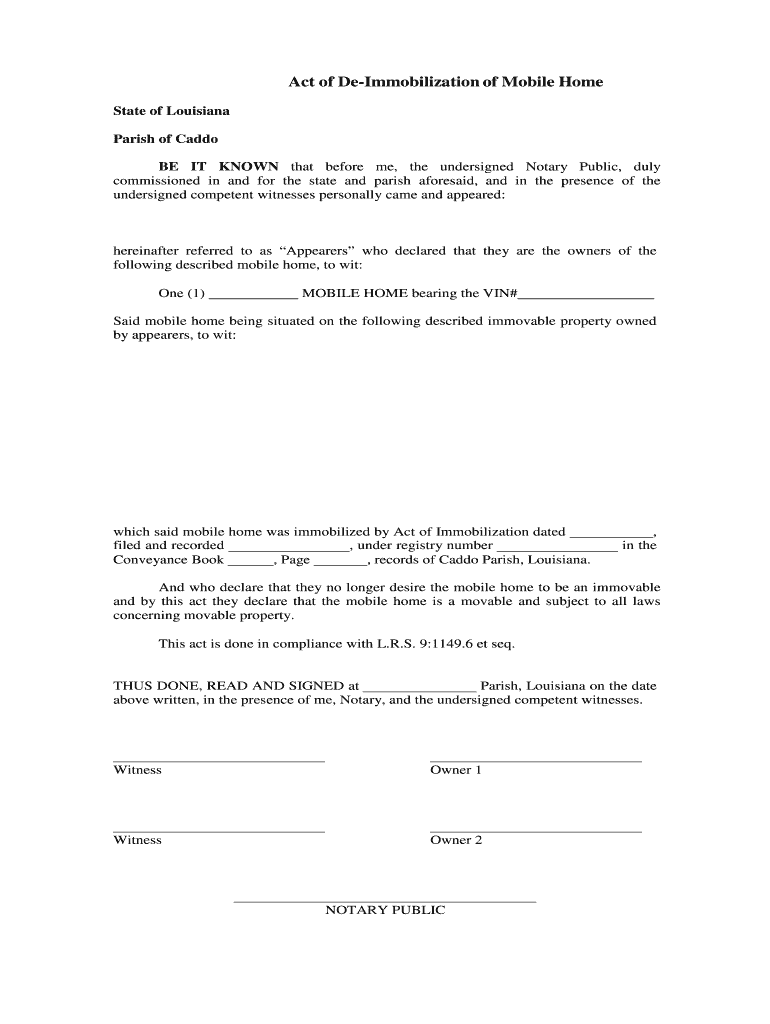
De Immobilization Mobile Home Form


What is the De Immobilization Mobile Home
The De Immobilization Mobile Home form is a legal document used in Louisiana to officially change the status of a mobile home from being classified as personal property to real property. This process is essential for homeowners who wish to secure their mobile home on a permanent foundation, allowing for greater property rights and potential tax benefits. The form captures vital information about the mobile home, including its identification number, the owner's details, and the location of the property.
How to use the De Immobilization Mobile Home
To use the De Immobilization Mobile Home form, individuals must first ensure they meet the eligibility criteria set by Louisiana law. This includes having the mobile home properly installed on a permanent foundation. Once eligibility is confirmed, the form must be filled out accurately, providing all required information. After completing the form, it should be submitted to the appropriate local authorities, such as the parish assessor's office, to initiate the de-immobilization process.
Key elements of the De Immobilization Mobile Home
Key elements of the De Immobilization Mobile Home form include the mobile home's identification number, the owner's name and contact information, the physical address of the property, and details regarding the foundation. Additionally, the form requires signatures from the owner and any necessary witnesses to validate the document. Ensuring all information is correct is crucial, as errors can lead to delays in processing the form.
Steps to complete the De Immobilization Mobile Home
Completing the De Immobilization Mobile Home form involves several steps:
- Gather necessary documents, including proof of ownership and installation details.
- Fill out the form with accurate information about the mobile home and owner.
- Sign the form, ensuring all required signatures are included.
- Submit the completed form to the local parish office for processing.
- Keep a copy of the submitted form for personal records.
Legal use of the De Immobilization Mobile Home
The legal use of the De Immobilization Mobile Home form is governed by Louisiana state laws regarding property classification. By completing this form, homeowners can ensure their mobile homes are recognized as real property, which can affect zoning, taxation, and property rights. It is essential to comply with all legal requirements to avoid potential penalties or complications in property ownership.
State-specific rules for the De Immobilization Mobile Home
Each state has unique regulations regarding the de-immobilization of mobile homes. In Louisiana, specific rules dictate the process, including the need for the mobile home to be on a permanent foundation and the requirement for certain documentation to accompany the form. Homeowners should familiarize themselves with these state-specific rules to ensure compliance and a smooth transition in property classification.
Quick guide on how to complete act of de immobilization of mobile home caddo parish clerk of
Ensure Everything is in Order for Mobile Home De-Immobilization
Handling contracts, overseeing listings, arranging calls, and showings—real estate professionals manage a variety of responsibilities every day. Many of these responsibilities involve numerous documents, such as De Immobilization Mobile Home, that need to be finalized promptly and as precisely as possible.
airSlate SignNow is a comprehensive platform designed to assist those in the real estate field in reducing the burden of paperwork, allowing them to concentrate more on their clients’ objectives during the entire negotiation process to secure optimal terms for the agreement.
Steps to complete De Immobilization Mobile Home with airSlate SignNow:
- Navigate to the De Immobilization Mobile Home page or utilize our library’s search features to locate the required document.
- Click Get form—you will be immediately directed to the editor.
- Begin completing the document by selecting fillable fields and entering your information into them.
- Add new text and modify its formatting if necessary.
- Select the Sign option in the top toolbar to create your signature.
- Explore additional tools available for marking up and enhancing your document, such as drawing, highlighting, adding shapes, etc.
- Select the notes tab and include comments about your document.
- Conclude the process by downloading, sharing, or sending your document to the appropriate recipients or organizations.
Bid farewell to paper permanently and simplify the homebuying process with our user-friendly and robust platform. Experience greater convenience while completing De Immobilization Mobile Home and other real estate documents online. Try our solution today!
Create this form in 5 minutes or less
FAQs
-
How can I fill out Google's intern host matching form to optimize my chances of receiving a match?
I was selected for a summer internship 2016.I tried to be very open while filling the preference form: I choose many products as my favorite products and I said I'm open about the team I want to join.I even was very open in the location and start date to get host matching interviews (I negotiated the start date in the interview until both me and my host were happy.) You could ask your recruiter to review your form (there are very cool and could help you a lot since they have a bigger experience).Do a search on the potential team.Before the interviews, try to find smart question that you are going to ask for the potential host (do a search on the team to find nice and deep questions to impress your host). Prepare well your resume.You are very likely not going to get algorithm/data structure questions like in the first round. It's going to be just some friendly chat if you are lucky. If your potential team is working on something like machine learning, expect that they are going to ask you questions about machine learning, courses related to machine learning you have and relevant experience (projects, internship). Of course you have to study that before the interview. Take as long time as you need if you feel rusty. It takes some time to get ready for the host matching (it's less than the technical interview) but it's worth it of course.
-
Which category of VAT form do you have to fill out for mobile covers and accessories?
Here is most important point is the place(state) where you sell mobile covers & accessories. If it is gujarat, then GVAT ACT is applicable. Rate of VAT is 4% normally. Concept of VAT is varies from state to state, so we need to decide the Place Of Business.Now come to the point, If dealer is registered in gujaratFollowing Forms are use fora) Payment of VAT => Form 207b) Monthy / Quarterly Return => Form 201, 201A, 201B, 201C.c) Annual Return => Form 205, 205AWhere,Form 207 represent the payment challan,Form 201 represent the return summary (monthly),Form 201A represent List of Sales during the period,Form 201B represent List of Purchases during the period,Form 201C represent Balance of Stock (quarterly),Form 205 represent return summary (annually),Form 205A represent Additional Information of Business.With all these, my answer is complete.
-
How do I fill out the form of DU CIC? I couldn't find the link to fill out the form.
Just register on the admission portal and during registration you will get an option for the entrance based course. Just register there. There is no separate form for DU CIC.
Create this form in 5 minutes!
How to create an eSignature for the act of de immobilization of mobile home caddo parish clerk of
How to generate an electronic signature for the Act Of De Immobilization Of Mobile Home Caddo Parish Clerk Of in the online mode
How to create an electronic signature for the Act Of De Immobilization Of Mobile Home Caddo Parish Clerk Of in Chrome
How to create an electronic signature for putting it on the Act Of De Immobilization Of Mobile Home Caddo Parish Clerk Of in Gmail
How to make an electronic signature for the Act Of De Immobilization Of Mobile Home Caddo Parish Clerk Of right from your smartphone
How to create an eSignature for the Act Of De Immobilization Of Mobile Home Caddo Parish Clerk Of on iOS devices
How to create an eSignature for the Act Of De Immobilization Of Mobile Home Caddo Parish Clerk Of on Android devices
People also ask
-
What is de immobilization mobile home?
De immobilization mobile home refers to the process of removing a mobile home from an immobilized status, enabling it for sale, relocation, or other purposes. Understanding this process is crucial for mobile home owners looking to enhance the value and usability of their property.
-
How does airSlate SignNow support the de immobilization mobile home process?
AirSlate SignNow streamlines the paperwork involved in the de immobilization mobile home process by providing an easy-to-use platform for sending and eSigning necessary documents. This reduces turnaround time and simplifies the steps involved in compliance and registration.
-
What are the pricing options for airSlate SignNow when dealing with de immobilization mobile home services?
AirSlate SignNow offers flexible pricing plans suitable for different business needs, including those involved in the de immobilization mobile home sector. You can choose from monthly or annual subscriptions that provide access to essential features at cost-effective rates.
-
What features does airSlate SignNow offer for de immobilization mobile home transactions?
Key features of airSlate SignNow include templates for document creation, customizable workflows, and secure eSigning capabilities. These features specifically help streamline the de immobilization mobile home process, ensuring all documentation is efficiently managed.
-
What are the benefits of using airSlate SignNow for de immobilization mobile home procedures?
Using airSlate SignNow for de immobilization mobile home procedures helps minimize errors, accelerate transaction times, and improve overall workflow efficiency. Additionally, it enhances collaboration among stakeholders without the need for physical paperwork.
-
Can airSlate SignNow integrate with other tools for de immobilization mobile home management?
Yes, airSlate SignNow seamlessly integrates with various business applications, allowing for streamlined data sharing and management in de immobilization mobile home transactions. This connectivity ensures that you can access all your tools in one place, simplifying your workflow.
-
Is airSlate SignNow user-friendly for those not tech-savvy engaging in de immobilization mobile home?
Absolutely! AirSlate SignNow's interface is designed with user-friendliness in mind, making it accessible even for those not tech-savvy. This is particularly beneficial for individuals involved in de immobilization mobile home processes who may prefer straightforward solutions.
Get more for De Immobilization Mobile Home
Find out other De Immobilization Mobile Home
- Can I Sign North Carolina Orthodontists Presentation
- How Do I Sign Rhode Island Real Estate Form
- Can I Sign Vermont Real Estate Document
- How To Sign Wyoming Orthodontists Document
- Help Me With Sign Alabama Courts Form
- Help Me With Sign Virginia Police PPT
- How To Sign Colorado Courts Document
- Can I eSign Alabama Banking PPT
- How Can I eSign California Banking PDF
- How To eSign Hawaii Banking PDF
- How Can I eSign Hawaii Banking Document
- How Do I eSign Hawaii Banking Document
- How Do I eSign Hawaii Banking Document
- Help Me With eSign Hawaii Banking Document
- How To eSign Hawaii Banking Document
- Can I eSign Hawaii Banking Presentation
- Can I Sign Iowa Courts Form
- Help Me With eSign Montana Banking Form
- Can I Sign Kentucky Courts Document
- How To eSign New York Banking Word