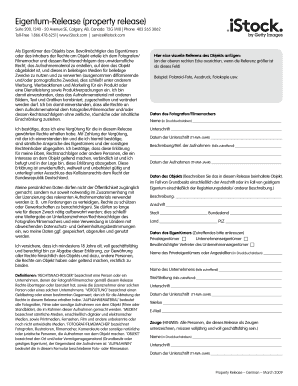
Istock Model Release PDF Form


What is the Istock Model Release Pdf
The Istock model release pdf is a legal document that grants permission for the use of a model's likeness in various media, including photography and videography. This release is essential for ensuring that the model's rights are protected while allowing creators to use their images for commercial purposes. The document typically includes details such as the model's name, the date of the shoot, and the specific uses allowed for the images. It serves as a safeguard against potential disputes regarding the use of the model's likeness.
How to use the Istock Model Release Pdf
Using the Istock model release pdf involves several straightforward steps. First, download the form from a reliable source. After downloading, fill in the necessary information, including the model's details and the scope of usage. It is crucial for both parties—the model and the photographer or videographer—to review the document thoroughly before signing. Once completed, both parties should retain a copy for their records, ensuring that the agreement is clear and binding.
Steps to complete the Istock Model Release Pdf
Completing the Istock model release pdf requires careful attention to detail. Follow these steps for a smooth process:
- Download the Istock model release pdf from a trusted source.
- Fill in the model's full name and contact information.
- Specify the date of the photo or video shoot.
- Outline the intended use of the images, such as advertising or editorial purposes.
- Include any compensation details, if applicable.
- Both the model and the photographer should sign and date the document.
- Keep copies of the signed release for future reference.
Legal use of the Istock Model Release Pdf
The legal use of the Istock model release pdf is vital for protecting both the model's rights and the creator's interests. This document is legally binding when properly executed, meaning it must be signed by both parties. It ensures that the model cannot later claim unauthorized use of their likeness. Compliance with local laws is essential, as different states may have specific requirements regarding model releases. Understanding these legal aspects helps prevent potential disputes and fosters a professional relationship between models and creators.
Key elements of the Istock Model Release Pdf
Several key elements are essential for the Istock model release pdf to be effective:
- Model Information: Full name and contact details of the model.
- Photographer Information: Name and contact details of the photographer or videographer.
- Date of Shoot: The specific date when the images were captured.
- Usage Rights: Clear description of how the images will be used.
- Compensation: Any payment or benefits provided to the model.
- Signatures: Signatures of both the model and the photographer, along with the date of signing.
Quick guide on how to complete istock model release pdf
Finalize Istock Model Release Pdf effortlessly on any device
Managing documents online has gained traction among companies and individuals. It offers an excellent environmentally-friendly substitute to traditional printed and signed paperwork, as you can obtain the required form and securely save it online. airSlate SignNow equips you with all the essential tools to create, edit, and eSign your documents promptly without delays. Manage Istock Model Release Pdf on any platform using airSlate SignNow applications for Android or iOS and streamline your document-based processes today.
Steps to edit and eSign Istock Model Release Pdf without hassle
- Find Istock Model Release Pdf and click on Get Form to begin.
- Utilize the tools we offer to complete your document.
- Select important sections of your documents or redact sensitive information using tools specifically provided by airSlate SignNow.
- Create your eSignature with the Sign tool, which takes mere seconds and holds the same legal authority as a conventional wet ink signature.
- Review all the details and click on the Done button to save your changes.
- Choose how you'd like to send your form, via email, SMS, or invitation link, or download it to your computer.
No more worrying about lost or misplaced documents, tedious form searching, or errors that necessitate reprinting new document copies. airSlate SignNow meets your document management needs in just a few clicks from any device you prefer. Edit and eSign Istock Model Release Pdf and ensure excellent communication at every stage of your form preparation process with airSlate SignNow.
Create this form in 5 minutes or less
Create this form in 5 minutes!
How to create an eSignature for the istock model release pdf
How to create an electronic signature for a PDF online
How to create an electronic signature for a PDF in Google Chrome
How to create an e-signature for signing PDFs in Gmail
How to create an e-signature right from your smartphone
How to create an e-signature for a PDF on iOS
How to create an e-signature for a PDF on Android
People also ask
-
What is the iStock model release download feature in airSlate SignNow?
The iStock model release download feature in airSlate SignNow allows users to easily create and manage model releases for images. This feature ensures that photographers and models have a clear agreement, streamlining the licensing process. Utilizing this feature can enhance your workflow when dealing with stock photography.
-
How can I access the iStock model release download on airSlate SignNow?
To access the iStock model release download, simply sign up for airSlate SignNow and navigate to the document templates section. You can find the model release templates available for download. This simplifies the process of obtaining necessary legal approvals for your images.
-
What are the benefits of using airSlate SignNow for iStock model release download?
Using airSlate SignNow for your iStock model release download streamlines the signing process and improves document security. The platform is user-friendly and cost-effective, allowing both photographers and models to manage their agreements with ease. Additionally, this can save you time and reduce paperwork in your workflow.
-
Are there any costs associated with the iStock model release download feature?
While airSlate SignNow offers various pricing plans, the iStock model release download is included in these plans, ensuring you get great value for your investment. You can choose a plan that fits your needs, whether you’re an individual or a business. Check out our pricing page for detailed information on what each plan entails.
-
Can I customize my iStock model release download documents?
Yes, airSlate SignNow allows you to customize your iStock model release download templates to fit your specific needs. You can add fields for signatures, dates, and other necessary information to ensure all agreements are tailored to your requirements. This flexibility helps convey your terms clearly and effectively.
-
Is it easy to share the iStock model release download with clients?
Absolutely! airSlate SignNow simplifies sharing your iStock model release download with clients. You can easily send documents via email or share a direct link, allowing clients to sign from anywhere, on any device, thus enhancing collaboration and reducing turnaround time.
-
Can I track the signing status of my iStock model release downloads?
Yes, airSlate SignNow offers robust tracking features that let you monitor the signing status of your iStock model release downloads in real-time. You’ll receive notifications when documents are viewed and signed, providing you with peace of mind that all agreements are managed efficiently and transparently.
Get more for Istock Model Release Pdf
- Imm 5488 e document checklist for a work permit applied cic gc form
- Pet adoption form template pdf
- Ins3280 form
- Fin 355 form
- Resp transfer form 2021
- Certificate origin trade agreement form
- T1178 form
- Fin 360 international fuel tax agreement ifta use this form to file your ifta return and make a payment
Find out other Istock Model Release Pdf
- How Can I Electronic signature Alabama Finance & Tax Accounting Document
- How To Electronic signature Delaware Government Document
- Help Me With Electronic signature Indiana Education PDF
- How To Electronic signature Connecticut Government Document
- How To Electronic signature Georgia Government PDF
- Can I Electronic signature Iowa Education Form
- How To Electronic signature Idaho Government Presentation
- Help Me With Electronic signature Hawaii Finance & Tax Accounting Document
- How Can I Electronic signature Indiana Government PDF
- How Can I Electronic signature Illinois Finance & Tax Accounting PPT
- How To Electronic signature Maine Government Document
- How To Electronic signature Louisiana Education Presentation
- How Can I Electronic signature Massachusetts Government PDF
- How Do I Electronic signature Montana Government Document
- Help Me With Electronic signature Louisiana Finance & Tax Accounting Word
- How To Electronic signature Pennsylvania Government Document
- Can I Electronic signature Texas Government PPT
- How To Electronic signature Utah Government Document
- How To Electronic signature Washington Government PDF
- How Can I Electronic signature New Mexico Finance & Tax Accounting Word