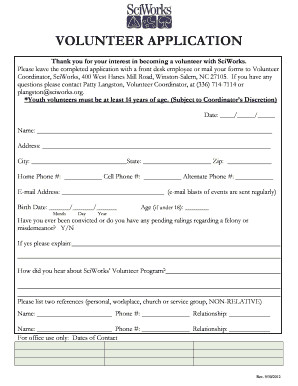
Volunteer Forms for Students 2012


What is the volunteer form?
The volunteer form is a crucial document used by organizations to gather essential information from individuals who wish to offer their time and skills for various causes. This form typically includes personal details such as the volunteer's name, contact information, and availability. Additionally, it may request information about relevant experience or skills that could benefit the organization. By completing a volunteer form, individuals formally express their intent to participate in volunteer activities, allowing organizations to manage their volunteer resources effectively.
How to use the volunteer form
Using the volunteer form involves several straightforward steps. First, individuals should access the form through the organization’s website or request a physical copy. Next, they fill out the required fields, ensuring that all information is accurate and complete. Once the form is filled out, it can be submitted electronically or printed and delivered in person or by mail, depending on the organization’s preferences. After submission, volunteers may receive confirmation and further instructions regarding their involvement.
Steps to complete the volunteer form
Completing the volunteer form can be broken down into a few essential steps:
- Access the form: Locate the volunteer form on the organization’s website or obtain a hard copy.
- Fill in personal information: Provide your name, address, phone number, and email address.
- Detail your availability: Indicate when you are available to volunteer.
- List relevant skills: Highlight any experience or skills that may be beneficial to the organization.
- Review your information: Ensure all details are accurate and complete before submission.
- Submit the form: Send the completed form electronically or deliver it in person or by mail.
Legal use of the volunteer form
The legal use of the volunteer form is important for both the organization and the volunteer. This document serves as a record of the volunteer's consent to participate in activities and may include waivers or disclaimers regarding liability. To ensure that the form is legally binding, it should comply with relevant laws and regulations, including those pertaining to eSignatures if submitted electronically. Organizations should maintain confidentiality and protect the personal information provided in the form, adhering to privacy laws.
Key elements of the volunteer form
Several key elements are essential for a comprehensive volunteer form. These typically include:
- Personal information: Name, address, phone number, and email.
- Availability: Days and times the volunteer can commit.
- Skills and experience: Relevant qualifications or previous volunteer work.
- Emergency contact: Name and phone number of someone to contact in case of emergencies.
- Signature: Acknowledgment of terms and conditions, including any liability waivers.
Examples of using the volunteer form
Volunteer forms can be utilized in various contexts, such as:
- Community service projects: Organizations may require volunteers to fill out forms before participating in local clean-up efforts or food drives.
- Nonprofit organizations: Many nonprofits use volunteer forms to recruit individuals for events, fundraising, or ongoing programs.
- Schools and educational programs: Schools often require volunteer forms for parents or community members assisting with events or activities.
Quick guide on how to complete volunteer forms for students
Complete Volunteer Forms For Students effortlessly on any device
Web-based document organization has become favored by businesses and individuals alike. It offers an excellent environmentally friendly substitute for conventional printed and signed documents, allowing you to locate the necessary form and securely keep it online. airSlate SignNow provides all the resources you require to create, modify, and eSign your documents swiftly without any delays. Manage Volunteer Forms For Students on any device with airSlate SignNow Android or iOS applications and enhance any document-focused operation today.
How to modify and eSign Volunteer Forms For Students effortlessly
- Obtain Volunteer Forms For Students and click on Get Form to begin.
- Utilize the tools we provide to fill out your form.
- Emphasize relevant sections of your documents or redact sensitive information using tools that airSlate SignNow offers specifically for this purpose.
- Create your eSignature with the Sign tool, which takes mere seconds and carries the same legal validity as a conventional wet ink signature.
- Review the information and click on the Done button to save your modifications.
- Choose your preferred method of sharing your form, whether by email, SMS, invitation link, or downloading it to your computer.
Eliminate concerns about lost or mislaid files, tedious document searches, or errors that require printing new copies. airSlate SignNow addresses your document management needs in just a few clicks from any device of your preference. Edit and eSign Volunteer Forms For Students and ensure excellent communication at every stage of the form preparation process with airSlate SignNow.
Create this form in 5 minutes or less
Find and fill out the correct volunteer forms for students
Create this form in 5 minutes!
How to create an eSignature for the volunteer forms for students
How to create an electronic signature for a PDF online
How to create an electronic signature for a PDF in Google Chrome
How to create an e-signature for signing PDFs in Gmail
How to create an e-signature right from your smartphone
How to create an e-signature for a PDF on iOS
How to create an e-signature for a PDF on Android
People also ask
-
What is a volunteer form and how can airSlate SignNow help?
A volunteer form is a document used to collect essential information from individuals who wish to volunteer for an organization. With airSlate SignNow, you can easily create, send, and eSign volunteer forms, making the onboarding process efficient and streamlined for both parties.
-
What features does airSlate SignNow offer for creating volunteer forms?
airSlate SignNow offers a range of features for creating volunteer forms, including customizable templates, drag-and-drop editing, and real-time collaboration. These tools allow you to design professional-looking forms that meet your specific needs, ensuring comprehensive information gathering from potential volunteers.
-
How can I integrate airSlate SignNow with other software for managing my volunteer forms?
airSlate SignNow integrates seamlessly with various software solutions such as CRM systems, project management tools, and email platforms. This integration ensures that your volunteer forms are connected to your existing workflows, enabling efficient management and organization of volunteer data.
-
Is airSlate SignNow a cost-effective solution for managing volunteer forms?
Yes, airSlate SignNow is designed to be a cost-effective solution for managing volunteer forms. With a range of competitive pricing plans, you can choose the option that best fits your organizational needs without sacrificing quality or functionality.
-
Can I track responses from my volunteer forms using airSlate SignNow?
Absolutely! airSlate SignNow provides tracking features that allow you to monitor responses from your volunteer forms in real-time. This means you can see who has completed the form and gather analytics to improve your volunteer management process.
-
What benefits does airSlate SignNow provide for non-profit organizations using volunteer forms?
AirSlate SignNow offers numerous benefits for non-profit organizations, including ease of use, fast document turnaround, and enhanced security. These features help non-profits streamline their volunteer processes, ensuring they can focus on their mission while managing volunteer forms efficiently.
-
How secure are the volunteer forms created with airSlate SignNow?
Security is a top priority at airSlate SignNow, which is why all volunteer forms are protected with industry-standard encryption and secure servers. This means your volunteer data remains confidential and secure throughout the entire process.
Get more for Volunteer Forms For Students
Find out other Volunteer Forms For Students
- eSign Hawaii Banking LLC Operating Agreement Fast
- eSign Hawaii Banking Permission Slip Online
- eSign Minnesota Banking LLC Operating Agreement Online
- How Do I eSign Mississippi Banking Living Will
- eSign New Jersey Banking Claim Mobile
- eSign New York Banking Promissory Note Template Now
- eSign Ohio Banking LLC Operating Agreement Now
- Sign Maryland Courts Quitclaim Deed Free
- How To Sign Massachusetts Courts Quitclaim Deed
- Can I Sign Massachusetts Courts Quitclaim Deed
- eSign California Business Operations LLC Operating Agreement Myself
- Sign Courts Form Mississippi Secure
- eSign Alabama Car Dealer Executive Summary Template Fast
- eSign Arizona Car Dealer Bill Of Lading Now
- How Can I eSign Alabama Car Dealer Executive Summary Template
- eSign California Car Dealer LLC Operating Agreement Online
- eSign California Car Dealer Lease Agreement Template Fast
- eSign Arkansas Car Dealer Agreement Online
- Sign Montana Courts Contract Safe
- eSign Colorado Car Dealer Affidavit Of Heirship Simple