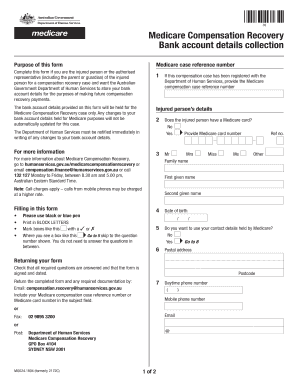
Mo024 2016


What is the Mo024
The Mo024 form is a crucial document used in the context of Medicare compensation recovery bank account details collection. It is designed to facilitate the collection of necessary banking information from beneficiaries who are involved in the Medicare program. This form ensures that the process of recovering funds is streamlined and compliant with applicable regulations, allowing for efficient financial transactions related to Medicare services.
How to Use the Mo024
Using the Mo024 form involves a few straightforward steps. First, ensure that you have the correct version of the form, which can typically be obtained from official Medicare resources. Fill out the required fields accurately, providing your personal information and banking details as requested. Once completed, review the form for any errors before submission to ensure compliance and avoid delays in processing.
Steps to Complete the Mo024
Completing the Mo024 form requires careful attention to detail. Follow these steps:
- Obtain the Mo024 form from a reliable source.
- Fill in your personal information, including your name, address, and Medicare number.
- Provide your bank account details, ensuring accuracy to prevent any issues with fund recovery.
- Review the form for any mistakes or missing information.
- Sign and date the form to validate your submission.
- Submit the form through the designated method, whether online or by mail.
Legal Use of the Mo024
The Mo024 form is legally binding when completed and submitted according to the guidelines set forth by Medicare. It adheres to the regulations established under the eSignature laws, ensuring that the information provided is protected and that the form is recognized as valid by relevant authorities. Compliance with these legal standards is essential for the successful recovery of funds.
Key Elements of the Mo024
Several key elements are essential to the Mo024 form. These include:
- Personal Information: Accurate identification of the beneficiary.
- Bank Account Details: Required for fund recovery, including account number and routing number.
- Signature: Acknowledgment of the information provided and consent to the terms.
- Date: Ensures that the form is current and valid at the time of submission.
Who Issues the Form
The Mo024 form is issued by the Centers for Medicare & Medicaid Services (CMS). This federal agency oversees the Medicare program and provides the necessary documentation for beneficiaries to manage their accounts effectively. It is important to obtain the Mo024 form directly from CMS to ensure that you are using the most current and accurate version.
Quick guide on how to complete mo024
Complete Mo024 seamlessly on any gadget
Web-based document administration has become increasingly favored by businesses and individuals alike. It offers an ideal eco-friendly alternative to traditional printed and signed documents, allowing you to access the correct form and securely archive it online. airSlate SignNow equips you with all the tools necessary to create, modify, and eSign your documents rapidly without interruptions. Manage Mo024 on any device using the airSlate SignNow Android or iOS applications and enhance any document-focused workflow today.
The easiest method to modify and eSign Mo024 effortlessly
- Find Mo024 and click Obtain Form to begin.
- Utilize the features we offer to fill out your form.
- Emphasize pertinent sections of the documents or redact confidential information with tools that airSlate SignNow provides specifically for that purpose.
- Create your eSignature using the Sign tool, which takes mere seconds and carries the same legal validity as a conventional ink signature.
- Review all the details and click on the Finish button to save your modifications.
- Choose your delivery method for the form, by email, text message (SMS), invite link, or download it to your computer.
Eliminate concerns about lost or misplaced documents, cumbersome form searching, or mistakes that necessitate printing new document copies. airSlate SignNow meets all your document management requirements in just a few clicks from your preferred device. Edit and eSign Mo024 and ensure excellent communication at every step of the form preparation process with airSlate SignNow.
Create this form in 5 minutes or less
Find and fill out the correct mo024
Create this form in 5 minutes!
How to create an eSignature for the mo024
How to create an electronic signature for a PDF online
How to create an electronic signature for a PDF in Google Chrome
How to create an e-signature for signing PDFs in Gmail
How to create an e-signature right from your smartphone
How to create an e-signature for a PDF on iOS
How to create an e-signature for a PDF on Android
People also ask
-
What is the 'mo024' feature in airSlate SignNow?
The 'mo024' feature in airSlate SignNow allows users to streamline their document signing process with an intuitive interface. This enables businesses to send and eSign documents efficiently, enhancing productivity. Discover how 'mo024' can simplify your workflows and improve your team's collaboration.
-
How much does airSlate SignNow cost and what packages include 'mo024'?
airSlate SignNow offers flexible pricing plans that cater to different business sizes, all of which include the 'mo024' feature. Depending on your requirements, you can choose from monthly or annual payments, ensuring you get the best value. Review our pricing page for detailed information and choose the plan that fits your needs!
-
What are the key benefits of using 'mo024' in airSlate SignNow?
Using the 'mo024' feature in airSlate SignNow offers numerous benefits, including increased efficiency, reduced turnaround time for document signing, and improved user satisfaction. It cuts down the complexity of traditional signing methods, allowing for a seamless eSigning experience. Experience the difference that 'mo024' can make for your business.
-
Can I integrate airSlate SignNow with other applications while using 'mo024'?
Yes, airSlate SignNow supports integration with various applications, allowing seamless workflow enhancement with the 'mo024' feature. This means you can connect your existing tools for document management and communication, streamlining your processes. Explore our integration options to see how you can benefit.
-
How does the 'mo024' feature ensure document security in airSlate SignNow?
The 'mo024' feature in airSlate SignNow includes robust security measures to protect your documents during the signing process. With encryption and compliance with industry standards, you can trust that sensitive information remains confidential. Ensure your documents are safe while enjoying the benefits of effortless signing.
-
Is it easy to use 'mo024' for signing documents on mobile devices?
Absolutely! The 'mo024' feature is designed to be user-friendly on mobile devices, allowing you to send and eSign documents on-the-go. This flexibility enables users to stay productive regardless of their location. Download the mobile app to get started with 'mo024' today.
-
What types of documents can I send using the 'mo024' feature?
With the 'mo024' feature, you can send a variety of documents, including contracts, agreements, and forms, for eSigning in airSlate SignNow. This versatility makes it an essential tool for various industries. Use 'mo024' to manage all your document signing needs efficiently.
Get more for Mo024
Find out other Mo024
- eSignature Massachusetts Insurance Lease Termination Letter Free
- eSignature Nebraska High Tech Rental Application Now
- How Do I eSignature Mississippi Insurance Separation Agreement
- Help Me With eSignature Missouri Insurance Profit And Loss Statement
- eSignature New Hampshire High Tech Lease Agreement Template Mobile
- eSignature Montana Insurance Lease Agreement Template Online
- eSignature New Hampshire High Tech Lease Agreement Template Free
- How To eSignature Montana Insurance Emergency Contact Form
- eSignature New Jersey High Tech Executive Summary Template Free
- eSignature Oklahoma Insurance Warranty Deed Safe
- eSignature Pennsylvania High Tech Bill Of Lading Safe
- eSignature Washington Insurance Work Order Fast
- eSignature Utah High Tech Warranty Deed Free
- How Do I eSignature Utah High Tech Warranty Deed
- eSignature Arkansas Legal Affidavit Of Heirship Fast
- Help Me With eSignature Colorado Legal Cease And Desist Letter
- How To eSignature Connecticut Legal LLC Operating Agreement
- eSignature Connecticut Legal Residential Lease Agreement Mobile
- eSignature West Virginia High Tech Lease Agreement Template Myself
- How To eSignature Delaware Legal Residential Lease Agreement