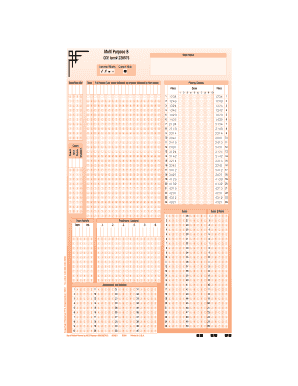
Ffa Scantron Form


What is the FFA Scantron?
The FFA Scantron is a specific form used primarily by the Future Farmers of America (FFA) for various administrative purposes, including membership applications, event registrations, and assessments. This form is designed to facilitate the collection of information in a standardized format, making it easier for organizations to process submissions efficiently. The FFA Scantron is typically filled out by students, educators, and FFA members, ensuring that all required data is captured accurately for organizational use.
How to Use the FFA Scantron
Using the FFA Scantron involves several straightforward steps. First, gather all necessary information required for the form, such as personal details, membership status, and any relevant event information. Next, fill out the form clearly and legibly, ensuring that all sections are completed as required. After completing the form, it can be submitted either digitally or in paper format, depending on the specific requirements set by the organization. If submitting electronically, ensure that you follow the guidelines for e-signatures to maintain the form's legal validity.
Steps to Complete the FFA Scantron
Completing the FFA Scantron involves a series of methodical steps to ensure accuracy and compliance. Begin by downloading the form from the official FFA website or obtaining a physical copy. Follow these steps:
- Read all instructions carefully to understand what information is required.
- Fill in your personal information, including name, address, and membership details.
- Complete any additional sections relevant to the specific purpose of the form.
- Review your entries for accuracy and completeness.
- Submit the form as directed, either online or by mailing it to the appropriate address.
Legal Use of the FFA Scantron
The FFA Scantron is legally recognized when completed and submitted according to established guidelines. To ensure its legal validity, it is essential to comply with relevant regulations regarding e-signatures and data protection. Utilizing a secure platform for submission can enhance the form's legitimacy, as it provides necessary safeguards such as encryption and authentication. Compliance with these legal frameworks helps protect the information provided and ensures that the form is accepted by the relevant authorities.
Key Elements of the FFA Scantron
Several key elements define the FFA Scantron, ensuring that it serves its intended purpose effectively. These include:
- Identification Information: Personal details of the individual completing the form.
- Event or Membership Details: Specific information related to the purpose of the form.
- Signature Section: A designated area for the signer’s confirmation, which may require an e-signature for digital submissions.
- Submission Guidelines: Instructions outlining how and where to submit the completed form.
Examples of Using the FFA Scantron
The FFA Scantron can be utilized in various scenarios, including:
- Membership applications for new FFA members.
- Registration for FFA events, such as conferences and competitions.
- Surveys or assessments related to agricultural education programs.
- Documentation for grant applications or funding requests within the FFA framework.
Quick guide on how to complete ffa scantron
Easily prepare ffa scantron on any device
Digital document management has become increasingly favored by businesses and individuals alike. It offers a perfect eco-friendly alternative to traditional printed and signed documents, as you can access the necessary form and securely store it online. airSlate SignNow equips you with all the necessary tools to create, modify, and electronically sign your documents quickly and efficiently. Manage ffa scantron across any platform using airSlate SignNow's Android or iOS applications and streamline your document-related tasks today.
Effortlessly alter and electronically sign scantron ffa
- Locate ffa scantron and click Get Form to begin.
- Utilize the features we offer to complete your form.
- Emphasize essential parts of the documents or obscure sensitive information with tools specifically provided by airSlate SignNow for that purpose.
- Generate your electronic signature using the Sign tool, which takes mere seconds and has the same legal standing as a traditional handwritten signature.
- Review all the details and click the Done button to save your changes.
- Choose your preferred method to send your form, whether by email, SMS, or through an invitation link, or download it to your computer.
Eliminate worries about lost or misplaced documents, tedious searching for forms, or the need to print new copies due to errors. airSlate SignNow meets all your document management needs in just a few clicks from your preferred device. Modify and electronically sign scantron ffa while ensuring excellent communication at any stage of your form preparation with airSlate SignNow.
Create this form in 5 minutes or less
Related searches to ffa scantron
Create this form in 5 minutes!
How to create an eSignature for the scantron ffa
How to create an electronic signature for a PDF online
How to create an electronic signature for a PDF in Google Chrome
How to create an e-signature for signing PDFs in Gmail
How to create an e-signature right from your smartphone
How to create an e-signature for a PDF on iOS
How to create an e-signature for a PDF on Android
People also ask scantron ffa
-
What is ffa scantron and how does it work?
FFA Scantron is an electronic tool designed to streamline the process of collecting and analyzing data from Scantron sheets. It allows users to easily create, distribute, and evaluate assessments or surveys. This digital solution enhances efficiency in data processing and is especially beneficial for educational institutions.
-
How much does ffa scantron cost?
The pricing for FFA Scantron varies based on the features and level of service you choose. Typically, you can find cost-effective packages that cater to different organizational needs. It’s advisable to request a demo or a quote to understand the best options for your budget.
-
What features does ffa scantron offer?
FFA Scantron includes a variety of features such as customizable templates, automated grading, and detailed reporting. These capabilities allow users to tailor their assessments while simplifying the workload for educators and administrators. The integration of eSignature options further enhances the usability of the tool.
-
Can ffa scantron integrate with other software tools?
Yes, FFA Scantron is designed to be compatible with various educational and administrative software systems. This allows for seamless integration with platforms like learning management systems (LMS) and data analytics tools. Such integrations help streamline workflows and enhance data management.
-
What are the benefits of using ffa scantron for assessments?
Using FFA Scantron for assessments provides numerous benefits, including increased efficiency, accuracy in grading, and quick access to insights. It minimizes manual work and the potential for errors, allowing educators to focus on teaching rather than paperwork. This solution also allows for instant feedback to students, which is invaluable in an educational setting.
-
Is ffa scantron suitable for small businesses?
Absolutely, FFA Scantron is suitable for businesses of all sizes, including small enterprises. Its user-friendly interface and cost-effective solutions make it accessible for small businesses looking to streamline their assessment processes. Using FFA Scantron can help these businesses save time and reduce operational costs signNowly.
-
How secure is ffa scantron for handling sensitive data?
FFA Scantron prioritizes data security by implementing advanced encryption and compliance measures. This ensures that sensitive information collected through assessments is safely stored and managed. Users can trust that their data privacy is protected while benefiting from this effective tool.
Get more for ffa scantron
Find out other scantron ffa
- Sign New Jersey Child Custody Agreement Template Online
- Sign Kansas Affidavit of Heirship Free
- How To Sign Kentucky Affidavit of Heirship
- Can I Sign Louisiana Affidavit of Heirship
- How To Sign New Jersey Affidavit of Heirship
- Sign Oklahoma Affidavit of Heirship Myself
- Sign Washington Affidavit of Death Easy
- Help Me With Sign Pennsylvania Cohabitation Agreement
- Sign Montana Child Support Modification Online
- Sign Oregon Last Will and Testament Mobile
- Can I Sign Utah Last Will and Testament
- Sign Washington Last Will and Testament Later
- Sign Wyoming Last Will and Testament Simple
- Sign Connecticut Living Will Online
- How To Sign Georgia Living Will
- Sign Massachusetts Living Will Later
- Sign Minnesota Living Will Free
- Sign New Mexico Living Will Secure
- How To Sign Pennsylvania Living Will
- Sign Oregon Living Will Safe