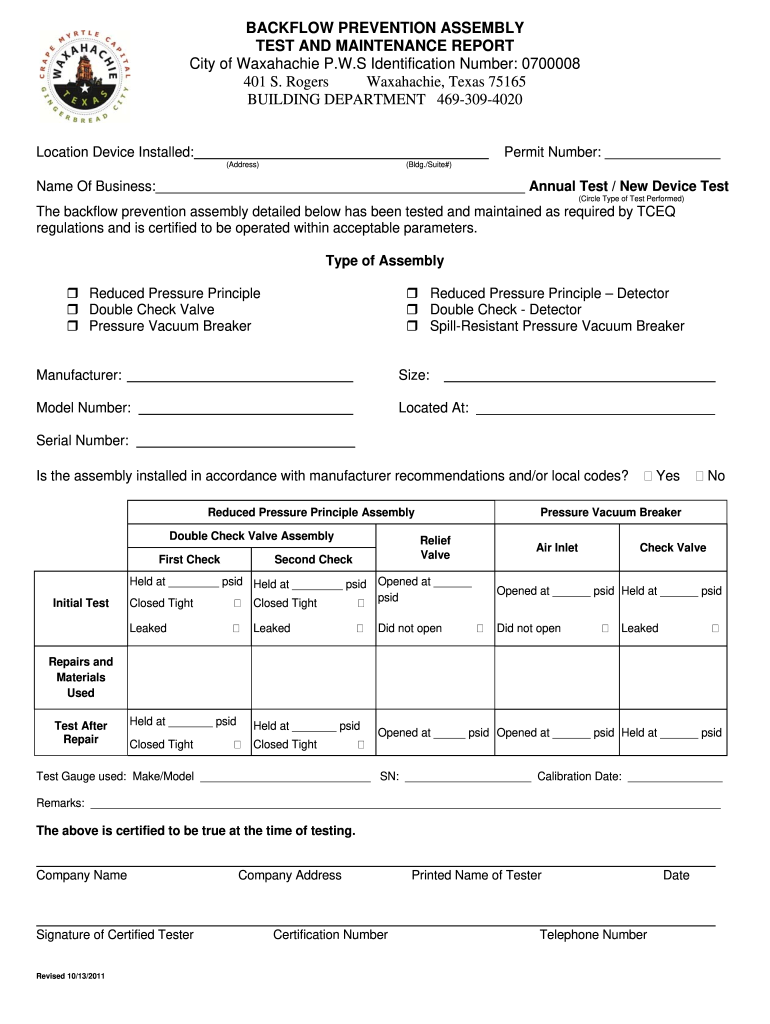
City of Waxahachie Backflow Test Report 2011-2026


What is the City of Waxahachie Backflow Test Report?
The City of Waxahachie Backflow Test Report is an official document used to verify that backflow prevention devices are functioning correctly. This report is essential for ensuring that the water supply remains uncontaminated and safe for public use. It is typically required for commercial and residential properties that use irrigation systems, fire protection systems, or any other water supply systems that could potentially allow backflow into the municipal water supply.
Steps to Complete the City of Waxahachie Backflow Test Report
Completing the City of Waxahachie Backflow Test Report involves several key steps:
- Gather necessary information about the property and the backflow prevention device.
- Conduct a thorough inspection and testing of the backflow device by a certified tester.
- Document the results of the test, including any repairs or maintenance performed.
- Fill out the backflow test report form accurately, ensuring all required fields are completed.
- Submit the completed report to the appropriate city department, either online or in person.
Key Elements of the City of Waxahachie Backflow Test Report
The key elements of the City of Waxahachie Backflow Test Report include:
- Property owner and address information.
- Details about the backflow prevention device, including make, model, and serial number.
- Test results, including pressure readings and any observed deficiencies.
- Certification of the tester, including their license number and signature.
- Date of the test and any follow-up actions required.
Legal Use of the City of Waxahachie Backflow Test Report
The City of Waxahachie Backflow Test Report is legally required for compliance with local and state regulations regarding water safety. Failure to submit this report can result in penalties, including fines or restrictions on water service. It is important for property owners to understand the legal implications of the report and ensure that it is completed and submitted on time.
How to Obtain the City of Waxahachie Backflow Test Report
Property owners can obtain the City of Waxahachie Backflow Test Report form through the city’s official website or by visiting the local government office. It is advisable to check for any updates or changes to the form to ensure compliance. Additionally, certified testers may have access to the form and can assist in its completion.
Examples of Using the City of Waxahachie Backflow Test Report
Examples of when to use the City of Waxahachie Backflow Test Report include:
- When installing a new backflow prevention device.
- After conducting routine maintenance or repairs on existing devices.
- When required by the city for compliance checks during inspections.
Quick guide on how to complete backflow test report city of waxahachie
Manage City Of Waxahachie Backflow Test Report from anywhere, at any time
Your everyday business tasks may require extra focus when handling state-specific business documents. Reclaim your working hours and minimize the costs associated with document-reliant processes using airSlate SignNow. airSlate SignNow provides a variety of pre-loaded business documents, including City Of Waxahachie Backflow Test Report, which you can utilize and distribute to your business associates. Address your City Of Waxahachie Backflow Test Report effortlessly with powerful editing and eSignature features and send it directly to your recipients.
How to obtain City Of Waxahachie Backflow Test Report in just a few clicks:
- Select a form pertinent to your state.
- Click Learn More to review the document and ensure its accuracy.
- Choose Get Form to start working on it.
- City Of Waxahachie Backflow Test Report will promptly appear in the editor. No further actions are necessary.
- Utilize airSlate SignNow’s advanced editing functions to complete or modify the form.
- Locate the Sign feature to apply your signature and eSign your document.
- When ready, click Done, save changes, and access your document.
- Distribute the form via email or SMS, or employ a link-to-fill option with your associates or have them download the documents.
airSlate SignNow signNowly streamlines your time managing City Of Waxahachie Backflow Test Report and allows you to locate essential documents in one place. An extensive collection of forms is organized and designed to address critical business operations necessary for your organization. The sophisticated editor minimizes the risk of errors, as you can easily correct mistakes and review your documents on any device before sending them out. Start your free trial today to explore all the advantages of airSlate SignNow for your daily business workflows.
Create this form in 5 minutes or less
FAQs
-
How to decide my bank name city and state if filling out a form, if the bank is a national bank?
Somewhere on that form should be a blank for routing number and account number. Those are available from your check and/or your bank statements. If you can't find them, call the bank and ask or go by their office for help with the form. As long as those numbers are entered correctly, any error you make in spelling, location or naming should not influence the eventual deposit into your proper account.
-
How can I fill out Google's intern host matching form to optimize my chances of receiving a match?
I was selected for a summer internship 2016.I tried to be very open while filling the preference form: I choose many products as my favorite products and I said I'm open about the team I want to join.I even was very open in the location and start date to get host matching interviews (I negotiated the start date in the interview until both me and my host were happy.) You could ask your recruiter to review your form (there are very cool and could help you a lot since they have a bigger experience).Do a search on the potential team.Before the interviews, try to find smart question that you are going to ask for the potential host (do a search on the team to find nice and deep questions to impress your host). Prepare well your resume.You are very likely not going to get algorithm/data structure questions like in the first round. It's going to be just some friendly chat if you are lucky. If your potential team is working on something like machine learning, expect that they are going to ask you questions about machine learning, courses related to machine learning you have and relevant experience (projects, internship). Of course you have to study that before the interview. Take as long time as you need if you feel rusty. It takes some time to get ready for the host matching (it's less than the technical interview) but it's worth it of course.
-
How do I fill out the form of DU CIC? I couldn't find the link to fill out the form.
Just register on the admission portal and during registration you will get an option for the entrance based course. Just register there. There is no separate form for DU CIC.
-
How do I make the medical form for the IISER Admission? Is there any need for a report card of each test or we directly fill the form by a doctor?
The format of the medical form required during admission process in IISER is available on the official website. You can download the form from there. You do not require a report card of each test. Just get the form filled directly by a doctor.All the best!!
-
After how many days of filling out the JEE Main 2019 form will I be allotted a test centre?
The date and shift for Paper-1 and Paper-2 will be available by 5th October, 2018.However, the exact City of examination for Paper-1 and Paper-2 will be available by 21st October, 2018 on NTA’s website.
-
How should I fill out the preference form for the IBPS PO 2018 to get a posting in an urban city?
When you get selected as bank officer of psb you will have to serve across the country. Banks exist not just in urban areas but also in semi urban and rural areas also. Imagine every employee in a bank got posting in urban areas as their wish as a result bank have to shut down all rural and semi urban branches as there is no people to serve. People in other areas deprived of banking service. This makes no sense. Being an officer you will be posted across the country and transferred every three years. You have little say of your wish. Every three year urban posting followed by three years rural and vice versa. If you want your career to grow choose Canara bank followed by union bank . These banks have better growth potentials and better promotion scope
Create this form in 5 minutes!
How to create an eSignature for the backflow test report city of waxahachie
How to make an electronic signature for the Backflow Test Report City Of Waxahachie online
How to make an electronic signature for the Backflow Test Report City Of Waxahachie in Chrome
How to generate an eSignature for signing the Backflow Test Report City Of Waxahachie in Gmail
How to make an electronic signature for the Backflow Test Report City Of Waxahachie straight from your smartphone
How to create an electronic signature for the Backflow Test Report City Of Waxahachie on iOS devices
How to create an electronic signature for the Backflow Test Report City Of Waxahachie on Android
People also ask
-
What is the TCEQ backflow form?
The TCEQ backflow form is a document required by the Texas Commission on Environmental Quality to ensure that backflow prevention devices meet regulatory standards. This form provides essential information to verify compliance and protect public water supply. Using airSlate SignNow, you can easily eSign and submit this important form.
-
How can airSlate SignNow help with the completion of the TCEQ backflow form?
airSlate SignNow simplifies the process of filling out the TCEQ backflow form by allowing users to edit, sign, and send the document electronically. With an intuitive interface, users can easily add necessary information and gather signatures seamlessly. This boosts the efficiency of your compliance tasks.
-
Is there a cost to use airSlate SignNow for the TCEQ backflow form?
Yes, airSlate SignNow offers various pricing plans that cater to different business needs. The cost depends on the features you require, such as unlimited eSignatures or advanced templates. Check our pricing page for detailed information on subscriptions that include capabilities for managing the TCEQ backflow form.
-
What features does airSlate SignNow offer for managing forms like the TCEQ backflow form?
airSlate SignNow offers features like customizable templates, document tracking, and automated reminders that are perfect for managing the TCEQ backflow form. You can also access in-depth analytics for your documents and enjoy a user-friendly platform. These features greatly enhance your form management experience.
-
Can I integrate airSlate SignNow with other tools for processing the TCEQ backflow form?
Absolutely! airSlate SignNow integrates seamlessly with various productivity tools like Google Drive, Dropbox, and more. This compatibility allows you to store, access, and send your TCEQ backflow form and other documents within your preferred environments. Streamlining your workflow has never been easier.
-
What are the benefits of using airSlate SignNow for the TCEQ backflow form?
Using airSlate SignNow for the TCEQ backflow form provides multiple benefits, including faster processing times and enhanced accuracy. The electronic signing process reduces errors associated with paper forms and expedites the compliance process. Overall, it saves time and increases efficiency for businesses.
-
Is it easy to track the status of the TCEQ backflow form with airSlate SignNow?
Yes, airSlate SignNow provides real-time tracking for all your documents, including the TCEQ backflow form. You can see who has viewed or signed the form at any time. This feature offers peace of mind and ensures that you stay on top of your compliance deadlines.
Get more for City Of Waxahachie Backflow Test Report
- Transnet vendor registration form
- Form 10i income tax
- Fema p 154 data collection form
- Cheer stunt waiver template online form
- Nols student agreement december docx form
- Forms and instructions filing and paying business taxesinternal revenue service
- During the application period to be considered sdcity form
- Computer consult contract template form
Find out other City Of Waxahachie Backflow Test Report
- Sign Wisconsin Applicant Appraisal Form Questions Easy
- Sign Alabama Deed of Indemnity Template Later
- Sign Alabama Articles of Incorporation Template Secure
- Can I Sign Nevada Articles of Incorporation Template
- Sign New Mexico Articles of Incorporation Template Safe
- Sign Ohio Articles of Incorporation Template Simple
- Can I Sign New Jersey Retainer Agreement Template
- Sign West Virginia Retainer Agreement Template Myself
- Sign Montana Car Lease Agreement Template Fast
- Can I Sign Illinois Attorney Approval
- Sign Mississippi Limited Power of Attorney Later
- How Can I Sign Kansas Attorney Approval
- How Do I Sign New Mexico Limited Power of Attorney
- Sign Pennsylvania Car Lease Agreement Template Simple
- Sign Rhode Island Car Lease Agreement Template Fast
- Sign Indiana Unlimited Power of Attorney Online
- Can I Sign Idaho Affidavit of No Lien
- Sign New York Affidavit of No Lien Online
- How To Sign Delaware Trademark License Agreement
- How To Sign Nevada Retainer for Attorney