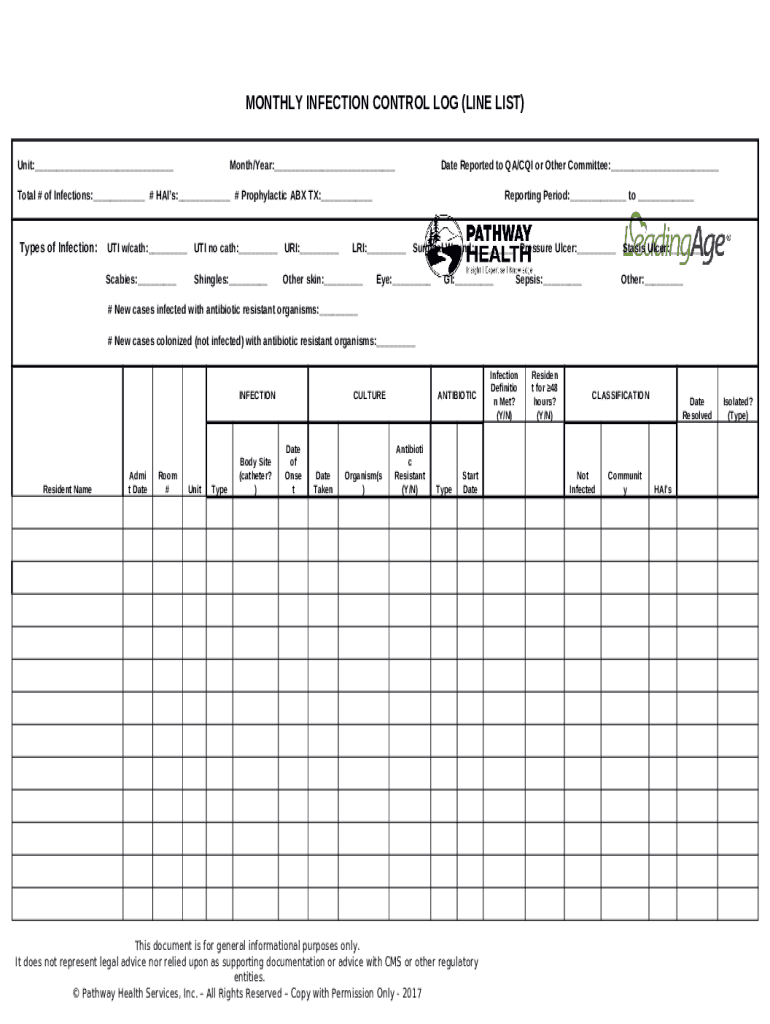
Infection Control Log Template Form


What is the Infection Control Log Template
The printable infection control log template is a structured document designed to help healthcare facilities and organizations track and manage infection control measures. This template serves as a critical tool in documenting infection prevention efforts, detailing incidents, and ensuring compliance with health regulations. By maintaining accurate records, organizations can identify trends, assess the effectiveness of control measures, and enhance patient safety.
How to Use the Infection Control Log Template
Using the infection control log template involves several straightforward steps. First, ensure that the template is tailored to your specific needs, including relevant sections for date, type of infection, actions taken, and responsible personnel. Next, fill in the log promptly after any infection control incident or observation. Regularly review the log to identify patterns and areas for improvement. This proactive approach aids in maintaining a safe environment and complying with health standards.
Key Elements of the Infection Control Log Template
The infection control log template typically includes essential elements such as:
- Date: The date when the incident or observation occurred.
- Type of Infection: Specific details about the infection being documented.
- Actions Taken: Description of the measures implemented to control the infection.
- Responsible Personnel: Names of individuals accountable for the actions taken.
- Follow-Up Actions: Any additional steps required after the initial response.
Incorporating these elements ensures comprehensive documentation and facilitates effective infection control management.
Steps to Complete the Infection Control Log Template
Completing the infection control log template involves the following steps:
- Open the printable infection control log template and review its structure.
- Enter the date of the incident in the designated field.
- Document the type of infection observed or reported.
- Detail the actions taken to address the infection, ensuring clarity and completeness.
- List the names of personnel involved in managing the incident.
- Include any follow-up actions that are necessary for ongoing monitoring.
- Save the completed log for future reference and compliance checks.
Legal Use of the Infection Control Log Template
The infection control log template can be legally binding when filled out correctly and maintained as part of an organization's compliance with health regulations. To ensure legal validity, it is essential to adhere to relevant laws such as the Health Insurance Portability and Accountability Act (HIPAA) and the Occupational Safety and Health Administration (OSHA) guidelines. Proper documentation can serve as evidence of compliance during audits or inspections.
Examples of Using the Infection Control Log Template
Examples of using the infection control log template include:
- Documenting a case of hospital-acquired infection and the subsequent control measures implemented.
- Tracking the effectiveness of hand hygiene protocols in a clinical setting.
- Recording incidents of exposure to infectious materials and the response actions taken.
These examples illustrate the template's versatility in supporting infection control efforts across various healthcare environments.
Quick guide on how to complete infection control log template
Effortlessly Complete Infection Control Log Template on Any Device
Digital document management has gained traction among businesses and individuals alike. It serves as an ideal eco-friendly substitute for conventional printed and signed documents, allowing you to access the correct form and securely store it online. airSlate SignNow equips you with all the tools required to create, edit, and electronically sign your documents promptly without any holdups. Manage Infection Control Log Template across any platform using the airSlate SignNow apps for Android or iOS and enhance any document-focused task today.
How to Edit and Electronically Sign Infection Control Log Template with Ease
- Find Infection Control Log Template and click on Get Form to begin.
- Utilize the tools we provide to finish your form.
- Highlight pertinent sections of your documents or obscure confidential information with tools specifically designed for that purpose by airSlate SignNow.
- Create your signature using the Sign tool, which only takes seconds and carries the same legal validity as a traditional wet ink signature.
- Review all the details and click on the Done button to save your updates.
- Select your preferred method to send your form, whether by email, SMS, invite link, or download it to your computer.
Eliminate worries of lost or misplaced documents, tedious form searches, or errors requiring new document copies. airSlate SignNow addresses all your document management needs in just a few clicks from any device you prefer. Edit and electronically sign Infection Control Log Template to guarantee exceptional communication at every stage of your form preparation process with airSlate SignNow.
Create this form in 5 minutes or less
Create this form in 5 minutes!
How to create an eSignature for the infection control log template
How to create an electronic signature for a PDF online
How to create an electronic signature for a PDF in Google Chrome
How to create an e-signature for signing PDFs in Gmail
How to create an e-signature right from your smartphone
How to create an e-signature for a PDF on iOS
How to create an e-signature for a PDF on Android
People also ask
-
What is an infection control log template?
An infection control log template is a standardized document used to track and manage infection control measures in healthcare settings. It helps maintain compliance with safety regulations and ensures that appropriate actions are taken to prevent infections. With airSlate SignNow, you can easily create and customize your infection control log template to fit your specific needs.
-
How can I benefit from using an infection control log template?
Using an infection control log template enhances efficiency in monitoring infection control practices. It allows for quick documentation and reporting, which is crucial in maintaining a safe environment for patients and staff. By leveraging airSlate SignNow, you can streamline the process of filling out and signing these templates digitally.
-
Is the infection control log template available in multiple formats?
Yes, the infection control log template from airSlate SignNow is available in several formats, making it versatile for various uses. You can choose from PDF, Word, or Excel formats, allowing you to work with what best suits your organization. Additionally, these formats can be easily modified to include your specific branding or compliance requirements.
-
How much does the infection control log template cost?
The cost of the infection control log template depends on the subscription plan you choose with airSlate SignNow. We offer various pricing tiers to meet the needs of different organizations, from small practices to large healthcare facilities. Our cost-effective solution ensures you get the best value while accessing essential tools for infection control.
-
Can I customize my infection control log template?
Absolutely! airSlate SignNow allows you to fully customize your infection control log template per your organization’s requirements. You can add fields, logos, and specific guidelines to ensure it aligns with your infection control protocols. This level of customization helps make the log more relevant and practical for your team's workflow.
-
Does airSlate SignNow integrate with other software for tracking infection control?
Yes, airSlate SignNow offers various integrations with popular software systems used in healthcare settings. This includes electronic health record (EHR) systems and compliance management tools. Integrating your infection control log template with these systems enhances data accuracy and streamlines your overall infection control processes.
-
Is it easy to e-sign the infection control log template using airSlate SignNow?
Yes, e-signing your infection control log template with airSlate SignNow is exceptionally simple. Our user-friendly platform allows all stakeholders to sign documents electronically, reducing paperwork and improving compliance tracking. It's a secure and fast way to ensure that your infection control measures are documented accurately.
Get more for Infection Control Log Template
Find out other Infection Control Log Template
- Electronic signature New Hampshire Sales Invoice Template Computer
- Electronic signature Tennessee Introduction Letter Free
- How To eSignature Michigan Disclosure Notice
- How To Electronic signature Ohio Product Defect Notice
- Electronic signature California Customer Complaint Form Online
- Electronic signature Alaska Refund Request Form Later
- How Can I Electronic signature Texas Customer Return Report
- How Do I Electronic signature Florida Reseller Agreement
- Electronic signature Indiana Sponsorship Agreement Free
- Can I Electronic signature Vermont Bulk Sale Agreement
- Electronic signature Alaska Medical Records Release Mobile
- Electronic signature California Medical Records Release Myself
- Can I Electronic signature Massachusetts Medical Records Release
- How Do I Electronic signature Michigan Medical Records Release
- Electronic signature Indiana Membership Agreement Easy
- How Can I Electronic signature New Jersey Medical Records Release
- Electronic signature New Mexico Medical Records Release Easy
- How Can I Electronic signature Alabama Advance Healthcare Directive
- How Do I Electronic signature South Carolina Advance Healthcare Directive
- eSignature Kentucky Applicant Appraisal Form Evaluation Later