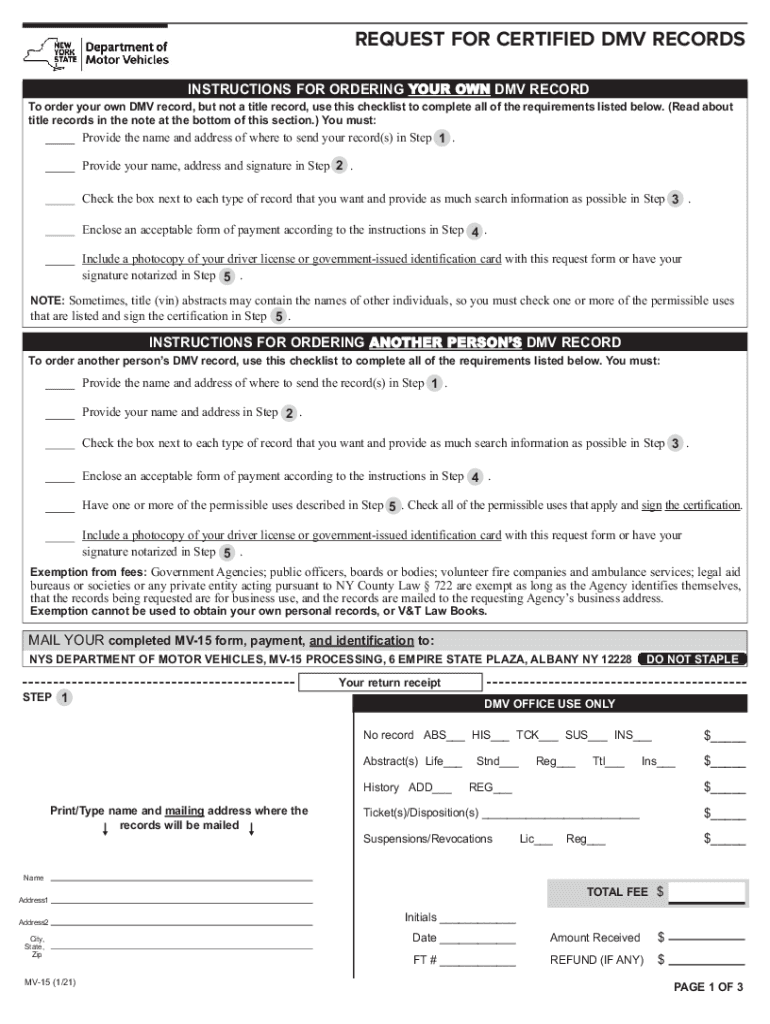
Vehicle Record Request California DMVVehicle or Driver Records Requests California DMVVehicle or Driver Records Requests Califor 2021-2026


Understanding the K4 DMV Form
The K4 DMV form is essential for individuals seeking to obtain their vehicle or driver records from the Department of Motor Vehicles in California. This form allows users to request specific information related to their driving history, vehicle registration, and other pertinent data. Understanding the purpose of the K4 DMV form ensures that users can navigate the request process effectively and receive the information they need.
Steps to Complete the K4 DMV Form
Completing the K4 DMV form involves several straightforward steps. First, ensure you have all necessary personal information, including your driver's license number, vehicle identification number (VIN), and any other relevant details. Next, fill out the form accurately, providing all requested information. After completing the form, review it for any errors before submitting it. The form can typically be submitted online, by mail, or in person at a DMV office, depending on your preference.
Legal Use of the K4 DMV Form
The K4 DMV form is designed for legitimate requests for vehicle and driver records. It is important to understand that misuse of this form can lead to legal consequences. The information obtained through the K4 form should only be used for lawful purposes, such as verifying driving history for employment or insurance purposes. Familiarizing yourself with the legal implications of using the K4 DMV form helps ensure compliance with state regulations.
Key Elements of the K4 DMV Form
Several key elements are essential when filling out the K4 DMV form. Users must provide their full name, address, and contact information. Additionally, the form requires details about the vehicle or driver records being requested, such as the type of record and the reason for the request. Ensuring that all information is accurate and complete is crucial for the timely processing of your request.
Obtaining the K4 DMV Form
Obtaining the K4 DMV form can be done through various channels. It is available on the official DMV website, where users can download and print the form. Alternatively, individuals can visit their local DMV office to request a physical copy. Understanding how to access the K4 DMV form ensures that users can initiate their record requests without unnecessary delays.
State-Specific Rules for the K4 DMV Form
Each state has specific regulations regarding the use of the K4 DMV form. In California, for example, users must comply with the California Vehicle Code, which outlines the permissible uses of driver and vehicle records. Familiarizing yourself with these state-specific rules is essential to ensure that your request is valid and complies with legal standards.
Quick guide on how to complete vehicle record request california dmvvehicle or driver records requests california dmvvehicle or driver records requests
Complete Vehicle Record Request California DMVVehicle Or Driver Records Requests California DMVVehicle Or Driver Records Requests Califor effortlessly on any device
Digital document management has gained popularity among businesses and individuals. It offers a fantastic eco-friendly substitute for traditional printed and signed papers, as you can access the proper forms and securely store them online. airSlate SignNow provides all the tools necessary to create, modify, and electronically sign your documents quickly and efficiently. Manage Vehicle Record Request California DMVVehicle Or Driver Records Requests California DMVVehicle Or Driver Records Requests Califor on any device using airSlate SignNow's Android or iOS applications and enhance any document-based workflow today.
The easiest way to modify and eSign Vehicle Record Request California DMVVehicle Or Driver Records Requests California DMVVehicle Or Driver Records Requests Califor without hassle
- Locate Vehicle Record Request California DMVVehicle Or Driver Records Requests California DMVVehicle Or Driver Records Requests Califor and click Get Form to begin.
- Make use of the tools we provide to complete your document.
- Emphasize pertinent sections of the documents or hide sensitive information with tools that airSlate SignNow specifically provides for that purpose.
- Create your signature using the Sign tool, which takes just a few seconds and has the same legal validity as a conventional handwritten signature.
- Review all the details and click the Done button to save your changes.
- Select your preferred method for delivering your form, whether by email, SMS, invitation link, or downloading it to your computer.
Eliminate concerns about lost or misplaced documents, tedious form searches, or errors that necessitate printing new document copies. airSlate SignNow meets your document management needs within a few clicks from any preferred device. Modify and eSign Vehicle Record Request California DMVVehicle Or Driver Records Requests California DMVVehicle Or Driver Records Requests Califor and ensure exceptional communication at every stage of your form preparation process with airSlate SignNow.
Create this form in 5 minutes or less
Find and fill out the correct vehicle record request california dmvvehicle or driver records requests california dmvvehicle or driver records requests
Create this form in 5 minutes!
How to create an eSignature for the vehicle record request california dmvvehicle or driver records requests california dmvvehicle or driver records requests
The way to create an electronic signature for a PDF file online
The way to create an electronic signature for a PDF file in Google Chrome
How to create an electronic signature for signing PDFs in Gmail
The way to make an e-signature right from your mobile device
The best way to create an e-signature for a PDF file on iOS
The way to make an e-signature for a PDF on Android devices
People also ask
-
What is the k4 dmv form and why is it important?
The k4 dmv form is a vital document required by the DMV for various transactions, including vehicle registration and title transfer. Completing this form accurately ensures that you comply with state regulations and avoid potential delays in processing. Understanding its importance can streamline your workflow and facilitate smoother interactions with the DMV.
-
How does airSlate SignNow facilitate k4 dmv document signing?
airSlate SignNow allows users to easily send and eSign k4 dmv documents from anywhere, at any time. With a user-friendly interface, you can quickly prepare, sign, and manage your forms electronically, which speeds up the entire DMV process. This eliminates the need for physical paperwork, saving you time and ensuring accuracy.
-
Is airSlate SignNow cost-effective for handling k4 dmv forms?
Yes, airSlate SignNow offers a cost-effective solution for managing k4 dmv forms. By digitizing your document workflow, you can reduce printing and mailing costs substantially. Additionally, our competitive subscription plans ensure you get the best value for your electronic signing needs.
-
What features does airSlate SignNow offer for k4 dmv documents?
AirSlate SignNow provides essential features for k4 dmv documents, including customizable templates, audit trails, and secure storage. These features simplify the document management process, keeping your files organized and easily accessible. With electronic signatures, your documents are legally binding, providing peace of mind during DMV transactions.
-
Can airSlate SignNow integrate with other platforms for k4 dmv processing?
Absolutely! airSlate SignNow offers robust integrations with various platforms, including cloud storage services and CRM systems. This capability allows you to seamlessly incorporate k4 dmv form management into your existing workflows, enhancing efficiency and collaboration among your team.
-
What benefits will I get from using airSlate SignNow for k4 dmv forms?
Using airSlate SignNow for k4 dmv forms offers numerous benefits, including speed, security, and convenience. You can complete forms quickly, securely store documents, and send them effortlessly to stakeholders. Additionally, the ability to track document status ensures transparency throughout the DMV process.
-
Is there a mobile app for managing k4 dmv forms with airSlate SignNow?
Yes, airSlate SignNow has a mobile app that enables users to manage k4 dmv forms on the go. This app allows you to access, sign, and send documents directly from your smartphone or tablet, making it incredibly convenient for busy professionals. Stay productive and never miss a deadline, no matter where you are!
Get more for Vehicle Record Request California DMVVehicle Or Driver Records Requests California DMVVehicle Or Driver Records Requests Califor
- Electronic procurement virginia department of general form
- 11 form equipment maintenance agreement with a
- Agent iso agreement this agreement world payment form
- Cp contract sample 3 1 13 virginia air distributors form
- 14 form telecommunications service agreement
- Dc law library chapter 28 housing production trust fund form
- 04 form checklist for a trade secret policy
- 05 form sample trade secret policy with employee
Find out other Vehicle Record Request California DMVVehicle Or Driver Records Requests California DMVVehicle Or Driver Records Requests Califor
- Electronic signature Virginia Courts Business Plan Template Fast
- How To Electronic signature Utah Courts Operating Agreement
- Electronic signature West Virginia Courts Quitclaim Deed Computer
- Electronic signature West Virginia Courts Quitclaim Deed Free
- Electronic signature Virginia Courts Limited Power Of Attorney Computer
- Can I Sign Alabama Banking PPT
- Electronic signature Washington Sports POA Simple
- How To Electronic signature West Virginia Sports Arbitration Agreement
- Electronic signature Wisconsin Sports Residential Lease Agreement Myself
- Help Me With Sign Arizona Banking Document
- How Do I Sign Arizona Banking Form
- How Can I Sign Arizona Banking Form
- How Can I Sign Arizona Banking Form
- Can I Sign Colorado Banking PPT
- How Do I Sign Idaho Banking Presentation
- Can I Sign Indiana Banking Document
- How Can I Sign Indiana Banking PPT
- How To Sign Maine Banking PPT
- Help Me With Sign Massachusetts Banking Presentation
- Can I Sign Michigan Banking PDF